We live in a digital world surrounded by various applications. These applications deal with different kinds of data and speak their own languages. Often there can be a need for these applications to communicate with each other, but with different languages, it can be difficult. This is where APIs come in.
APIs act as a translator and bridge communication barriers allowing applications to communicate in a seamless way. API integration is a process of integrating the use of such APIs within the application such that different applications can exchange data. How does it help? We’ll explain, but let’s start by aligning on what the term means.

Address all of your integration and automation needs with Workato
Workato, the leader in enterprise automation, allows you to integrate your applications and databases, automate your workflows end-to-end, develop, publish, and maintain APIs, and more.
What is an API?
An application programming interface is either (depending on who you ask) a collection of API endpoints or a single API endpoint for a specific application—where each endpoint lets you access data or functionality from that application.
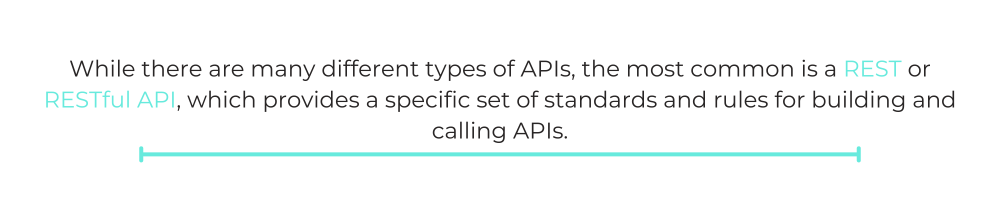
While there are many different types of APIs, the most common is a REST or RESTful API, which provides a specific set of standards and rules for building and calling APIs. For example, a REST API call needs to use an HTTP protocol and a uniform resource identifier (or URI) to specify where a specific type of resource lives. Moreover, you’ll need an HTTP verb that defines the request, which can be a GET, POST, PUT, or DELETE request (among others). Once the server validates the request, it provides an easily-readable response, typically in JSON format.
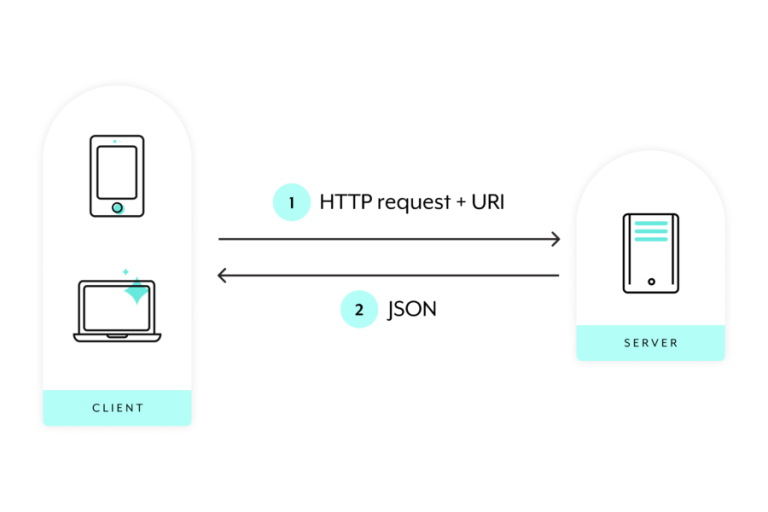
What are the different types of APIs?
There are 4 types of web APIs (the type(s) you use will ultimately depend on your specific integration and automation use cases):
- Public APIs (also known as open APIs): an API that any organization or developer can access
- Partner APIs: an API that only authorized partners can access
- Internal APIs: an API that the organization only intends to use for connecting internal systems
- Composite APIs: when two or more API requests are batched into one API call
To learn more about APIs, including the different types you can use and the benefits they provide, you can read this guide.
How much does it cost to build an API?
Given the time it takes to implement—from researching what, exactly, the API needs to putting a working prototype together to creating the necessary documentation around it—and maintain, it could cost your organization tens of thousands, if not hundreds of thousands, of dollars. Moreover, there’s an opportunity cost to consider: forcing your developers to focus on building and maintaining APIs leaves them without time to work on other core initiatives that only they can take on.
Related: How to choose between RPA and API integration
What is API integration?
API integration is a process of connecting multiple applications or systems in a way that allows them to communicate with each other and exchange data using APIs. Here the APIs act as messengers between the applications, and this setup–where applications are enabled to use APIs–is called API integration.
Let’s take an example of an online store that accepts online payments via third-party gateways. When you select the products that you want to purchase and click the “Pay Now” button, the online store makes API calls to the payment gateway to handle the transaction. For this to happen, the online store has to send some data to the payment gateway, for example, the total amount for the transaction. The payment gateway confirms the payment to the online store so that they can prepare for dispatch. These kinds of communication (more detailed examples later) happen via API integrations.
API integrations typically have the following components:
- API: A set of rules that define how the applications can interact with each other.
- Request: The data that is sent asking to provide a service or information.
- Response: The data that is received as a reply to the request.
- Client: The application or system that initiates the request requesting for a service or information.
- Endpoint: The address to which the API request is sent to and the response is received from.
What is the difference between API and integration?
An API is either an endpoint or a collection of endpoints that allow you to access certain data or functionality from an application; all the while, integration is the process of making independently designed systems communicate with each other.
What are some common API integration patterns?
Some commonly-used patterns include: Data synchronization (either two-way or one-way), which allows data to be consistent across different systems.
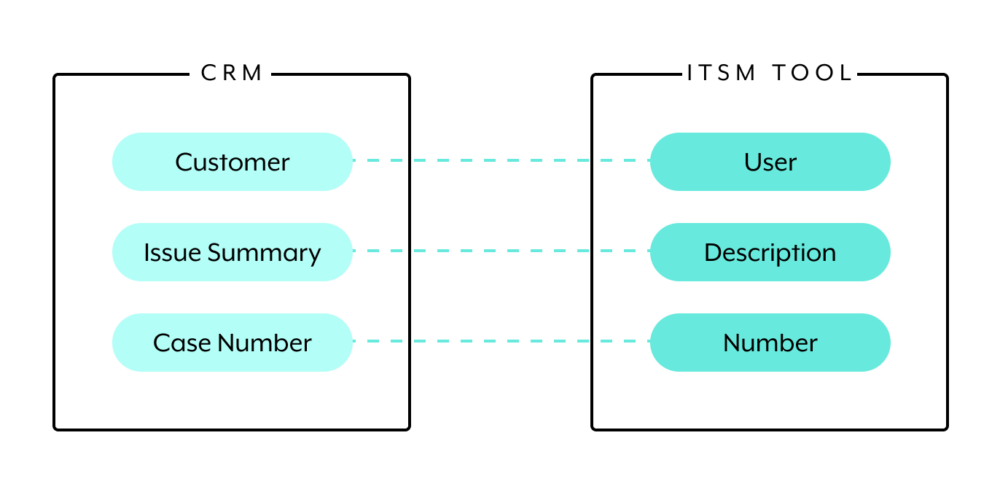
An example of certain fields in a CRM that can be synced with corresponding fields in an ITSM tool
- Data integration, which involves extracting data from a variety of source systems, transforming it, and then loading it into a data warehouse. From there, data can be sent over to downstream systems, such as BI or analytics tools.
- B2B integration, which enables an organization to communicate with business partners (e.g. suppliers) in order to manage and complete transactions effectively.
What other types of integration exist?
You can also integrate applications at the UI level with RPA software. More specifically, using the software, you can program a software bot to copy the activities a person takes in performing a specific task (e.g. keying in data). In addition, you can integrate applications via file sharing.
While the integration approaches above can be valuable when used in the right scenarios, they come with several drawbacks. As an example, data can’t move in, or near, real-time between applications (instead, data would move from one system to another in minutes, hours, or even days).
What is an API integration platform?
An API integration platform is a middleware tool that allows you to connect applications via their APIs. In the real world, middleware tools normally offer more than one means of connecting applications. For example, in addition to providing API-based integration, they would allow you to connect applications via file sharing. Therefore, an API integration platform, according to its narrow definition, rarely exists today.
What is an API systems integrator?
An API systems integrator (also referred to as a systems integrator or an SI) is any individual or company that helps their clients build and maintain API-based integrations.
They often favor specific integration tools and have certain areas of expertise. In addition, they can be involved in different stages of an integration project, such as assessing and defining the requirements and then implementing a solution, or simply performing maintenance.
How does API integration work?
It’s the use of an in-house or 3rd-party solution to facilitate communication between applications via their APIs. Once connected, these applications can request and share data with one another seamlessly, effectively eliminating any data silo in your organization.
For example, say you use Salesforce as your CRM and Marketo as your marketing automation platform. Using an API-based integration, you can connect the systems and allow key information to flow between them. Has a sales rep updated a prospect’s status in Salesforce? Those edits can instantly be reflected in Marketo; did a prospect’s lead score change after a Marketo campaign? The corresponding Salesforce account can automatically use the new score—and so on.
This example is just the tip of the iceberg. We’ll provide more context on how you can apply API integration by covering additional examples next.
API integration examples
Here are some API integration use cases that work across different teams and applications:
Message a Slack channel automatically when a key employee event occurs
Throughout your employees’ journey at your company, they’ll reach various milestones that are worth bringing attention to and recognizing—from getting promoted to reaching a work anniversary.
To support your team in this effort, you can integrate an HRIS like Workday with a business communications platform like Slack and build a workflow where once a specific object gets updated within the employee’s profile (e.g. job title), a customized message gets sent to a preselected Slack channel (e.g. #employee-announcements).
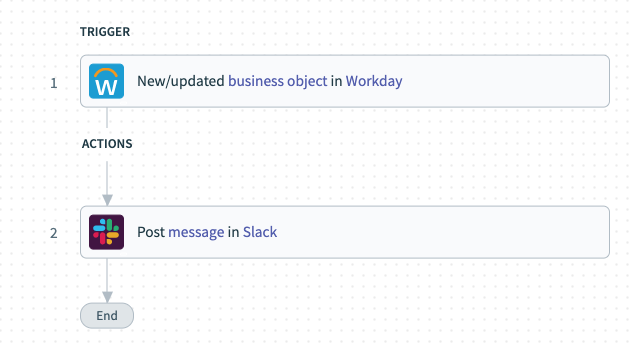
Members of that channel can then go on to congratulate the employee either in the channel or via a direct message.
Related: What is REST API integration?
Create issues for the relevant department in real-time
To help the right team become aware of an issue quickly, you can integrate the tool that one function uses to manage issues (e.g. engineering uses Jira) with another that a separate team relies on (e.g. customer support uses Zendesk).
From there, you can build a workflow that goes as follows: Once an engineer updates an issue in Jira to denote that customer support needs to resolve it, the workflow gets triggered. The ticket goes on to get created in Zendesk if it doesn’t already exist; once it’s created (or already exists), its fields are updated based on the corresponding information in the Jira issue.

Add signed documents to your file storage platform quickly
Whether it’s a fully executed offer letter or a contract with a client, you’ll want to ensure that the completed document is stored securely and in the appropriate location.
To help you do just that, you can integrate your e-signature platform (e.g. DocuSign) with your file sharing and storage solution (e.g. Box); from there, you can implement a workflow where any time a specific type of document gets signed, it’s then added to a predefined folder in your file storage platform.
Social media integrations
Social media API integrations are one of the most common API integrations in modern applications. A good number of internet users use social media and would like to integrate it with other apps they use. Therefore, even the simplest applications try to integrate some kind of social media integrations. So, let’s look at some social media API integration examples.
Facebook and Google Login
You might have seen in some apps when you go to the signup/login page, there’s an option to register or login using your social media accounts such as Facebook and Google. When using this option, you don’t have to enter all your details into the application. The application will get the required information from the social media platforms. When you select to register or login using social media, the application sends API requests to verify the user and get user profile data. The application then uses the received information to register or log you in.
Social media sharing
The “Share” button is another common feature in most modern applications. This feature allows users to share information from an application on to their social media accounts. When an application integrates the social media share feature and the user clicks on the button, the application makes API calls to authenticate and authorize the user. Once done, data about the information that needs to be shared is sent to the social media via APIs. The API endpoint receives the request and shares it on the social media platform.
Location tracking
Location tracking is useful for applications that require real-time location data and geographical mapping. Location-tracking API integrations work on two main concepts: geocoding and reverse geocoding.
Geocoding is the process of converting an address into coordinates (longitudes and latitudes). For example, the address of the Taj Mahal is “Dharmapuri, Forest Colony, Tajganj, Agra, Uttar Pradesh 282001”. When this address is geocoded, you get the coordinates 27.17528794433203, 78.04209928067871. Reverse geocoding does the exact opposite of this. It is a process of converting coordinates to an address.
Some examples of location-tracking API integrations are:
- Ride-sharing apps: Uses the location of the driver and the customer to display on the app, and calculate the distance and route between them. These apps also use map integration to find a route from the source to the destination and estimate time based on several factors.
- Location sharing on messenger apps: Apps such as WhatsApp have an option to share location between users. When a user shares their location, the app transfers the coordinates of the location to the other user. The app on the receiver’s end uses these coordinates and displays the location on the map.
- Fitness apps: Apps that track the movement of the user while running, walking, cycling, etc., use location tracking API integrations to collect data on the user’s path. These apps then use this data to generate information such as calories burnt, average speed, etc.
How do geolocation integrations work in real-time tracking applications?
Let’s take an example of a home delivery food app. The user orders food from a restaurant, the restaurant packs the food, and the delivery agent picks up the food from the restaurant and delivers it to the customer. During the process, it is a common practice for these apps to show live updates and the location of the delivery agent. So how does this work? When the driver picks up the order and is moving toward the customer, the app on the driver’s end frequently gets their location information. This information is sent to the customer’s app where the app displays the location of the driver on the map view.
Related: API integration examples worth leveraging
Why is API integration important?
Here are 7 key benefits of API integrations:
Offers high performance
There are a number of reasons why APIs are a great option for implementing integrations:
- Can move data in milliseconds or seconds, allowing employees and partners to access data as soon as they need it
- Provides a security layer with access controls, ensuring that only specific employees have access to certain data points
- Unaffected by changes to your application’s UI, making them more resilient in the long run than RPA software
- Purpose-built for integration, and as a result, APIs focus on providing a high level of performance and stability
Saves employees time
Now that your employees can avoid moving between apps to find the data they need, they’ll save a significant amount of time that they can reallocate towards other, more important, tasks.
Your marketers can spend more time on creating content assets for a given campaign; your sales reps can focus more on building out presentations for key prospects; your colleagues in finance can ideate strategies for improving their compliance and risk management; your employees in HR can hold more important conversations with employees, etc.
Related: Why API management is important
Prevents human errors
No individual is immune to mistakes. If they’re tasked with updating several applications themselves, they’re bound to make errors that lead to big issues down the line.
For instance, if someone working in Salesforce gives a prospect a higher lead score than what’s shown in Marketo (i.e. the source of truth), a sales rep can be misled into thinking that a prospect is more sales-ready than they really are. This can lead the rep to nurture that prospect in a way that comes off as aggressive—ultimately dissuading the prospect from engaging with your brand any further.
API integration lessens the number of manual tasks your employees perform, thereby lowering the chances of incidents like the one above from taking place.
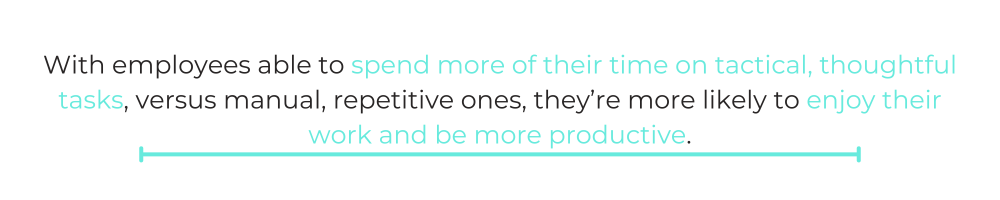
Improves the employee and customer experience
With employees able to spend more of their time on tactical, thoughtful tasks, versus manual, repetitive ones, they’re more likely to enjoy their work and be more productive. This also benefits customers as, according to the Harvard Business Review, happier employees are more likely to deliver experiences that leave customers happier as well.
Related: How SaaS integration can deliver value to your organization
Helps you get the most out of your apps
Once your apps include additional data via API integrations, the utility they provide to users only amplifies. Here are just a few examples:
- Your CRM platform can provide a 360-degree view of prospects and clients, empowering sales reps and colleagues in customer-facing roles to manage these key relationships more intelligently
- Your applicant tracking system can retrieve offer letters sent to candidates and their respective completion statuses, helping recruiters track target candidates and follow up when necessary
- Your ERP system can display accurate order information and generate invoices instantly, helping your finance team manage vendors effectively
- Your marketing automation tool can access clients’ product usage data, enabling your marketers to nurture upsell and cross-sell opportunities successfully
Strengthens your relationships with partners
You might partner with 3rd-party organizations to help sell your product or support clients. In either case, API integrations can help strengthen the partnership.
For example, let’s say that you rely on partners to advise and support clients. Let’s also assume that your middleware tool can provide API management capabilities (which isn’t always the case). In this scenario, you can provide APIs that share new clients and provide details about the sale (e.g. the plan they purchased). Your partners can then connect these endpoints with their own internal system(s), allowing them to quickly become aware of the clients they need to reach out to and how they need to support them.
Enhances the product your organization offers
Many popular apps rely on API integrations to deliver value for end-users. You can point to various real-world examples for proof.
This can be anything from a travel site like Expedia, which uses the APIs of various 3rd-party sites to help its searchers find the best deals on flights, hotel stays, car rentals, etc. to a payment service like Venmo—which uses the APIs of several banking institutions to let users transfer money over to their accounts.
Though your product’s API use cases may not be as obvious as the examples above, you’ll likely identify several opportunities that can improve your end users’ experience.
Related: The top benefits of API integration
How to build an API integration
Once you’ve decided to integrate your apps via their APIs, the next question is how you want to go about doing it.
How do you design an API integration strategy?
Similar to designing other types of digital transformation strategies, it involves performing the following steps in sequential order:
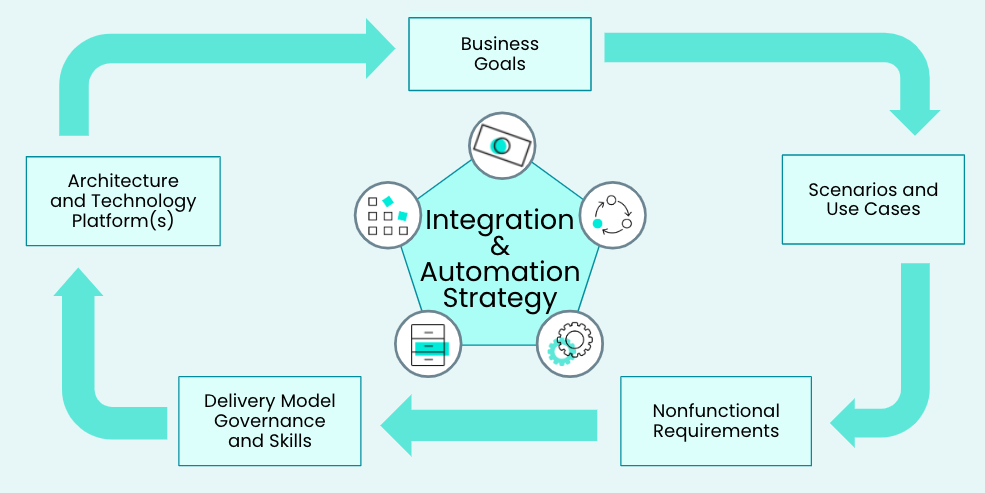
1. Determine your goals for implementing API integrations (e.g. saving X amount of time per week).
2. Pinpoint the use cases that can help support these goals (e.g. data synchronization).
3. Align on the API integration solution’s nonfunctional requirements (e.g. reliability).
4. Based on the goal set in Step 1, you should be able to determine the delivery strategy that makes the most sense. For example, if you’re looking to innovate, you should adopt an API integration platform that offers a low-code/no-code UX (as citizen integrators who understand the associated data, applications, and processes the best can then feel empowered to get involved).
5. Once your functional and non-functional requirements are outlined, you’ll be able to pick out the best platform for your business.
It’s worth noting that your integration strategy isn’t performed once. You’ll need to revisit it frequently (e.g. twice per year) in order to accommodate changes in your company’s overarching goals, technology, and market, among other factors.
Once you have the strategy in place, you have a few integration solutions to choose from, with each offering a unique set of pros and cons:
1. Native API integration: When you use an app’s pre-built integration with another app
Pros
- Often provided at a low cost with your subscription
- Normally supported by the organization that provides them
- Can cover a variety of use cases across popular apps
Cons
- Your organization likely has specific integration requirements that aren’t met by the native integration
- The organization’s engineers have competing priorities, which can prevent them from focusing their time and effort on enhancing and fixing their native API integrations
- It can’t deliver real digital transformation as building integrations doesn’t dramatically change your organization’s core workflows
2. In-house API integration: When your team builds the API integration from the ground up
Pros
- Can be customized to fit the needs of your organization
- Certain API integrations may be less complex to build
Cons
- This can come at an extremely high cost, as it takes your colleagues with a technical background a significant amount of time to develop and maintain each integration
- It’s an unscalable solution, as you likely have hundreds of apps that you’d like to integrate
- It can’t deliver real digital transformation as building integrations doesn’t dramatically change your organization’s core workflows
Related: 5 API integration best practices
3. 3rd-party API integration: When you use a middleware platform to implement the integration
Pros
- Can help you integrate several apps quickly and securely
- Normally provides support for existing connectors while adding new connectors over time
- Users can access a single dashboard for monitoring the integrations
Cons
- It requires technical skills, which prevents the team at large from building integrations
- It can take a long time to get comfortable with the platform and to build integrations at scale
- It can’t deliver real digital transformation as building integrations doesn’t dramatically change your organization’s core workflows
You’ve likely noticed a common thread across these options: They can’t transform the core operating processes at your organization. What can? Read on to find out.
Related: Everything you need to know about workflow integration
What is the cost of API integration?
The cost of API integration depends on several factors such as complexity, scope of integration, infrastructure costs, development efforts, data storage, API costs, maintenance, and support. Depending on these factors, API integration can cost from a few hundred dollars to hundreds or thousands of dollars.
Let’s say you want to estimate the cost for a simple Google Maps API integration. If your need is 5000 requests/month for Android and iOS each for dynamic maps, as per the pricing, the API cost is $70. Let’s say it takes a few hours to research and a few hours to integrate–20 hours in total. If your developer cost is $100 per hour, then the partial integration cost would be (20 * $100) + $70 = $2070. This excludes other costs such as infrastructure, storage, etc. So it all depends on the factors of the integration.
What is an API management platform?
It’s a platform that allows you to create and host API endpoints. The endpoint can function in a variety of ways: it can call the API of another application, retrieve data from a database, download a file and look up information in that file, or perform specific business logic. As you build up your collection of APIs, your colleagues and partners can begin to rely on them when implementing automation and do so without worrying about the applications and data behind the API endpoints.
What is the role of reusable code snippets in API integration?
Reusable code snippets that take care of common tasks can be reused which would save development efforts. It provides efficiency, reliability, and consistency. Instead of writing code from scratch, developers use the existing snippet to integrate multiple APIs.
Additionally, if these codes are made available as libraries or modules, change management and testing also become easy because only one piece of code needs to be updated and tested instead of the code in every integration. This reduces the error rate.
All-in-all reusable code snippets can speed up the API integration process and also save costs.
How Workato is different
Workato, the leader in enterprise automation, allows your team to integrate SaaS apps, on-prem systems, databases, etc. AND build end-to-end automations across core processes without writing a single line of code.
Want to learn how the low-code/no-code platform can enable your broader team to build integrations effectively and safely? Wondering how enterprise automation can transform your organization’s business processes?
You can uncover the answers to both questions—and more—by speaking with an automation expert.
