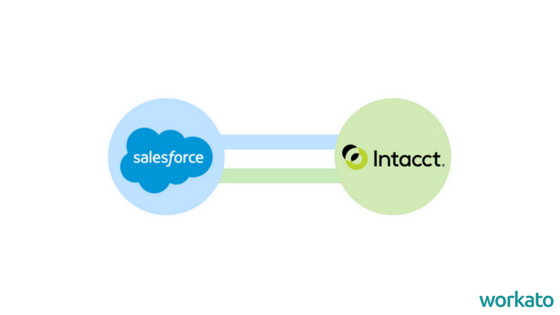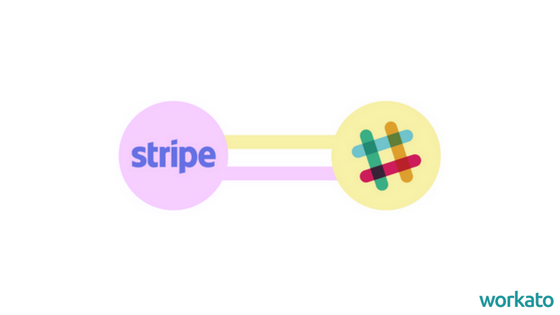This piece is the last portion of our three-part accounting series. To read more, check out Part 1 and Part 2.
Ask any professional, and they’ll tell you there are never enough hours in a day. There are sales to reconcile, inventory to take, employees to manage, and more. If your business is tech-savvy, you might already use apps like QuickBooks, NetSuite, or Intacct to help save time on your accounting. But using them in isolation undermines your overall productivity potential. By connecting them with other apps, such as your CRM or chat platform, you can do so much more with your data! We’ve rounded up the top five accounting integrations that have worked wonders for us and our customers.
NetSuite Integration: Automating Order Fulfilment with ServiceNow
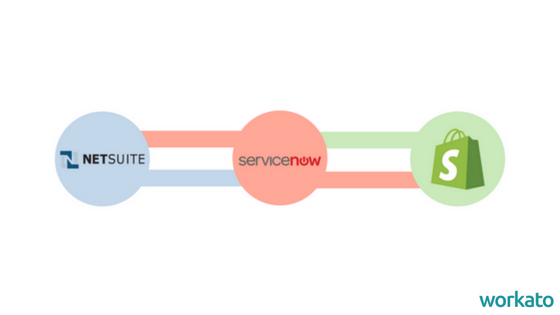 NetSuite and ServiceNow are popular app choices for large enterprises. It can be difficult to find a platform that can comprehensively work with NetSuite, and Workato has many prebuilt NetSuite integration recipes that you can start using today.
NetSuite and ServiceNow are popular app choices for large enterprises. It can be difficult to find a platform that can comprehensively work with NetSuite, and Workato has many prebuilt NetSuite integration recipes that you can start using today.
One of our customers, for example, uses ServiceNow for Service Management, NetSuite as their ERP, and Shopify for eCommerce. The first step is keeping Shopify synced with Netsuite and ServiceNow after customers purchase their items. Workato will automatically create a new order in NetSuite and ServiceNow whenever an order is created in Shopify. After a warehouse manager marks an order as fulfilled in NetSuite, the corresponding order will update in Shopify and ServiceNow. Now, both customers and CS teams will know the order is on its way, via an email from Shopify for customers, and ServiceNow for the CS agents. If a customer receives the wrong product and calls to initiate a return, a CS agent will record the request in ServiceNow, and a Return Authorization Request in NetSuite will be created. The agent can initiate the return directly from ServiceNow, instead of switching apps. Upon receiving the returned goods, a manager can simply approve the return by clicking “Refund” in NetSuite.
Automating Conversion and Updating of Intacct Journal Entries from Salesforce
If you’re facing the tedious process of manually moving data from your CRM into your accounting apps, integration can significantly lighten the load. We helped Braille Institute of America, a non-profit for the visually impaired, connect Salesforce (Luminate) and Intacct for fully automated donation processing. Daily donations are logged in Luminate CRM. When a batch of donations is committed in Luminate, Workato automatically converts them into debit and credit entries. The automation then stores the journal entries as a set of clean data that is ready to go into Intacct as a custom object in Salesforce (Luminate). Another recipe monitors the donations recorded in the Journal Entries for changes, updating those Journal Entries to reflect the actual amount of money given. Twice a month, data entry staff will double check to make sure all the Journal Entries are correct. If something needs updating, a staff member can change it in the Luminate donation records, and the second Workato recipe will automatically update the corresponding journal entries. When the journal entries are ready to sync, it triggers Workato to send all the batches that are ready into Intacct in real-time.
We created this workflow using the following recipe:
Automating Billing and Customer Payment History with Stripe and Slack
Payment history is a vital piece of information needed for each customer when identifying upsell opportunities, and for context during demos and conversations. At Workato, we use Stripe and Slack to automate billing and visibility into their payment history. The payment processing app, Stripe, automates our collections and automatically bills customers according to their plan. We want our sales teams to see payment history in Salesforce, instead of logging into Stripe. To reduce context switching, and make this automatically happen, we created a recipe that updates the corresponding customer’s profile every time Stripe charges them. We realized that new payments also act as a good tracker for the progress of the sales teams, and decided to add notifications to Slack. After the recipe adds the payment to Salesforce, it will post in a Slack Channel called “Stripe-Payments” anytime a payment is made. The notification includes a link to the customer’s Salesforce profile for a quick 360 degree view of the customer.
Effortless Accounting with Salesforce and Xero
Time is perhaps the most valuable resource in the workplace. Tracking and updating information in real time saves you hours of manual data entry work so you can devote it to higher priority tasks. If you use Salesforce and Xero, you can use integration to seamlessly sync Xero items and Salesforce products. Imagine that an accountant is using both Salesforce and Xero to store Xero items with Salesforce products. She wants to keep information on both apps consistent and up-to-date, in real time. She will use Recipes 1 and 2 to import and streamline data from Xero into Salesforce by creating and updating new objects in Salesforce and Xero. If she also wants to save time, she can sync her contacts and accounts between both apps. Recipe 3 and 4 will create and update Xero contacts and Salesforce accounts.
You can also automate the creation and updating of invoices. Imagine that the same accountant wants an efficient way of creating invoices. Recipe 5 will create an invoice in Xero, after a search for closed or won accounts. If she wants to update existing invoices, she will use Recipe 6 to update the payment status of corresponding Salesforce opportunities based on all paid invoices in Xero.
Automating Invoicing and Reporting with QuickBooks and Salesforce
Keeping your CRM in line with your accounting app have a huge impact on the efficiency and accuracy of business operations—especially when you streamline front and back office data and keep it up-to-date.
For example, we helped Simpler Media Group, Inc (SMG) integrate their CRM and accounting applications, to foster better two-way communication, and help close the loop between systems. First, SMG connected Salesforce and QuickBooks to not only provide faster, more accurate reporting for the company, they also enabled one-click invoicing of clients from Salesforce. This eliminated under-billing, which cut approximately 5 percent of the company’s booked revenue. This integration functioned as a bridge and allowed them to create QuickBooks invoices directly from closed opportunities in Salesforce. Furthermore, their sales compensation practices and associated cash flows tightened significantly because of their new-found ability to report revenue recognized by opportunity.
We created this workflow using the following recipes:
- Sync New QuickBooks Items with Salesforce Products
- Salesforce Closed-Won Opportunity Creates QuickBooks Invoice
Ready to streamline your accounting through integration? Check out our solutions.