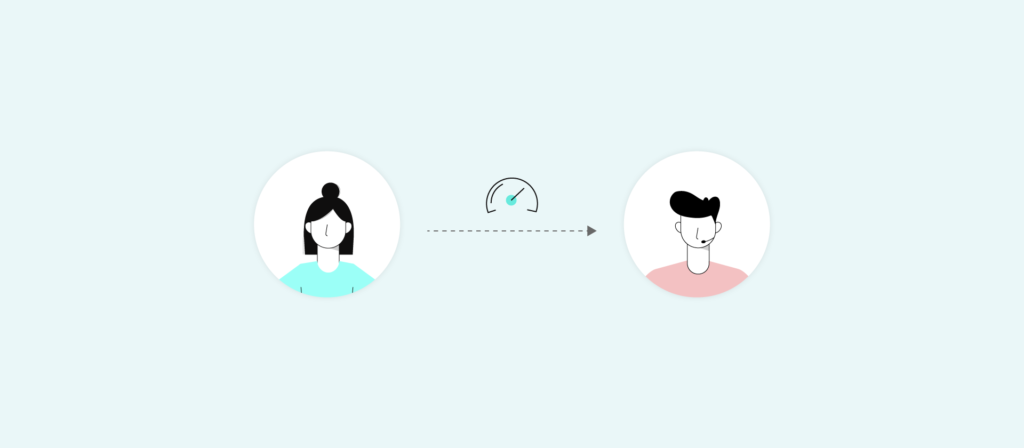Research proves that the slower you are in responding to a lead, the less likely you are to qualify that lead and convert them into a paying customer.
According to one highly-regarded study, your chances of qualifying an inbound lead successfully falls 60x if your response time goes from within an hour to 24 hours or longer.
And yet, organizations by and large struggle to contact leads fast enough. In our very own study, which evaluated the response times of 114 B2B organizations, less than 1% of organizations contacted an inbound lead within 5 minutes. And, just as troubling, only 31% tried calling their inbound leads at any point in time.
The significance of a fast response time and the difficulty in achieving it has led to the rise of the term “speed to lead” (among similar terms, like average time to response).
What, exactly, does the term mean? And what are some ways to improve your organization’s speed to lead so that you can convert more prospects into loyal customers? Read on to learn the answers to both questions!

Wondering what else we uncovered in our study?
You can view all the results by downloading our full report.
What is speed to lead?
Speed to lead is the time it takes your organization, on average, to respond to a qualified prospect from the moment they become an inbound lead. This moment when a prospect becomes a lead can vary by organization, but it’s generally when the prospect fills out a demo request or contact form.
It’s worth noting: One method of communication isn’t prioritized over another. In other words, speed to lead accounts for how quickly an organization responds to a lead, whether it’s by phone, email, social media channel, etc.
How to improve your speed to lead
With this definition in mind, let’s review a few practical ways to improve your lead response time.
1. Route leads by geography
If you’re like most businesses, your leads come from a variety of time zones.
This alone can influence how quickly your reps respond to leads. For example, if a lead submitted a demo request at 10am EST, it might take your sales reps in the west coast a couple hours to become aware of it and respond. And if a lead comes in from a country based in another continent? Your reps in the U.S. might not get to them for several hours.
So, if possible, route leads to reps who are working in the same time zone. It’s not a sure-fire way to improve your speed to lead, but it can at the very least put your reps in a better position to respond quickly.
Related: How to implement lead routing successfully
2. Identify the info that’s causing reps to neglect certain leads
Your reps obviously need to have a baseline level of knowledge before they feel comfortable responding to a given lead. But adding more information than necessary, like the last activity a lead performed, can cause your reps to favor certain leads and ignore others completely.
Nate Smitha, VP of Consulting Services at Etumos, explains further:
“It’s perfectly natural for sales reps to cherry pick. After all, people are naturally wired to figure out how they can extract the most value with the least amount of effort. If certain MQL categories are perceived as less valuable, specific leads may be the last to be worked and may even be skipped altogether. This can hinder marketing’s efforts to improve the performance of (historically) poorer-performing offers or channels that are represented to sales as MQL categories.”
To help overcome this, Smitha recommends that sales and marketing leadership align on and test the MQL categories presented to reps. From there, leadership can determine which categories influence lower conversion rates and, subsequently, are worth hiding.
3. Route leads to reps based on their strengths and areas of specialization
A rep who’s been successful at converting certain types of leads—whether it’s based on company size, industry, job title, etc.—may feel more inclined to respond to a new one, and do so faster, if it looks similar.
With this in mind, try to evaluate your reps’ strengths and weaknesses and then use that insight to set up rules that route specific types of leads to certain reps.
Related: How marketing automation can help you convert leads
4. Use an enterprise chatbot to route leads intelligently
Your reps can’t afford to manually check for new leads; and they certainly don’t have the time to comb through various apps to find information on each lead.
Using an enterprise chatbot, your reps don’t have to do either.
Here’s how Workbot®, our enterprise chatbot, automatically routes leads to the appropriate reps, provides contextual information, and allows reps to respond with a click of a button—all in Slack.
Note: Lead Bot is a customized version of Workbot
Learn more about Workbot (whether you need it to work in Slack, Teams, or Workplace) and discover how you can implement it at your organization by seeing a demo from one of our automation experts!