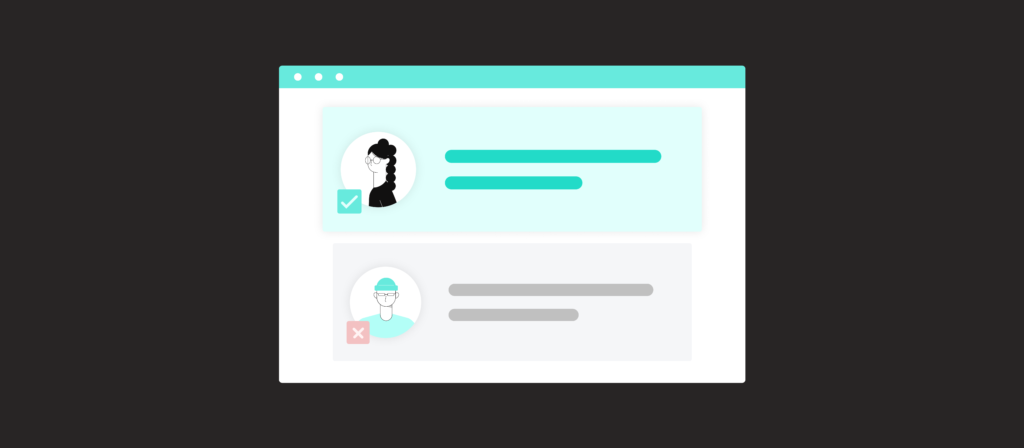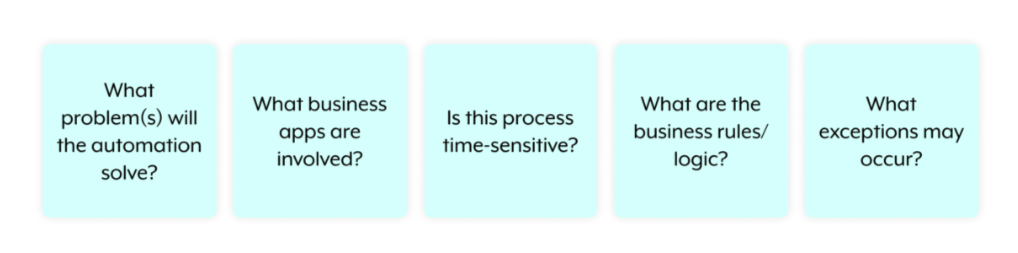Recruiting automation is the use of automation to streamline recruitment processes end-to-end. It involves a platform that can “listen” for pre-defined business events, or triggers, that—when met—leads it to deliver real-time business outcomes, or actions.
These outcomes include anything from sharing a new job posting in a business communications platform (e.g. Slack) to scheduling a meeting with interviewers once they’ve finished speaking with a candidate to generating an offer letter once a candidate gets chosen.
To help you implement it effectively, we’ll walk you through 9 powerful examples.
Related: 5 ways to automate your HR processes
How to automate recruitment
With this definition in mind, let’s review a few recruitment automations you can put into place:
1. Instantly share job postings with employees
Your team can often provide the best job candidates—as research proves. The problem is, they don’t know which positions you’re looking to fill.
You can inform them in real time and in a way that’s visible by using the following recruitment process automation:
Essentially, once a job is posted in an application tracking system (ATS) like Greenhouse, a chatbot posts the job in a specific channel within your business communications platform.
From that channel, your employees can review the postings and once they want to refer someone to a specific job opening, they can easily do so by following these steps:
1. The referrer types a command in a chatbot like “add new referral.”
2. The referrer can then click a button—like “Refer Candidate”—that opens a pop-up.
3. Within that pop-up, the referrer can add information on the candidate, such as their full name, the job they’re being referred to, and a link to their Linkedin profile.
4. Once submitted, the chatbot adds the referral, along with any information that was provided, in the ATS.
5. The recruiter then receives a message from the chatbot in their business comms platform. Within the message, the recruiter can learn more about the referral and they can forward them onto the hiring manager with the click of a button.
We’ve seen a ton of value from using this automation at Workato:
Popular Greenhouse integrations
2. Streamline the screening process
Based on a study by Glassdoor, the average number of people who apply to a corporate job is 250. This makes the process of combing through resumes and identifying the best candidates incredibly daunting.
So how can you surface qualified applicants in a way that’s quick and easy? By adopting this workflow automation:
A chatbot evaluates candidates’ applications based on the criteria that live in the job posting. If the job seeker meets the criteria, the chatbot posts their resume in your company’s chat platform; if the candidate doesn’t, they’re automatically marked as rejected in your ATS.
Related: Benefits of automating resume screening
3. Schedule interviews from your business communications platform
Interview scheduling, though unpleasant as it is, is an essential part of managing candidates.
You can minimize the manual tasks involved in the process with the following automation:
1. Once you’ve changed a candidate’s stage to interview in your ATS, a chatbot creates a channel in your business comms platform with all of the interviewers.
2. Within that channel, an interviewer can click a button that reads something along the lines of “Set interview date.” The chatbot then displays a popup that allows them to pick the date and time for the interview.
3. The interview gets scheduled both in your ATS and on a platform like Google Calendar (where the chatbot invites interviewers and provides resources, like a link to the candidate’s profile in your ATS and a link to the interview kit).
4. Provide automated reminders for upcoming interviews
As a recruiter, there’s no situation more stressful than a colleague forgetting about their interview. It not only hurts your relationship with the candidate, but it also hurts your chances of recruiting them successfully—as they’re likely in the market for just a few days.
Here’s a look at how you can avoid no-shows:
Based on when the interviews are scheduled in your applicant tracking system, a chatbot will remind employees 24 hours and 15 minutes before their interviews through messages in your business comms platform (you can easily modify when these reminders get sent and where they get delivered).
The chatbot will also include a link to the candidate’s profile in your ATS. That way, your colleagues can easily learn about the candidate and prepare for their interviews.
Related: How “Osiris Bot” has helped Persefoni scale their recruitment efforts effectively
5. Empower interviewers to evaluate candidates quickly
Assessing candidates soon after interviews take place not only allows you to accelerate your time-to-hire, but it also allows your team to provide feedback while it’s still fresh in their mind.
You can fast-track candidate evaluations by adopting this automation:
1. Once a candidate moves to the interview stage in your ATS, a channel gets created on a platform like Slack with all of the interviewers.
2. After an interviewer finishes speaking with a candidate, they’ll receive a scorecard via a message in Slack. Once they fill it out, the responses automatically populate in the candidate’s ATS profile.
3. As soon as all the interviewers finish speaking to the candidate, an HR chatbot schedules a call for them via Zoom, where they can share their thoughts on the candidate and align on next steps.
4. Using a sending platform like Sendoso, your team can also send the candidate some company swag to keep them excited about the role and your organization.
6. Create, review, and deliver offer letters seamlessly
When you and your colleagues finally decide on the best candidate, it’s critical that you send them the offer letter as soon as possible.
Here’s a talent acquisition automation that helps you move quickly in sending the offer letter while also ensuring that it goes through the appropriate steps of approval:
1. Once a candidate’s status in your ATS changes to the offer stage, the workflow gets triggered.
2. A chatbot shares the offer details to the appropriate stakeholders in a platform like Slack, where the stakeholders can approve or reject the candidate with the click of a button.
3. Assuming the offer details get approved, the offer letter gets created on a platform like DocuSign.
4. A chatbot then shares the offer letter itself to the same stakeholders, asking them to review and then approve (or reject) it.
5. As soon as the offer letter gets approved, it’s sent via the electronic signature platform.
6. After the offer letter is signed, it’s uploaded to your ATS, and the candidate’s status changes to hired.
7. Post jobs as soon as they’re approved
Once you’ve gone through the hard work of getting internal buy-in for a particular role and outlining the job description, you’re ready to add the open position to your job board.
Here’s how you can automate this step—all but ensuring that job postings get added to your career site quickly and without errors.
1. Once a job posting is marked as approved in your HRIS, the workflow gets triggered.
2. A service like eQuest Job Posting Board instantly creates a new job posting, using the information from your HRIS to populate the appropriate fields.
Related: A guide to understanding an ATS and HRIS and the role integration plays between them
8. Expedite background checks
Once a top talent goes through all the interview rounds and gets identified as the best option for a role, there’s a few important steps remaining, such as salary negotiations and performing a background check.
Here’s how automation can help you perform the latter seamlessly:
1. Once a candidate moves to a stage in your ATS that demonstrates that they’re ready for a background check, the workflow gets triggered.
2. An app like Chekr goes on to perform the background check on that employee, and once it has, the results are made available in the candidate’s profile in your ATS and HRIS (allowing your team to review them quickly and easily).
9. Gather thoughtful feedback from former candidates
As your candidates spend weeks, if not months, interviewing with your team, they likely have valuable opinions on a number of topics. This includes the application process they initially completed, the questions your team asked during their interviews, and the follow-ups provided by your colleague after each round.
To identify the weaknesses and strengths of your recruitment and interviewing efforts, you can send every candidate an anonymous survey soon after they’re removed from your interview pipeline.
Here’s an automation that lets you do just that:
1. Once a candidate is either marked as rejected or hired in your ATS, the workflow gets triggered.
2. A survey tool like SurveyMonkey delivers the appropriate survey to that candidate’s email.
As an additional step, every survey completion can trigger a notification in a specific channel within your business communications platform (e.g. #candidate-feedback); from that channel, your recruiters can quickly review the survey responses and take the necessary actions.
Benefits of recruitment automation
With these use cases in mind, you likely have a sense of why this type of automation is so critical. But just in case any benefit skips your attention, let’s breakdown each:
It saves recruiters time
Recruiters perform a variety of manual, time-consuming tasks every day. This can be anything from sourcing candidates to coordinating interviews across their team to creating an offer letter. And when you’re dealing with a high volume of applicants, these grueling tasks can quickly overwhelm your team.
With recruiting automation, recruiters no longer have to perform a lot of these tasks, helping them focus more of their time on important responsibilities, like interviewing candidates and analyzing resumes.
It amplifies recruiters’ efforts
When they use automations that involve referrals, they’re motivating colleagues to be more involved during the recruiting process. This increases the chances that recruiters source and attract high quality candidates and it allows them to begin interviewing faster.
It provides candidates with a better experience
Recruitment automations can be geared towards providing delightful experiences—whether it’s sending swag through a platform like Sendoso or simply ensuring that interviewers show up prepared and on time for their interview. These automations can help your organization stand out from all of the places an employee interviews with, and it can improve your reputation as an employer.
It allows for less bias
As you already learned, you can use recruiting automation to streamline your screening process. As it does, it focuses solely on the candidate’s credentials while ignoring personal identifiers, like ethnicity, gender, and age. This helps your team avoid, at least in part, subconscious biases that can influence your hiring decisions. And while this doesn’t guarantee that you’re able to build a team from diverse backgrounds, it should go a way in helping.
It enables a shorter time-to-hire
Now that your recruiters can avoid many manual tasks and source more candidates with the help of their colleagues, they can shorten the interview cycle across open positions and fill each role faster. This should not only save your organization a significant amount of time, but also lower its costs per hire (which according to the Society for Human Resource Management, is $4,129)
Related: What is ATS integration? And why is it important?
Learn how Workato can streamline your recruitment workflows
Workato, the leader in enterprise automation, offers a low-code/no-code platform that can help your employees build the automations above—among countless others—in minutes.
Here’s more on what makes the Workato platform different:
- It presents you with more than a thousand automation templates (or “recipes”) and hundreds of pre-built connectors, allowing you and your colleagues to brainstorm and easily implement integrations and automations
- It offers an enterprise platform bot—Workbot®—that empowers your employees to work in their apps and automate their workflows without leaving your business comms platform
- It provides enterprise-grade security and governance so that your data—and your customers’—is kept secure
- It uses artificial intelligence and machine learning to help users build more valuable automations

Want to learn more?
Discover how Workato can help transform your recruitment processes by scheduling a demo with one of our automation experts.
Recruiting automation FAQ
There are a variety of questions that recruitment automation can elicit. In case any of yours haven’t already been answered on this page, we’ve addressed several below.
What’s the difference between recruiting automation software and recruiting automation?
Recruiting automation software is a category of technology that allows you to streamline specific tasks; an ATS or CRM (candidate relationship management) can power these automations for different parts of your recruitment workflow, whether it’s related to sourcing candidates, scheduling interviews, or creating offer letters. Recruiting automation, on the other hand, involves using automation to transform your recruitment process end-to-end.
Given these differences, the outcomes each provides also differs. The software provides efficiencies and time savings, while recruitment automation can fundamentally change how your team recruits top talent—and, as a result, allow your recruiters to more easily meet (and exceed) their KPIs over time.
When should you automate your recruitment process?
The following situations call for investing in automation as soon as possible:
- There’s significant attrition and low engagement in your recruiting department
- Qualified candidates are withdrawing from the interview process in droves
- Your time-to-hire is relatively lengthy compared to industry standards
- Candidate referrals are hard to come by
- Candidate engagement—measured through internal benchmarks, anecdotal feedback, using surveys, etc.—is lower than desired
How do you automate your recruitment process?
While it’s hard to provide a one-size-fits-all answer, the following questions can guide you along the process:
- What problems will the automation solve for? Understanding the specific metrics an automation aims to influence can help you identify and focus on what’s absolutely necessary to implement the automation successfully.
- What business applications are involved? Failing to consider all the applications that need to be included can result in a subpar automation and in frustrated employees who work in and manage those neglected applications; moreover, your team might have to rework the automation (or even rebuild it from scratch).
- Is this process time-sensitive? In many cases, speed is key to recruiting effectively. Knowing this, you’ll likely want to opt for real-time automation triggers.
- What are the business rules/logic? Accounting for every possible scenario in a given automation (e.g. whether a candidate passed your resume screening) all but ensures that you’re able to engage candidates intelligently and effectively.
- What exceptions may occur? Unfortunately, no automation operates perfectly over time. You’ll need to consider scenarios like API outages and missing data, and each scenario requires mapping out the appropriate response (you can include the error-handling steps you end up defining within the automation).