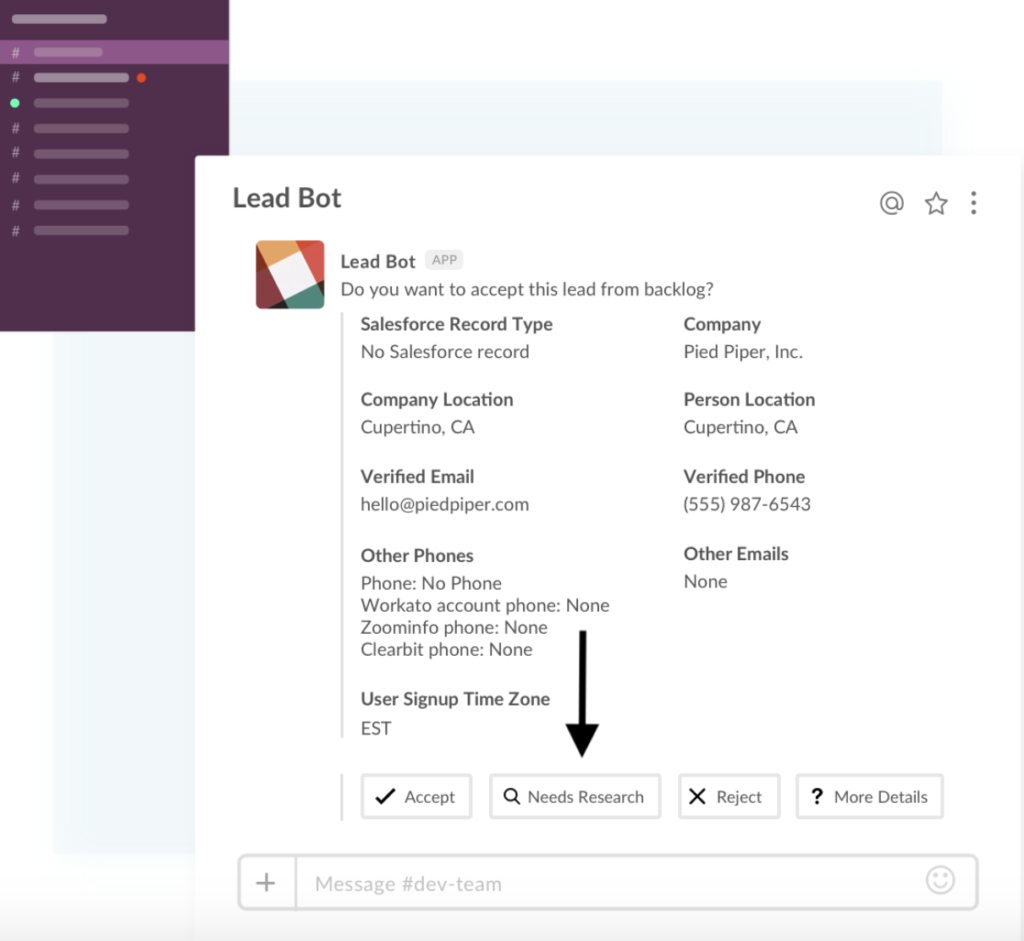A big challenge for many sales teams is lead management—especially triaging new inbound leads. When a new prospect gets in touch or signs up for a free trial, you want to leverage that moment to convert them into a paying customer. For sales teams with a high volume of inbound leads, however, it can be difficult to keep track of who has reached out to which lead and when.
In an attempt to solve this problem, many companies assign inbound leads to sales development reps (SDRs). But this approach presents its own logistical challenges. For starters, leads often span multiple time zones; it is not ideal to assign a lead based in the UK to an SDR who works in California because they will probably have a hard time getting in touch.
Additionally, sometimes reps are simply not available. They may be at lunch, on vacation, or in a meeting. It’s important that leads not be assigned to reps who cannot reach out ASAP. Otherwise, leads are more likely to fall through the cracks.
To help you account for these potential issues at scale, you can use Lead Bot, a customized version of Workbot.
With Lead Bot, you can create an intelligent lead routing workflow that enables reps to work from Slack. Here’s how it can work:
Read on to learn more about how Lead Bot can fuel your organization’s lead routing workflow.
Related: How to improve your team’s speed to lead
Assign leads to available reps via Slack
Throughout the day, your sales team spends most of their time in a platform like Slack. Thanks to some handy integrations, they can use it as a fully-functional sales hub where they can log demos, announce deals, and even approve contracts.
Because they spend so much of their time in Slack, you can look to turn it into a lead management hub where lead assignments could be communicated. To do this, reps can set their status as “Accepting Leads” or “Not Accepting Leads.” When they are ready to start contacting leads, they can click “Accepting Leads,” and Lead Bot will deliver new inbound leads to them in Slack. If they go to lunch or are finished working, they can select “Not Accepting Leads,” and no new leads will be assigned to them. As soon as they set their status to active, however, Lead Bot will assign them leads again.
This gives you a simple way to make sure that only available reps are assigned leads to reach out to. It also means that leads are less likely to fall through the cracks because they are only ever assigned to reps who are ready to reach out at that moment. And it gives reps an easy way to manage their workload; if they’re busy with other tasks, they can simply set their Lead Bot status to inactive until they are ready to accept more inbound leads!
Allow reps to reject leads from Slack
No matter how sophisticated its logic is, any lead assignment system needs to be able to work with exceptions. Sometimes, leads are assigned to reps incorrectly; perhaps the lead is in the wrong time zone or is not a good lead.
When this happens to one of your reps, they can press a button to reject the lead right in Slack. They’re then asked to select the reasons why the lead is being rejected. These range from the lead being a competitor to it being identified as a fake account. All rejections are logged, so if a lead is rejected by multiple reps multiple times, sales managers can see this and determine whether it is a poor quality lead.
Put leads into the appropriate nurture sequence
If your rep identifies a lead that doesn’t quite fit your criteria but they have the potential to do so eventually (e.g. they work at an organization that’s too small), they can, with the click of a button in your business communications platform, put them into a nurture sequence via a platform like Outreach. It’s worth noting that the sequence the lead enters will depend on the reason why the lead was rejected.
Though this option may not meet the short-term needs of your sales team, it allows you to provide a personalized drip sequence that effectively keeps leads interested and engaged with your organization. Eventually, once a prospect is more qualified for your product, your sales reps can reach out and go through a short sales cycle with the warm lead.
Reassign leads to the appropriate colleagues
If an SDR identifies a lead as qualified but they themselves aren’t the right person to reach out, they can, with the click of a button, reassign it to the appropriate colleague.
The situations when this makes sense can vary, but in general, they stem from the following scenarios:
- The lead works at an organization that’s already using your product/service. In this case, the rep’s colleague who manages the relationship with that organization is better suited to accept the lead.
- The lead is in a different time zone from the assigned rep. In this case, the rep will need to reassign the lead to a colleague who’s in the same time zone as the prospect (or, if this isn’t possible, a time zone that’s at least closer to the lead’s)
Handle a backlog of leads in an organized way
Sometimes, despite our best efforts, you have a backlog of leads that need to be contacted. This frequently happens when the entire sales team is out-of-office, such as on holidays.
To work around this issue, Lead Bot keeps a list of backlogged leads. When there is no one to accept a new lead, it is not assigned but added to the list in the order that it arrived. When a team member sets their status to “Accepting Leads,” Lead Bot will assign them the most recent appropriate lead from the backlog.
If there are no current inbound leads to work with, Lead Bot will offer the option to “Get Backlogged Leads” instead. With this workflow, your team will never miss a lead, even if everyone has taken the day off!
Related: 3 ways to leverage intent data
Provide enriched insights on each lead
It goes without saying that reps need sufficient context on a lead before they can feel comfortable responding.
You can help your reps get the confidence they need by using Lead Bot to provide them with the following information via Slack:
- The organization the lead works for, plus the organization’s location, size, industry, and apps their employees use
- The lead’s email address and phone number
- The specific note the lead left in the demo request form (if applicable)
- Whether the lead qualifies as a “hot account”—which is based on the lead meeting certain conditions
Lead Bot uncovers all of this information by performing lookups in a platform like Clearbit and by combing through existing information in platforms like Salesforce. Lead Bot also links to the prospect’s pages in various platforms so that the rep can easily investigate further.
Enrich leads even further with Research Bot
Sometimes, SDRs need even more information about a lead in order to reach out. The phone number listed may be incorrect, for example, or the lead may be missing contextual information like the size of the company. To make it easier to flag leads that need enrichment, you can use a “Needs Research” button in Lead Bot. When an SDR clicks the button, the lead is added to the queue for Research Bot.
Research Bot functions similarly to Lead Bot. Instead of pulling new inbound leads into Slack, it delivers leads that need enrichment. Researchers—such as your sales interns—can set themselves to “Accepting Leads” or “Not Accepting Leads” based on their workload and schedule.
When a researcher sets their status to “Accepting Leads,” Research Bot will deliver the oldest lead in the queue to them in Slack. The message will contain a link to the lead in Salesforce; by clicking the link, the researcher can edit information on both the lead and any associated accounts and contacts. If the lead is marked as a duplicate in Salesforce, the researcher can also merge the two leads.
Once the researcher is finished enriching the lead, they can choose from two options in Slack. Selecting “Complete/Get Leads” will mark the current lead as done and assign the researcher another lead from the queue. If the researcher needs to move on to other tasks, they can select “Complete/Finish” to set themselves to inactive.
Related: 2 apps that can improve your time-to-response for leads
Just like Lead Bot, Research Bot gives you flexibility in terms of how to prioritize and assign leads. They can be assigned based on the order they were added to the queue, according to geography or timezone, or by other factors. With Research Bot, you have better visibility into the leads that need enrichment, which improves lead quality dramatically!
Ready to streamline your lead management with bots? Get started by installing Workbot for Slack.