The share of application software spending on cloud integration is expected to increase by about 8 percentage points by 2025. This rise in SaaS adoption is exciting, offering scalability, accessibility, and security. However, the rapid shift to the cloud has also created a new challenge such as data silos.
It’s worth noting, that the market for hybrid cloud integration platforms is expected to grow significantly, with a compound annual growth rate (CAGR) projected to exceed 20% over the next several years. This is driven by the increasing adoption of cloud services and the need for seamless integration between on-premises and cloud environments.
As employees adopt new apps, employees in other functions may be unaware of them or the data they collect, leading to missed insights, redundant data entry, and frequent app-switching to find information.
To address these issues, adopt cloud integration. We’ll cover what it is, how it helps, and your implementation options.

Ready to integrate your applications?
Learn how Workato, the leader in enterprise automation, can help you integrate your cloud applications and on-prem systems without having to write a single line code.
What is cloud integration?
It involves connecting your cloud applications to one another or with systems that live on-premises. Once connected, data can be synced across applications and additional use cases, like automation and API-based composition, can be implemented.
Cloud integration includes data integration, where data moves seamlessly between applications, as well as application integration—which allows apps to issue requests and commands to one another that trigger simple workflows.
What are the different types of cloud integration?
There are three types of cloud integration:
- Cloud-to-Cloud: In this integration, cloud applications are connected to one another.
- Cloud-to-On-Premises: here cloud applications are connected to on-premises systems.
- Hybrid: This combines the two, where cloud applications are connected to one another and to on-prem systems.
Cloud integration use cases
To help make this concept more tangible, let’s explore some common use cases:
Keep cases and issues in sync
As your customer success managers (CSMs) work with clients, they might uncover issues that require participation from other teams—such as support or engineering.
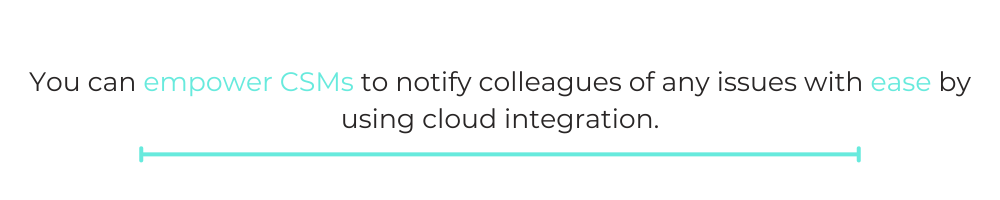
You can empower CSMs to notify colleagues of any issues with ease by using cloud integration.
For example, you can integrate the application your CSMs use (your CRM) with the application your support team uses (your ITSM tool) and implement a data synchronization where any time a case gets created in the former, an issue gets added to the latter. This enables support reps to become aware of relevant issues quickly and move forward in resolving them as soon as possible.
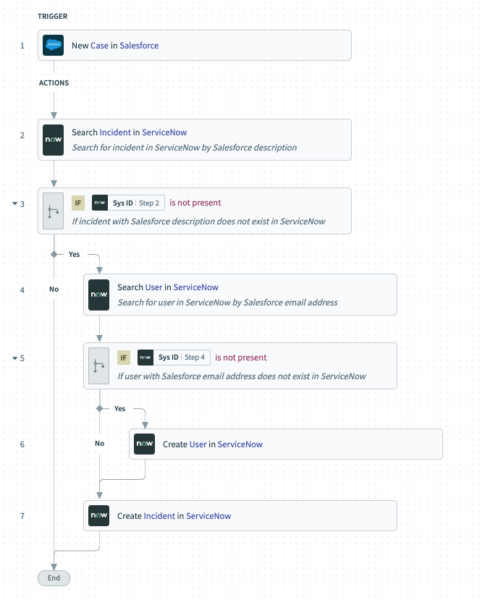
Related: What is point-to-point integration? We’ll cover everything you need to know
Add leads to your CRM automatically
To ensure your sales reps and marketers are aligned and working in lockstep, they’ll need access to the same set of information.
You can help facilitate this need by integrating the platform your marketers use to manage leads (a marketing automation platform) with the platform your sales reps use (a CRM). Once connected, you can implement a data flow where any time a new lead gets added to the marketing automation platform, it also gets added in the CRM (assuming it didn’t exist already).

Related: 3 software integration examples
Create new contacts across applications
The users within your customer accounts are all but certain to change over time, whether it’s because of employee turnover, promotions, etc. Your ERP system needs to account for these shifts for all sorts of reasons, such as sending invoices to the right stakeholder.
To ensure your contact list stays accurate across clients, you can integrate the other apps your teams use to manage customers, like an ITSM tool, with your ERP system. From there, you can set up a flow where any time a new contact gets created in the ITSM tool, the same action takes place in the ERP system.
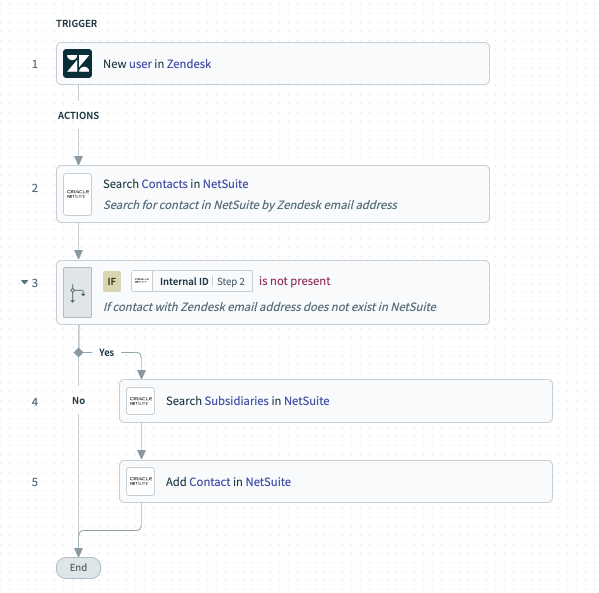
Related: What is cloud-to-cloud application integration?
Notify key stakeholders when contracts are fully executed
Different teams across your organization are likely using an e-signature platform in a number of ways, whether that’s bringing in talent, clients, or new vendors.
Regardless of the use case, when any contract is fully executed, key stakeholders at your organization need to be made aware quickly; otherwise, they won’t be able to take the appropriate next steps on time.
With this in mind, you can connect a business communications platform like Slack with an e-signature platform like DocuSign and implement the following workflow:
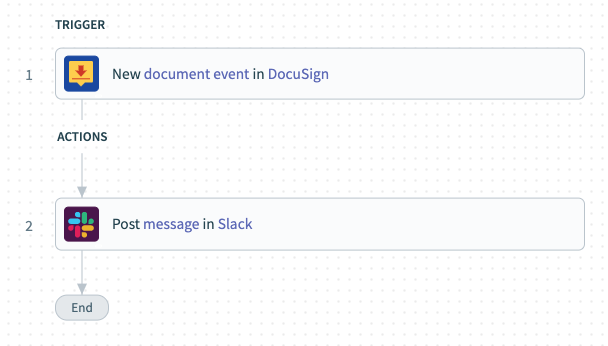
1. Once a contract is signed by all parties, the workflow gets triggered.
2. A customized message gets posted in a specific Slack channel; within the message, employees can find all of the key details on the contract, and they can even access the signed document with the click of a button.
Escalate issues seamlessly
In many cases, your support team will run into an issue that they can’t solve. To help them escalate such issues to the team that can address them, like engineering, you can connect your ITSM tool (e.g. Jira) with a platform like GitHub and design the following process:
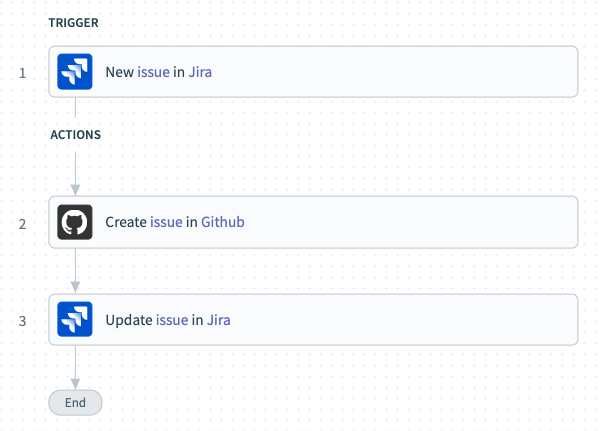
1. Once a new issue gets created in Jira and your team clarifies—within the system—that it needs to be escalated, the workflow gets triggered.
2. An issue in GitHub gets added, which includes key details on the issue from Jira.
3. The issue in Jira gets updated with a note that the escalated issue has been created (and it can include a link to the escalated issue).
The benefits of cloud integration
Cloud integration can help your teams work more efficiently, make less errors, and get more value from the tools they’re already using.
Let’s take a closer look at its benefits:
1. Make the most of your SaaS apps
As your organization adopts more cloud applications, the range of collected data expands. Integrating these cloud apps with each other and with on-premises systems allows broader access to valuable data across departments, enhancing its utility for employees and benefiting the organization.
For example, by integrating a CRM like Salesforce with tools across marketing, support, sales, finance, and even IT, a much larger set of employees can access client and prospect data and use it in ways that benefit their work and the organization.
2. Avoid replacing legacy systems
Legacy systems often hold significant value, but transitioning away from them can be costly. Cloud integration allows teams to retain these systems while accessing their data through more user-friendly and versatile cloud applications, enabling better data analysis and usability.
For example, your team can integrate your legacy system with a cloud-based data warehouse like Snowflake, where you can analyze your data more comprehensively.
Related: What is a legacy system? Here’s what it really means
3. Remove data silos
Data silos, cause delays and restrict access to valuable information, reducing its effectiveness. Cloud integration eliminates these silos by enabling real-time data sharing across applications, ensuring employees have timely access to critical information.
4. Build more efficient processes
Cloud integration replaces manual data entry, optimizing processes and allowing employees to focus on more critical tasks. This enhances productivity and improves the overall employee experience.
5. Minimize human errors
Manual data entry is not only unproductive but often leads to costly mistakes, such as invoicing errors or incorrect access assignments.
Integrated cloud services can streamline these tasks, reducing the risk of such errors.
6. Cost savings
Using cloud integration you can significantly save costs by reducing the need for expensive on-prem hardware and maintenance. Your enterprise can scale resources on-demand, paying only for what you use, which helps optimize budgets and minimize wastage.
Furthermore, cloud services often include updates and security measures, lowering the cost of your IT management and ensuring up-to-date systems.
Common cloud integration challenges
Unfortunately, performing cloud integration is easier said than done. You’ll likely face the following drawbacks (in addition to others):
1. Difficult to implement
Cloud integration platforms often demand technical expertise, limiting integration tasks to a few individuals. This can overwhelm these specialists and lead to a growing integration backlog.
2. Security and compliance risks
A cloud integration solution handles sensitive, business-critical data, making proper governance essential. Failure to enforce data protection measures can lead to regulatory fines and erode trust with clients, employees, prospects, and investors.
3. Hard to pinpoint the best course of action
Successful cloud integration provides access to data, but employees may still struggle with knowing how to act on it. For example, a rep might see a new lead in the CRM but be unsure of the next steps, such as the appropriate nurture sequence or messaging, potentially leading to missed opportunities.
4. Improper planning
Lack of proper planning can lead you to significant challenges, such as unexpected costs, system downtime, and data migration issues. Without a clear strategy, your business may struggle to align cloud solutions with your existing infrastructure, resulting in inefficiencies and potential security vulnerabilities.
A well-thought-out plan is essential to you to avoid these pitfalls and ensure a smooth transition to the cloud.
5. A crowded market
The integration industry offers a wide range of tools, often with similar messaging, making it challenging to find the right solution for your needs. In the following section, we’ll examine your options more closely to help you make a more informed decision.
Cloud integration best practices
To help you reap the benefits of cloud integration while avoiding some of the challenges highlighted above, you can implement the following best practices:
1. Steer clear of building integration logic within your cloud applications
Implementing integration logic inside of apps is problematic for a few reasons: It requires an extremely specialized set of skills, which can mean that you’ll struggle to find such individuals; and, even when you do, they’ll come at a high cost to your business. In addition, if and when your organization moves away from one of these applications, all of the integration logic you’ve built goes away with it.
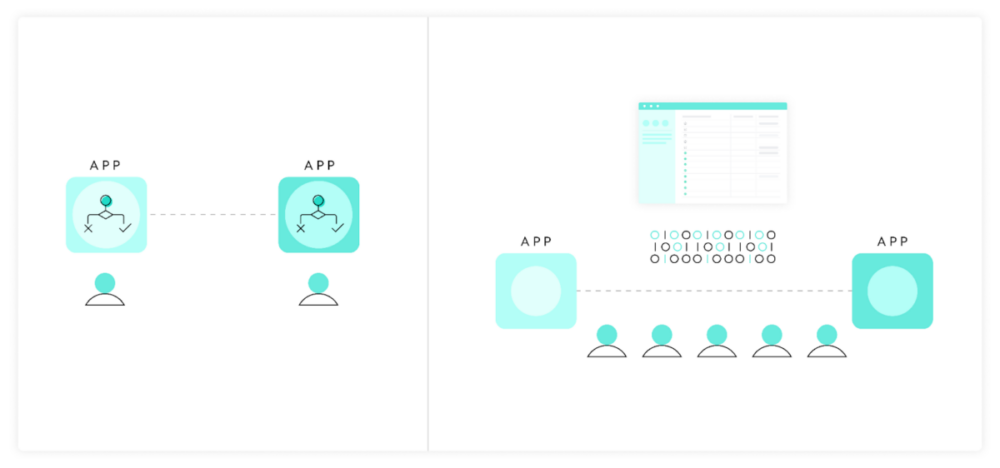
2. Leverage internal API endpoints for popular data
Your organization likely has certain types of data that get used across multiple teams frequently.
Whatever these data points are, you can use a 3rd-party middleware tool to create internal API endpoints that allow your teams to access each of them.
This creates a layer of abstraction from your source and destination applications’ APIs, which—like the previous best practice—minimizes your dependence on specific applications.
3. Build near real-time data flows with APIs
In many cases, the faster your data moves across applications, the better your process performs for everyone involved.
Here are just a few scenarios (which we went over earlier) that prove this point:

With this in mind, you should look to build near real-time integrations with APIs; and, if possible, use webhooks so that the data can move in real-time.
Related: How to implement API integrations successfully
How to implement cloud integration
Before we start implementing cloud integration solutions, let’s familiarize ourselves with the following aspects:
What are the requirements of cloud integration?
The only requirement is that at least one of the applications involved lives in the cloud. Aside from that, your requirements will depend on the applications you’re integrating, the use cases you’re looking to enable, and the business goals behind your use cases, among other factors.
What does a cloud integration specialist do?
An internal or outsourced cloud integration specialist can help organizations identify integration opportunities, design specific integrations, implement them, and even maintain them over time.
What are cloud integration services?
They are a specific set of integration services provided by a 3rd-party organization. Though it depends on the vendor, they may be able to help you ideate, design, implement, and maintain data integrations, application integrations, B2B integrations, and IoT integrations, among other use cases.
Cloud integration solutions
Finally, once you’re ready to implement cloud integration, you’ll have 5 solutions to choose from:
1. Integration platform as a service
Otherwise known as an iPaaS, this integration tool can help you integrate any combination of apps and on-prem systems from the cloud.
Pros:
- Often meets the data privacy and security standards set forth by statutes and regulations like GDPR and HIPPA
- Offers pre-built connectors that can expedite your team’s integration-building process
- Provides a single location to build and troubleshoot integrations
Cons:
- Requires a certain level of technical expertise to use—preventing most of your team from leveraging it
- Various vendors share similar messaging, making it hard to distinguish one from the other and pick the right option for your organization
- Doesn’t let you build end-to-end workflow automation
Related: The top benefits that an iPaaS delivers
2. Native integration
This type of cloud integration involves using the out-of-the-box integrations offered by a SaaS app.
Pros:
- Often provided at a low cost (or at no additional charge) with your subscription
- The organization is incentivized to help your team pick and make the most of their native integrations (which can translate to high-quality service)
- Several of the native integrations might meet your needs
Cons:
- The integrations may be limited in breadth and functionality
- The provider may not have the engineering resources needed to enhance the integrations over time or troubleshoot issues quickly when they crop up
- Doesn’t let you build end-to-end workflow automation
Related: A complete list of reasons to use (and avoid) native integrations
3. Point-to-point integration
As you might guess, point-to-point integrations (i.e. in-house integrations) involve your team of engineers building the integrations themselves via custom code and open-source libraries. Pros:
- Minimizes the risks (e.g. security breaches) involved in using a 3rd-party system
- The integrations can be built and maintained effectively—assuming you have the right engineering resources
- Support can be more easily accessible
Cons:
- Can be extremely resource-intensive to build and maintain
- Difficult, if not impossible, to scale across your apps and on-prem systems
- Once the select few employees who understand the integrations leave, your organization might not be equipped to fix or improve on the integrations
- Doesn’t let you build end-to-end workflow automation
4. Enterprise service bus (ESB)
It’s an architecture that consists of rules for how applications can connect to a communication bus middleware. Once an application connects to the bus, the latter can transform its data and share it with any other connected application. Pros:
- Provides a central location (the communication bus) for building, monitoring, and troubleshooting integrations
- Numerous applications can be connected over the bus, allowing the solution to scale more effectively than other approaches (namely point-to-point integration)
- Can standardize the messaging between services
Cons:
- Requires technical expertise to use, thereby preventing the team at large from leveraging it
- Should the bus experience any issues, your entire suite of integrations is left vulnerable
- Doesn’t let you build end-to-end workflow automation
5. Enterprise automation platform
This type of platform allows you to integrate your apps, on-prem systems, databases, file servers, etc. AND automate your business processes end-to-end without requiring a single line of code.
This neatly addresses the drawbacks of the other options, but its utility stretches even further. Here’s what you can expect from an enterprise automation platform:
- The team at large will feel empowered to build the integrations and automation themselves. This, in turn, significantly limits backlogs and allows domain experts to build more valuable integrations and automation.
- Your organization can engage in enterprise-wide digital transformation, as functions will fundamentally transform the core processes they rely on—from quote to cash to employee onboarding to incident management.
- You can utilize enterprise chatbots that allow your employees to perform more intelligent workflow automation, and do so without leaving their business communications platform.
- You can create, manage, and deliver application programming interface (API) endpoints.

Want to learn more about an enterprise automation platform?
You can schedule a demo with an automation expert at Workato, the leader in enterprise automation, to see the platform in action.
Final Thoughts
As you’ve seen, cloud integration is more than just a buzzword. It’s a game-changer for enterprises looking to stay competitive in this modern fast-paced world. This post has covered the first steps, however the journey doesn’t stop here. As you dive deeper into cloud integration, you’ll discover its potential to transform operations, enhance collaboration, and drive innovation.

Keep exploring, stay curious, and embrace the cloud as a powerful tool for growth and efficiency. The future is in the cloud, and it’s an exciting place to be.
