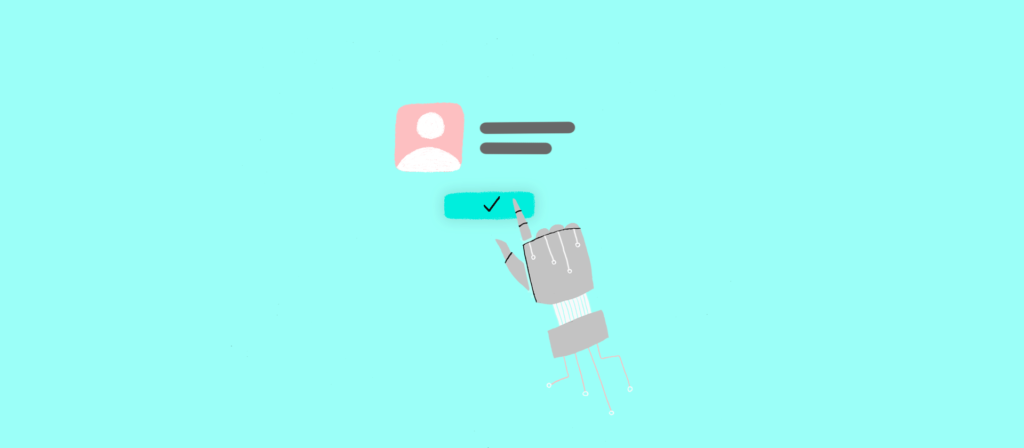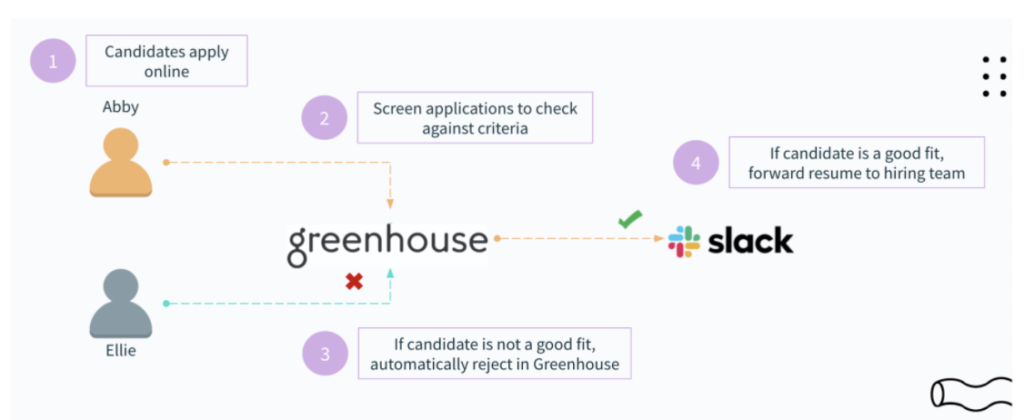Buried deep within the 200+ resumes an open job attracts are all-star performers who can elevate your team and the overall performance of your organization.
How can your recruiting team sift through such a high volume of resumes and pinpoint the best candidates, quickly? By automating the screening process.
We’ll break down how this type of HR workflow automation can help by walking you through a pair of examples. But first, let’s align on its definition.

Want to automate other recruitment processes?
You can see what’s possible by downloading our ebook, “How Enterprise Automation can help you attract and retain top talent.”
What is automated resume screening?
It’s the use of automation to fast track your resume-screening process. This involves listening to your applicant tracking system for new candidate applications that include a resume; once this happens, an enterprise automation platform kicks off predefined actions across your technology stack and employees.
How automated resume screening can work
You can automate this workflow in one of two ways—the approach you choose depends on how much responsibility you want to give your team and how much you want to give to an intelligent chatbot.
1. Recruiters still screen resumes, but do so with greater ease
Here’s how this automation works:
1. Once a job application gets submitted in a recruiting app (e.g. Greenhouse), the workflow gets triggered.
2. An enterprise chatbot shares the job applicant in a specific channel within your business communications platform (e.g. Slack). In the message, the chatbot includes the applicant’s full name, the job they’re applying for, their resume and cover letter, the hiring manager, among other items specific to the role.
3. A member of the channel can review the applicant by clicking on the link to their resume and cover letter, and once they’re ready, the member can advance or reject the applicant with the click of a button.
Note: If an applicant is rejected, the employee can check off the reason(s) why they arrived at that decision.
4. Once an applicant is either advanced to the next stage or rejected, their status in the recruiting app will update automatically.
Related: How to integrate your ATS and HRIS
2. Candidates are instantly screened by an enterprise chatbot
You can automate your screening process even further by establishing certain criteria that you want your chatbot to evaluate with each new applicant. Based on whether the candidate meets that criteria, the chatbot would then reject or advance their application.
Here are a couple of examples in action:
Based on the last automation, you likely noticed that applicants can conceivably “game the system” if they know their resume is automatically screened according to a set of rules.
For example, by including certain keywords in their resume that map to the job description, they may be more likely to pass the screening. There might also be additional rules around the candidate-screening process that can be gamed, such as the number of keywords used within the application (also referred to as “keyword stuffing”) or the placement of those keywords. Finally, if a candidate doesn’t meet a key requirement in the job listing, they might feel compelled to lie, especially if it feels harmless to do so.
All of this to say, while automating the screening process has clear benefits (as highlighted in the following section), there are also cons to keep in mind.
Related: How to automate talent sourcing
Benefits of automating the screening process
Based on these use cases, you likely have a handle on the benefits of automated resume screening. But in case any slip your mind, here’s a recap on the top ones:
You can save your team a significant amount of time
By being able to review any candidate and advance or reject them within your business communications platform, your team can largely avoid logging into your recruiting app. This, in and of itself, should save your team hours of time, considering the high volume of applicants each position likely receives.
In addition, if you use an enterprise chatbot to screen candidates on your behalf, your team can avoid reviewing dozens—if not hundreds—of applicants who are unqualified for a given job position. This should translate to exponentially greater time savings for your team.
Once your team experiences these time savings, they can allocate more of their efforts on business-critical work. This includes any of the following activities: sourcing target candidates, having more in-depth conversations with qualified candidates, developing or improving interview assessments, gathering and analyzing feedback from candidates and new hires, and taking measures to optimize the recruitment process.
You can more easily keep qualified candidates engaged
Delaying your response to a candidate can significantly lower their interest in your organization. Case in point: A study by Robert Half found that when an employer takes 10 business days or longer to respond, the majority (62%) of candidates will lose interest in the role.
An automated resume screening workflow can help prevent this from happening, as your recruiters will have more time to reach out to qualified candidates. In addition, if you automate your entire recruitment workflow, your team is all the less likely to delay responding to candidates at later stages of the interview cycle.
You can eliminate potential biases when reviewing resumes
Unfortunately, biases (unconscious or not) often come into play when it comes to hiring.
Automated resume screening can lessen the impact of any potential bias and ensure that only the best candidates move forward. How? Because if you’re using a chatbot to screen resumes, you can program it to only evaluate job-specific criteria, such as the specific skills the role requires.
Related: What you need to know about ATS integration
You can preserve your employer brand
Delivering poor experiences to recruiters and candidates can become public knowledge, whether it’s through reviews on platforms like Glassdoor or it’s with posts on social media channels.
If these negative reviews and posts start to pile up, the consequences can be heavy: your shortlist of candidates may lose interest in your company; your ideal candidates might stop applying to your job openings; and your competitors can be bolstered by successfully recruiting the talented individuals you sought out.
While automated resume screening doesn’t ensure your hiring process is bulletproof, it can prevent some unpleasant experiences for candidates and recruiters, and, in turn, the public reviews they’d post.
You can improve on key hiring metrics
There’s a wealth of KPIs your recruiters care about—from sourcing channel efficiency to the offer acceptance rate to the number of qualified applicants per job post. And while automated resume screening doesn’t necessarily influence all of the metrics that matter, in many cases, it does. For example, it should improve your time to hire.
Related: How Persefoni scaled its job requisition workflow successfully with “Osiris Bot”
Learn how Workbot can streamline resume screening at your organization
Workbot®—an enterprise chatbot that can work on Slack, Teams, or Workplace— can automate resume screening by communicating between your recruiting app and your business communications platform.