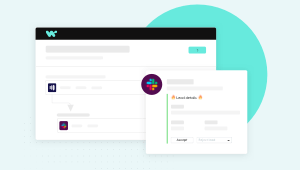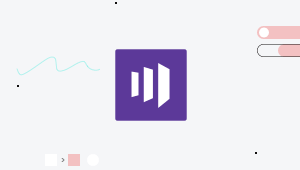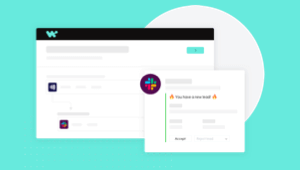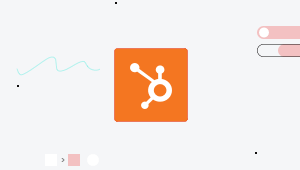Ratings
4.9
Peer Insights™
100%
Customer Recommendation
Total
100+
active users
Avg
2 min
to connect
Custom connections
Available
via HTTP connector
Why you should automate with Salesforce Marketing Cloud
Why these integrations and automations matter:
Time is one of the major factors that turn leads into customers. A lead response time of 5 minutes or less makes you 20 times more likely to make a sale. Salesforce Marketing Cloud integrations can help you minimize your lead response time and create more customers.Share lead and activity data with your sales team
Custom integrations can automatically add information from Salesforce Marketing Cloud to your CRM. This information can range from lead score and activity log to company and job title. That means your marketing team doesn’t have to manually hand off any information and saves everyone time.Route lead alerts automatically with Slack
Create business logic with custom fields like revenue, territory, or company size. Accommodate complex routing rules with this custom logic. New leads can trigger Slack messages to your sales team so they know when to reach out to leads. Slack allows for instant communication so it’s ideal for quick follow-up with leads.Customer Highlight: H2O.ai
H2O.ai channels lead from Intercom, Dropbox, Eventbrite, and Salesforce into Salesforce Marketing Cloud using custom integrations. Automations can then send new entries to employees for authentication. After authentication, Salesforce Marketing Cloud alerts the sales team on Slack.
Streamline your Salesforce Marketing Cloud integrations

Need to connect your product to Salesforce Marketing Cloud?
Build powerful workflows, fast
Triggers
When this happens…
- New data extension rowNew data extension row in Salesforce Marketing Cloud
Any other trigger you can think up
Actions
Do this…
- Custom actionCustom action in Salesforce Marketing Cloud (Custom)
- Copy data extensionCopy data extension in Salesforce Marketing Cloud
- Create email from HTML templateCreate email from HTML template in Salesforce Marketing Cloud
- Create data extension from templateCreate data extension from template in Salesforce Marketing Cloud
- Delete data extensionDelete data extension in Salesforce Marketing Cloud
- Search data extension BatchSearch data extension in Salesforce Marketing Cloud
- Search data extension row BatchSearch data extension row in Salesforce Marketing Cloud
- Upload assetUpload asset in Salesforce Marketing Cloud
- Upsert data extension rowUpsert row in data extension in Salesforce Marketing Cloud
- Upsert data extension row BatchBulk upsert row in data extension in Salesforce Marketing Cloud
Any other action you can think up
One platform
- Power
- Agility
- Speed
- Innovation
Streamline your Salesforce Marketing Cloud integrations
Related Solutions & Content
About Salesforce Marketing Cloud Integrations
Leads will interact with your business many times before they buy anything. Those interactions might happen on your website, social media, webinars, or through paid advertising. Salesforce Marketing Cloud gives you a clear view of these interactions and helps you know when and how to engage with each lead.
Salesforce Marketing Cloud helps you create and manage marketing content, acquire and track leads, and target the right people with your content. The service gives every lead a score that gives you a better idea of whether the lead is ready to make a purchase. The scores change often due to variables based on interactions with the lead.
Salesforce Marketing Cloud also has the benefit of native integrations with apps like Salesforce. The downside is that native integrations lack features like custom object syncing, granular data sets such as engagement records, and custom business logic to carry out processes like auto-segmentation.
How you can integrate Salesforce Marketing Cloud
- Create and implement marketing materials.
- Track, manage and make decisions regarding leads.
- Target leads with specific content.