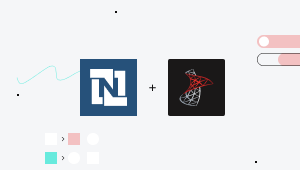Ratings
4.9
Peer Insights™
100%
Customer Recommendation
Total
100+
active users
Avg
2 min
to connect
Custom connections
Available
via HTTP connector
Why you should automate with SQL Server
Why these integrations and automations matter:
Easily move large amounts of data between applications by integrating SQL Server with your other applications. Automatically sync data between applications to eliminate manual uploads.Sync databases.
Integrate SQL Server with CRMs like Salesforce and Zoho CRM or ERPs like NetSuite or SAP ERP to automatically migrate data from your customer and financial database into SQL Server.Share data.
Integrate SQL Server with another application to share data and tasks across systems. You could, for example, automatically generate a new deal in ServiceNow and project in Workday every time you add an entry to a deal sheet stored in SQL Server. You could also generate a shared Box folder for any related documents.
Streamline your SQL Server integrations

Need to connect your product to SQL Server?
Build powerful workflows, fast
Triggers
When this happens…
- New rowNew row in a table in SQL Server
- New rows BatchNew batch of rows in a table in SQL Server
- New rows via custom SQL BatchNew batch of rows via custom SQL in SQL Server
- Scheduled query BatchScheduled query using custom SQL in SQL Server
- New/updated rowNew/updated row in a table in SQL Server
- New/updated rows BatchNew/updated batch of rows in a table in SQL Server
- New/updated rows via custom SQL BatchNew/updated batch of rows via custom SQL in SQL Server
Any other trigger you can think up
Actions
Do this…
- Bulk load from an on-prem fileBulk load rows into a table in SQL Server from an on-prem file
- Delete rows BatchDelete rows in a table in SQL Server
- Execute stored procedure BatchExecute stored procedure in SQL Server
- Export query resultExport query result as a CSV file in SQL Server
- Insert rowInsert row in a table in SQL Server
- Insert rows BatchInsert batch of rows in a table in SQL Server
- Replicate schemaReplicate table schema in SQL Server
- Run custom SQL BatchRun custom SQL in SQL Server
- Run long query using custom SQLRun long query using custom SQL in SQL Server
- Select rows BatchSelect rows in a table in SQL Server
- Select rows using custom SQL BatchSelect rows using custom SQL in SQL Server
- Replicate rows BatchReplicate batch of rows to table in SQL Server
- Get table schemaGet table schema for SQL Server
- Update rowsUpdate rows in a table in SQL Server
- Update rows BatchUpdate batch of rows in a table in SQL Server
- Upsert rowUpsert row in a table in SQL Server
- Upsert rows BatchUpsert batch of rows in a table in SQL Server
Any other action you can think up
One platform
- Power
- Agility
- Speed
- Innovation
Streamline your SQL Server integrations
Related Solutions & Content
About SQL Server Integrations
Microsoft SQL Server is a relational database management system that stores and retrieves data for transaction processing, business intelligence, and analytics applications. It helps your business manage, organize, and apply data across many different business programs.
How you can integrate SQL Server
- Build and alter database structures
- Search, manipulate, and transform data
- Control database security and back up data