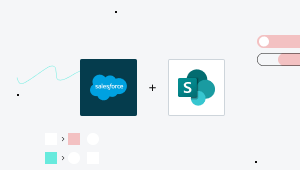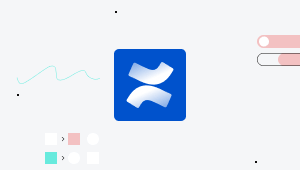Ratings
4.9
Peer Insights™
100%
Customer Recommendation
Total
100+
active users
Avg
2 min
to connect
Custom connections
Available
via HTTP connector
Why you should automate with Microsoft Sharepoint
Why these integrations and automations matter:
Does your business use SharePoint to manage data from other apps? If you use SharePoint as an account, product, or project database, you can integrate it with your other apps to share data.Sync work.
Share project data to increase visibility and encourage collaboration between teams that traditionally work in isolation. Integrate SharePoint with development platforms like Quickbase to sync entries and eliminate repetitive manual data entry.Unite product data.
You might store product information in knowledge bases like Confluence and Jira, as well as SharePoint. Integrate these apps to let employees find useful content quickly and stop relying on subject matter experts.Generate employee reports.
Streamline your Microsoft Sharepoint integrations

Need to connect your product to Microsoft Sharepoint?
Build powerful workflows, fast
Triggers
When this happens…
- New row in sharepoint listNew row in Sharepoint list
- New/updated file in folder hierarchyNew/updated file in Microsoft Sharepoint folder hierarchy
- New/updated file in folder hierarchy (large site)New/updated file in Microsoft Sharepoint folder hierarchy (large site)
- New or updated fileNew or updated file in Microsoft Sharepoint folder
- New/updated row in Sharepoint listNew/updated row in Sharepoint list
Any other trigger you can think up
Actions
Do this…
- Custom actionCustom action in Microsoft Sharepoint (Custom)
- Add row in sharepoint listAdd row in Sharepoint list
- Copy fileCopy a file in Sharepoint
- Create folderCreate folder in Sharepoint library
- Create rows BatchCreate rows in Sharepoint list
- Delete file or folder from libraryDelete a file or a folder from Microsoft Sharepoint library
- Delete rowDeletes a row in Sharepoint list
- Download attachmentDownload attachment in Sharepoint list
- Download file from libraryDownload file from Microsoft Sharepoint library
- Get file and folder detailsGet details of a file or folder in Sharepoint
- Get file or folder permissions BatchGet permission details of a file or a folder in Microsoft Sharepoint
- List files and folders within a folder BatchList files and folders within a folder in Microsoft Sharepoint
- Move fileMove a file in Sharepoint
- Rename file or folderRename a file or a folder in Sharepoint
- Search files BatchSearch files in Sharepoint library
- Search list items BatchSearch item in Microsoft Sharepoint list
- Search users BatchSearch users in Microsoft Sharepoint library
- Update file using file contentsUpdate file in Microsoft Sharepoint library
- Update file metadataUpdate file metadata in Sharepoint library
- Update rowUpdates a row in Sharepoint list
- Update rows BatchUpdate rows in Sharepoint list
- Upload attachmentUpload attachment in Sharepoint list
- Upload file in libraryUpload file into a folder in Sharepoint library
Any other action you can think up
One platform
- Power
- Agility
- Speed
- Innovation
Streamline your Microsoft Sharepoint integrations
Related Solutions & Content
About Microsoft Sharepoint Integrations
Microsoft SharePoint is a web-based collaboration, document management, and storage system integrated with Microsoft Office. You can use SharePoint to share and manage content, knowledge, and applications to improve teamwork and cooperation across your organization.
How you can integrate Microsoft Sharepoint
- Share files, data, news, and resources across any device.
- Share common organizational resources and applications on an intranet.
- Discover information, expertise, and insights with a powerful search.
- Handle notifications, approvals, and even complex operational processes.