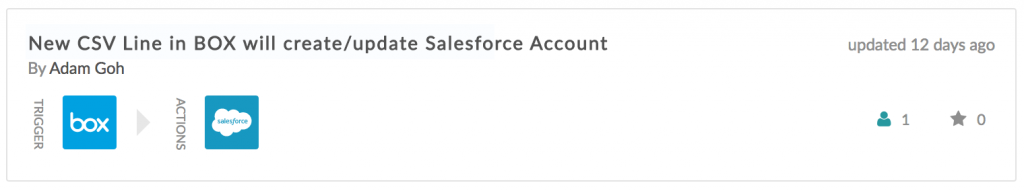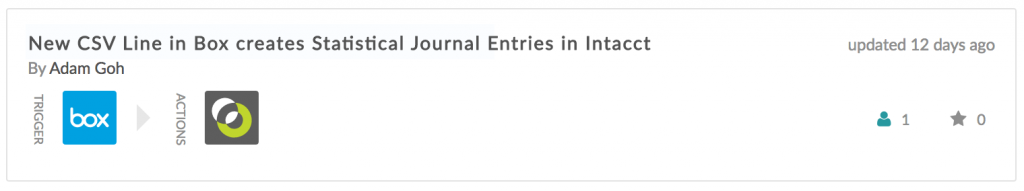Integration, a.k.a. making your cloud apps share information automatically, can be a tricky thing to set up. There are many DIY integration solutions that don’t use code, however most businesses watch the seemingly abundant options disappear as they go down their checklist of requirements. Will this service eliminate duplicates or just blindly move data back and forth? How much does it cost? Can it support custom objects? And of course, does this service support the apps I need?
While there is no shortcut for a service that doesn’t support complex data mapping, custom objects, and duplicate control, there is a great way to integrate even the most obscure app and that is using a service like Box to control your CSV files.
Using CSV Files To Your Advantage
Any data can be exported into a CSV file and uploaded to a cloud storage app like Box. That means that you can integrate almost any app on the market without an API connection or even integrate a non-cloud app. While it may seem fairly obvious, it’s easy to forget what an asset these programs can be when automating an industry specific workflow.
The cloud app for enterprise customer service, ServiceNow, takes full advantage of this trick by using Workato to bring in asset information (all servers, desktops, routers, etc.) from the CMDB (configuration management database) via CSV. With the asset information automated to go into ServiceNow, tickets can be filed against those assets. This integration connects the SCCM (System Center Configuration Manager) with ServiceNow Express and was a key customer demand.
Connecting with Industry Specific Applications
CSV file automation using Box and Workato can easily connect an industry specific or legacy app for your organization at a fraction of the time and cost of building a custom solution. One Workato customer, a Private Air Charter company, wanted to make their CRM, Salesforce, a more effective database by automating their workflow. To do this they needed to keep customer information in Salesforce along with the details of the flight that had been chartered. This proved challenging, as all flight logistics data were entered and stored in a legacy flight operations app that did not seamlessly integrate with Salesforce or provide the same benefits as the aviation Force.com app, Stack.Aero. In order to begin using Stack.Aero, FlightWorks needed their legacy program to integrate with Stack.Aero, which in turn natively integrates with Salesforce.
The Solution
Out of the box integration retailers tend to support more general apps, so without an expensive IT team to custom code an integration with this niche industry app, Flightworks couldn’t integrate. Stack.Aero decided to use Workato to create their own custom solution because there was no coding involved and it took only a few weeks to implement. Now Stack.Aero can integrate their own product with any app that their customers may need using Workato’s enterprise capabilities.
How It Works
By integrating Salesforce and their legacy app, they can automatically bring all flight logistics such as departure and arrival locations, data on their distance, fuel, etc. into Salesforce via Box. Recipes are what Workato calls their integrations and are a set of tasks that get work done across your apps.
This recipe detects when a new line is updated in a CSV file in Box and automatically brings the information into Salesforce, complete with support for custom objects and duplicate control. You can use this recipe to automate the flow of information from any CSV file and into Salesforce.
A Step Further: Integrating with Intacct
A good automated workflow involves the seamless movement of data through all departments of your business and among the most important is the integration of your front end (CRM) and back end (accounting). This particular customer uses Intacct to handle accounting and this recipe brings all the necessary business data from the legacy flight app into Intacct using Box.
Intacct is unique as an accounting system because it has “statistical accounts” for non-financial data that, together with the financial accounts, can create powerful digital dashboards. In order to take advantage of Intacct’s digital dashboard which visually displays important business insights, your information must be reformatted. The above Workato recipe takes the reformatting step out of the equation and automatically populates these Intacct statistical accounts by parsing through the CSV for the correct information once all of your historical data has been uploaded.
Workato can automate populating these statistical accounts from Salesforce, but with these CSV uploads via Box, Workato can do this for almost any app – even if there’s no Workato connector or it’s not a cloud app.
Get This WorkHack
When you are using niche market apps that are specific to your industry, API connections may take a while to arrive on the platform of your choice. While using CSV files with Box may not be the most modern solution, it ensures that you can automate now instead of waiting for the API connector to get built out. This is an important short cut to take advantage of, because a completely automated ecosystem means hundreds of hours and dollars saved.
To apply this workhack to your business, you need a powerful connector like Workato to send information between your Box account and CRM or accounting app. If you don’t have a Workato account you can create a free account and browse hundreds of ready-made recipes. Or you can create your own recipe using excel logic.
Want to automate your workflow using Box? Let us know what you want to do at info@workato.com and our team can help design your workflow.