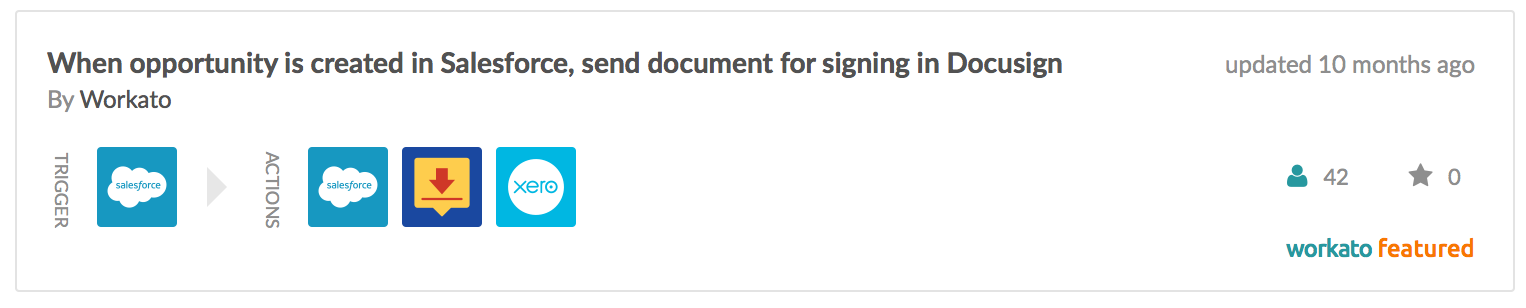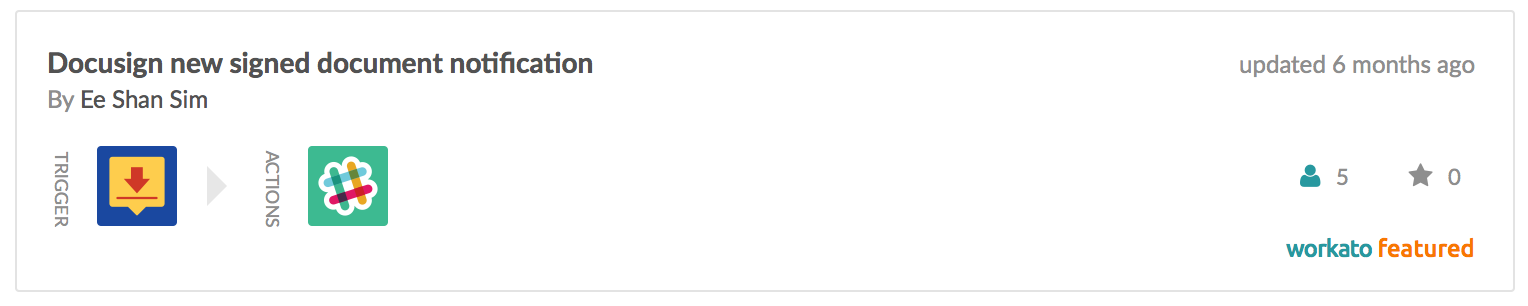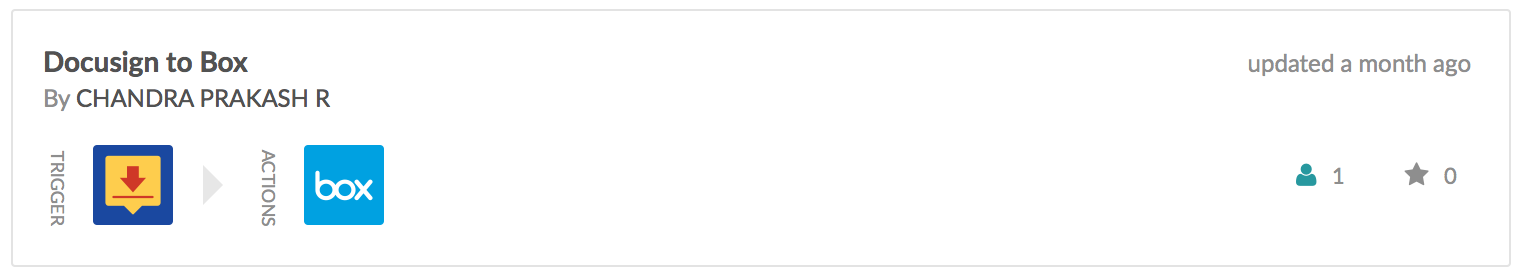Our friends at DocuSign want to help you tap into your adventurous side so they suggested 3 Ways to Wanderlust and DocuSign. DocuSign makes your contracts fully digital, making contract signing and sending much easier. But what about the steps that come before and after the contract? That’s where Workato can help – increasing mobility and automating all the tasks around your contract so you can truly enjoy being out and about. Here are 5 ways Workato and DocuSign can work together to help you say goodbye to administrative paper work and hello to freedom!
1. Subletting Your Apartment with a Human Workflow
If you’re going on a big trip subletting your apartment can help you save money. DocuSign lets you upload your standard sublet agreement and cut paper completely out of the process. Selecting a tenant can be a lengthy process and if you don’t have time to wait around before leaving, you can use Workato to alert you when the contract comes back signed. Our People Task app allows you to build in a human workflow a.k.a. you approving the document, before continuing the automation. That means we’ll alert you when the contract is signed, wait for you to approve it, then send it off to your landlord automatically. Who says subletting has to be a hassle?
2. Send Business Contracts Automatically
Business never comes to a full halt even while you’re on vacation or working remotely. Workato and DocuSign make it easy to auto-fill contract information from your CRM and send it to the correct recipient automatically. You can trigger contract deployment from an app like Shopify, or when from a CRM like Salesforce when an opportunity is created.
3. Close Deals Across the Globe
After a contract is signed you can send an invoice without the need to log into a computer. Automatic invoicing not only allows you to be more mobile by eliminating the manual data entry normally required, but also lets you get your money faster to put it back into the business. You can build your workflow to trigger an automatic invoice when your DocuSign document comes back signed or when a project is marked ‘closed’ in your CRM. Your automation can also make sure that the account from your CRM exists in your accounting app and if it doesn’t, automatically create it. Add on an automated thank you note via email and never forget to follow up again!
4. Monitor Your Contracts via Email or Slack
With your contract deployment and invoicing automated, the only thing left to do is monitor activity. To do this, you can easily set up smart notification to your email or Slack channel so you can be in the know on the go. Set up notifications for every time a contract is signed or set up notifications based on threshold meaning you will only be notified every 5 contracts or if the invoice exceeds a certain dollar amount.
5. Make Documents Easy to Review Upon Return
Using Workato’s powerful work automation platform, many of these steps can be set up within the same workflow automation. For example, you could create a recipe (that’s what we call our integrations) that will send a DocuSign contract when the account is ‘Closed Won’ in Salesforce, then wait for the response. When it gets the signed contract, Workato will notify you in Slack and send a QBO invoice. The more comprehensive your workflow automation is, the more hands off and mobile you can be.
Whether you’re traveling or not, contract automation has huge benefits from eliminating manual data entry, giving you a full 360 degree view of your client, and reducing errors. If you want to learn more about automating your contract workflow, join Workato and DocuSign for a free webinar on Wednesday, August 10th at 10 AM PT.
Register For Our Webinar with DocuSign and Google Sheets >