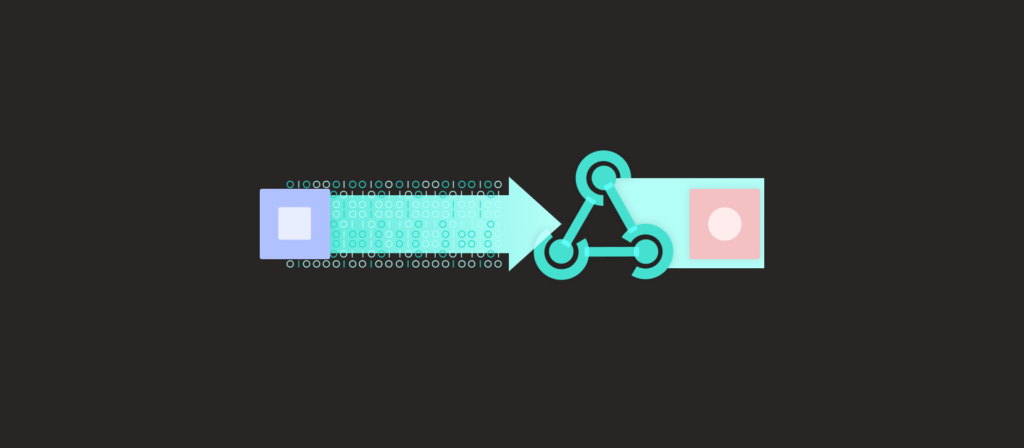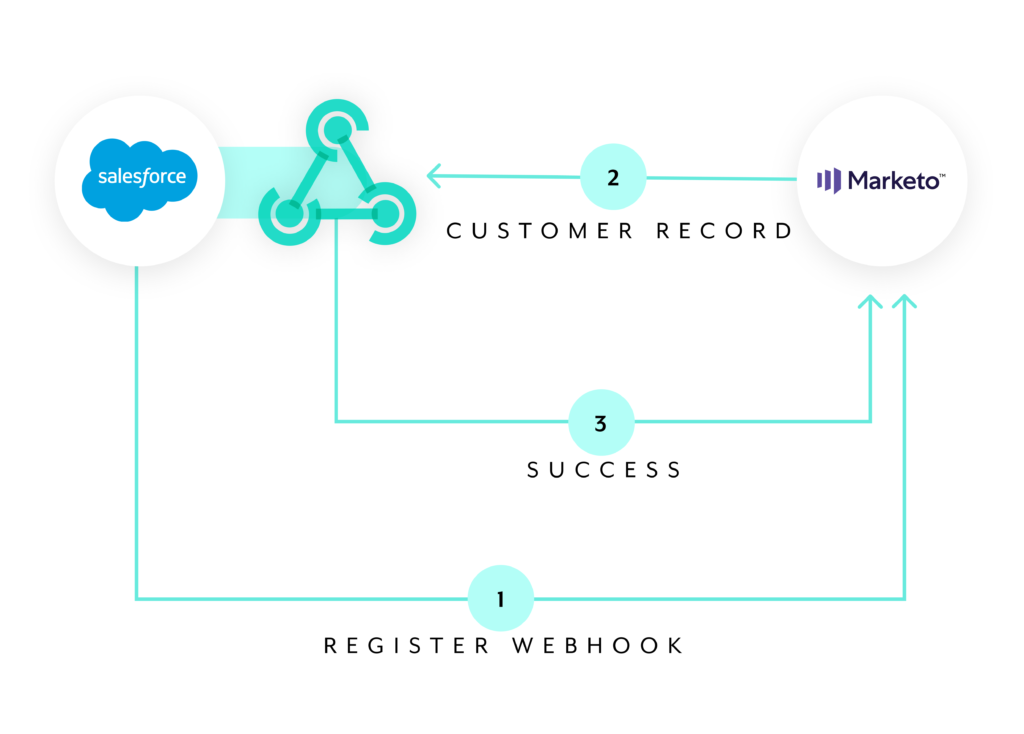As you design an integration, you likely have a host of considerations to mull over.
At the top of your list is the mechanism through which you integrate data; in other words, deciding between software scripts (e.g. RPA bots), APIs, webhooks, etc.
To help make this decision easier, we’ll review everything you need to know about webhooks—from its definition to its use cases to its benefits.
What is a webhook?
A webhook, sometimes referred to as a “reverse API”, is an integration technique that’s used to handle events or event-based actions.
Here’s how it works: A downstream application registers a webhook endpoint* in another system that’s geared towards a specific event. Once that predefined event takes place, the system makes a call to that webhook. The webhook responds with a simple status message (e.g. “Success”) and provides the information associated with that event to the downstream application in, or near, real-time.
For example, let’s say that our downstream application is Salesforce and we want to collect lead records from Marketo.
You would register a webhook in Marketo, specifying the event you care about (new lead records). From there, any time a new lead gets added to Marketo, the application calls the webhook URL, leading the record to get added to SFDC and the webhook to respond to Marketo with a message like “Success”.
*A webhook endpoint is a URL that’s provided by the downstream application. It includes a “payload”, which specifies the information that needs to be collected, either in JSON or XML format.
Webhooks vs APIs
While it’s easy to conflate application programming interfaces (APIs) with webhooks, the two operate differently. Using the former, the downstream application would have to make calls to a system’s API endpoint in time-based increments (i.e. polling) to check for new events.
Moreover, when looked at from a broader lense, you’ll find that APIs offer two-way communication while webhooks provide one-way communication. That’s because when an application calls the webhook, the webhook doesn’t respond with any specific information—it only lets the application know whether it received the message. APIs, on the other hand, send back the information that was requested.
Related: API integration defined
Webhook use cases
It’s all but impossible to list out all the ways you can use webhooks, as your organization likely has dozens, if not hundreds, of processes that need to operate in real-time.
That said, here are a few examples (in addition to the one above) that highlight the value of leveraging webhooks.
Add or update cases in your CRM when an issue in your ITSM tool changes
As your customer support team manages specific client issues, your account managers—or whoever else manages the business relationship with clients—need to stay abreast of the status for each. Only then can an account manager understand the health of their accounts and engage with them effectively.
To help your account managers keep up to date on issues, you can register a webhook from the application your account managers rely on—like Salesforce—in the application your support team uses—like Jira. The latter application can then call to that webhook any time an issue gets updated or created, triggering the following workflow automation:

If an account doesn’t exist for the client in Salesforce, it would go on to get created. Moreover, if the case doesn’t exist, it would then get added. Once the account and the associated case are present in Salesforce, the case would get updated.
Related: 3 conditional workflow examples
Add event registrants as leads in your CRM
Your marketing team is likely working hard to organize and execute compelling events for your target audience. However, without a streamlined way of adding registrants to your CRM, their efforts might go to waste.
To ensure that every new registrant is followed-up with quickly and intelligently by sales, you can register a webhook from your CRM to your event management platform (e.g. Eventbrite) that’s called when a new order for a particular event comes in.
Once that event occurs, and the event management platform calls to that webhook, the automation can work as follows:
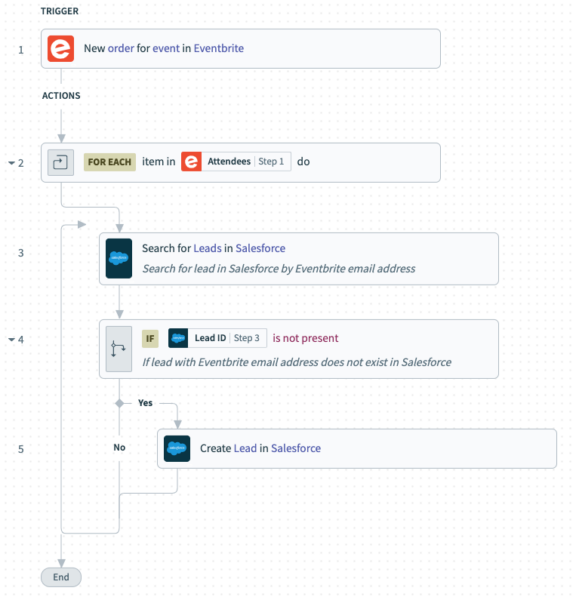
If the email address associated with an order doesn’t already exist in Salesforce, the registrant gets added as a lead in the CRM; otherwise, the workflow ends.
Notify the appropriate stakeholders in IT when business-critical issues occur
Your organization is likely to run up against all kinds of issues, from application outages to broken equipment to stolen files. Whenever one of these issues transpire, you’ll need the response team within IT to be made aware as soon as possible so that they can respond promptly.
To enable just that, you can perform some version of the following: Register a webhook from the business communications platform your organization uses (e.g. Slack) to the security software IT relies on (e.g. Splunk) that’s called whenever an alert gets added to the latter. From there, you can post a Slack message to a specific channel in your business comms platform that allows IT to not only learn of the alert but also have the necessary context to take action.
Related: The benefits and drawbacks of using an iPaaS
Benefits of webhooks
Here are just a few reasons to use webhooks:
Keeps information up to date across your tech stack
Since webhooks operate in near real-time, they’re effective at keeping information consistent and accurate across applications. In turn, different teams within the organization can more easily stay aligned and make informed, productive decisions.
Enables employees to act on time-sensitive data
As you saw from our examples, various types of information need to become available to the appropriate stakeholders within a certain time frame. Otherwise, these stakeholders can’t respond promptly—thus compromising their ability to reap the desired outcomes from their actions.
Webhooks neatly address this as they allow the right employees to access time-sensitive information in near real-time and within the applications they’re already using.
Drives cost savings
Polling is not only inefficient (as most of your API calls won’t yield the desired response) but also—potentially—expensive. Reason being, polling can lead you to exceed your API request limit for a given application, forcing you to pay more for additional calls to that application’s API endpoints.
Since Webhooks don’t involve making API calls to an application, you can avoid unnecessary requests—and the ensuing additional costs.
Offers a straightforward implementation
The process of registering a webhook manually is relatively straightforward, as the applications that offer them generally provide clear guidance on how they can be registered. In addition, once a webhook is set up, there’s no additional maintenance required—allowing your team to “set it and forget it”.
Leverage webhooks effectively with Workato
Workato, the leader in enterprise automation, dynamically creates and registers webhooks for countless application connectors—allowing your team to not have to worry about setting them up manually. Instead, your team can focus on ideating, designing, and implementing powerful automations for your business.

Want to learn more about our intelligent connectors?
You can connect with one of our automation experts to talk through our connectors’ capabilities and to better understand how your organization can use them.