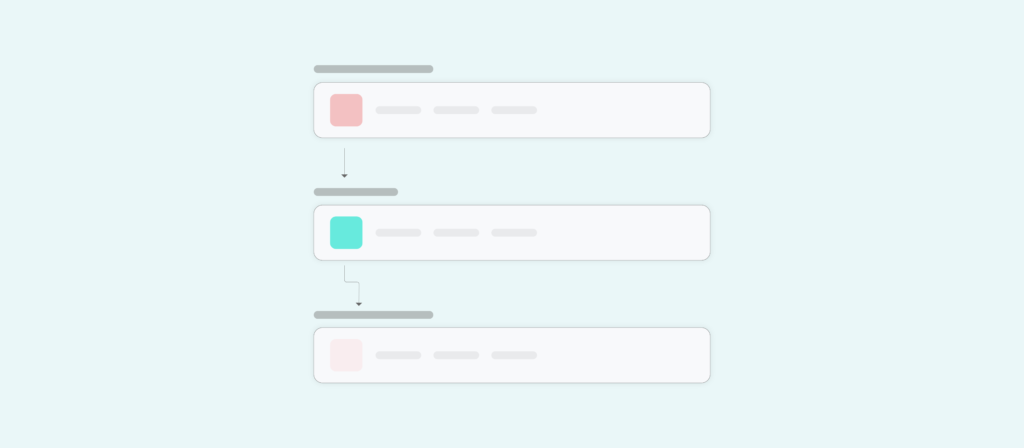When we surveyed IT professionals as part of our most-recently-published State of Business Technology, we found that the overwhelming majority of respondents are at least somewhat comfortable with allowing their business teams to build automations.
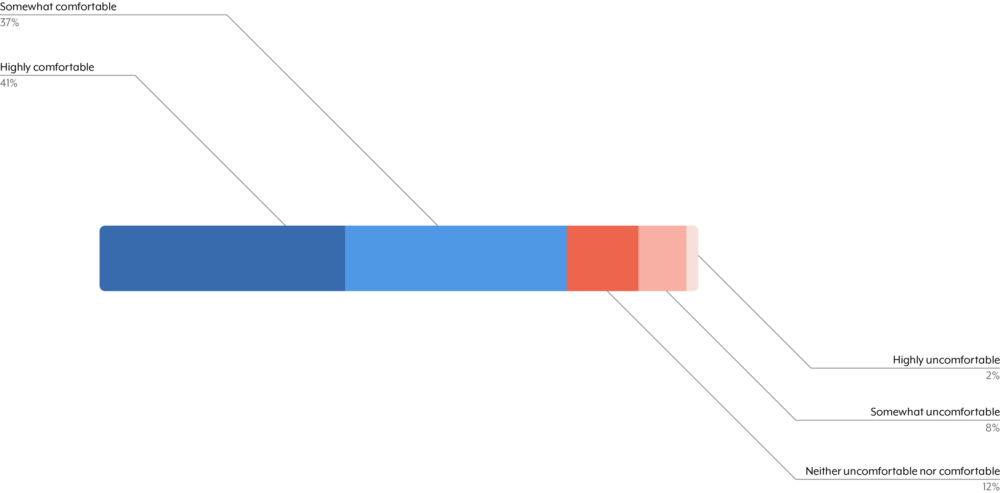
While there are likely many reasons why this trend is taking hold, chief among them is that automations no longer require coding.
Using a low-code/no-code automation tool, employees who are more business-savvy than technically-inclined (i.e. citizen integrators) can implement the integrations and automations they need, while IT can manage the operations on a more holistic level.
We’ll further explore the benefits that a no-code approach provides as well as break down the features to look for when evaluating no-code automation tools. But first, let’s define no-code automation tools.

Wondering what else we learned from our study?
We asked IT professionals about the challenges they’re up against, their plans for leveraging AI and ML, and how they feel about their work-life balance.
What is a no-code automation tool?
It’s simply a type of tool that allows you to implement integrations and workflow automations without having to write a single line of code.
Its emergence has propelled the automation skill set to shift in favor of understanding business processes; where this understanding includes everything from the apps that’ll be impacted to the employees who should get involved to the data that needs to be leveraged.
Note: No-code automation tools are often conflated with low-code automation tools. The latter—as implied by its name—likely involves some level of coding. As a result, automation projects that get built on a low-code tool might require some level of involvement from IT or your developers.
Related: What is process automation?
The benefits of using a no-code automation tool
With this definition in mind, let’s explore how a no-code automation approach can help your organization.
1. Speed to market
While it largely depends on the context, it’s generally the case that the faster you work at implementing an automation on behalf of prospects, customers, or employees, the more value your organization (and these stakeholders) will realize from that automation.
A no-code-automation tool optimizes for speed to market as lines of business (LOBs) can implement the automations themselves—versus having to rely on IT or engineers.
2. Business agility
You’ll need integrations and automations that can keep pace with your stakeholders’ evolving needs. A no-code approach helps your team do just that as the integrations and automations can get built or modified quickly and as needed.
3. Subject matter expertise
Your business teams are best suited to decide which processes get automated first, in addition to mapping out how these processes should be streamlined. After all, lines of business—and not IT—are the ones who work in the relevant apps and are directly involved in these processes.
A no-code tool neatly accounts for this, as it puts LOBs in a position to leverage their expertise and execute on their decisions.
4. Scalability
Your organization’s automation opportunities are likely vast, whether it’s the potential of streamlining incident management, employee onboarding, quote to cash, lead routing, etc.
A no-code automation tool empowers your LOBs to address a greater share of these opportunities, and therefore realize more business value from automation.
5. Employee experience
A process for building integrations and automations that’s ridden with bottlenecks and delays not only impacts your automations but also your employee experience.
Our research largely confirms this, as IT professionals cited “The speed with which they are to deliver to lines of business” and “Their current integration/automation tools” as their biggest frustrations.
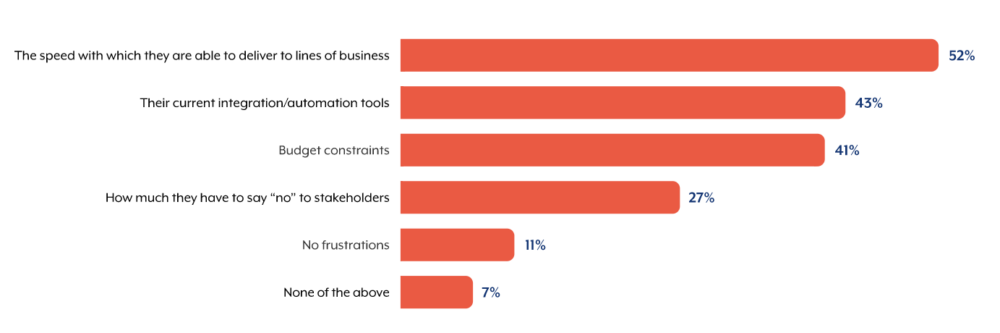
A no-code automation tool can prevent these frustrations from bubbling up, as delivery issues will be minimized, if not eliminated entirely.
Related: A guide to picking the best automation operating model for your organization
What to look for when evaluating no-code automation tools
Now that you’re bought into using a no-code automation tool, let’s review some of the features and functionality to prioritize.
Pre-built connectivity
If your organization is like most, your LOBs will look to build automations across a wide range of apps.
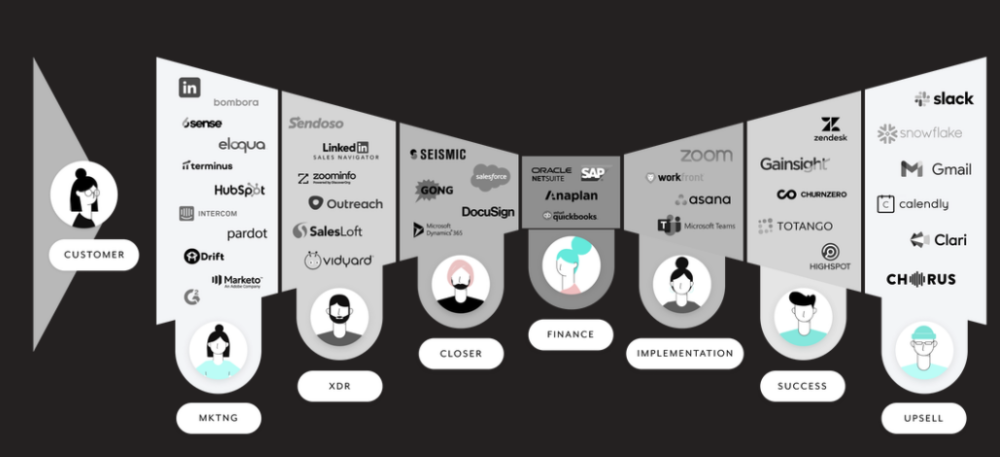
To meet this need at scale, a no-code platform should offer hundreds of pre-built connectors that cover mainstream apps, like Salesforce and NetSuite, as well as those that are fairly new and less popular.
Intuitive UX
Simply offering a no-code experience isn’t enough. Your automation platform should also provide specific features that make workflow automations easy to build, understand, and collaborate on.
This involves the following:
- Auto-generated descriptions at each step of the workflow so that any user can understand the purpose of a given action
- A drag-and-drop approach to mapping fields between applications
- A vertical orientation so that readers only have to move their eyes in a single direction
- Numbered steps and arrows so that users don’t lose their place in the logic
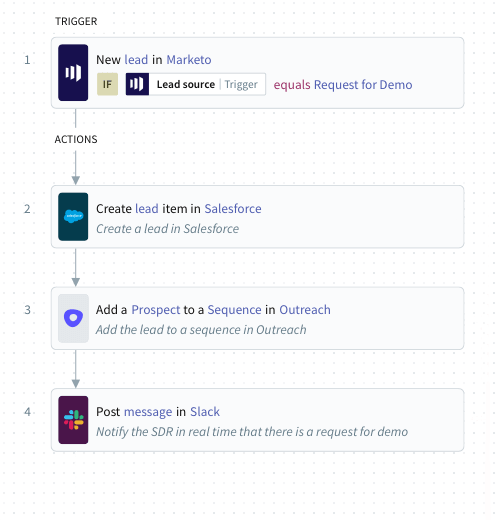
Powerful automation capabilities
Simple task automations offer some value, but their utility is inherently limited—especially when they only occur at the UI level.
To truly transform your workflows and get the most value from your automations, you’ll need to implement API-led, end-to-end automations.
This requires a platform that accounts for each item below:
- The ability to listen to specific business events in your apps, where once any occurs, the appropriate actions get triggered in real-time
- Actions that can work off of a set of conditions, allowing your automations to accommodate a range of scenarios
- AI and ML-powered platform bots that can bring automations directly to your business communications platform (e.g. Slack)
Enterprise-grade governance and security
While enabling citizen integrators to automate is critical, it’s equally important that your confidential data is kept safe and that business users follow the security policies you put into place.
To that end, your automation platform should provide governance and security-related features like:
- Controlling who has access to the platform and in what capacity (i.e. role-based access control)
- A dashboard that analyzes the performance and health of your integrations and automations
- The ability to track user activities via audit logs
- A dependency graph to better understand the relationship between your applications, automations, etc.
Workato, the leader in enterprise automation, addresses all of the requirements above and a whole lot more.