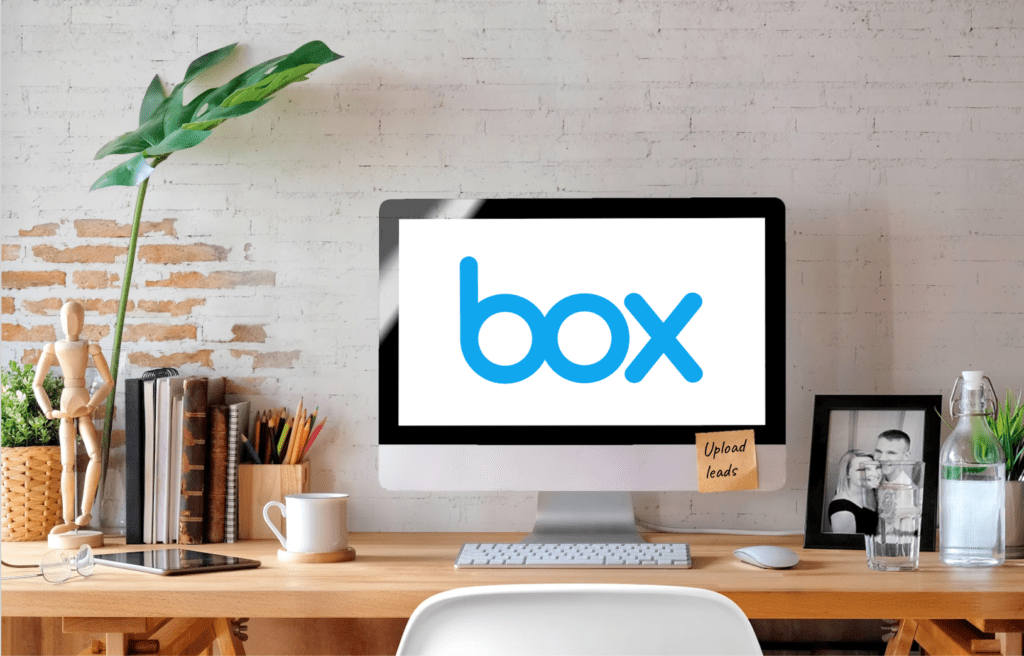Box is a leading content management and collaboration platform that integrates with thousands of apps to make it easy for users to share and collaborate on their most important content. With 1,800-plus employees serving 82,000 customers ranging from small-medium businesses to Fortune 500 enterprises, as well as an ever-growing partner database, the company was looking for a way to streamline day-to-day processes. They found a solution in workflow automation.
Growing at rate of 85% from 2014 to 2017, with its partner program expanding by the hundreds per sector, the company needed a way to quickly implement automations. “We’re growing fast and we’re moving fast,” said Marc Fenner, Senior Program Manager of Employee Productivity at Box, “and we needed a solution that competes with that.”
“Two of the ways we’re focusing on within the productivity space is integration and automation. The automation piece is really breaking complex workflows down into automated workflows that can be completed end to end in a much faster way. And with integration, we wanted to create a centralized user interface that allows users to interact with multiple systems without having to do lots of context switching.”
“That, I believe, will make us faster,” Fenner said.
APPS
- Marketo
- Salesforce
- Box
- Jira
- Slack
CHALLENGES
- Onboarding new partners across 3 apps in a process that took 5 hours
- Driving efficiency across sales as many reps didn’t have time to update their logs in Salesforce
- Context switching throughout the day to submit and review approvals
- Wasting time submitting and updating Jira tickets as lots of context switching was required to complete those tasks
ROI WITH WORKATO
- Reduced partner onboarding process from 5 hours to less than 1
- Increased efficiency across sales as reps can now complete many Salesforce tasks through Slack
- Centralized approvals across apps in Slack via 1 approval bot
- Integration with Slack and Jira, streamlining incident management for both requesters and agents
Reducing Partner Onboarding From 12 Steps to 4 with Workflow Automation
For its burgeoning partner program, Julien Bassan, former Senior Manager of Box’s Business Development team, quickly realized they needed a way to automate the administrative side of onboarding so they could spend more time on quality partner interactions.
The Box team uses Marketo for marketing automation, Salesforce as their CRM, and Box for collaboration and content storage. “Without all three working together, there’s a lot of manual work that goes into every new partner we onboard,” Bassan said. “We didn’t want anything to slip through the cracks and began to look for an automated solution.”
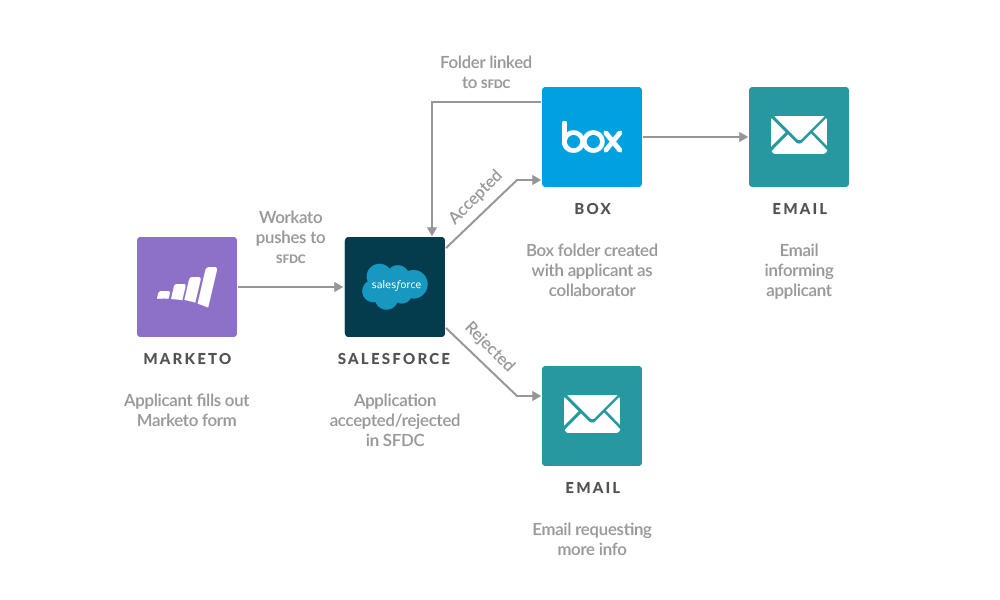
By introducing Workato, Box took their 12-step partner onboarding process and reduced it to 4. Once a candidate applies through a Marketo form on the Box website, Workato pushes the data to Salesforce. The program manager then receives a notification, asking them to approve or deny the request in Salesforce. If approved, another recipe kicks in, creating a folder for the applicant in Box, assigning them as a collaborator. An email is then sent to the applicant informing them of their status. If they are denied, an email is automatically sent to the applicant asking for more information.
By creating workflow automations that eliminated heavy manual work, Box was able to reduce time spent onboarding new partners from 5 hours to 1. “The Workato automations enabled us to be more efficient with our time so we could more effectively work with all of our partners. It’s been a huge success,” Bassan said.
Related: 7 benefits of workflow automation
Pulling Sales Data, Meeting Follow-Ups, and Approvals Into Slack
Aside from partner onboarding, Box was also interested in using Workato to bring much of their daily work into Slack. “The initial use case made us realize the power of Workato,” said Marc Fenner, who oversees employee productivity at Box. “Workato’s ability to integrate with numerous business applications, as well as the ability to easily build those integrations without a deep technical background, really intrigued us.”
Like many hypergrowth companies, Box uses a lot of best-of-breed SaaS apps. They see Slack as a unified UI for staff and wanted to improve productivity and reduce context switching by pulling key processes into the chat console. They also wished to drive mobility and enable their teams to work from anywhere, which brought Workato’s Workbot for Slack to mind.
“What stood out about Workato’s Workbot for Slack framework was the ability to have one bot that can connect with multiple business systems, which is a huge plus for us,” Fenner said, “as we’re in the app everyday.”
Using Workflow Automation to Pull Key Sales Data Into Slack
Integrating Salesforce with Slack was one of Fenner’s first priorities, as their sales reps are quite active selling and often don’t have time to update daily CRM tasks. With Workato, Box was able to build a Deal Desk in Slack, allowing reps to access their entire Salesforce pipeline, see specific opportunities, and update key fields (like deal value or projected close date) without ever leaving Slack.
“This is a huge efficiency driver,” said Fenner, “because reps can update their opportunity pipeline directly from their mobile device while they’re on the road. They don’t have to wait to be back at their desktop and log in to Salesforce.”
Sending Meeting Follow-Up Reminders in Slack
Early on the funnel when meetings are booked, if sales reps don’t log in to Salesforce and keep notes on their meetings, they will lose the knowledge gained from the call which can’t easily be shared with other departments who could benefit from it, like Customer Service or Marketing.
To remedy this using Workbot, Box now sends reps Slack reminders when they’ve had a demo or call with a prospect/customer and haven’t logged their notes in Salesforce yet.
Sales reps can then type their notes into Slack and Workato will log their responses into Salesforce. This keeps their logs up to date, saving precious time, while enhancing the overall employee experience by allowing reps to perform Salesforce tasks in an app where they’re already chatting with colleagues about prospects, plans, and collaboration.
Centralizing Approvals in Slack
Employees have to give a lot of approvals in different systems throughout the day, including key sales processes, which leads to constant context switching. By using Workato, Workbot now sends requests directly to the approver via Slack, so they can review it and make a decision immediately.
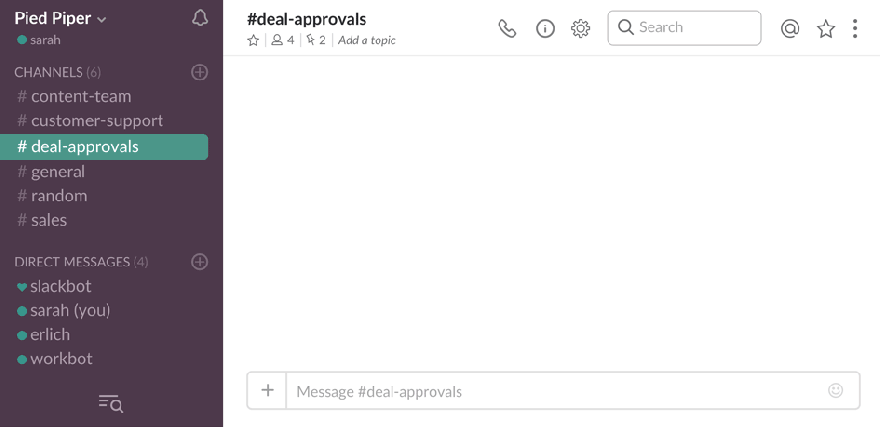
“Our managers have to log in to numerous systems to provide approvals. Go to Workday to approve a headcount. Go to Coupa to approve a purchase request. Go to Concord to approve an expense report, or go to Salesforce to approve a quote. Now with the Workato integrations, all these approval requests come into a centralized bot,” said Fenner.
“So now, a user just has to go to an approval bot in Slack – and that’s where approvals from Workday, Coupa, NetSuite, you name it, come in – and all these approvals can be reviewed in one centralized place.”
Related: Everything you need to know about workflow automation
Integrating Slack With Jira
One of the final use cases Box looked at using Workato was integrating Jira, their service desk, with Slack. Previously, submitting service tickets in Jira was a time-consuming process which involved a lot of context switching for both the requester and engineer working on it. The goal was to make it more accessible through Slack so that users on either end never have to leave the chat console.
By using Workato, employees across lines of business can now submit Jira tickets through Slack. For engineers on the opposite side, Workato automatically creates a private Slack channel for escalated tickets upon their submission, inviting all on-call team members into the channel. Once the ticket is closed, Workato archives the channel, exports a log of the channel as a text file, and sends it to Box. The Box link is then added to the original Jira ticket, an action automatically completed by Workato.
Streamlining Everyday Tasks With Workflow Automation
In all, Fenner says implementing workflow automations with Workato has helped the company realize its objectives of driving employee efficiency and increasing enterprise mobility. “Leveraging Workato has been extremely helpful in reaching our goals,” Fenner explained. “As we continue to drive employee experience and productivity efforts at Box, automations and integrations will be key to all of our efforts. Workato has enabled us to build integrations and automations that would have previously required the purchase of additional software solutions, or third party consulting services to build them.”
“A lot of these [automated] workflows help us complete tasks in a much faster way and with very little input, which results in a great, great outcome.”