Your IT department is the backbone of your organization. It handles essential tasks like supporting business systems, equipping new hires, and resolving daily queries from colleagues. To manage these responsibilities effectively and efficiently, your IT team must work both quickly and smartly. One of the best ways to achieve this is through IT automation.
IT automation streamlines IT processes by using triggers and actions. This allows your team to focus on more strategic tasks rather than manual, repetitive work. In this article, we’ll look at six key ways your IT department can automate its processes, best practices to consider, and tools to get started. But first, let’s define IT automation.

Implement any IT automation without writing a single line of code
Learn how Workato, the leader in enterprise automation, can help you automate any workflow end-to-end within minutes.
IT automation definition
IT automation is the process of creating software and systems to replace repeatable processes and reduce manual intervention. This process accelerates the delivery of IT infrastructure and applications by automating manual processes that previously required a human touch.
At its core, IT automation involves the use of triggers and actions to streamline IT operations. For example, when an employee files a support ticket (trigger). The system can automatically assign it to the appropriate team member (action). This eliminates the need for manual involvement in routine tasks, allowing IT teams to focus on more strategic initiatives.
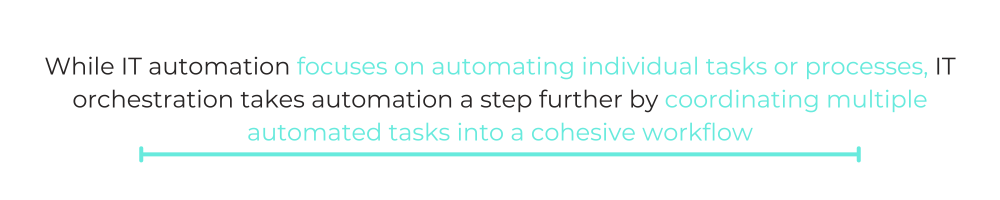
IT Automation vs. IT Orchestration
While IT automation focuses on automating individual tasks or processes, IT orchestration takes automation a step further by coordinating multiple automated tasks into a cohesive workflow. Orchestration ensures that these automated tasks work together seamlessly to achieve a broader objective. Such as provisioning a new application environment or executing a complete incident response process. In essence, while automation handles individual actions, orchestration manages the entire sequence of these actions, providing end-to-end process automation.
Related: What is task automation? Here’s a look at its definition
IT Automation Use Cases
Help anyone request access to applications independently
Here’s how this automation can work:
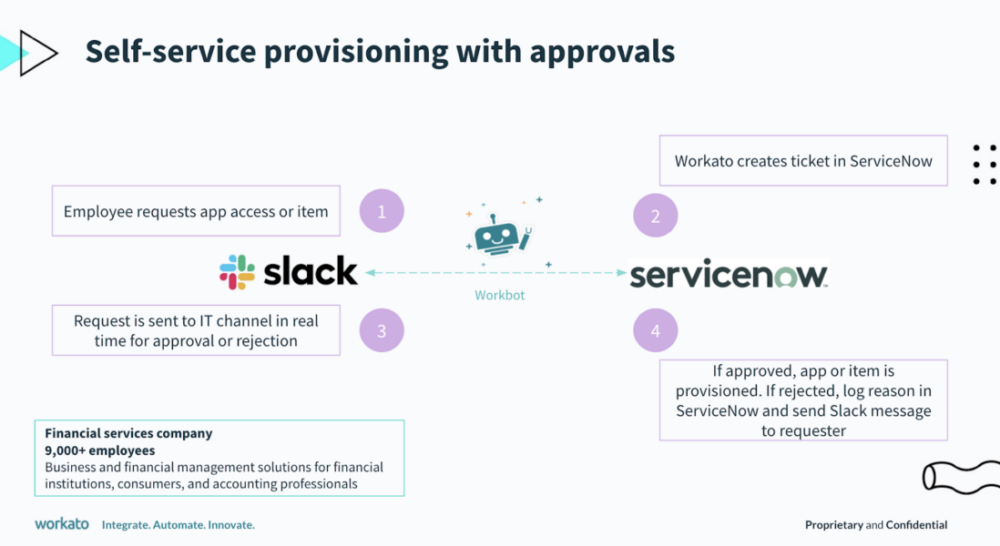
1. An employee goes into a communications platform (in this case, Slack) and requests access to a specific application.
2. Workbot® (our enterprise platform bot) instantly creates a ticket in ServiceNow that reflects this request.
3. IT then receives the request in a Slack channel. They can choose to accept or reject the request within Slack.
4. The requester is then notified within Slack on their status.
How effective is this automation?
One of our clients, a financial services company with more than 9,000 employees, uses this exact automation. It’s allowed them to provision over 60,000 requests per year with no manual effort. This has reduced the time it takes them to provision employees by 20%. It’s allowed them to save over 30,000 hours of manual work per year!
Offboard employees securely
Now that many of us work from home, your team is tasked with securely offboarding any colleague who leaves. This process invites several potential threats.
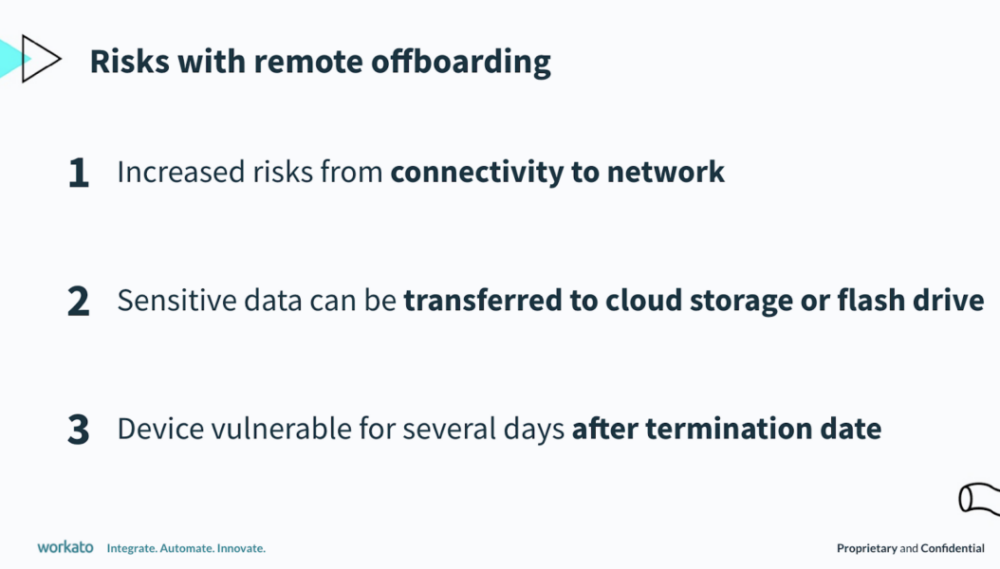
To help address them, you can leverage the following automation.
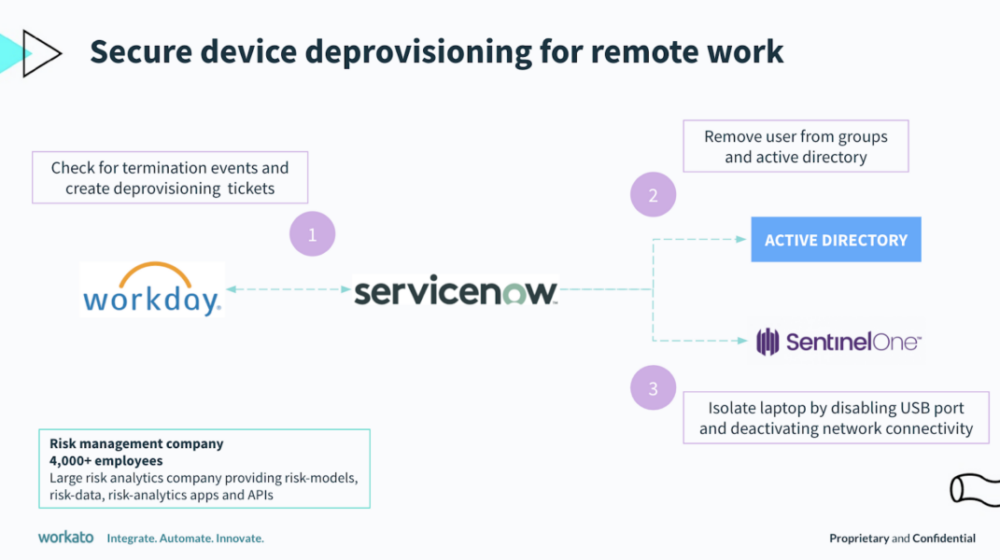
Let’s break it down:
1. You monitor Workday for termination events.
2. Once a termination event is detected, ServiceNow automatically creates de-provisioning tickets. The employee is removed from various groups in the Active Directory
3. SentinelOne deactivates the employee’s access to their laptop.
This process allows your team to control the employee’s devices at the end of their last day, effectively minimizing any of the negative consequences highlighted.
Related: Workflow automation examples for a range of departments
Answer employees’ questions quickly and in a scalable way
Your team can’t afford to spend time on simple, repetitive tasks, like resetting colleagues’ passwords or answering the same set of questions.
That’s where an IT helpdesk can help.
Leveraging existing information from places like Guru and Confluence, your IT helpdesk (powered by an enterprise chatbot) can instantly answer anyone’s question in a platform like Slack. Here’s a step-by-step breakdown of how it can work:
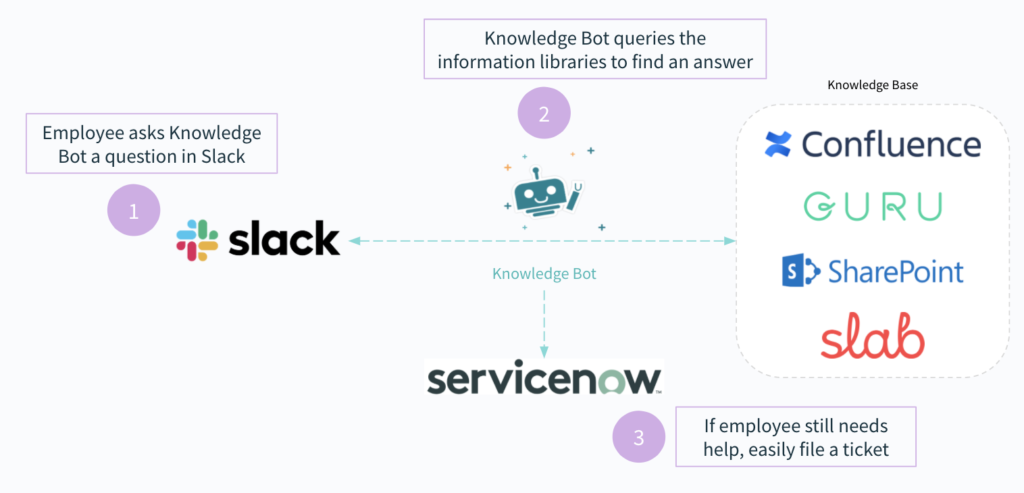
1. An employee asks a question to Knowledge Bot (a customized version of WorkBot) in Slack.
2. Knowledge Bot uses natural language processing to understand the question and then searches through information from your existing knowledge base to identify the answer (this is all done in real time).
3. If Knowledge Bot finds the answer, it automatically serves it to the requestor. If it doesn’t, or if the employee says the answer doesn’t help, the bot files a ticket in ServiceNow, prompting your team to respond to the requestor.
What type of impact can this automation have at your organization?
The same financial services company referenced earlier also uses this automation to answer the 120,000 help desk requests that come in every year via Slack. This saves their IT team an immeasurable amount of time, and it allows them to focus on more high-value work.
Escalate issues with the click of a button
In many cases, incidents can’t be resolved by the team they’re initially assigned to.
To account for this, and to allow the appropriate stakeholders to become aware of and begin working on the issue, you can build an escalation workflow that leverages an IT service desk chatbot.
Here’s how it can work:
1. An employee types a command in a chatbot within their business communications platform (e.g. Slack), like “Create ticket”—prompting the chatbot to go ahead and create it in your ITSM tool.
2. The employee can select the ticket’s level of urgency, and add the description of the issue and the customer, all of which gets added to the ticket.
3. The chatbot then asks the employee if they’d like to escalate the ticket. If the employee selects “Yes”, the ticket will go on to get created in the tool your escalation team uses.
4. To help employees become aware of the issue sooner, the chatbot also posts the ticket in a specific channel within your business comms platform (the post includes information on the client so that the team has additional context).
5. With the click of a button, you can create a channel and invite specific employees who can work together to tackle the ticket—through its resolution.
Provide new hires with the equipment they need by day 1
To help new hires be productive from the onset, and to give them a positive first impression of your organization, you can implement the following orchestration:
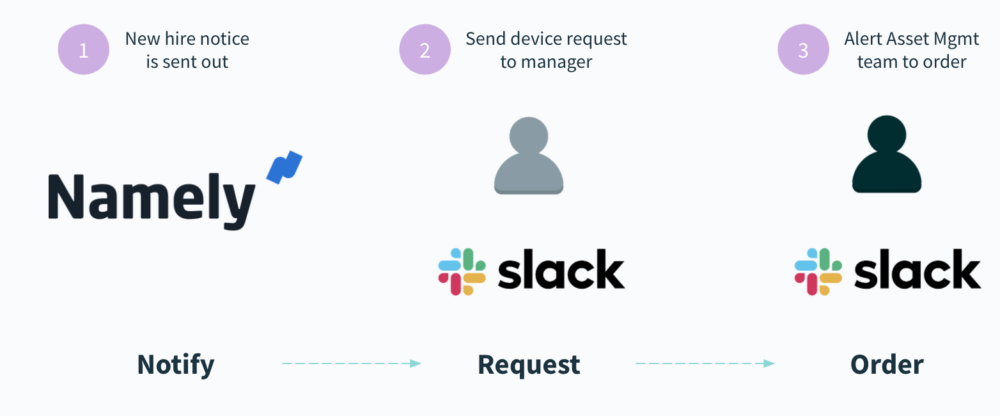
1. Once a new hire notice gets sent by your HRIS, the workflow gets triggered.
2. The hiring manager receives a message from a chatbot in their business comms platform that asks them to select the devices the incoming employee needs.
3. Once the selections are made, an asset manager who works in the new hire’s region gets notified by the chatbot. From there, the asset manager can fulfill the device requests, all but ensuring that the new hire has what they need from the get-go.Related: How ITSM integration can help you streamline employee onboarding
Optimize SaaS spend
Certain applications might be less valuable to your colleagues, while other apps might be neglected altogether. IT automation enables your team to identify the apps that are rarely used by certain employees, and it instantly notifies the appropriate stakeholders when this happens. These stakeholders can then decide whether to downgrade or revoke the employee’s access to those apps.
Here at Workato, we do this ourselves. With Zoom, for example, we track usage over 30 days. If users with a paid account don’t host a meeting that lasts longer than 40 minutes and includes 3 or more attendees, their manager gets notified and has the choice of downgrading their account. If the manager chooses to downgrade it, the employee gets notified and can choose whether to accept it or try and retain their license.
Here’s a closer look at how it works:
Related: 5 ways that we perform SaaS spend optimization
How does IT automation work?
IT automation works by leveraging a combination of technologies, including artificial intelligence (AI), machine learning (ML), and even emerging fields like augmented reality (AR), to optimize and streamline IT processes. These technologies enable IT systems to perform tasks automatically, reducing the need for human intervention and minimizing errors.
By automating routine tasks, IT teams can focus on strategic initiatives that drive business growth. Rather than getting bogged down by manual processes.
AI-powered DevOps in IT Automation
AI-powered DevOps is a significant advancement in IT automation. AI algorithms are integrated into the DevOps lifecycle to enhance efficiency, predictability, and decision-making. In this context, AI can help identify potential issues before they become critical, automate repetitive tasks like code deployment and testing, and optimize resource allocation. This reduces the manual effort required from IT teams and accelerates the delivery of high-quality software.
The Potential Use of Augmented Reality in IT Automation
Augmented reality (AR) is an emerging technology with potential applications in IT automation. AR can be used to visualize complex IT infrastructures and workflows. This provides IT professionals with an interactive and immersive way to manage and troubleshoot systems. For example, AR could allow a technician to see real-time data and alerts overlaid on physical servers, helping them quickly identify and resolve issues.
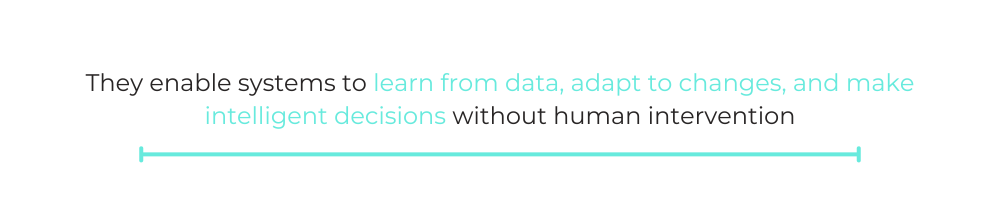
The Role of AI and Machine Learning in Transforming IT Automation
AI and machine learning are transforming IT automation. They enable systems to learn from data, adapt to changes, and make intelligent decisions without human intervention. These technologies can automate more complex tasks, such as predictive maintenance, where the system anticipates and addresses potential failures before they occur. Additionally, AI and ML can improve the efficiency of IT operations by continuously analyzing performance metrics and automatically optimizing processes for better outcomes.
IT automation benefits
It delivers a variety of benefits to IT and the broader organization, but here are 5 benefits that stand out:
1. New hires can receive access to the apps they need on their first day
Your new hires are eager to make a strong first impression.
IT automation allows them to hit the ground running by providing them with access to the apps they need, along with the right permission levels, on day 1.
This workflow automation not only helps employees be productive right from the start, but it also shapes their early perception of your organization—as it shows that you’re well organized and committed to their success.
For instance, organizations that implement automated onboarding processes have reported a 30% increase in new hire productivity within the first month.
2. Incidents can be resolved faster
When colleagues file tickets, you need to have a streamlined way of:
- Assigning them to the right employee
- Prioritizing each based on business needs
- Tracking their status—from creation to fulfillment
IT automation allows you to do each of the above, helping agents identify what they need to work on, manage their workload, and resolve their tickets—all without leaving their business communications platform (e.g. Slack). All the while, it provides the rest of the organization with an easy way to submit tickets and it offers transparency, as a colleague can easily check the status of any ticket they submit.Over the long run, this IT automation allows your organization to reduce its mean time to repair and improve its customer experience. For example, companies utilizing automated incident management have reported a 35% reduction in mean time to resolution (MTTR). This leads to increased customer satisfaction and less downtime.
Popular Slack integrations
3. Employees can be off-boarded effectively
When employees leave your organization, the last thing you want them to do is take valuable information with them. IT automation can prevent this from happening by automatically de-provisioning their access to your applications the moment they leave the company.
In addition, when employees tell their manager that they’re leaving, you can automatically create a ticket that requests that they return their equipment by a certain date. IT and the employee’s manager can track the status of the ticket and make sure it’s resolved by the end of the employee’s last day. Automated offboarding processes have been shown to decrease security risks by 25%, as access is revoked immediately and consistently.
Related: Two ways to automate your provisioning process
4. Human errors can be more easily avoided
Manual processes can breed a variety of human errors—whether that’s forgetting to complete a step or inputting data incorrectly. And by the time these mistakes get found, it may be too late to mitigate the issues they create.
IT automation allows your team to avoid incidents like those above, as it prevents employees within the department from having to complete a significant number of manual tasks. Organizations that implement IT automation have reported a 30% decrease in error rates. This leads to more reliable operations and higher-quality outcomes.
5. IT can focus on more business-critical work
With automation largely eliminating time-consuming, mundane, and routine tasks, your employees in IT can focus on crucial work that they’re uniquely suited to take on. This can be anything from assessing and addressing security vulnerabilities to evaluating and acquiring enterprise-grade technologies.
Studies show that IT departments utilizing automation spend 20% more time on strategic initiatives. This enhances overall business performance.
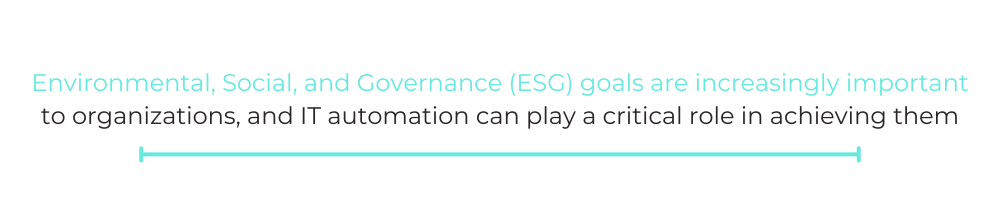
6. IT automation helps organizations meet their ESG goals
Environmental, Social, and Governance (ESG) goals are increasingly important to organizations, and IT automation can play a critical role in achieving them. Organizations can automate processes such as energy management, resource allocation, and supply chain monitoring. Therefore, they can reduce their environmental footprint, ensure ethical labor practices, and maintain transparency in governance.
Automated reporting tools can also help track and report on ESG metrics. This makes it easier to meet regulatory requirements and demonstrate commitment to sustainability. For instance, companies that have integrated automation into their ESG strategies have seen a 15% reduction in energy consumption. It also leads to a 10% improvement in compliance reporting accuracy.
7. IT automation tools enforce desired configuration states
Maintaining consistent configuration states across your IT infrastructure is essential for stability and security. IT automation tools can enforce these desired states by automatically applying configuration policies and correcting deviations. This ensures that systems remain compliant with organizational standards and reduces the risk of configuration drift. This can lead to vulnerabilities or performance issues. Automated configuration management has been reported to improve system uptime by 20%, due to consistent adherence to desired states
8. Automated cybersecurity processes make compliance and auditing easier
Compliance and auditing are critical aspects of IT security, often requiring extensive documentation and proof of adherence to standards. IT automation streamlines this process by automating cybersecurity tasks such as patch management, access controls, and log monitoring. These automated processes generate detailed records that can be easily reviewed during audits. This ensures compliance with regulations and reduces the burden on IT staff. Companies using automated cybersecurity processes have seen a 50% reduction in audit preparation time. With audits passing more smoothly due to consistent documentation.
IT automation challenges
IT automation can, unfortunately, present issues in certain scenarios.
1. Difficult to scale
Many IT automation tools require a certain level of technical expertise to use. This, in and of itself, prevents many employees in the department from playing a role in building and maintaining the automation, which can lead your organization to struggle with automating at the pace and scale that’s required.
Research shows that 60% of organizations struggle to scale automation due to a lack of skilled personnel. This results in delays and reduced operational efficiency.
2. Hard to optimize over time
Your IT processes need to be reassessed on a certain cadence—whether that’s to discover issues, areas of improvement, or better processes to replace them with. Being able to perform these assessments and implement process improvements with automation can prove difficult. This is even more true if your organization has a significant number of IT processes in place and uses automation tools that require technical skills, such as coding.
Approximately 45% of companies report that optimizing automated processes is challenging due to the complexity of existing workflows. Often leading to stagnation in process improvements.
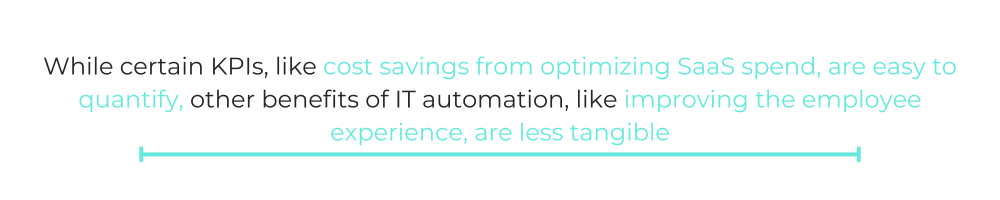
3. Tough to prove the ROI
While certain KPIs, like cost savings from optimizing SaaS spend, are easy to quantify, other benefits of IT automation, like improving the employee experience, are less tangible. As a result, making the case for IT automation can prove difficult, especially when time and budgets are limited.
A survey found that 55% of organizations find it difficult to justify the ROI of IT automation projects. Particularly when trying to quantify non-financial benefits like employee satisfaction.
4. The team at large may not have the technical expertise required to use your automation platform
This can prevent them from getting involved, which ultimately makes it difficult to implement and maintain your automation at scale.
5. Your team might not know which IT automation to prioritize building
There are likely countless automation opportunities, and while that’s exciting, it can make the task of pinpointing those you’d like to focus on first difficult.
6. Your team might struggle with measuring the impact of certain IT automation
Even if your team knows how to measure automation, the process of assessing and reporting on its impact consistently might prove difficult.
7. Automating Faulty Processes
One common problem with IT automation is the risk of automating faulty processes. If a process is inherently flawed and then automated, the automation can amplify its issues, leading to more significant problems down the line. Therefore, it’s crucial to ensure that processes are optimized and refined before implementing automation.
Business Case for IT Automation
In addition to the value it offers today, IT automation will undoubtedly impact how the broader workforce operates tomorrow. Making the case for IT automation within your organization involves highlighting these potential long-term benefits and addressing common concerns about its implementation.
Here are some key points to consider when building the business case for IT automation:
1. Employees will become increasingly self-reliant
With employees able to use the applications they need, get their questions or requests addressed quickly with the help of a bot, and check the status of their tickets on their own, they’ll rely less and less on IT.
This should come as welcome news for IT, as it means that the function can focus more of its time on business-critical, strategic tasks. It’s estimated that 70% of routine IT requests could be handled by automation within the next five years. This significantly reduces the dependency on IT support teams and allows them to focus on more strategic initiatives.
2. Employees will have higher expectations for their employer
Your new hires will soon expect they get access to their apps right from the get-go; your employees will expect that they can get their day-to-day questions and concerns addressed without human involvement; and your employees will expect that their tickets get resolved quickly.
In other words, IT automation plays an essential role in meeting your employees’ needs and wants. A recent study found that 80% of employees believe that IT automation directly impacts their job satisfaction, as it enables faster responses and resolution times.
3. Customer experiences will improve
With engineers working faster and smarter in resolving any issues, customers are set to receive improved product experiences consistently. Automated IT processes have been linked to a 25% improvement in customer satisfaction scores, as they lead to faster resolution times and fewer recurring issues.

IT Automation Tools
To optimize operational efficiency and automate repetitive processes, businesses need to leverage the right IT automation tools. A range of vendors, including Workato, provide various solutions tailored to different automation needs. Understanding these tools and their categories is crucial for implementing a successful automation strategy.
What Vendors Offer IT Automation Products?
Many vendors provide comprehensive IT automation solutions, but Workato stands out with its suite of powerful automation tools:
Workato:
A leader in integration and automation, Workato offers a robust platform that supports various IT and business automation needs. Key tools provided by Workato include:
- Workato Integration and Automation Platform: This tool allows businesses to connect various applications and automate workflows across IT and business functions without the need for complex coding. Workato’s platform supports a wide range of integrations, allowing for seamless data flow between applications such as Salesforce, Slack, Microsoft Teams, and more.
- Workato Recipes: These are customizable, pre-built automation workflows that enable businesses to automate repetitive tasks and processes across multiple systems. Workato Recipes are designed to handle a variety of scenarios, from onboarding employees to managing IT tickets, helping companies improve operational efficiency.
- Workbot for Slack and Microsoft Teams: This tool integrates directly with communication platforms like Slack and Microsoft Teams, enabling employees to perform various automated tasks directly within their chat interfaces. Workbot helps streamline operations by allowing users to manage approvals, retrieve information, and interact with IT systems without leaving their messaging apps.
- Workato API Management: This tool helps businesses automate the creation, management, and monitoring of APIs, enabling seamless integration between disparate systems. API management is critical for businesses looking to build automated workflows that rely on data from multiple sources.
- Workato IT Operations Automation: Specifically designed for IT teams, this tool enables the automation of routine IT operations such as incident management, service requests, and system monitoring. It integrates with ITSM tools like ServiceNow and Jira, ensuring that IT processes are streamlined and efficient.
Other Vendors:
Other notable vendors in the IT automation space include:
- ServiceNow: Provides tools for IT service management and workflow automation.
- Ansible by Red Hat: Offers tools for configuration management and deployment automation.
- Puppet: Specializes in infrastructure automation, managing infrastructure as code.
- Microsoft System Center: Supports automation tasks, including configuration management and monitoring.
- BMC Software: Automates complex IT workflows and tasks across diverse environments.
What Are the Various Categories of Automation Tools?
IT automation tools can be categorized based on their functionality and application:
- Integration and Workflow Automation Tools: Tools like Workato’s Integration and Automation Platform are designed to connect disparate systems and automate workflows, enhancing operational efficiency by reducing manual tasks. These tools help businesses integrate applications such as Salesforce, SAP, NetSuite, and more, allowing for automated data synchronization and process automation.
- IT Operations Automation Tools: Workato’s IT Operations Automation tool automates routine IT tasks, such as incident response, service requests, and system monitoring. It helps IT teams to manage operations more effectively, freeing them up for strategic initiatives.
- API Management and Automation Tools: Workato’s API Management tool helps organizations automate the management of APIs, enabling easier integration between different systems and improving the speed of data exchange across platforms.
- Chatbot and Virtual Assistant Tools: Workbot for Slack and Microsoft Teams is an example of how automation can be embedded within communication tools, allowing employees to perform tasks such as approvals, status checks, and data retrieval directly within their messaging apps.
- Configuration Management Tools: Tools such as Ansible and Puppet automate configuration management across IT environments, ensuring consistency and reducing the risk of human error.
- Monitoring and Alerting Tools: Automation tools like Nagios automate the monitoring of IT infrastructure and the generation of alerts for system anomalies, improving system reliability and performance.
- Security Automation Tools: Tools focused on automating security operations, such as threat detection and response, are crucial for maintaining robust security postures.
Best practices for automating IT workflows
Before you can execute your automation strategy, you’ll need to work through the answers to each of these questions:
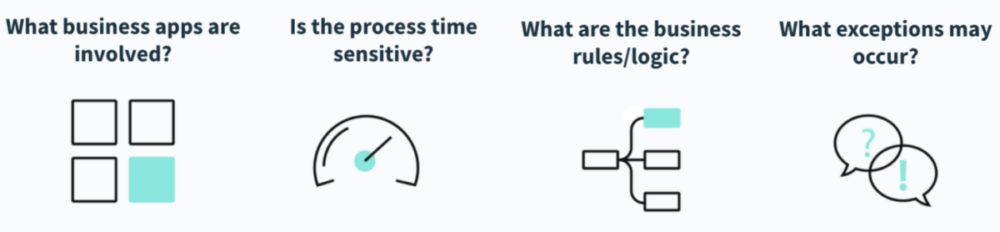
- What business apps are involved? This involves identifying your event source (i.e. the app where the trigger event takes place), and the tasks you need to automate across your apps.
- Is the process time-sensitive? This varies, depending on the context. Some processes, for example, may require automation that works in real-time, while others can be scheduled minutes, hours, days, or even weeks out.
- What are the business rules/logic? A simple data sync may not require any business rules or complex logic, but for many of your workflow automation, you’ll need to apply it. This can be anything from validating the data before it can be synced to another system to transforming the data into another schema to aggregating multiple records into a single record.
- What exceptions may occur? Unfortunately, issues can happen to any workflow automation. There can be system outages, API outages, missing data, etc. The question then is: how should your team respond to each possible issue? The answers can range from retrying the workflow to alerting specific stakeholders via email (or a combination of actions).
Automation tools to pick from
Finally, you’ll need to decide on the automation software you use for automating your IT processes.
Here are just a few of your options:
1. Robotic process automation (RPA): The use of scripts, or bots, to perform UI-level tasks, such as copying and pasting data across applications
2. Business process management (BPM): A tool that allows you to identify ways to design or improve upon specific business processes.
3. Integration platform as a service (iPaaS): A cloud-based platform that enables your team to build integrations between apps, which can live either on-prem or in the cloud, and then execute data flows between them.
Though each of these tools is valuable, they share the following drawback: they don’t allow you to integrate your apps AND automate your workflows end-to-end.
What can? An enterprise automation platform.
Using this type of platform, you can also:
- Implement integrations and automation without writing a line of code (via the platform’s low-code/no-code UX)
- Build integrations and automation quickly using pre-built connectors and automation templates (“recipes”)
- Empower employees to work in their apps and automate their workflows without leaving their business communications platform
- Use the latest in artificial intelligence and machine learning to improve your workflow automation
- Enjoy enterprise-grade security and governance—all but ensuring that your data and that of your customers is kept secure
IT automation FAQ
In case you have any additional questions on IT automation, we’ve addressed several more below.
What are some of the challenges of IT automation?
Here are some common challenges:
- The team at large may not have the technical expertise required to use your automation platform. This can prevent them from getting involved, which ultimately makes it difficult to implement and maintain your automation at scale.
- Your team might not know which IT automation to prioritize building. There are likely countless automation opportunities, and while that’s exciting, it can make the task of pinpointing those you’d like to focus on first difficult.
- Your team might struggle with measuring the impact of certain IT automation. And even if your team knows how to measure automation, the process of assessing and reporting on its impact consistently might prove difficult.
How can I make the case for IT automation?
At a high level, you can approach this by showcasing the issues that a manual process causes and/or the benefits that potential automation can provide with hard numbers.
For example, let’s say that onboarding every new hire requires the following scope of work (this is an oversimplification): 2 hours spent provisioning assets, 2 hours spent coordinating and setting up their office space, and another 1 hour in HR-related data entry.
If you take these hours and multiply them by the salaries of the employees who perform each respective task, you end up with the potential cost savings from using automation.
What is a common problem with IT automation?
While there are several potential problems, the biggest may be automating a faulty process—as automation can amplify its issues.

Conclusion
IT automation is a powerful tool that revolutionizes how IT departments operate by reducing manual effort, streamlining processes, and improving efficiency. By adopting automation strategies, organizations can not only optimize routine tasks but also focus more on strategic initiatives that drive business growth. Automation tools like Workato’s Integration and Automation Platform, Workbot, and Workato API Management offer extensive capabilities to integrate systems, manage workflows, and enhance operational performance.
The benefits of IT automation are clear: faster response times, reduced errors, and improved employee satisfaction, all contributing to a more agile and efficient IT environment. However, implementing automation also comes with challenges, such as scaling difficulties and measuring ROI. Despite these challenges, the potential rewards—such as increased productivity, enhanced security, and better alignment with ESG goals—make a compelling case for adopting IT automation.
