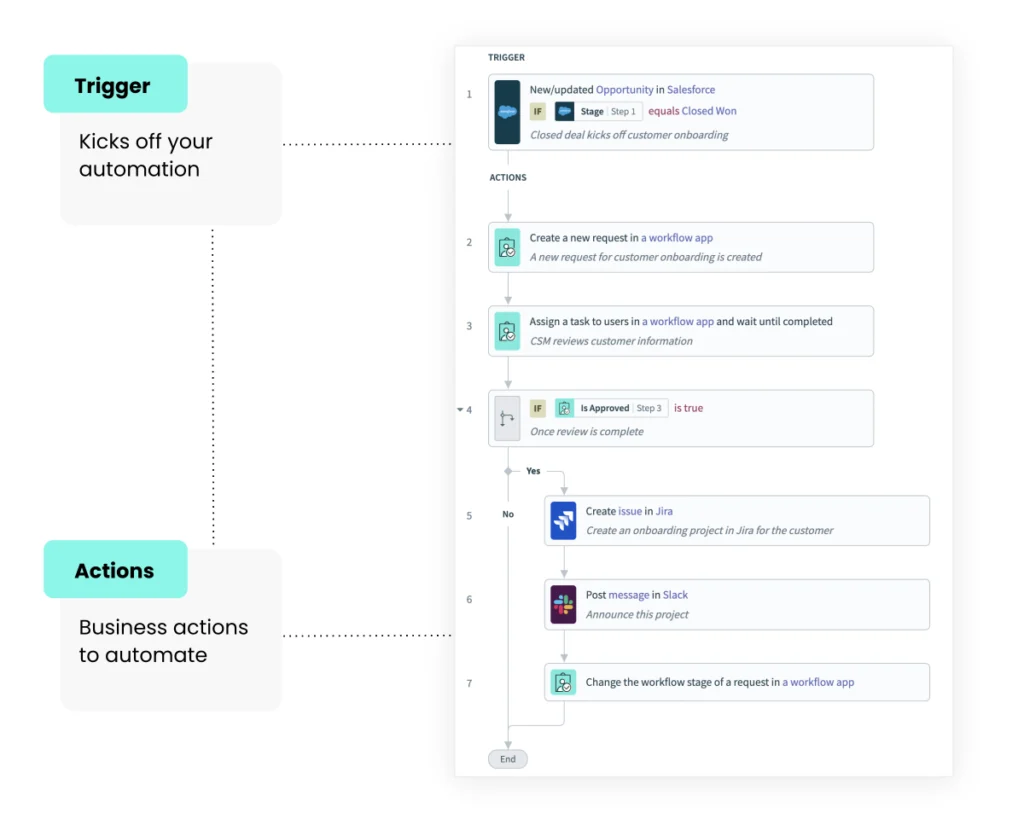From traditional business process management to empowering low-code automation
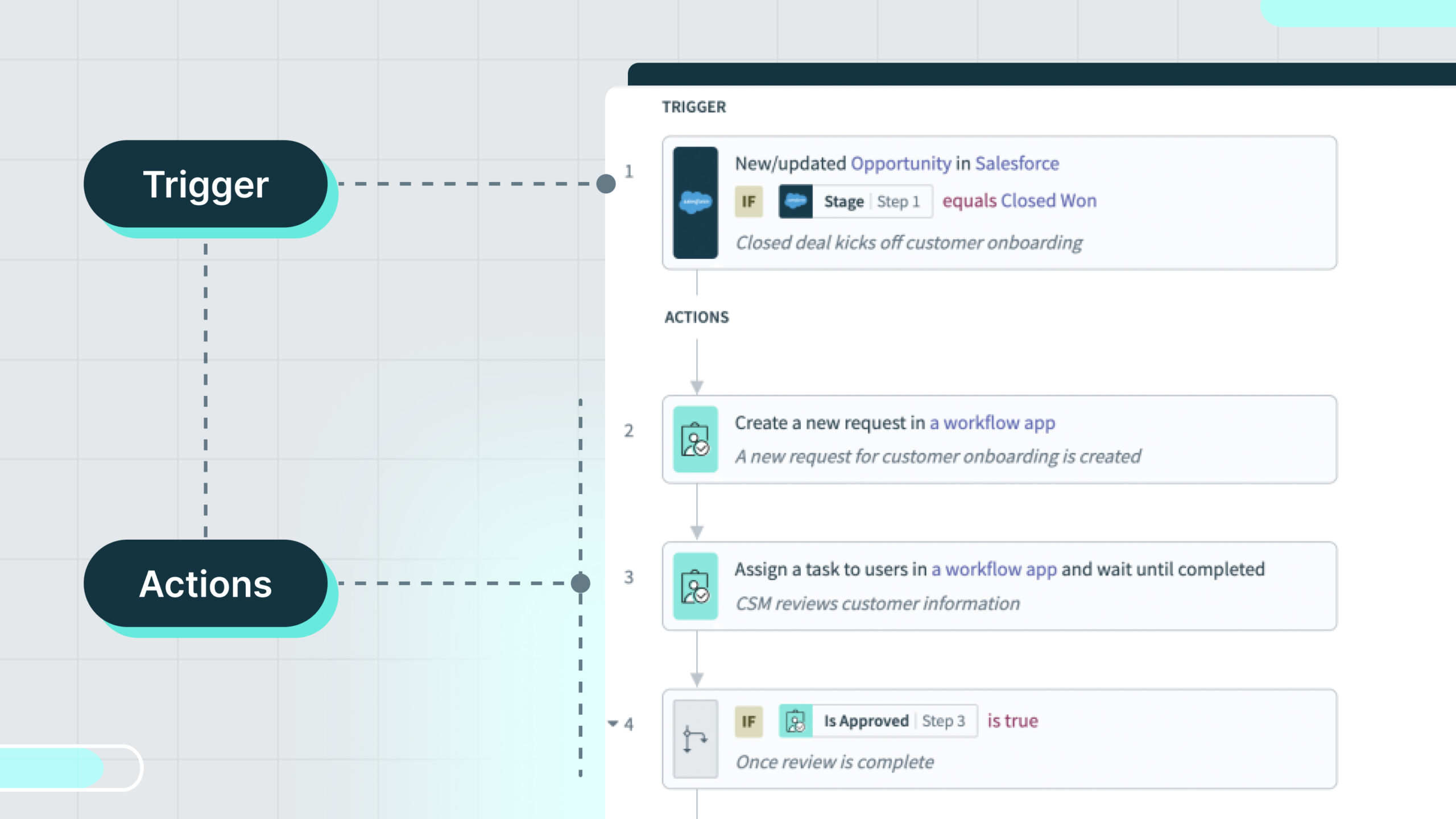
In the first blog of this series, we introduced the Three Pillars of Business Applications: data storage, business logic, and user interface (UI). This time we will delve into the most sophisticated pillar: business logic, which represents the real-world business rules that govern an application.
Where we started
Historically, application business logic was represented as code. Code gives developers the ultimate flexibility, but that flexibility comes at the cost of complexity and development time.
Organizations that take a code-first approach to business application development will typically have a dedicated team of IT developers. This team relies on high-level requirements provided by separate business units to guide their development. As you can imagine, this organization structure can lead to miscommunication as business users and IT developers are speaking two totally different languages.
Yet, as we discussed in the first article, today’s business needs to move fast. The number and complexity of business applications users need to do their job effectively is constantly increasing. To move fast and communicate efficiently, businesses need a new language that lets business users and developers communicate and build applications together.
This shared language will allow business technologists and citizen developers to join IT professionals in fusion teams, organized by common goals, and work together seamlessly. Businesses that want to keep pace with today’s fast-moving and agile business environment must move past a code-first approach.
Business Process Management
Business Process Management (BPM) is the traditional approach to model logic of process-centric applications. Its roots go back to the beginning of the 20th century, but the rise of BPM software began in the 1990s. Several large BPM vendors founded back then are still prominent on the market today.
The core feature of BPM tools is the process modeling done in BPMN (Business Process Model and Notation) language. BPMN serves as the common language for business and IT, visually defining core elements of the process, such as events, activities, gateways, and connecting objects.
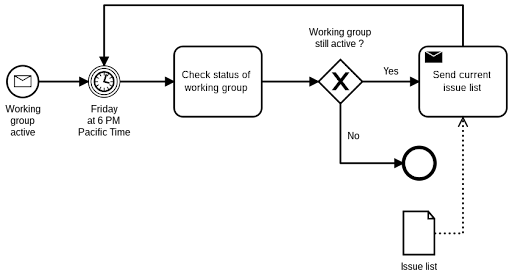
Example of BPMN notation. Source: Wikipedia
While BPMN looks simple on the surface, it has hidden complexities. The problem is that you can’t execute BPMN diagrams. It is a declarative definition of the process, but not the implementation.
The Last Mile with BPM
As we discussed in the previous article, modern applications don’t live in isolation, so you need to have good connectivity to your services ecosystem, and a way to express that in some way that can be executed. In the example picture above, “Send current issues list” may involve getting the list of issues from JIRA based on working group and other criteria, building an email summary out of it using OpenAI, finding working group email addresses in Workday, and finally sending that via a dedicated service email account.
Many BPM tools resort to coding or other complex methods to implement those details, creating a “last mile” problem in BPMN. This demands professional development, extensive training, and complicates maintenance. Traditional BPM products, with 20-30 years in the market, boast advanced features for complex business processes. However, this longevity becomes a drawback, as these tools prove challenging for average business technologists. Their implementation requires specially trained full-time business analysts and architects.
The products themselves are typically not cloud-native. Even when offered as a cloud solution, they are implemented as legacy on-premise BPM running on a cloud VM, which increases license and operational costs, and slows down the innovation by complicating maintenance and upgrades.
In fact, Gartner retired its BPM magic quadrant back in 2021, citing market maturity and disruption from various adjacent categories like iPaaS, LCAP (low-code application platforms), and lightweight BPA (Business Process Automation).
From BPM to lightweight BPA
How can the BPM space be reimagined? Meet lightweight BPA – process-centric products built with business persona in mind. Within BPA, both IT professionals and citizen developers find an empowering environment to construct every facet of business logic. These tools cover both the human aspect (e.g. requests, approvals, reviews) and the automation aspect (e.g. connections to diverse business systems, branching, looping, and scheduling logic) of business processes.
The automation aspect, as you may have observed, aligns closely with what iPaaS tools are designed to address. Notably, certain iPaaS products incorporate “human in the loop” capabilities, seamlessly blending declarative elements (process definition, workflow stages, approvals) with directive components (execution steps, interfacing with diverse business systems). This synergy ensures readability and user-friendliness concurrently.
It’s no surprise that BPA is a fast growing category, expected to reach $19.6B in 2026 with 12.2% CAGR.
Process-centric applications in Workato
With Workato, everything starts with a recipe – a visually intuitive method for articulating the steps of an automated process. The recipe serves as the universal language for a diverse array of automations, spanning point-to-point iPaaS scenarios, data integration pipelines, API definitions, and even chatbot scenarios. Its “lingua franca” nature allows for seamless communication across various automation contexts.
The recipe is easy to model and understand thanks to its “top-down” layout, allowing you to read it like a book. Over the years, we have consistently refined its interface, establishing it as the go-to method for implementing any business logic.
Naturally, we’ve expanded the capabilities of recipes to accommodate human-centric and other business workflow steps.
Earlier this year we launched Workflow Apps, an innovative low-code/no-code application development solution that seamlessly integrates with our platform. This solution introduces new components to fortify all three core pillars: Table Storage for housing application’s data, WYSIWYG designer for crafting user interfaces, and a new connector to seamlessly create the business logic to control your application.
Unified automation approach
Future enterprises require a single platform that encompasses many types of automation: like iPaaS, data integration, API management, chatbots, and custom applications. The evolution of custom application development demands user-friendly, low-code/no-code solutions for all essential pillars: data storage, user interface, and particularly the complex realm of business logic.
With so many technologies it becomes imperative that the logic for all of them is created in a uniform way that’s accessible by business users. For Workato, that way is a recipe. Whether you’re creating data integrations, APIs, chatbots, or custom applications, the recipe provides a single language to unify all of your business logic.