SaaS cost optimization: using automation to manage SaaS spendings

What is SaaS Cost Optimization?
SaaS cost optimization is the active process of managing spendings on SaaS applications. This is done through tracking and identifying all SaaS-related cost spendings, right-sizing licenses, and reducing the number of SaaS apps used.
This process is critical to prevent a build-up of spendings on under-utilized or unnecessary SaaS apps that could be incurring extra dollars for your company.
The limitations of Software as a Service (SaaS)
One of the biggest advantages of the Software as a Service (SaaS) model is that it’s quick and easy to set up. All you need is a credit card and an email address to order all manner of solutions — from data analytics or security to surveys; no need for IT to install software on your system, like in the client-server computing era.
However, with the ease of adoption, it comes with its own set of problems.
Software Bloat and Unnecessary spending
The problem is, that same ease of installation can lead to software bloat and unnecessary spending.
In fact, from 2018 to 2019 U.S. businesses increased their SaaS usage by 30 percent (to an average of 180 SaaS apps per mid-sized company, or over 280 per enterprise), and their SaaS spending by 50 percent.
Those numbers by themselves could simply indicate wider use of handy new tools — but measurable waste of SaaS apps went up a dismaying 90 percent.
The importance of SaaS cost optimization
In an expanding economy, failing to keep a lid on SaaS bloat could be overlooked. After all, tracking app usage and spending can be a time-consuming manual process that might not yield a lot of ROI. (By one estimate, the average mid-market firm has over 4,400 individual employee-to-app connections.)
But in our current economic crunch, where organizations need to cut unnecessary costs wherever they can, every little bit helps. That’s why Workato is sharing our homegrown solutions for SaaS management and cost optimization.
How much does Workato spend on SaaS Apps?
To fix a problem, first size it up
We started by reviewing our own situation. At Workato, SaaS apps — over 180 in all — make up about 70% of our business technology budget. (Cloud solutions are our stock in trade, so we practice what we preach and use cloud-based applications as much as possible for internal operations.)
Our SaaS spending went up about 30% last year, compared to an 80% growth in headcount.
In our early days, there was a lot less control over our business technology spending. Anyone who wanted to try a new tool could. We didn’t have a process to systematically request, rationalize, manage, and audit IT investments. As a result, we had a lot of apps that were inconsistently used or redundant.
How Workato implemented SaaS cost optimization practices:
So our first step was to adopt these policies:
- Consolidate all spending under a Business Technology budget heading (rather than having individual IT items roll up to their respective functional teams).
- Create a clear, simple process for approving new technology (including business justification, a security review, and legal approval).
- Regularly monitor usage and drive adoption to:
- reduce overlap
- measure and maximize ROI
- ensure that employees are using key information-reporting systems
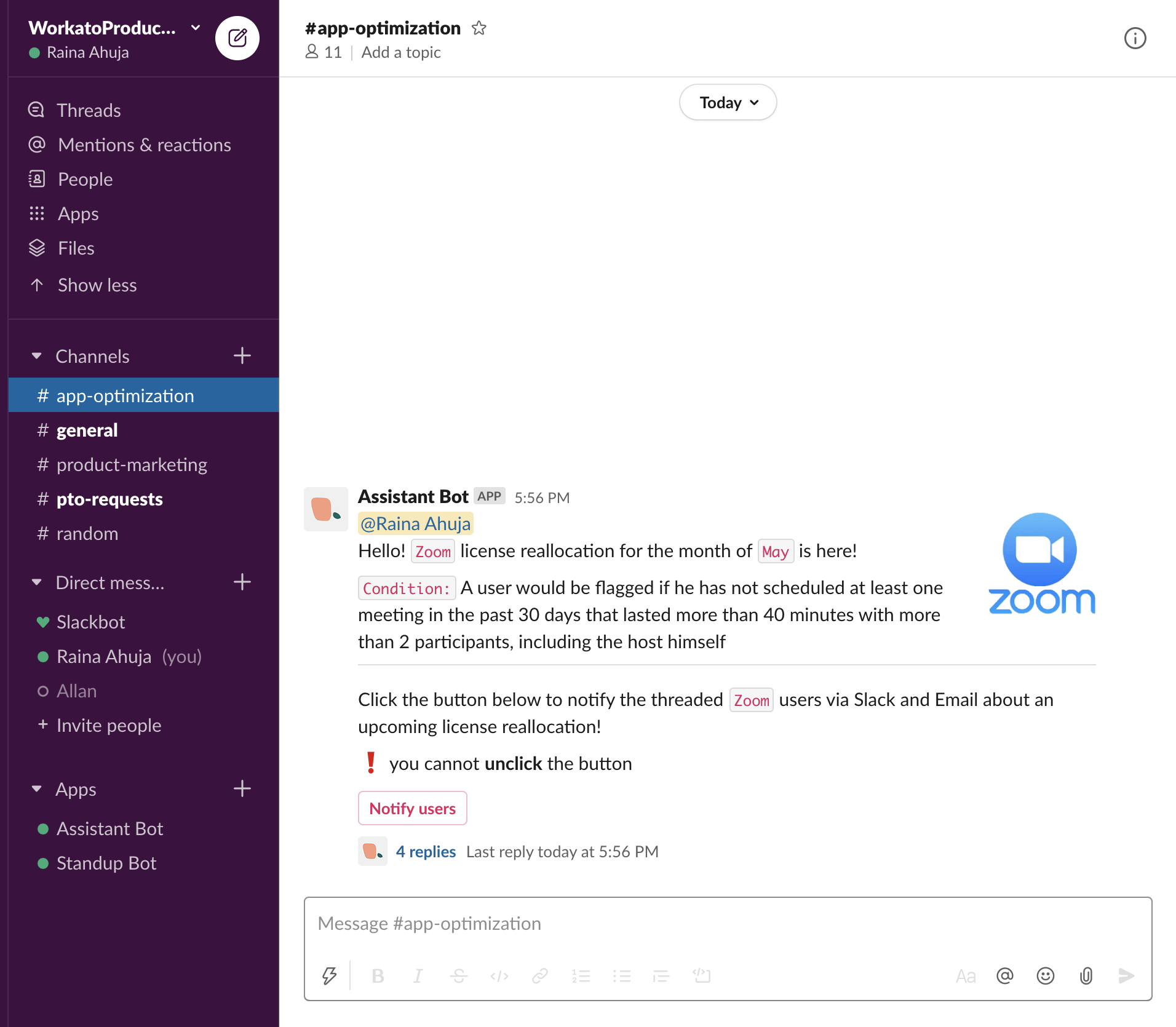
The Assistant Bot works in Slack to streamline processes like de-provisioning underused accounts
Adding automation to the cost optimization process
Implementing that third policy was the tricky part. Monthly usage audits are time-consuming. Provisioning and de-provisioning are a lot of routine labor, and adoption is an uphill battle.
This is because for decades managers have been nagging their teams to start using their shiny new digital tools. But Workato’s low-code integration platform automates the process and makes it nearly painless.
Case study: How Workato used automation to manage spendings on Zoom
Building an Assistant Bot: making SaaS management less painful
We started with some easy wins, like Zoom usage. Pushed by shelter-in-place restrictions, this spring, just about everyone at Workato who didn’t already have the suddenly popular video conferencing tool signed up.
But the premium licenses cost about $15-20/month per host, and some of them weren’t being used enough to justify the cost.
So drawing on our existing library of Slack integrations, we built the so-called Assistant Bot that removes a lot of the friction from SaaS spending management. Here’s how it works.
How the Assistant Bot works
Every month, the bot checks paid Zoom license holders for usage over the previous 30 days. If they haven’t met the criteria for premium accounts, the bot asks their manager for approval to transition them to the basic, free plan (which still allows group Zooms up to 40 minutes each).
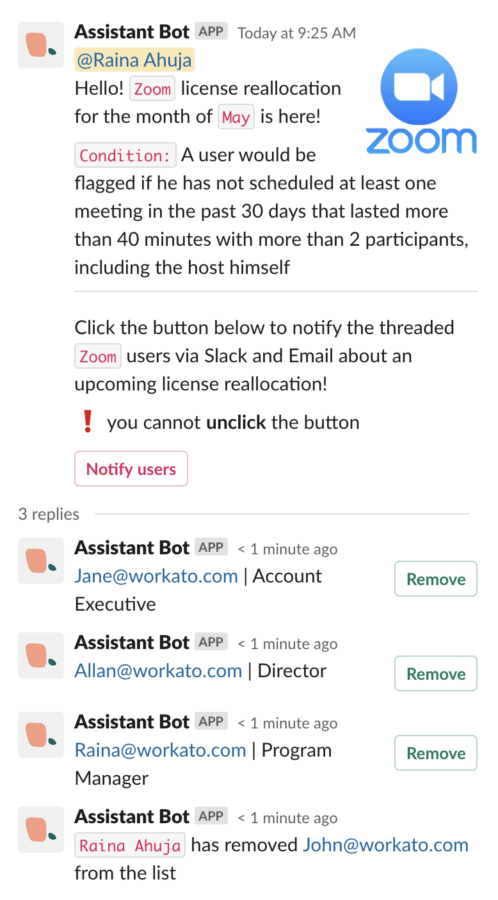
The Assistant Bot identifies SaaS subscribers who haven’t made use of the app
The bot’s review loop allows managers to remove names from the downgrade list, like “John” above, if there are extenuating circumstances. (Say, if he was on leave last month or is ramping up in a new role.)
Once the manager approves the list, the bot notifies users. Again, there’s a review loop to let them petition to keep their enterprise accounts.
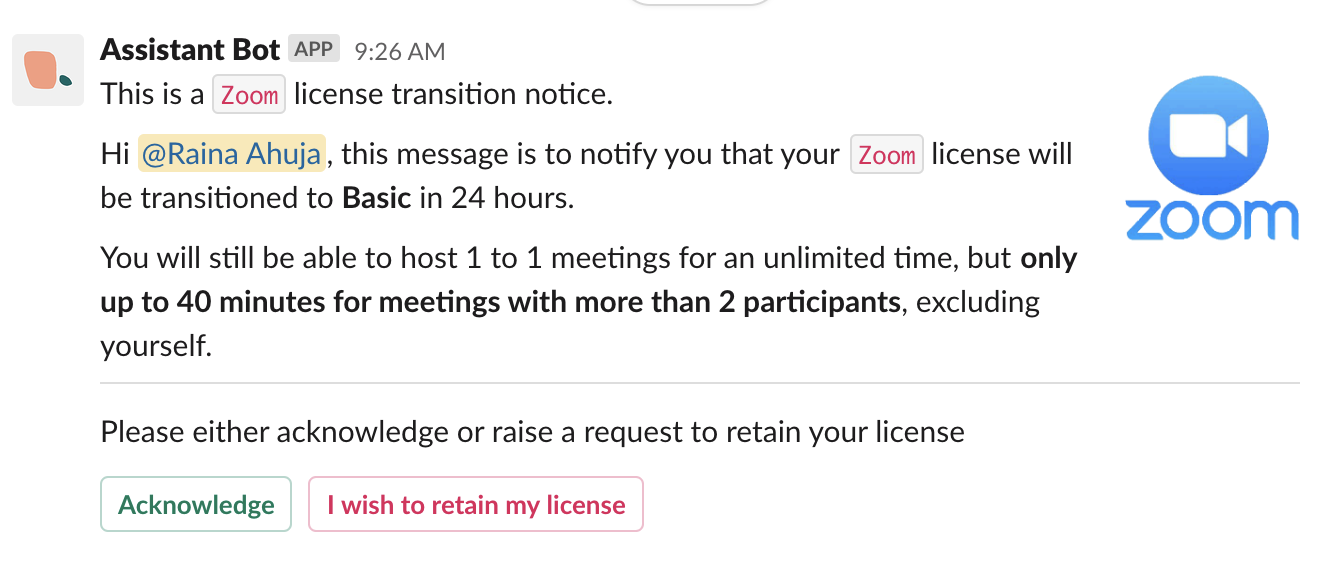
The bot notifies users their SaaS accounts could be downgraded, and lets them petition to keep them
If the user acknowledges this, the bot prompts Zoom to downgrade the account. If the user raises a request to retain the premium account, the bot goes back to the manager for reconsideration. In the case below, Raina’s petition was granted.
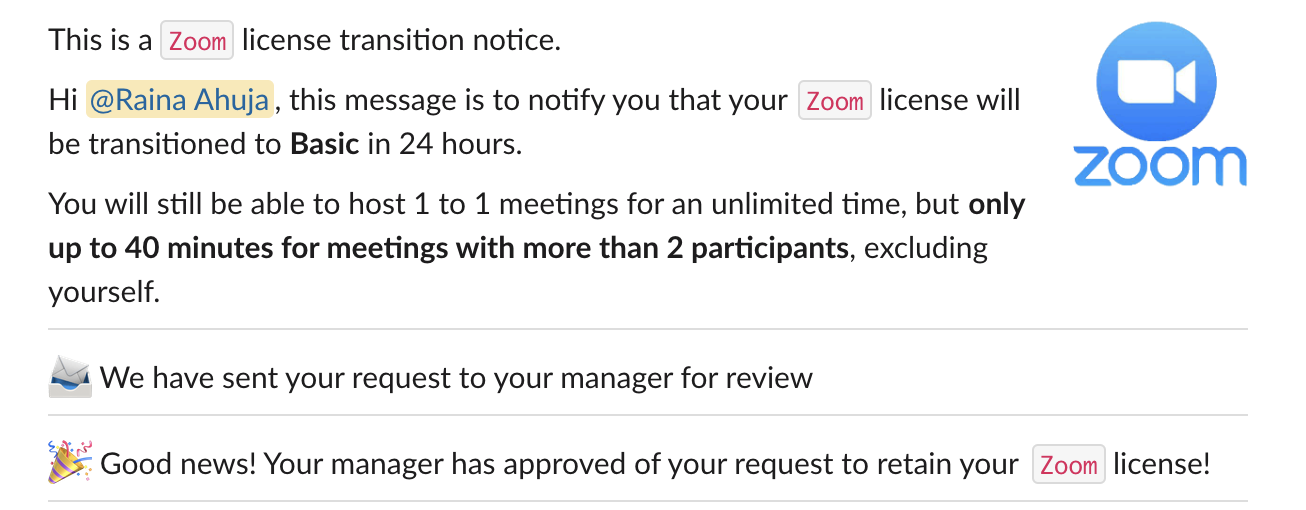
Assistant Bot automates the process of appealing a downgrade decision, replacing long email chains
Keep in mind, managers set the criteria for de-provisioning and can alter them if justified. Automation doesn’t take human judgment out of the picture — it just makes it easier to carry out.
Review of the Assistant Bot
Better budgets, both top and bottom lines
We only started using Assistant Bot for app optimization a few months ago, but already we’re seeing better spending control and fewer orphaned app subscriptions.
This helpful SaaS management bot doesn’t just cut down on unnecessary spending. It can prompt team members to keep using apps such as Guru (whose usefulness increases the more colleagues upload their own data).
This is because it can check how recently someone logged in, or use other criteria such as whether someone’s been given ownership of Salesforce leads.
Other in-house automations we’ve shared can automate the busywork of cross-app processes like collecting the names and email addresses of Zoom webinar attendees for use in a Salesforce campaign, boosting a business development rep’s productivity.
Workato’s mission — Automate the w*rk out of it
You might think we, as a provider of application integrations and automations, have a vested interest in promoting software bloat. After all, the more different applications an organization has, the more connectors it needs.
But Workato’s highest purpose is to automate the “work” out of work — to remove all the inefficiencies, repetition, and technical challenges that get in the way of people doing what they really want and need to do.
That could save hours previously spent:
- hand-coding application connections
- spotting wasted spending
- or simply streamlining pop-up menus to reduce mental clutter and decision fatigue.
What is Workato Autopilot?
Assistant Bot is part of Workato Autopilot, a new package of four WFH bots containing customizable automation recipes that promote employee productivity and wellness.
The Autopilot recipes work on Microsoft Teams, Slack, and Workplace from Facebook — popular platforms for our new remote environment. The other bots in Autopilot are:
- StandUp, which enables you to configure and run your regular standup meetings with your distributed team. Schedule a Zoom meeting, file a Github issue, or display and update tasks in project management tools such as Trello, Airtable, or Wrike.
- Wellness provides health guidance and reminders to employees, and lets them participate in wellness activities and company-wide challenges.
- Buddy helps workers connect with their colleagues and hang out with them virtually.
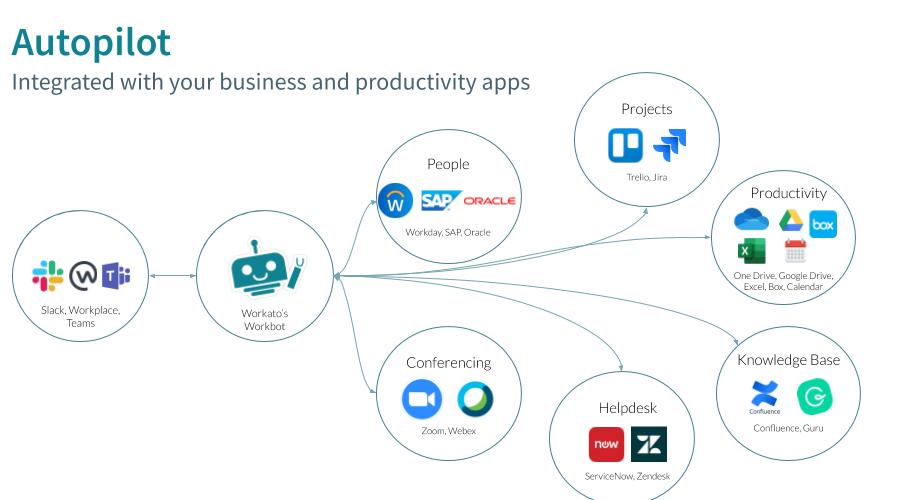
Workato Autopilot connects your business and productivity apps in handy new processes for the remote-working world
SaaS cost optimization in action — online demo
You can see Assistant Bot and other handy solutions in action in our Unexpected Automations webinars, which we launched in April.
Unexpected Automations is a series of lively, short (30-minute) virtual discussions showcasing a whole range of handy integrations and process automations we’ve built with Workato connectors to solve in-house business issues.
So far, we’ve showcased ways to boost sales efficiency by detecting buyer interest early and staying in touch with product champions, getting better insights into product usage via Snowflake data analytics, and more.
Tune in to Unexpected Automations every other Wednesday at 11 a.m. Pacific time (which lets you engage in live Q-and-As with the presenters), or watch the session on demand.
For more info on Workato or to get a custom-tailored demo, click here.