Recipe highlight: boost project efficiency with automated task assignment
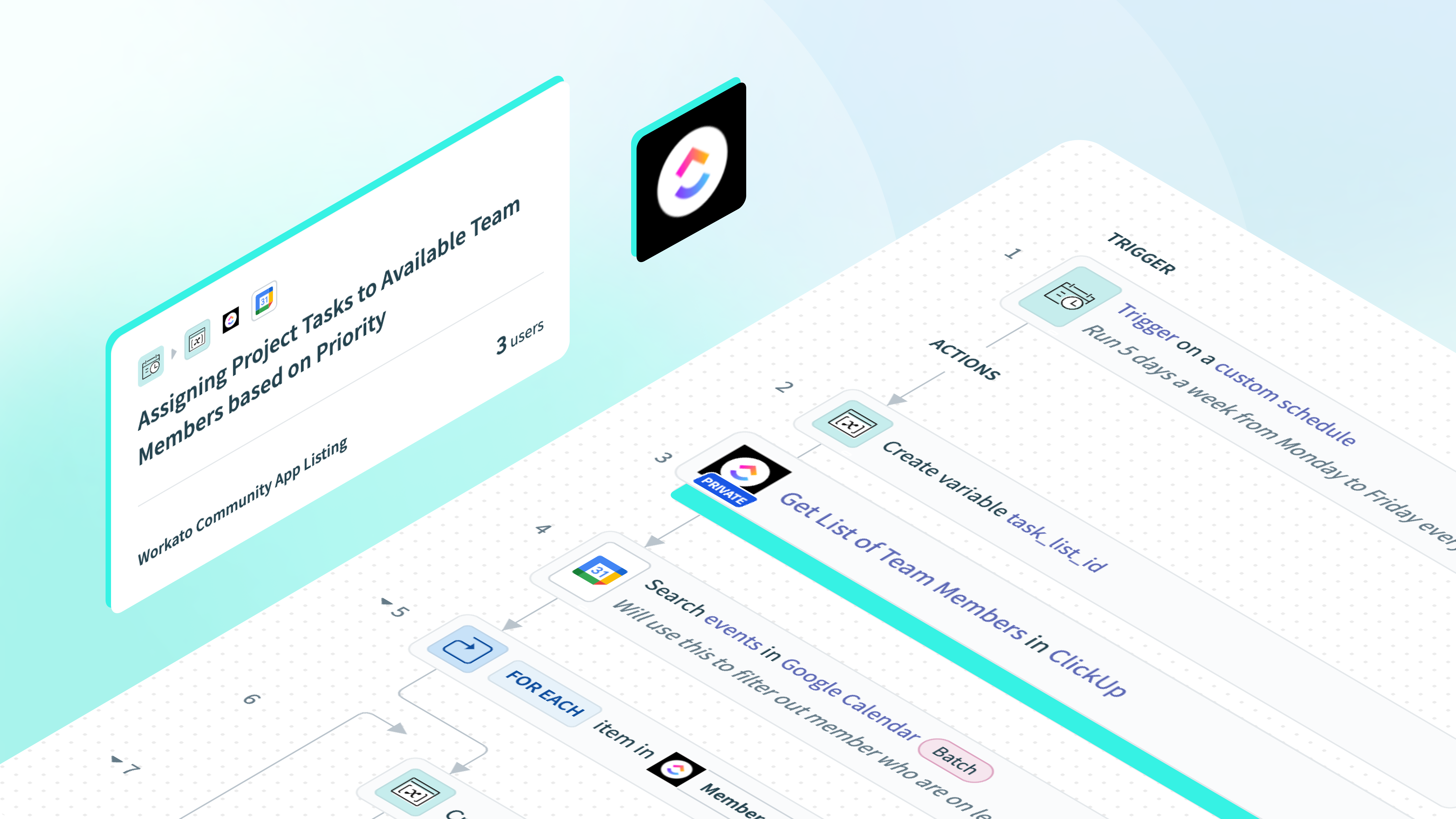
Project Efficiency with Automated Task Assignment
Assigning Project Tasks to Available Team Members based on Priority
Streamline your project management with our latest recipe. Imagine a world where project tasks are seamlessly assigned based on priority and employee availability. That’s the power of our automation at work, ensuring your team operates at peak efficiency.
How the Automation Works:
This recipe, running five days a week, leverages the capabilities of ClickUp and Google Calendar to optimize task assignments.
Here’s how it works:
Task Extraction: The automation retrieves a list of tasks and member information from ClickUp, ensuring all project details are up-to-date.
Availability Check: It cross-references this data with Google Calendar, checking each team member’s availability.
Task Assignment: Based on due dates and availability, tasks are automatically assigned to the appropriate team members. If a member is available during the required timeframe, the recipe ensures they are tasked accordingly.
Why This Automation Is Impactful:
This automation is a game-changer for several reasons:
- Enhanced Efficiency: By considering individual availability, tasks are assigned more efficiently, ensuring no team member is overbooked or underutilized.
- Optimized Productivity: The automation minimizes idle time and maximizes productivity, leading to smoother project progression.
- Reduced Manual Work: Say goodbye to manual task allocation and the errors that come with it. Automation ensures accuracy and saves valuable time.
- Improved Work Environment: With tasks assigned based on availability, employees experience less stress and better work-life balance, leading to a happier, more motivated team.
Start building in Workato
Feel free to check out the sample recipe here for a ready-to-use version that you can easily duplicate and implement.



