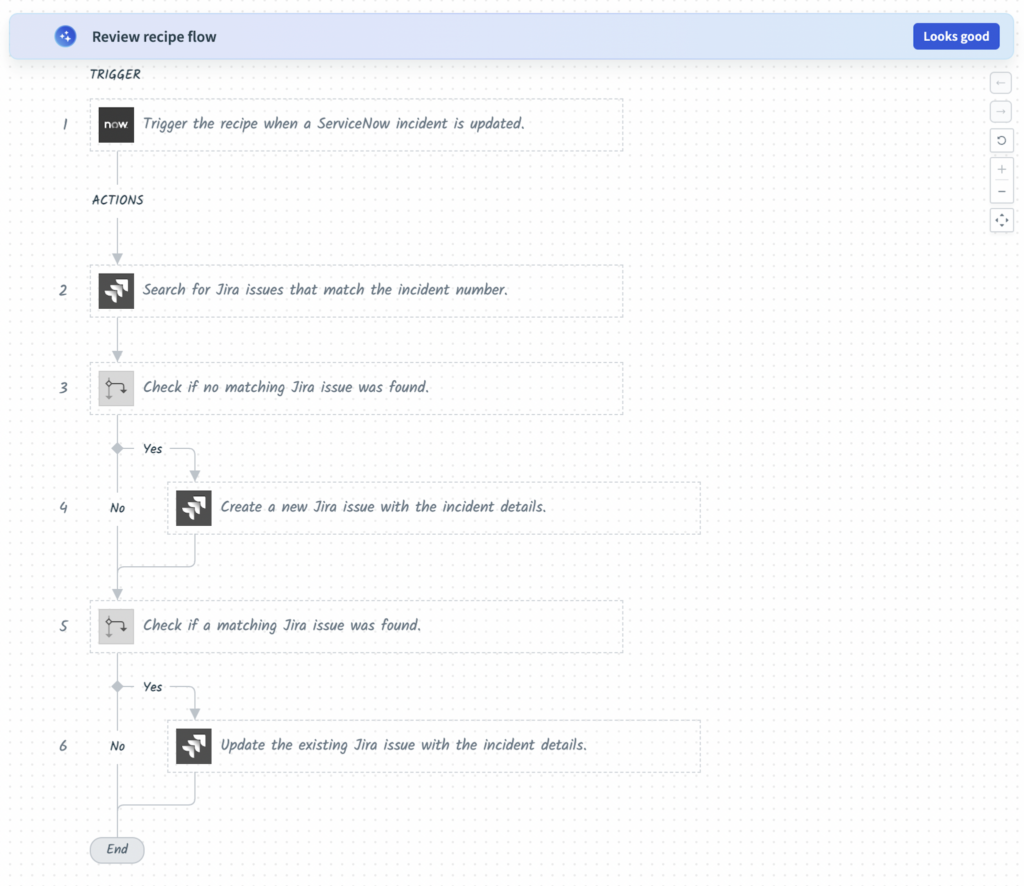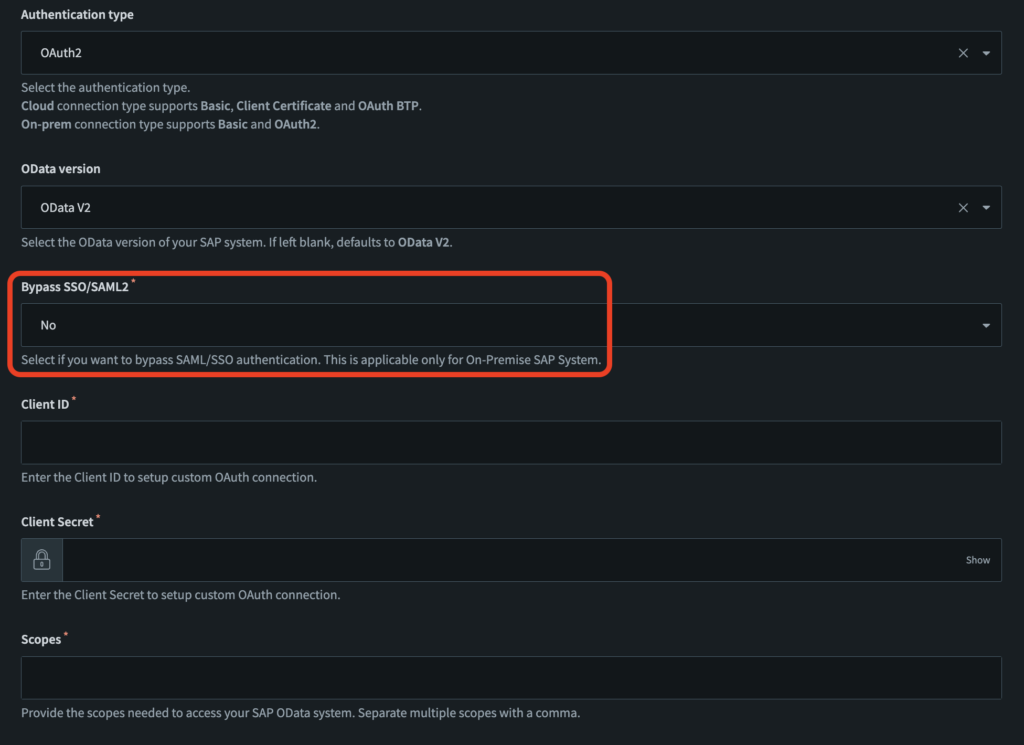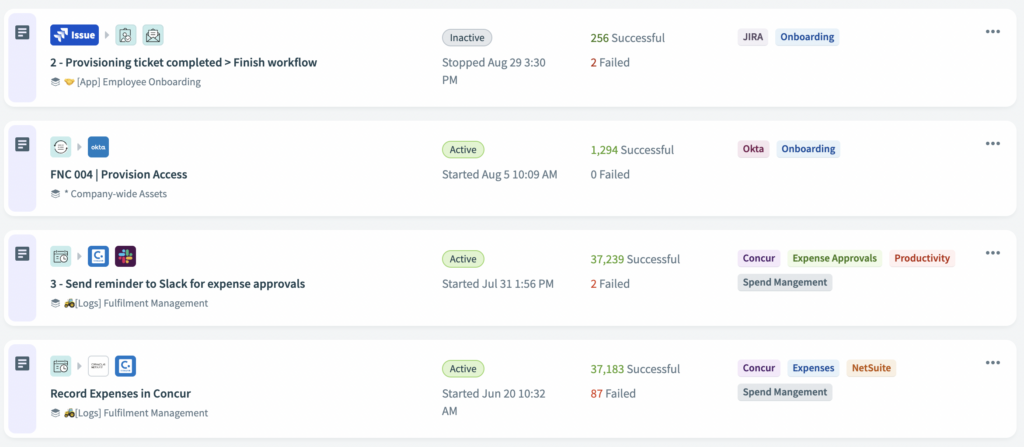Product Scoop – September 2024
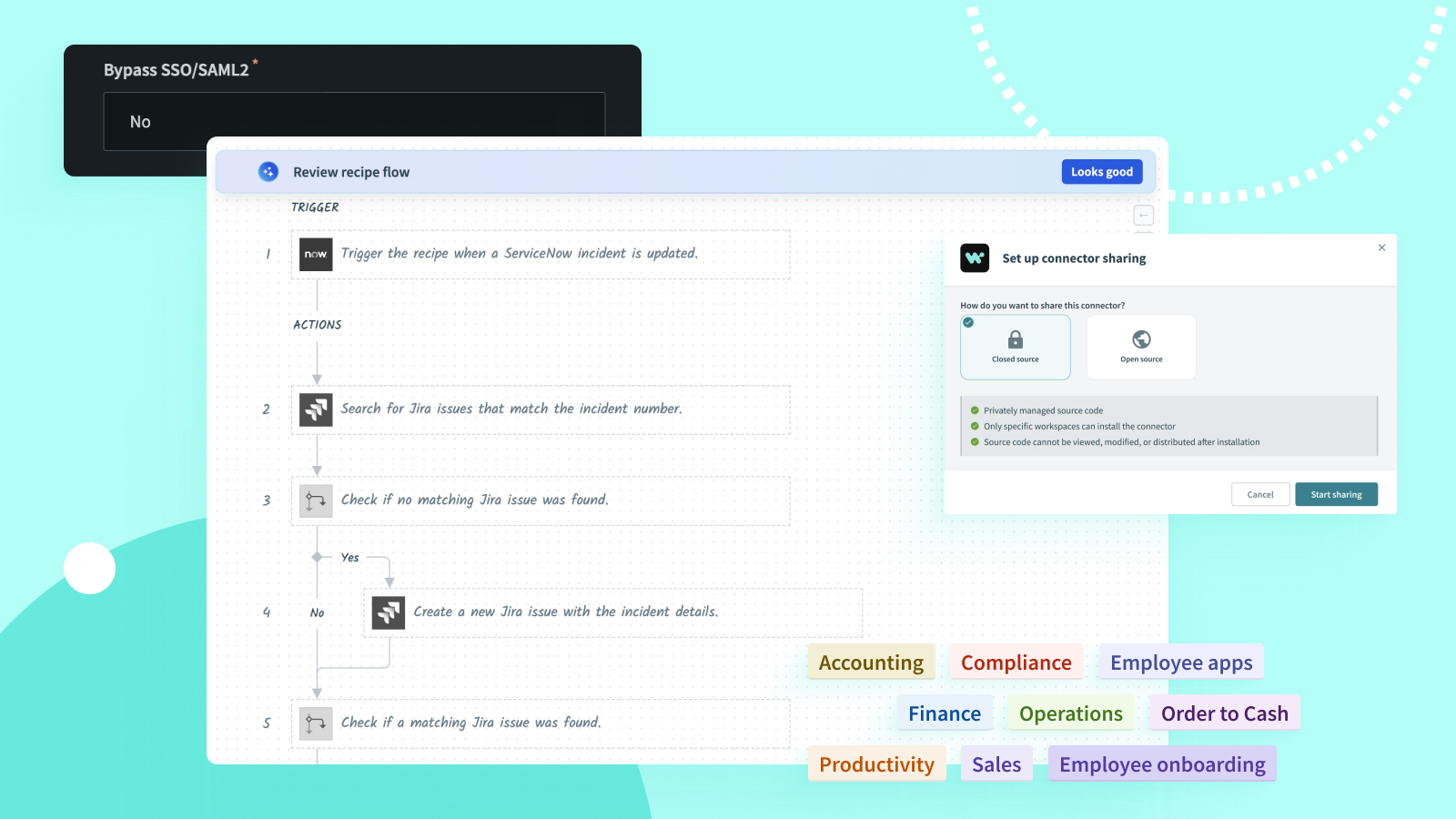
AI
Recipe Copilot: Introducing recipe sketches!
Building recipes just got a whole lot quicker with the latest addition to Recipe Copilot – Recipe Sketches! This feature uses AI to generate a visual outline of your desired recipe based on your prompt.
Here’s how it works:
- Provide a prompt: Describe the recipe you want to build.
- Review the sketch: Copilot generates a visual flow with applications, actions, and descriptions.
- Refine and iterate: Modify the sketch or accept it as is.
- Build step-by-step: Copilot configures each step, allowing you to review and confirm.
Why is this a game-changer?
- Accelerated recipe development: Get a head start on building production-level recipes.
- Simplified recipe design: Visualize the workflow before diving into configurations.
- Increased accessibility: Empower users of all skill levels to build recipes with confidence.
Learn more about recipe sketches.
Connectivity
Introducing CodeGuard Sharing
Workato now supports closed-source connector sharing (CodeGuard Sharing) for approved ISV partners. This provides our partners with more control, while expanding our connector ecosystem with valuable new integrations.
What does this mean for you?
- More connectors: Access a wider range of integrations, including those with proprietary systems.
- Streamlined collaboration: Leverage partner expertise to connect to specialized applications.
Ready to explore? Check out our documentation for a deep dive into CodeGuard Sharing.
SAP OData Connector: Ability to bypass SSO/SAML2.0
For our users working with SAP systems, we’ve made an enhancement to the SAP OData Connector. You can now bypass SAML2/SSO authentication when using OAuth2.0. This provides greater flexibility for integration scenarios where users establishing connections in Workato may not have direct SAP access. This is particularly important for ensuring the assignment of appropriate roles and responsibilities according to industry-standard governance, risk, and compliance (GRC) best practices.
Platform & community connector updates
We’re always working to improve your connectivity and workflows. This month, we’ve released updates to both our platform connectors and our community connectors.
Platform Connector Highlights:
- EDI by Workato: Now supports the X12 format, expanding your electronic data interchange capabilities for seamless communication with even more trading partners.
- Airtable: We’ve enhanced our trigger functionality to allow you to select a specific field to monitor for changes, rather than tracking all updates within a record.
- Plus, updates to Workday, Microsoft SharePoint, Google Sheets, Magento, Box, and Wrike.
Check out our platform connector updates.
Community Connector Highlights:
- Google Meet: Retrieve recordings of your conferences for efficient content management and sharing.
- AWS GuardDuty: Strengthen your security posture by monitoring your AWS environments, retrieving threat analysis data, and proactively addressing potential security issues.
Check out our community connector updates.
Builder Experience
Asset Tags: organize across teams and projects
Asset tags are here, bringing a new level of organization to your workflows. Categorize, search, and filter your recipes, connections, pages, and data tables – across all projects.
- Boost organization: Use custom labels like “Finance,” “Lead Generation,” or any other category that aligns with your business needs.
- Gain cross-project visibility: Group related assets, even if they’re in different projects.
- Streamline onboarding: New team members can quickly find relevant assets.
- Track key integrations: Tag critical integrations to access and monitor them quickly.
Get Started with Asset Tags
By default, any collaborator can create and assign tags. All environments share a single, unified tag list. Workspace admins can configure tag permissions for greater control. For more details, check out our documentation.
✨ More powerful features for advanced control:
- Bulk operations: Manage tags across multiple assets using Workato’s Developer and Embedded APIs.
- RecipeOps integration: Trigger RecipeOps actions based on tags.
- RLCM control: Choose to include tags during import/export.
Developer API updates for user management and activity logs
We’ve rolled out several updates to our Developer APIs, giving you more granular control and insights into your workspace:
- Filter users by email: You can now filter users by email address and retrieve the total number of collaborators using the
GET /api/membersendpoint. Link to docs. - Total number of log entries: Get the total number of log entries returned when using filters for the
GET /api/activity_logsendpoint. Link to docs. - Deeper insights for embedded integrations: Analyze user actions within specific customer environments for improved security and troubleshooting using the
GET /api/managed_users/:id/activity_logsendpoint. Link to docs.
Operations & Governance
Manage collaborators across all environments, without switching!
Say goodbye to environment switching! Workspace admins can now manage collaborators from any environment, improving the overall workflow.
Stay tuned for October
We hope you found this month’s updates exciting, and continue to discover new ways to Workato!
To hear about these updates as they are released, check out our Changelog.