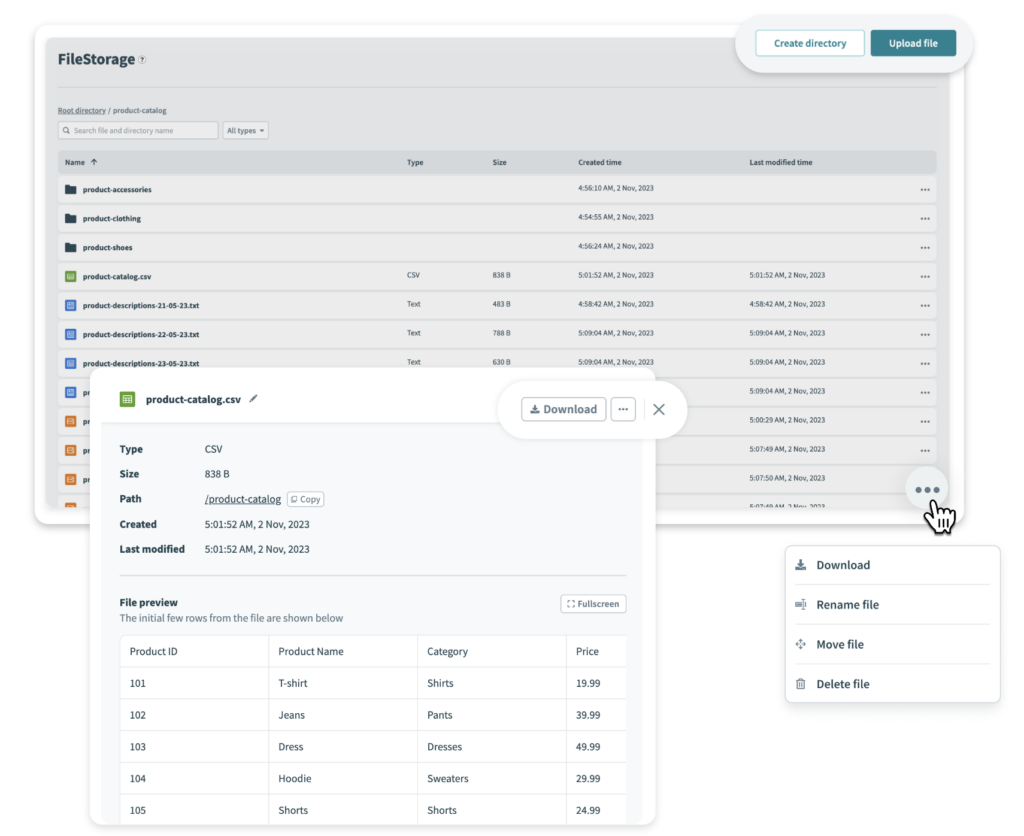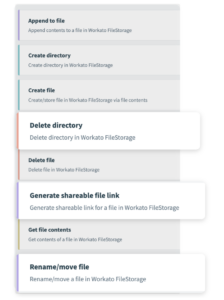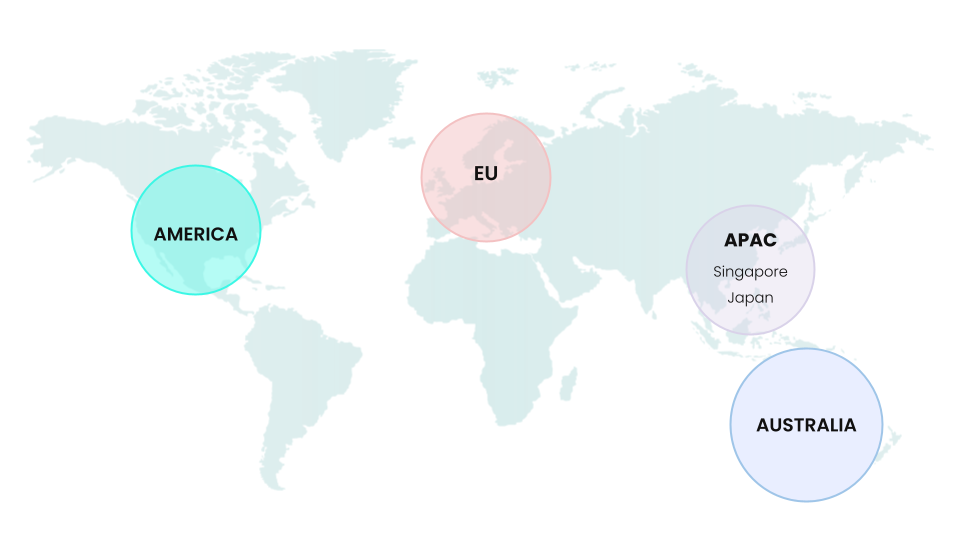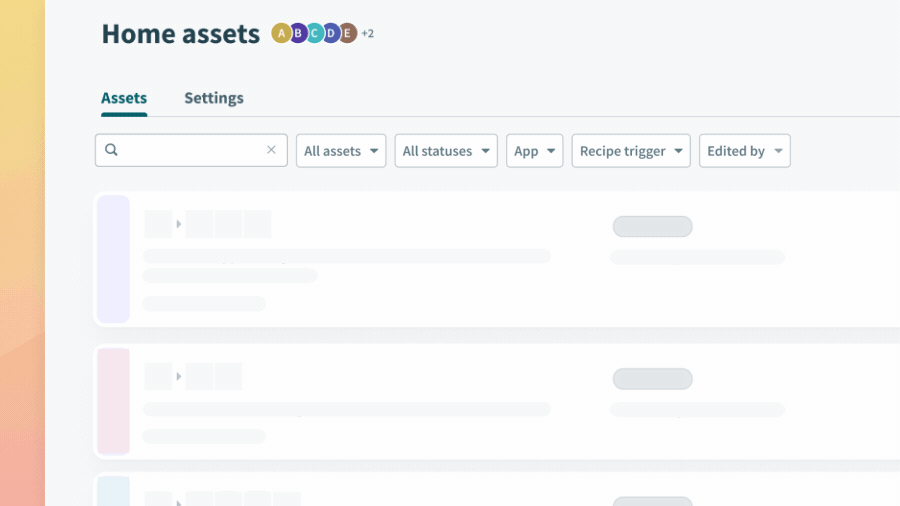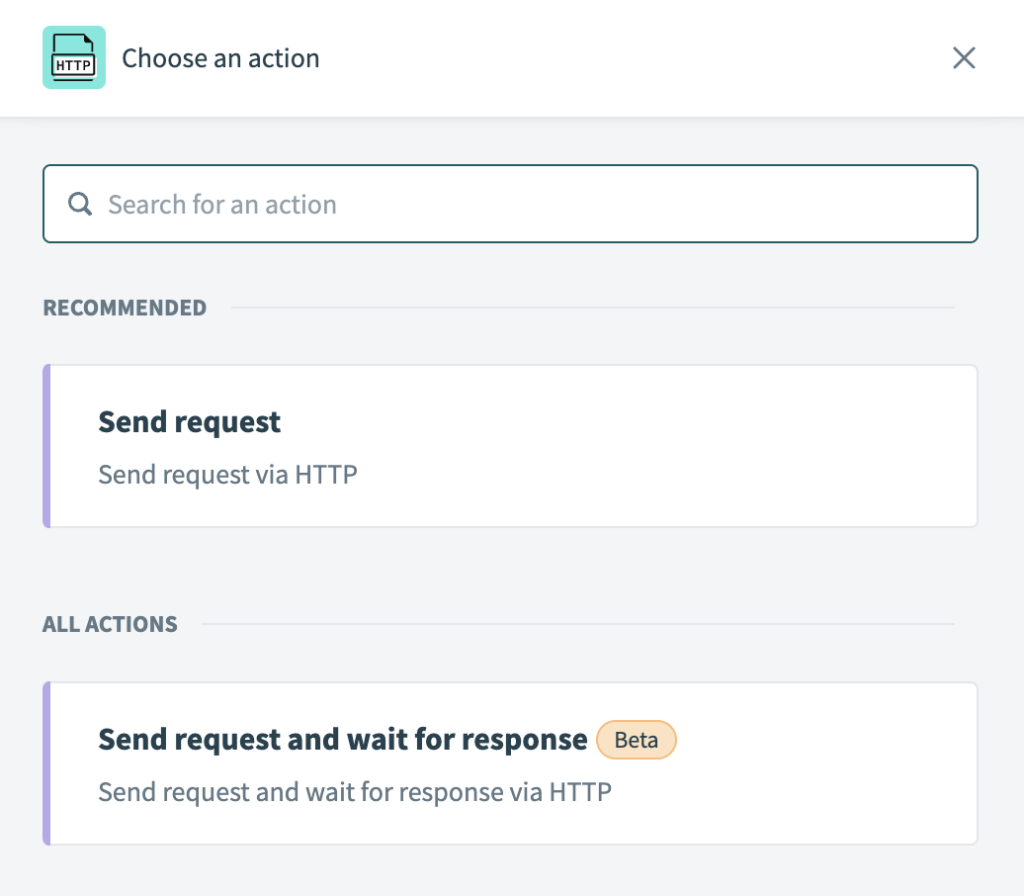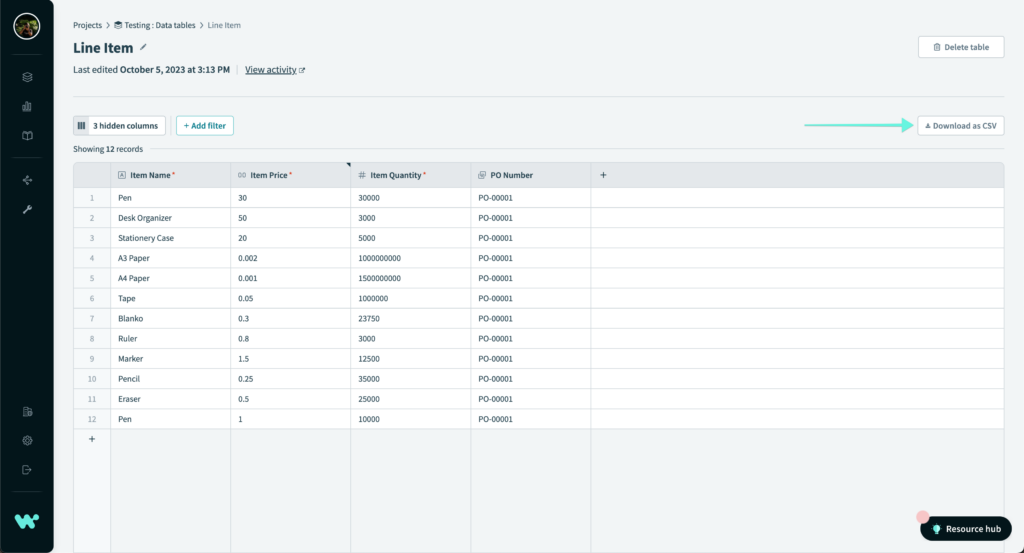Product Scoop – October 2023
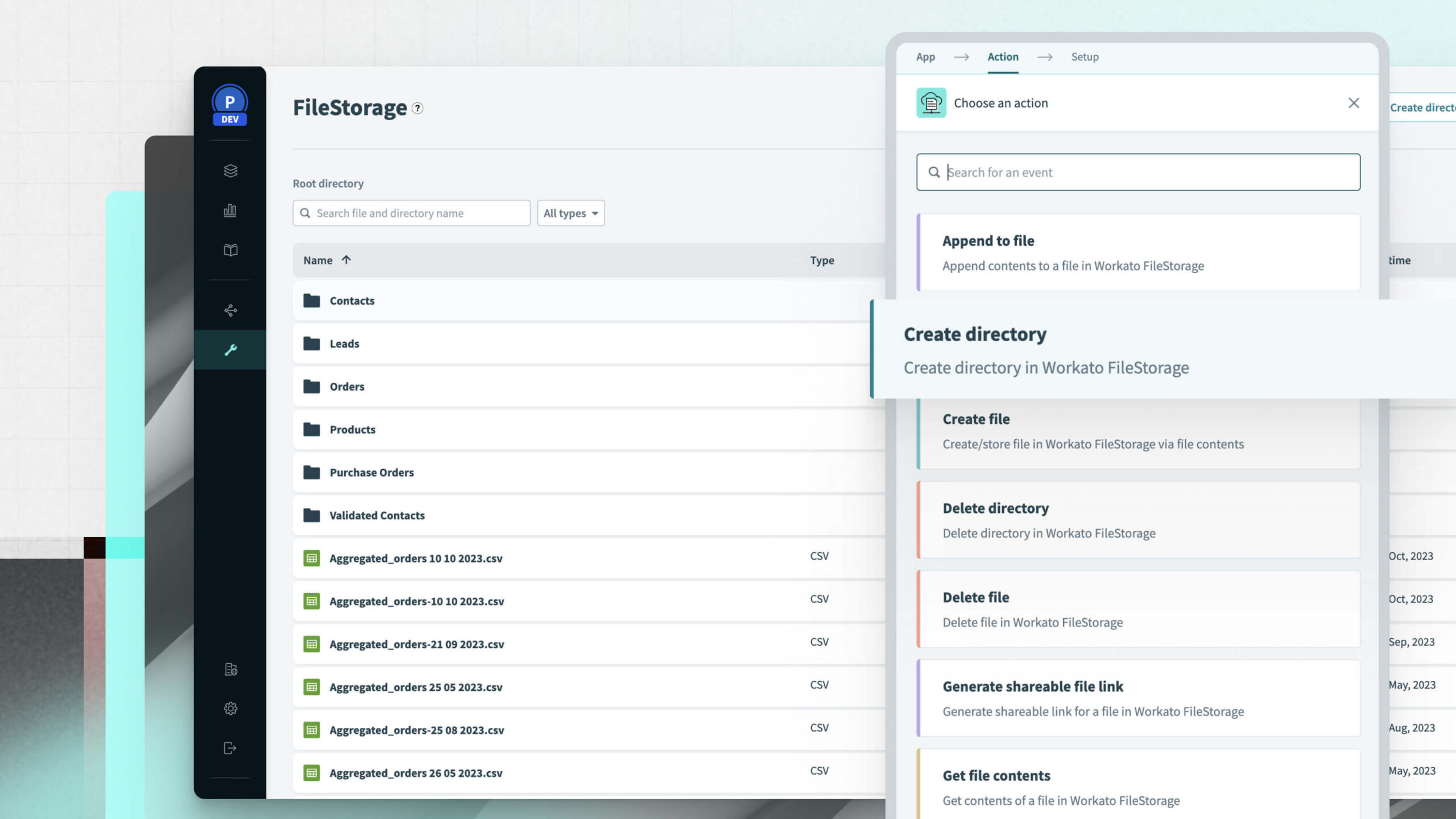
Handle Files with Ease with Workato FileStorage
We’re thrilled to introduce some game-changing enhancements to Workato FileStorage that will transform the way you manage your data. Our mission is to make your work smarter, more efficient, and less dependent on external storage systems for your workflows.
With these updates, we’re giving you the power to take control of your files and streamline your data integration processes like never before.
FileStorage UI Improvements
Now, the FileStorage UI offers a whole new level of convenience and ease. Here’s how you can make the most of it:
📥 Download & Upload Files: With the new UI, you can effortlessly move files in and out of FileStorage, saving you valuable time.
🗄️ File Organization & Search: Create, organize, and search files and directories with ease. Find what you need quickly, no matter how extensive your data collection is.
🔄 File Management: Move, rename, and delete files and directories effortlessly, all within the UI. Manage your files like a pro without leaving your workspace.
👀 Quick File Previews: Get a sneak peek at your files for quick checks. No more back-and-forths—just seamless, efficient file management.
FileStorage Connector Enhancements
Our FileStorage connector is now more robust than ever. Here’s what’s new:
✨ Rename & Move Files: Easily rename and move files between directories, simplifying your data organization and workflows.
🗑️ Delete Directories: Clean up your FileStorage clutter with the ability to delete directories right from the connector.
🔗 Create Shareable Links: Generate shareable links for file uploads, downloads, and appends. Sharing files with your team or clients has never been more straightforward.
🚀 File Triggers (Coming Soon): Stay tuned for File Triggers, which will let you kick off automations when your files are created or modified.
These updates are poised to revolutionize your experience with Workato FileStorage, making it the go-to storage for all your data integration needs. We’re excited to see how you’ll leverage these features to work smarter, faster, and more efficiently.
Start exploring the new and improved FileStorage today, and experience the future of data management in action. For all the details on FileStorage, be sure to check out our documentation.
Don’t Miss a Thing with Audit Log Streaming Notifications
Broken connections can be a major headache for any automation, but it’s particularly problematic when it’s your audit log steaming connection.
Now, with Audit Log Steaming Notifications, you’ll receive email notifications for any log streaming connection breakages, whether they’re voluntary (user disconnections) or involuntary (invalid permissions). This includes connections to S3, HTTP log streaming providers, Azure Blob, and Azure Monitor.
Whenever a breakage occurs, our system will swiftly detect it and send you an email with troubleshooting steps. This empowers you to quickly resolve any issues, ensuring uninterrupted log streaming.
Log streaming interruptions can lead to permanent data loss, especially if you have a short data retention window configured. By providing immediate notifications and actionable steps, this enhancement dramatically reduces the time between detecting a breakage and resuming streaming. Say goodbye to lost data!
For all the details on Log Streaming Notifications, be sure to check out our documentation.
Keep your Data Close with our New Australia Data Center
We’re thrilled to unveil our brand new Australia data center, expanding our global presence to better serve our valued customers in Australia and New Zealand. At Workato, we believe in putting you in the driver’s seat when it comes to your data.
Key Benefits
🌎 Geographic Proximity: The Australia Data Center, built on Amazon Web Services infrastructure, brings your data closer, ensuring faster, more efficient operations.
🇦🇺 Data Locality: Your data stays put in Australia. No replication or backup to US data centers, ensuring your compliance with data storage location policies and government regulations.
⚡️ Instant Updates: We’ve leveled up by deploying all platform updates simultaneously across regions, guaranteeing our customers access to the latest Workato features.
Security First
At Workato, security is non-negotiable. We’re committed to safeguarding your data with enterprise-grade security practices, like AES-256 encryption, SAML 2.0 authentication, and fine-grained access control.
For the whole story, check out our accompanying blog post and documentation.
Experience Increased Observability when Working with Webhooks
Our webhooks have always been a top choice for powering recipes on our platform, which is why we’re excited to announce two major enhancements to webhook triggers.
- Validation for JSON Payloads: Up until now, every webhook sent to an active Workato webhook URL would result in a 200 success code, even if the wrong payload type was sent. For those of you using our native webhook triggers configured for JSON payloads, we’ve got some great news! They will now return a 400 bad request if the payload isn’t valid JSON. This change helps you know whether Workato accepted your webhook.
- Webhook Configuration Validation: To ensure consistency, we also now validate webhook triggers within the same workspace with the same event name and webhook URL. If they have different configurations, we will prevent the second recipe from starting.
Automations are only as good as they are observable. With our enhanced webhooks, users can immediately know if an event isn’t accepted. This means you can take swift action and investigate any issues, keeping your recipes running smoothly.
Navigate your Workspace with New Assets Filters
The Platform and UI team has just rolled out an incredible feature that’s going to make your life a whole lot easier – introducing the all-new Assets Filters! We understand how important it is for you to quickly find what you need, especially in a bustling workspace.
That’s why we’ve equipped your Assets and Project pages with robust filters that will revolutionize the way you search and discover your recipes, connections, and pages.
Why are these filters so valuable to you?
🔎 Efficient Search: No more endless scrolling or trying to remember asset names. The new filters empower you to swiftly locate the assets you’re after.
🎯 Precision Filtering: Tailor your search by factors that matter most to you, such as the App used in the asset, recipe triggers, or the editor’s name.
Here’s how it works:
- Select the asset type to search: All Assets, Recipes, Connections, or Pages
- Fill out the sub-filters available based on the asset type you are looking for:
- Status [Recipes and connections]: Filter by active or inactive for recipes, or by connected or disconnected for connections
- App [Recipes and connections]: Filter by the apps used in the asset. Select one or more, and only assets associated with your chosen apps will appear.
- Recipe trigger [Recipes]: Filter by the application used in the recipe trigger.
- Edited by [All]: Filter by “Me” or “Other.” If you select “Other,” simply enter your project collaborator’s name (please note that not all users may have the required permission level to access this option).
Whether you’re a seasoned pro or a newcomer, these new Assets Filters will save you precious time and streamline your workflow.
Check out our documentation to get started with Assets Filters today. Your productivity is about to reach new heights!
Say Goodbye to Timeouts with the HTTP Universal Connector
Modern businesses rely on diverse technology stacks, and connecting them should be effortless. That’s why the HTTP connector is one of the most used connectors on the platform; allowing users to easily configure free-form ad-hoc HTTP requests to power their recipes.
Historically, we had a 120-second timeout limit for HTTP requests. This could understandably cause frustration when working with legacy APIs, or when requests that worked in DEV and TEST environments suddenly timed out in PROD with heavier loads.
To put an end to the frustration of timeouts, we’ve introduced a new action in the HTTP connector – “Send request and wait for response”.
This new action can handle requests that take up to 1 hour – 30x the previous limit!
And it does so by suspending the job while Workato waits for a response, so there’s no negative impact on platform stability.
This exciting feature is currently in beta, and we invite you to be among the first to experience it. Reach out to your customer success representative to gain early access and unlock the full potential of the HTTP connector!
Download your Data Tables as CSV
Great news! Workato Table Storage now lets you download your data tables as CSV files. This new feature makes it a breeze to extract your data and work with it in other applications like Microsoft Excel and Google Sheets, while keeping your information safe from formula injection.
With this new CSV download feature, managing your data is now more efficient and secure. Say goodbye to complex data extraction and hello to simplicity and ease with Workato Table Storage. Try it out today!