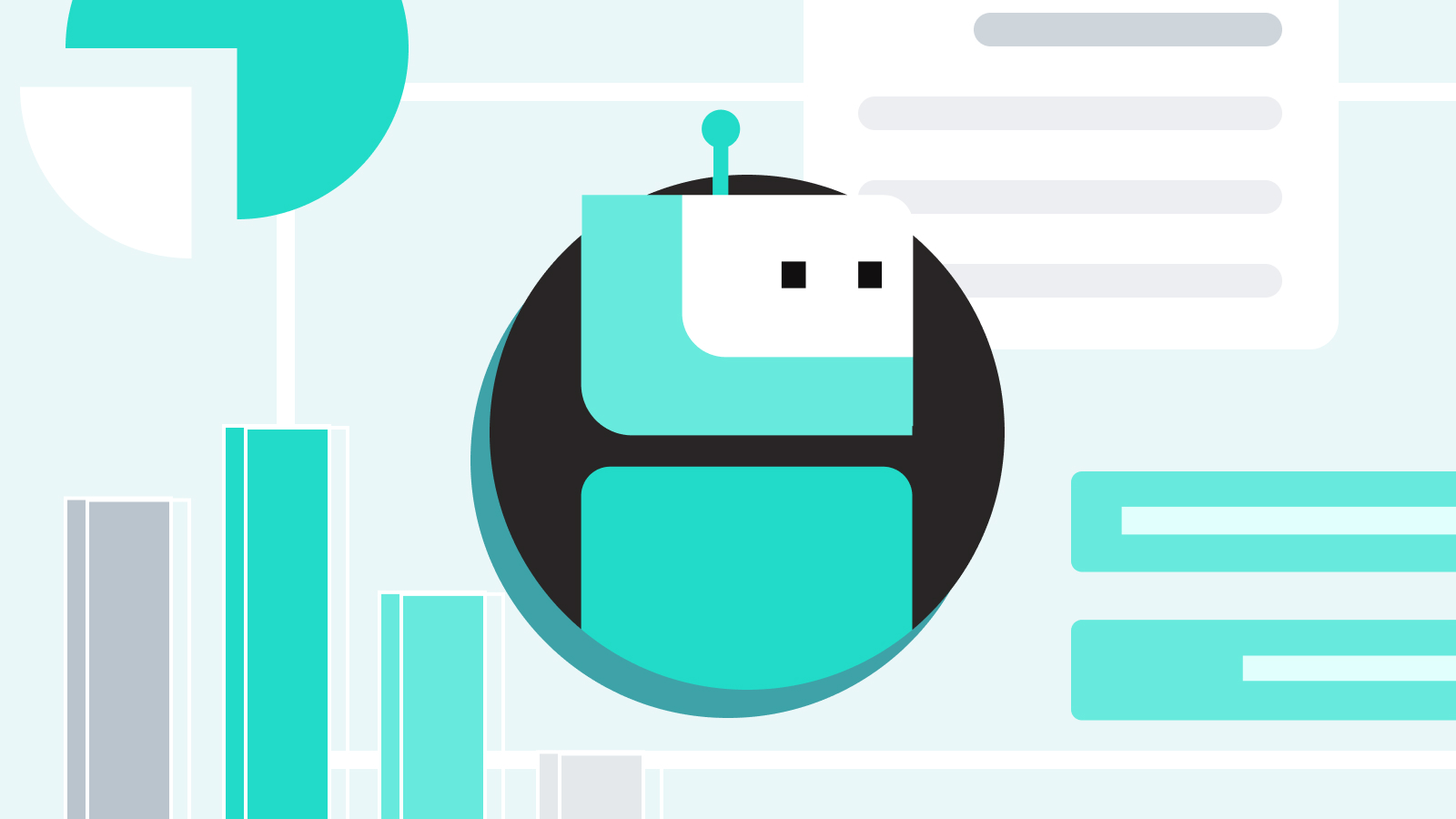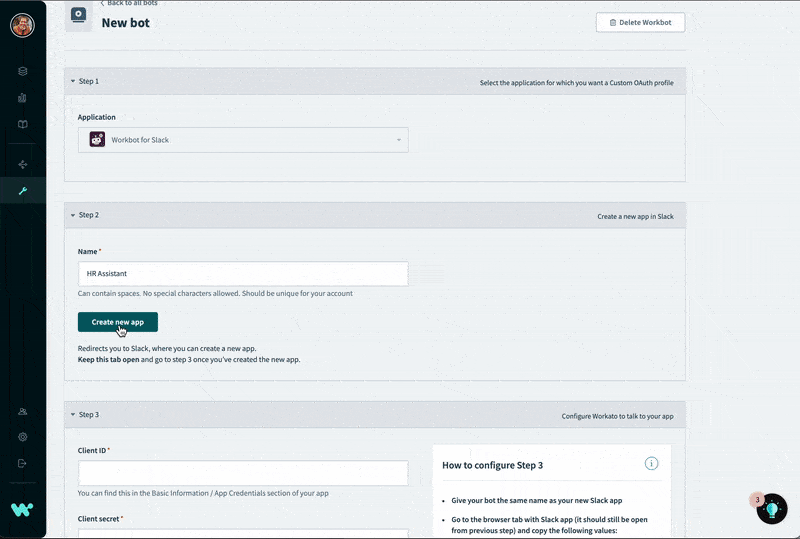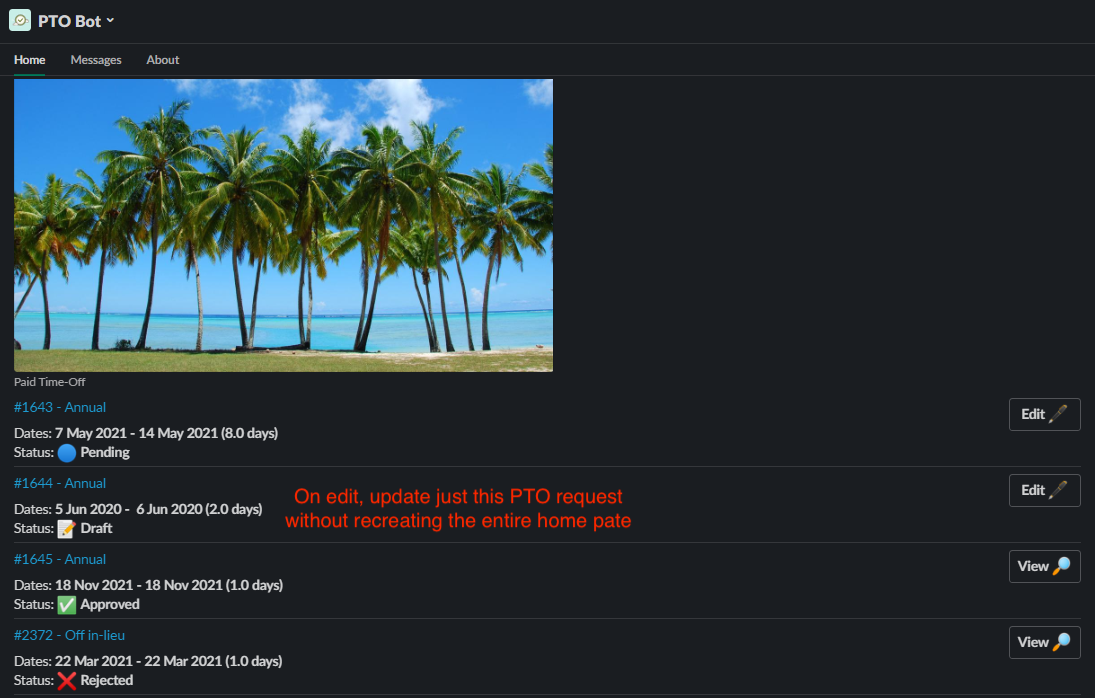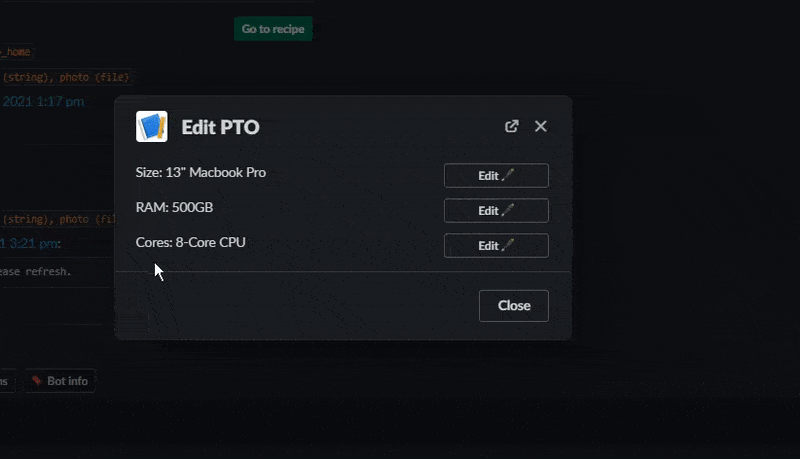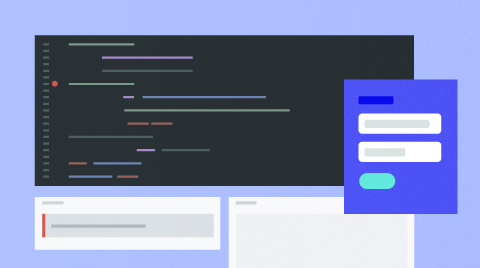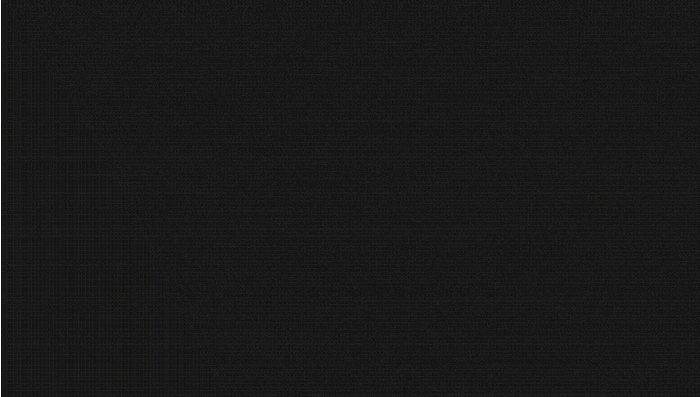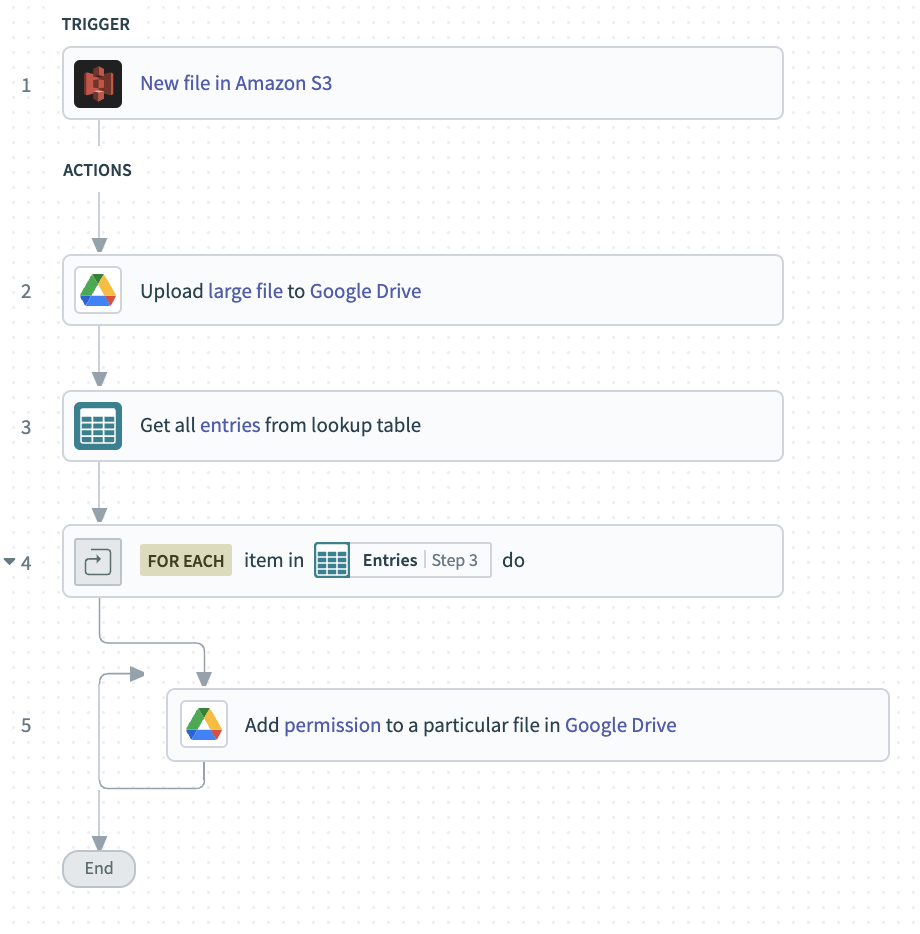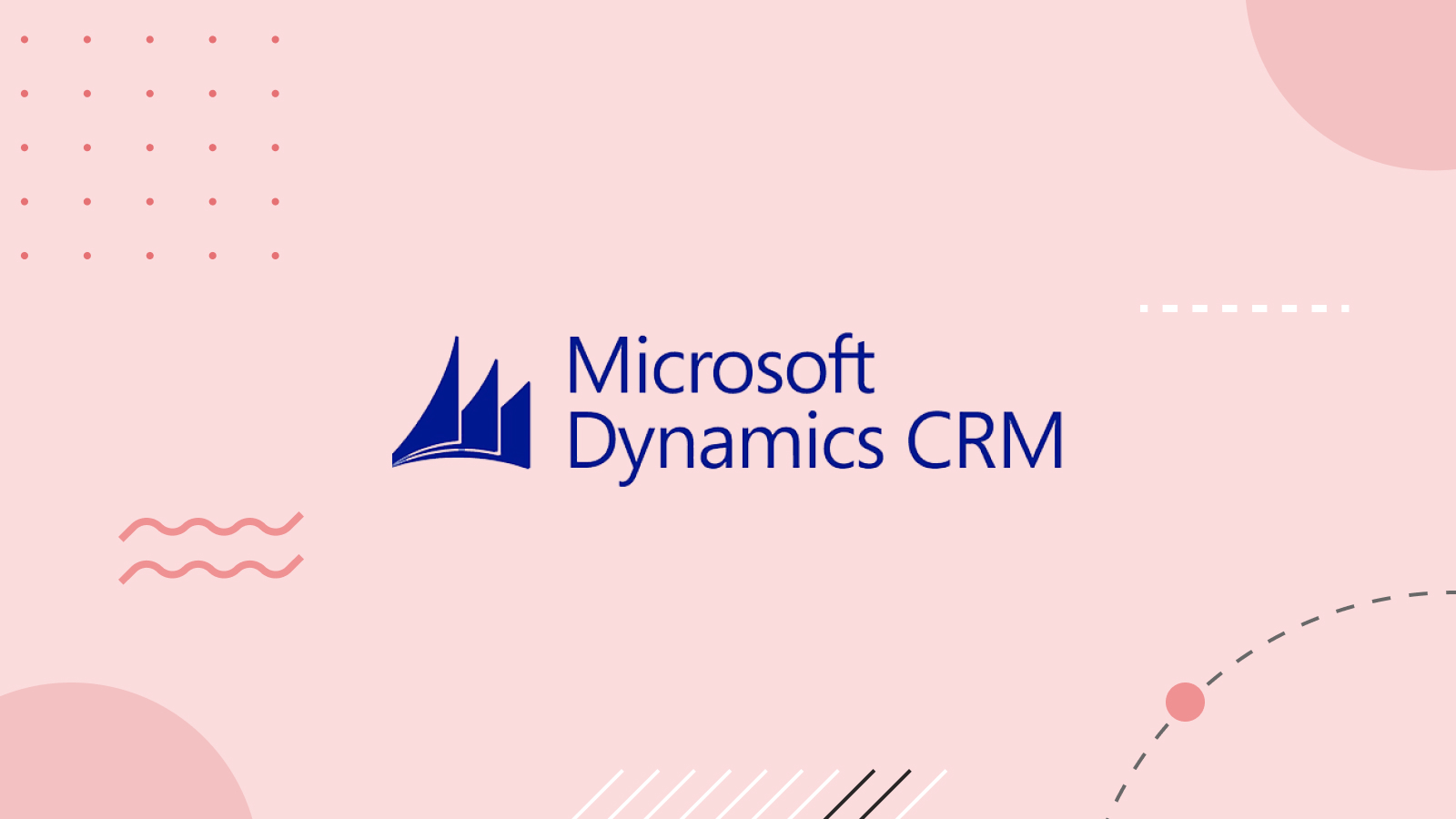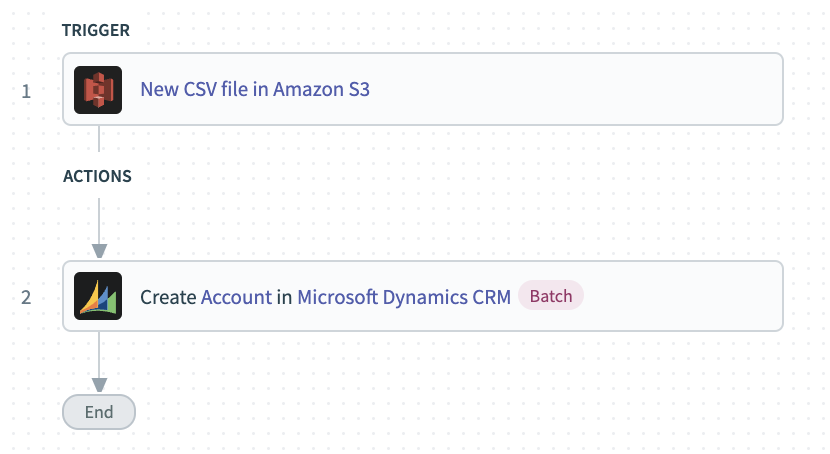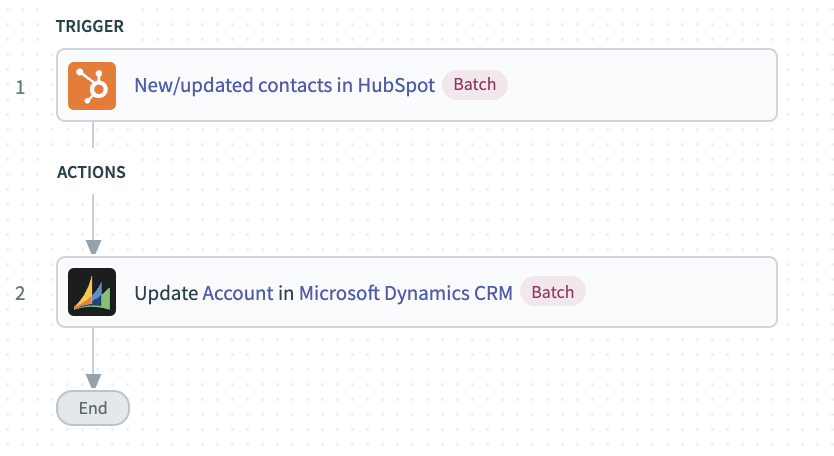Product Scoop October 2021
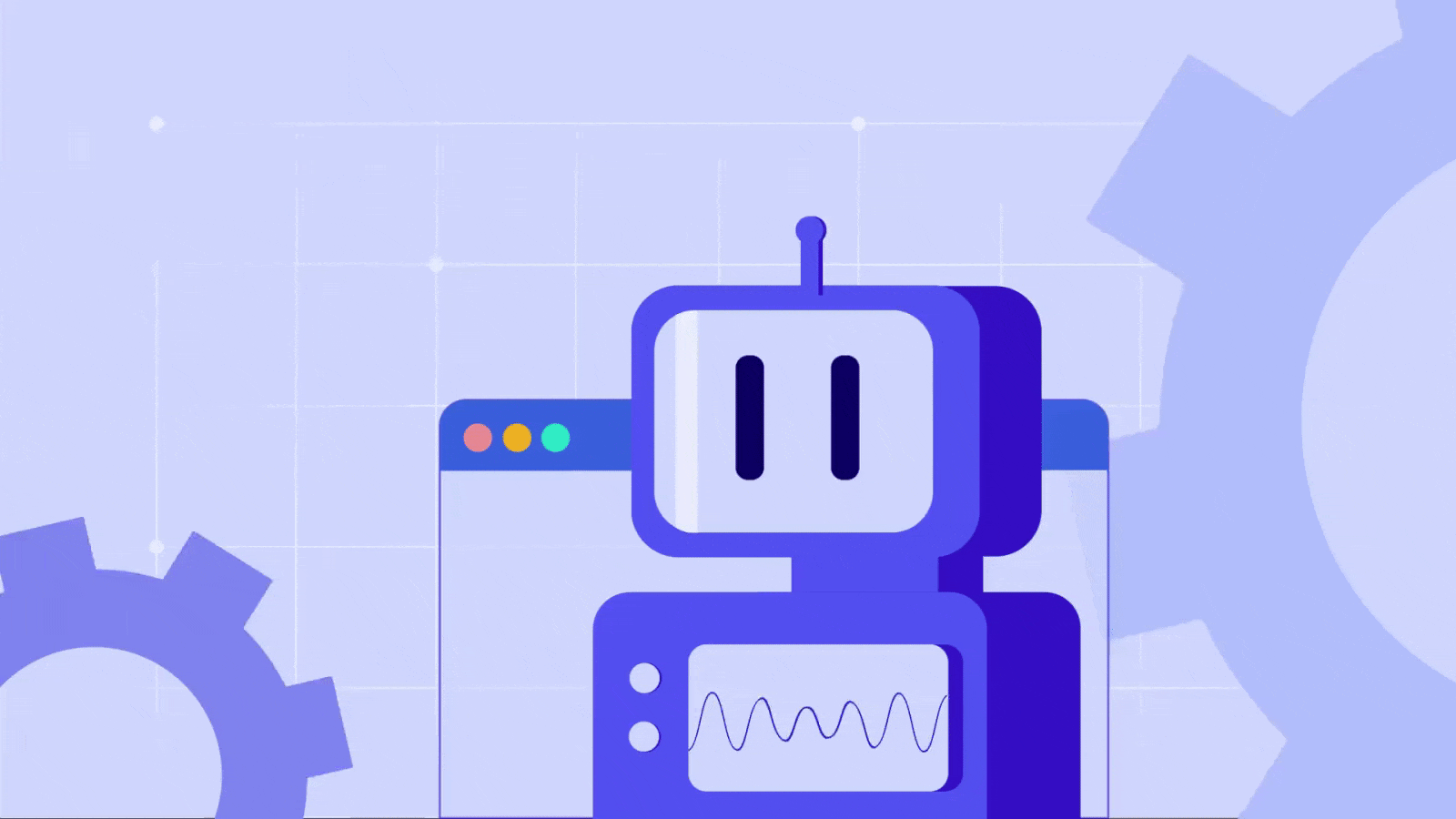
It’s the spookiest time of the year, but our October product updates are hardly scary at all. Except perhaps for the local Oauth2 support we added for Connector SDK developers, but that’s only because I’m afraid of tokens. This month, we’ve released a host of upgrades for Workbot, new capabilities for the Connector SDK Emulator, and connector updates for Google Drive, Outlook, and Microsoft Dynamics CRM.
A harder-working Workbot
Create and configure Enterprise Slack Workbots in one click
Creating a new Workbot app for Slack just got a whole lot easier. Normally, creating a new app in Slack requires tedious manual configuration of a laundry list of scopes, events and authorization parameters. It takes ages and is easy to get wrong.
But Workato users can now configure a new Slack app with the standard Workbot permission set in just one click! Behind the scenes, Workato configures the app for you using Slack’s new app manifest feature. And don’t worry, you can still customize your app’s permissions if you need to.
Update individual blocks for Slack
Slack app messages, modals and home pages are modular, and constructed from multiple blocks. For example, the home page of a Slack Workbot for managing paid time off, might include a block to display the details and status of each PTO request for an employee, with buttons to edit each request.
Workbot builders can now update individual blocks, without having to recreate the entire page, message, or modal. This makes it much simpler to design interactive apps.
You can also give your users a better experience by updating blocks dynamically as they edit.
Org-level apps for Slack
If you’re using Slack’s Enterprise grid, your organization might be split up into multiple teams, each with their own workspace. Some Workbot automations you create will be specific to a single team. For example, your revenue intelligence bot might only need to be available to your Sales team. Other automations, like HR requests, expense management, or IT helpdesk, will apply to your whole organization.
To support any org structure you chose to create, Workbot now supports creating org-level apps for Slack. By installing a bot to an organization, instead of an individual team, the bot can be made available to all employees in the organization.
Files support for MS Teams
Enterprise Workbot for MS Teams now supports the ability for users to upload files from Teams. Upload receipts for expense claims, or medical certificates for leave requests, all without leaving Teams. You can also create multi-step document workflows to let your team collaborate on work orders, RFPs, enhancement requests, or any other Microsoft Doc.
More improvements for Connector SDK developers
Just last month, we brought you powerful new tools for the SDK developer. The Connector SDK Emulator and CLI let developers build, test, and publish connectors outside of the Workato cloud platform using their preferred development tools. This month, the release of V0.2.0 of the Emulator and CLI gem brings a raft of upgrades. If you’re already developing locally, just run bundle update to get the latest version.
Oauth2 support
You can now build, test and debug every aspect of the Oauth2 authorization flow locally, including browser popups and callback URLs. No need to manually retrieve tokens with cURL or Postman.
Multistep action debugging
Multi-step actions help developers to encapsulate the complexity of working with asynchronous APIs and present the recipe builder with a simple experience. You can now test and debug multi-step actions directly from the command line, and write unit tests to prevent regressions.
Simplified schema definition
A key consideration when building a custom connector is defining the input and output of each action the connector will perform. This month, we released two major improvements around schema definition:
- Nested object definitions: object definitions in the SDK can now reference other object definitions. This makes it much easier to describe complex objects and create reusable components. For example, you can define an address object and reference it in the definitions of an invoice object and a customer object.
- Improved input/output processing: Easily convert input and output values to the required type as part of your schema definition. Use pre-defined conversion methods, like date, integer or boolean, or create your own custom conversions.
Connect Everything
Take charge of your files with Google Drive
Copy and delete files
In addition to being able to upload and download files, you can now copy or delete existing files from your Drive. Use these actions to:
- Backup important files in a secondary location
- Copy a file before processing, so all changes can be made to the copy, leaving the original intact.
- Delete a source file once it has been downloaded to free up space
- Delete temporary files, like log files, when they are no longer needed.
Manage permissions for a file
You can now list all permissions for a particular file, add new permissions and delete existing ones. Use these actions to:
- Automatically assign writer/reader/commenter permissions for newly uploaded files to the appropriate team members.
- Regularly monitor permissions on important files.
- Remove unnecessary permissions to prevent external or escalated access.
- Assign temporary permissions to a file just for the duration of a workflow. Remove permissions when the workflow is complete.
Find the exact files you need
The Search files or folders action now supports custom queries, allowing you to search based on file type, permissions, modified date, file contents and more. Use this feature to retrieve files based on any supported criteria. For example:
- Retrieve a file that exactly matches a particular name, for example a file named after a job ID
- When an employee leaves, identify files they had access to to audit and reassign access.
- Retrieve all audio files under a particular folder and send them for transcription
- Retrieve files according to a naming convention. For example, find all files with a title containing the word “invoice”.
Efficient batch processing in Microsoft Dynamics CRM
Batch actions allow you to process multiple records in a single action, getting bulk jobs done faster and cheaper than updating records one at a time. This month, batch support comes to the Microsoft Dynamics CRM connector with the ability to create or update objects in batches of up to 200 records.
Create new accounts from a source file
Process files containing details of new customers gathered from an event or from a sales partner and create the accounts in Microsoft Dynamics CRM in a single action.
Update leads from a batch trigger
Marketing platforms like Hubspot often provide new contact and lead activity in batches. Update your records in Microsoft Dynamics CRM in bulk whenever you receive a new batch of updates.
Manage calendars and large files with Outlook
We’ve upgraded the Outlook connector to use Microsoft’s Graph API. The upgrade includes new capabilities to search for calendars and attach much larger files to emails.
Search for calendars
Search for user calendars by shared calendar membership or by Outlook’s custom query parameters. For example, as part of processing a PTO request, search for all members of affected teams and add an event to their calendars.
Attach large files
The really big ones. Emails sent via the Outlook connector can now have file attachments up to 150mb in size. Send reports, CSV exports, AV recordings and other large files with confidence.