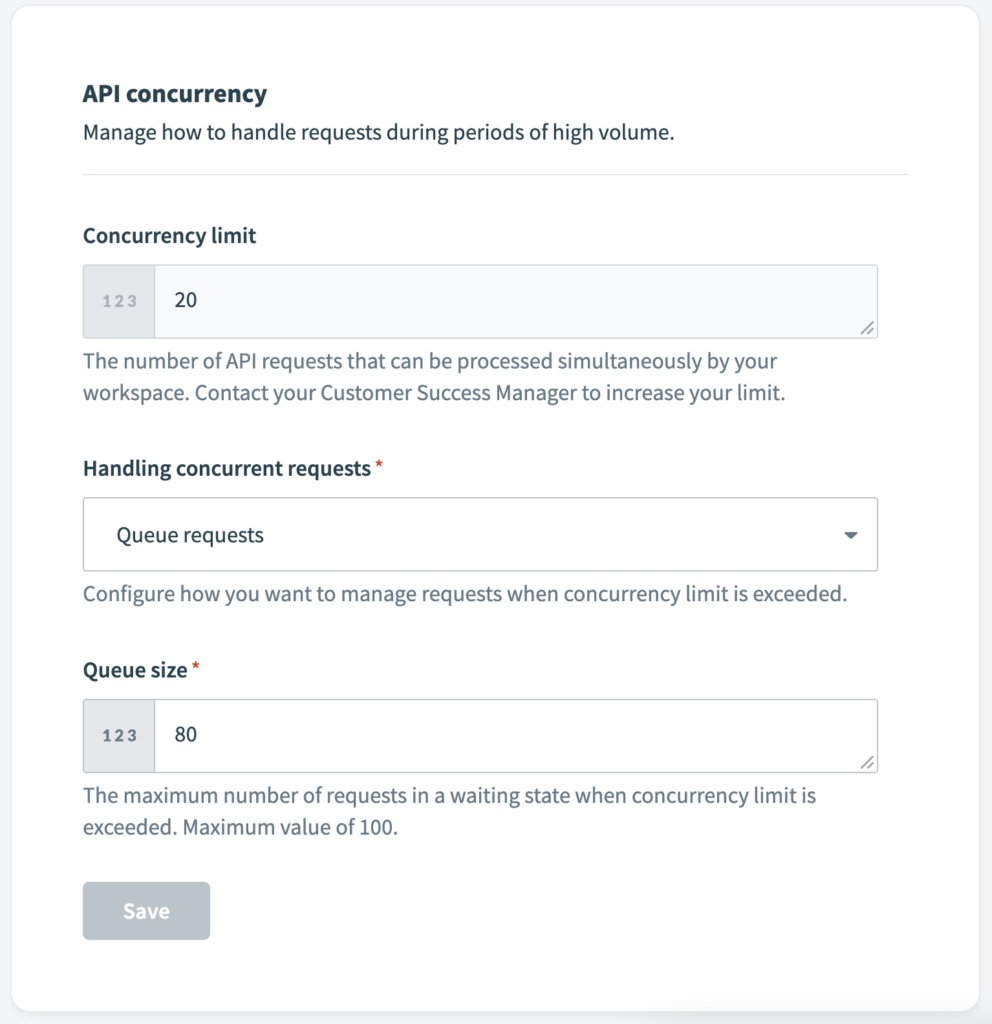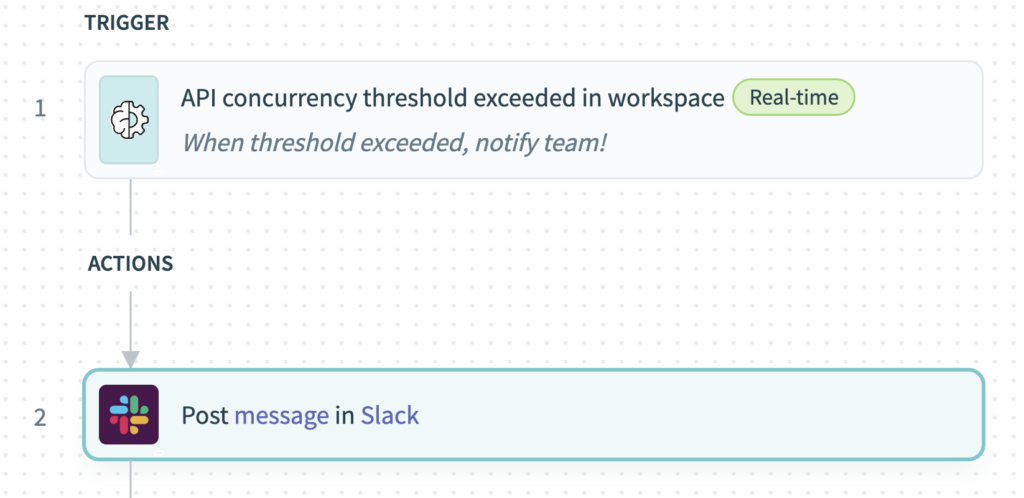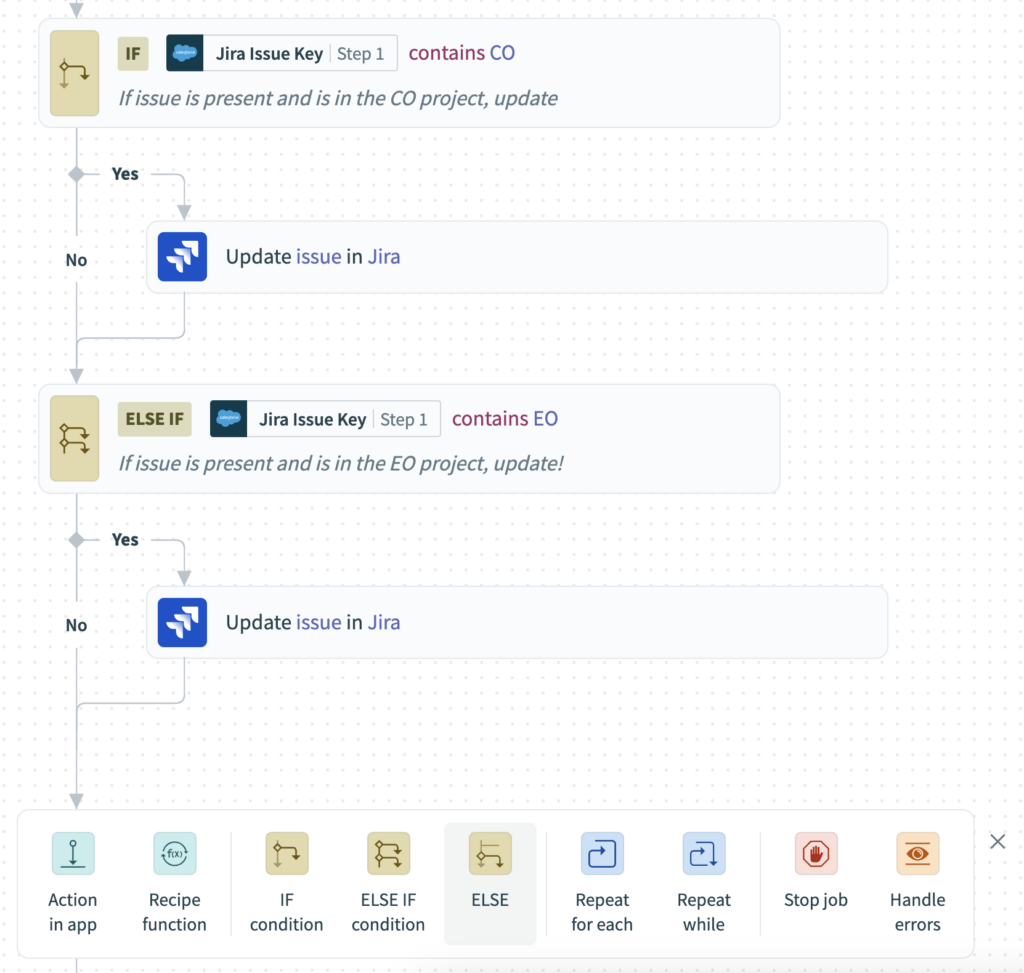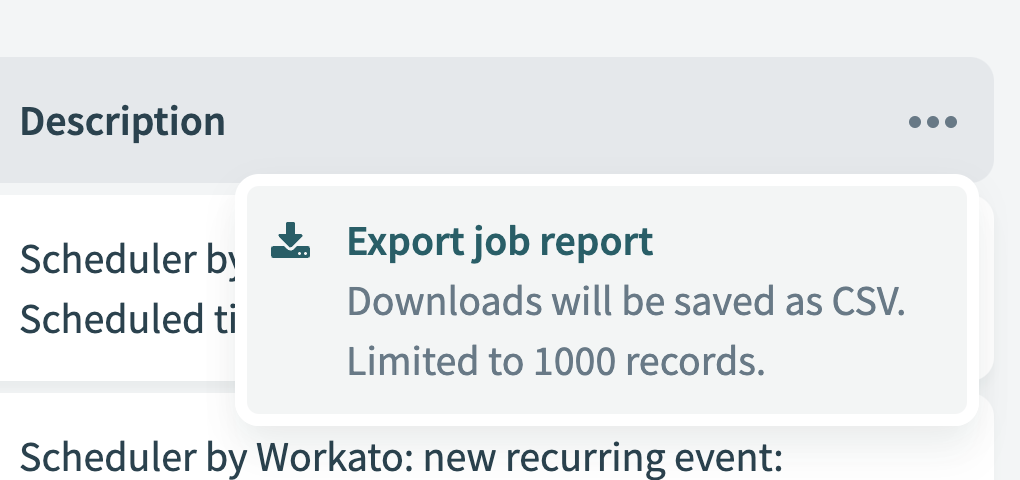Product Scoop – May 2024
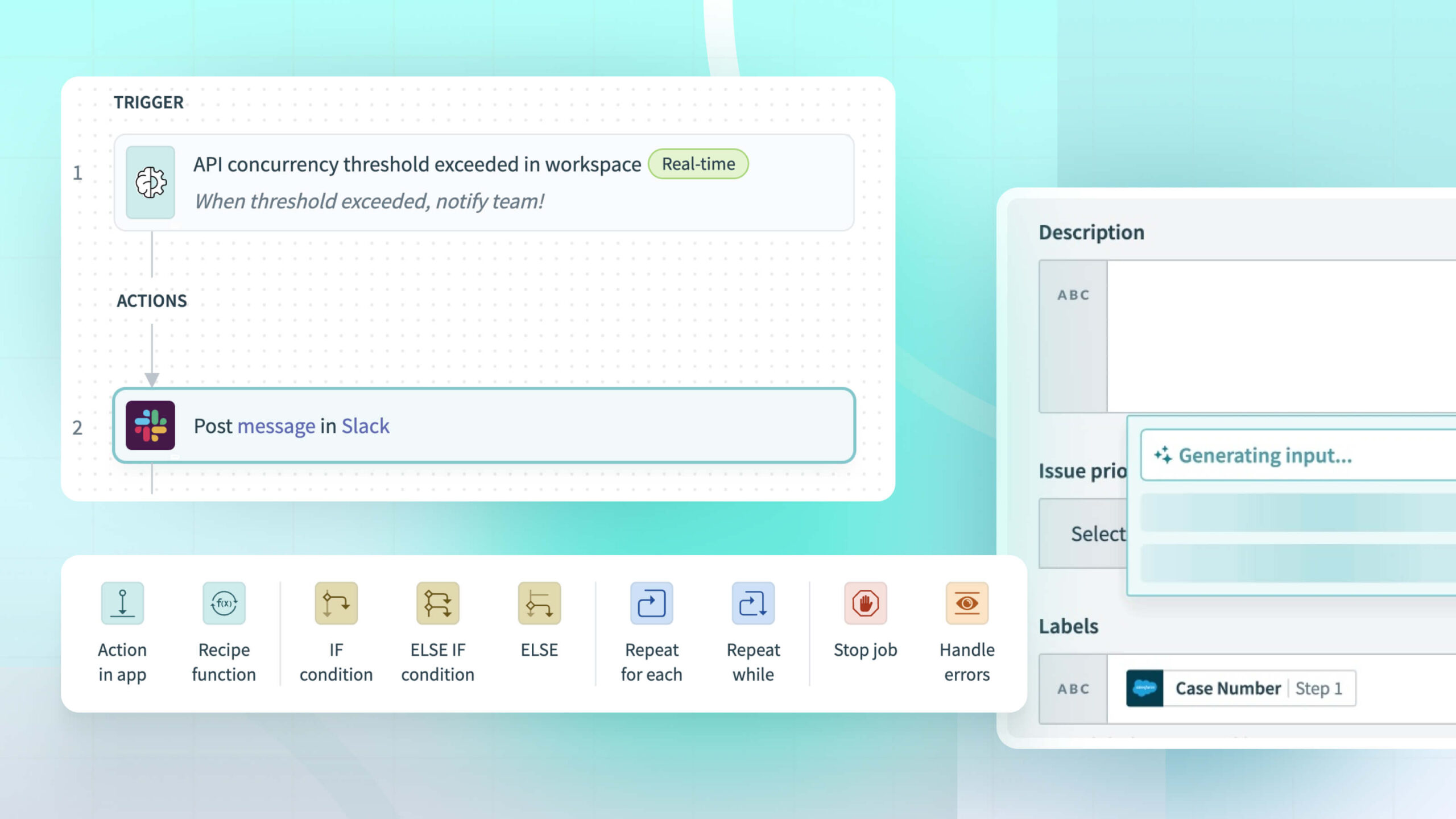
May brought a wealth of updates across the Workato platform, from freshened UIs, additional settings for handling API concurrency, new logic patterns with Else If, and an additional way to have Copilot handle some of the dirty work for you.
Jump right in, and we’re sure you’ll find something to please everyone!
API Management
Manage your API concurrency strategy
A small-but-mighty update – the ability to manage your API concurrency strategy. This new feature gives you the control and flexibility to manage how you want to handle periods of high concurrency and ensure an optimal experience. In addition to these settings, we’ve also rounded out our documentation on concurrency to help you make sense of the options and determine what works best for you.
You can find the new concurrency settings under API platform > Settings > API concurrency.
What is concurrency?
Concurrency refers to the number of requests that can be processed simultaneously by your workspace at a given time. Your API concurrency strategy should include considering the limit of simultaneous requests, but also what to do when that limit is exceeded.
Get notified when clients exceed policy limits
Stay on top of your API policy usage, and receive alerts (or trigger recipes) when your policy limits are exceeded. With new RecipeOps triggers, you can configure actions to launch when an access profile exceeds usage quotas, or when a rate limit is exceeded.
A breath of fresh air with API Platform’s new look
Take a spin around the refreshed UI for a fresh look at API collections and endpoints, and see the quality of life improvements that we’re sure will delight! Check out your recipe endpoints to see the API request and response schema, recipe actions, and key endpoint configuration right away, without having to jump between screens. Then, hop over to the endpoint’s Settings tab to view and edit configuration settings at a glance.
Builder experience
Think logically with If / Else If / Else
An update all builders have been waiting for – the addition of Else If, and the separation of the logic steps! Now, when building conditional logic into a recipe, the experience starts with the essential block: an If. After adding the initial If step, builders can add the Else If or Else blocks at the same level of the recipe to create additional logic branches, and delete or move these logic steps independently of the If block.
Why use Else If?
Else If allows additional flexibility when evaluating conditions, while also maximizing readability. Coupled with the If and Else steps, Else If can help account for multiple possible input options and keep your recipes easy to read and running successfully.
Ask for Copilot’s help in configuring your inputs
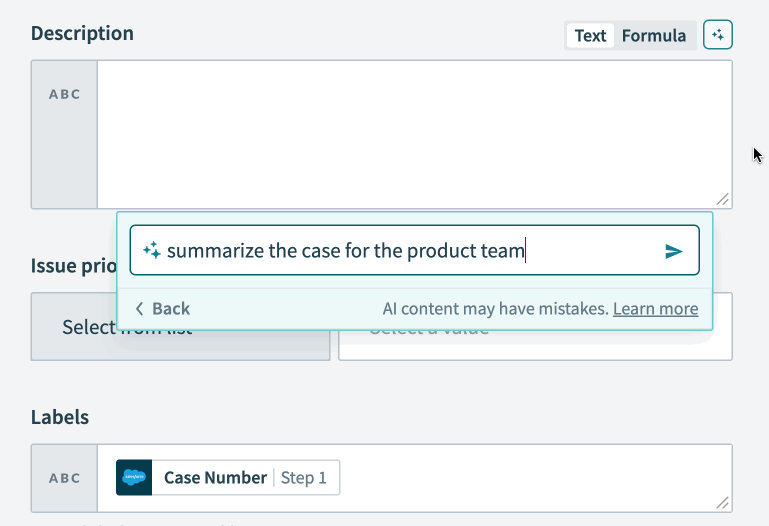
As seen above: Generating a case summary with Copilot, to quickly pull in the relevant datapills.
We brought it to formula mode, now Copilot is here for text mode! Simply ask Copilot for help in pulling in the right data fields, and let it get to work. When configuring any input field in text or formula mode, you can trigger Copilot by clicking the ✨ button, or using the shortcut Cmd + E, then ask Copilot in natural language for help. Watch as it fills out your input for you, meaning less time digging through hundreds of datapills and more time making your automation shine.
Best practices
- Be specific! Give a clear example or context of what you are looking for, such as “I want the value of the amount due from the invoice as an integer”
- Be human! Review what Copilot gives you, and make adjustments to make it work. Your recipe could have thousands of datapills, so Copilot might pull in the wrong one as it learns.
Operations and governance
Pop it out with job history export
Ever needed to export a recipe’s execution history, either for compliance or further analysis? Now you can! From the Jobs tab of a recipe, the report can be exported to CSV for analysis outside of Workato. This export is limited to 1000 records, but you can narrow down the export by the filters around status, type, and time period.
Work smart with Developer API updates
Our developer API allows you to further automate your Workato workspace, from deploying recipe manifests from development to production, deploying new on-prem agents, posting new events to an event stream, or even start and stop a recipe. With the developer API, you can automate both security operations and workspace administration.
There are two developer API updates from May, all to provide extra visibility and ease of use:
- Get Job (Developer API / Embedded API) API endpoint have new error fields for additional visibility when troubleshooting jobs – error count, step, app, action, and retry count
- Create Recipe (Developer API / Embedded API) and Update Recipe (Developer API / Embedded API) API endpoints have a new field to update the recipe description
Platform security
Support for Cyberark Conjur secrets manager
We are thrilled to announce support for Cyberark’s suite of secret management products: Conjur Cloud, Conjur Enterprise, and Conjur Open Source. With these new secret managers, you can reference stored secrets directly from Conjur instead of hard coding credentials on new connections. Conjur’s platform also allows for on-prem secrets management, and credential rotation via API.
Updates to the Workspace Admin settings
We’re always on a mission to improve our user experience, and administrator settings are no exception. In May, we updated our Workspace admin settings to provide clarity and promote discoverability of all of the features and functionality available to administrators.
A few callouts from these updates include:
- Addition of a Workspace email field
- Separation of the Debugging menu item into Network trace and Log streaming items
- Introduction of environment tags (Dev, Test, Prod) on environment-specific settings
The full list of updates can be found in our changelog.
Stay tuned for June
We hope you found some thrills in this month’s updates, and continue to discover new ways to Workato!
To hear about these updates as they are released, check out our changelog.