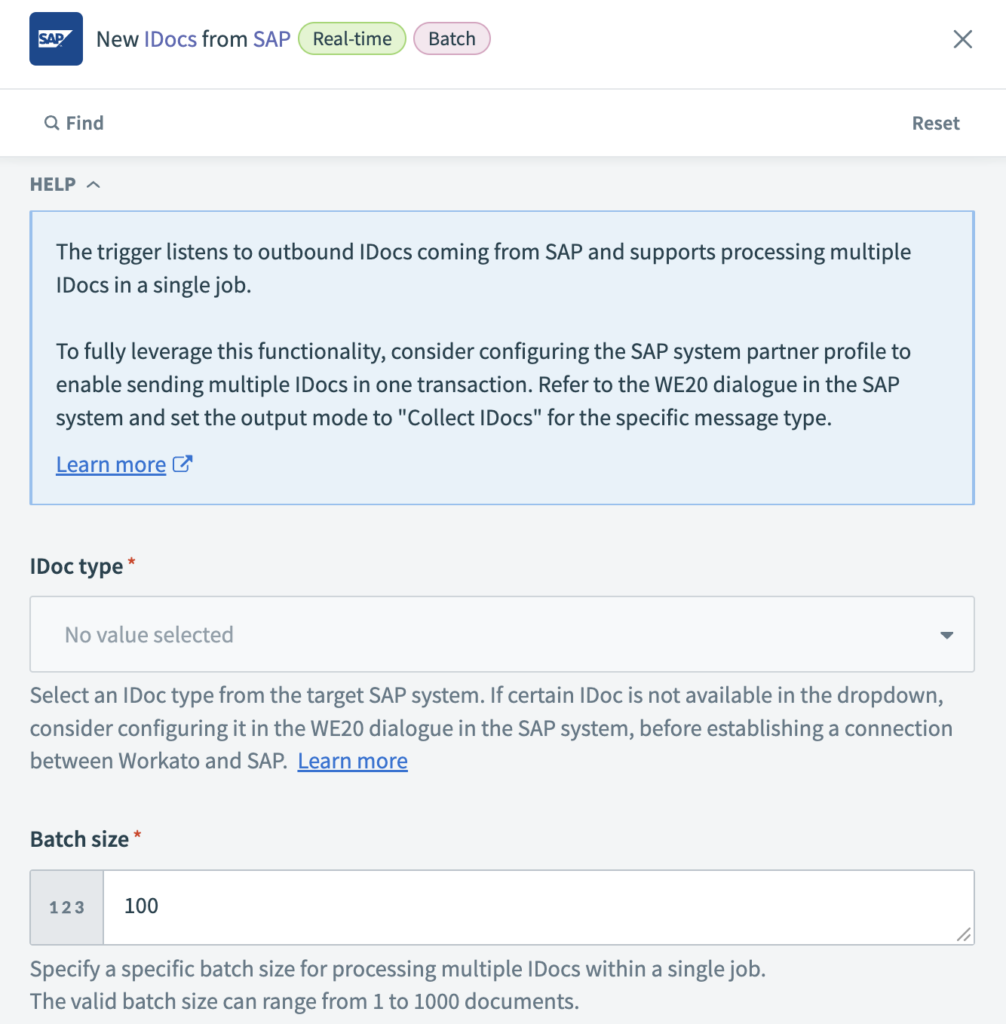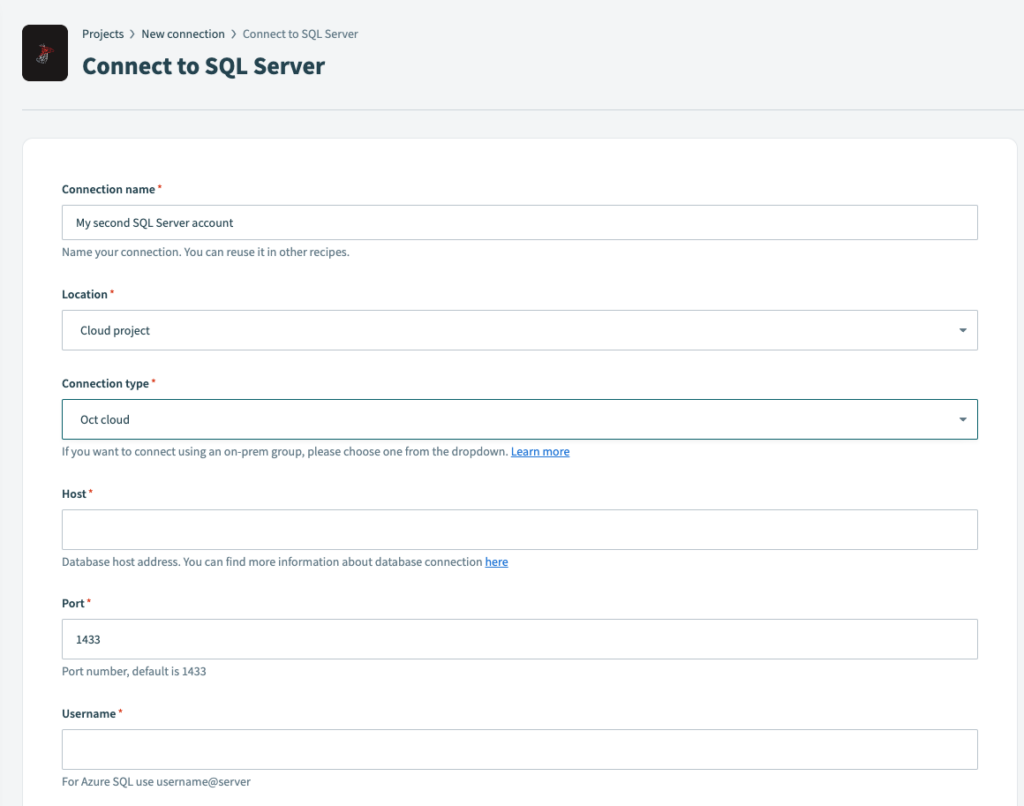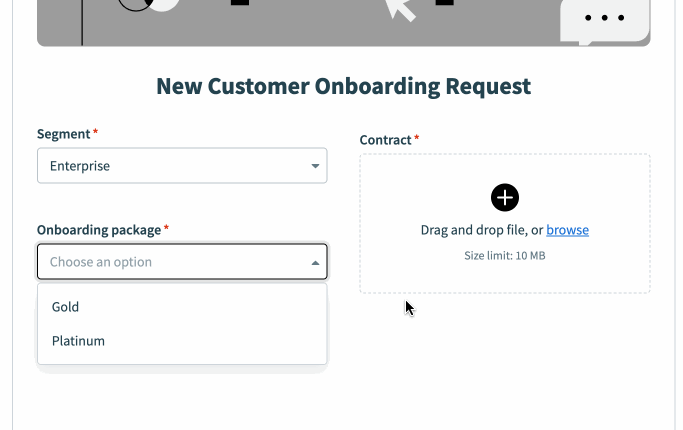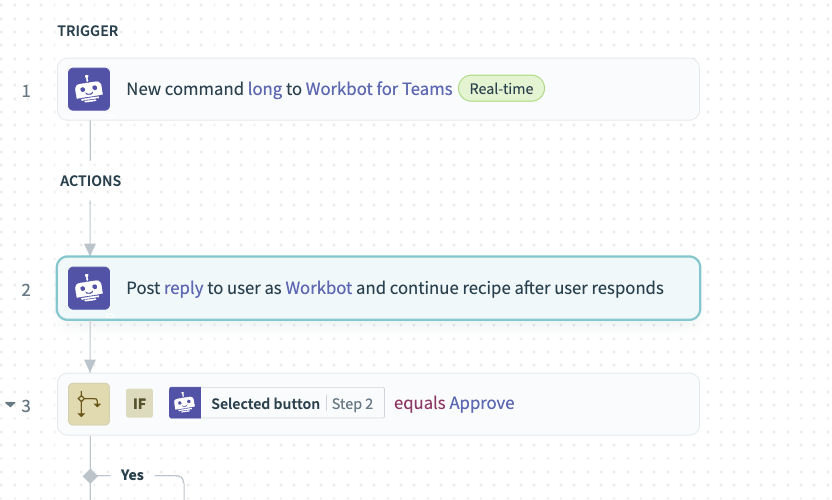Product Scoop – March 2024
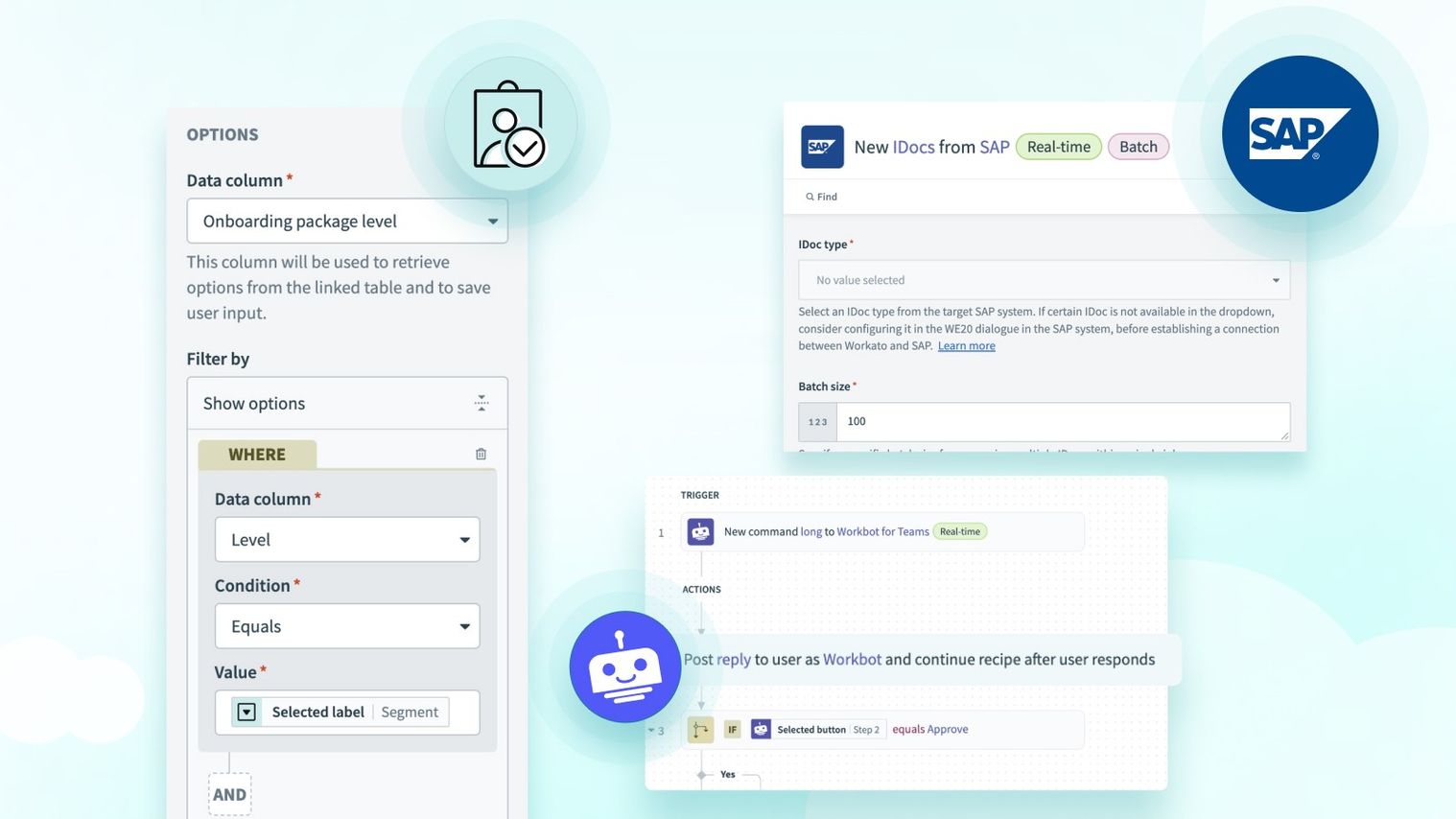
Do more with major updates to the SAP connector
SAP ERP fuels the operations of 90% of Fortune 500 giants worldwide, but unlocking its full potential remains a challenge. At Workato, we simplify SAP integration, empowering businesses to leverage its power effortlessly.
You can use the pre-built SAP connector to seamlessly connect and easily access SAP data without the need for navigating complex interfaces or deep SAP expertise. The following enhancements will further increase your ability to integrate with SAP, and automate more processes that deliver the business outcomes you want.
All partner types supported for IDocs with SAP RFC connector
SAP IDocs provide a standard data structure used to transfer data between SAP system applications and external systems. IDocs support various partner types including banks, customers, and suppliers to communicate with different 3rd parties.
To better support our customers integrating with SAP, we’ve updated our connector with support for all partner types. With OPA v23 and above, all partner types are supported in our IDoc triggers and actions in the SAP RFC connector.
New IDocs batch triggers for SAP RFC connector
With support for all partner types, the updated SAP connector efficiently processes large volumes of IDocs, ensuring higher throughput. The newly added IDocs batch triggers enable you to process up to 1000 IDocs at a time.
For processes requiring to sync a large number of IDocs from their systems, this will greatly increase the efficiency and throughput of the recipes.
OPA cloud profiles now support all features for SAP RFC connector
OPA cloud profiles are a game-changer for OPA configuration. With cloud profiles, all of your application connections can be configured directly from the Workato UI. This is a huge time saver for setups with multiple OPAs when compared to manually configuring connections by editing a local config file on each agent’s system.
The SAP RFC connector has been updated to manage all possible configurations from the cloud. So now you can use cloud profiles to configure your SAP connection from the Workato UI and have the same levels of control and security as you did with the OPA managed configuration!
New types of authentication support for the SAP OData connector
Your data and security is our top priority in Workato, and this extends to supporting the best API authentication types that applications have to offer. We’ve updated our SAP OData connector to now support Client certificate authentication and OAuth BTP authentication for SAP Cloud public editions. We also now support OAuth 2.0 Authorization Code Grant authentication for SAP On-premise Business Suite Applications. This is in addition to our existing basic authentication for both SAP Cloud and On-premise solutions. Learn more.
Intuitively filter dropdowns in Workflow Apps pages
Scrolling through a seemingly endless dropdown menu with a lot of options can be an arduous and time-consuming task, detracting from productivity and efficiency. To help you build the best experiences possible in your Workflow Apps pages, we’ve added the ability to use data pills for drop down filtering. This ensures your user is selecting from only relevant entries, providing them a much better experience.
Of course, that isn’t the only change we’ve made to Workflow Apps. Here are some other rapid fire changes we’ve made to improve both your and your users’ experience:
- Dropdown filters were redesigned to match the look and feel of other conditionals in the product.
- Readonly fields with empty value now show as a dash (–) instead of ‘No information to display’ for more visual clarity.
- Editing schemas of tables in Table Storage is now automatically reflected in the page editor, eliminating the need to reload pages.
- The date and datetime widgets now display the data in the correct format according to the users’ browser locale.
Simplify Microsoft Teams Workbot recipes with long actions
If you’ve ever built a multi-step process with Microsoft Teams Workbot, you’ve probably grown fatigued with the requirement to create a whole new command and recipe to handle each step in the interaction. To make a more streamlined experience, we’ve added long actions to Microsoft Teams Workbot!
Long actions allow you to handle user button clicks in Teams messages in the same recipe that posted the message containing the button. By configuring your Teams message to wait for a user action, you can create a single recipe that can model the entire user interaction.
This new design pattern has two major benefits:
- Simplified parsing and debugging – Now, rather than having several disparate recipes you have to parse to wrap your head around a Workbot interaction, you can pack all of that functionality into a single recipe. That means one set of job logs for troubleshooting, and one recipe to update if you spot an issue.
- Reduced recipe usage – Heavy Workbot users will see a major reduction in the number of recipes needed to create multi-step processes! Processes that may have taken a dozen or more recipes can now be created in a single, easy to read recipe.
Embed Partners: Level up your change management process with Embedded Environments
Embed partners rejoice! Your customers can now be empowered to level up their change management process with Embedded Environments! When enabled, customers will be able to access separate Development, Test, and Production environments.
Each environment acts as its own separate workspace, with its own resources and permissions, enabling your customers to keep development, test, and production activities separated. Each customer can then customize their own approach to change management and manage how projects are deployed between environments.
For a deep dive into everything this release brings embed partners and customers, check out the full article here.