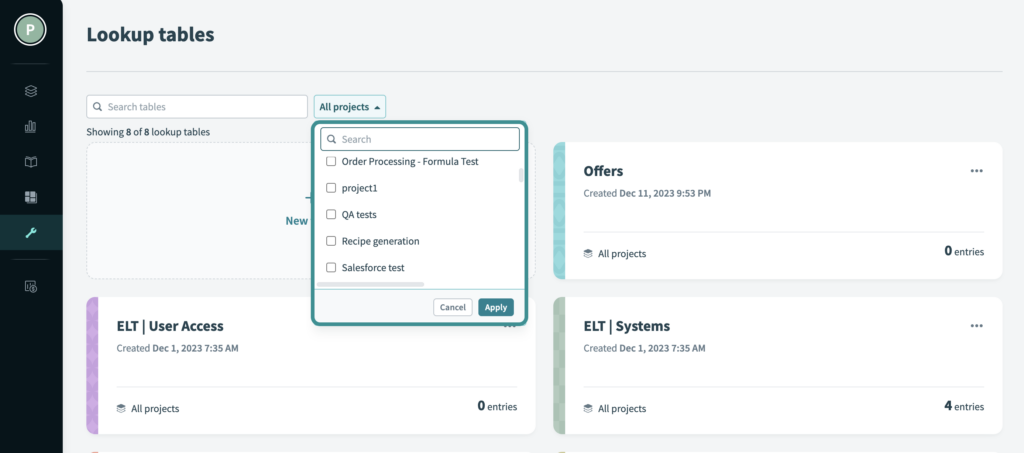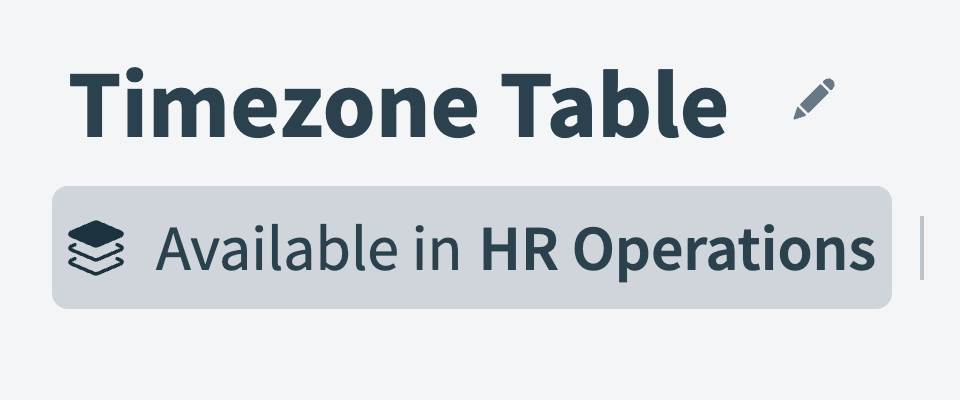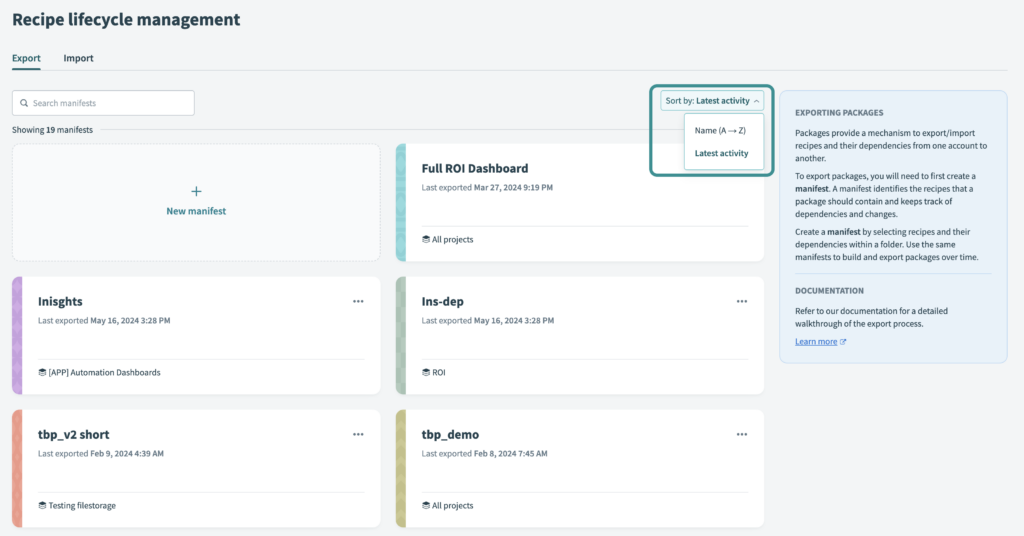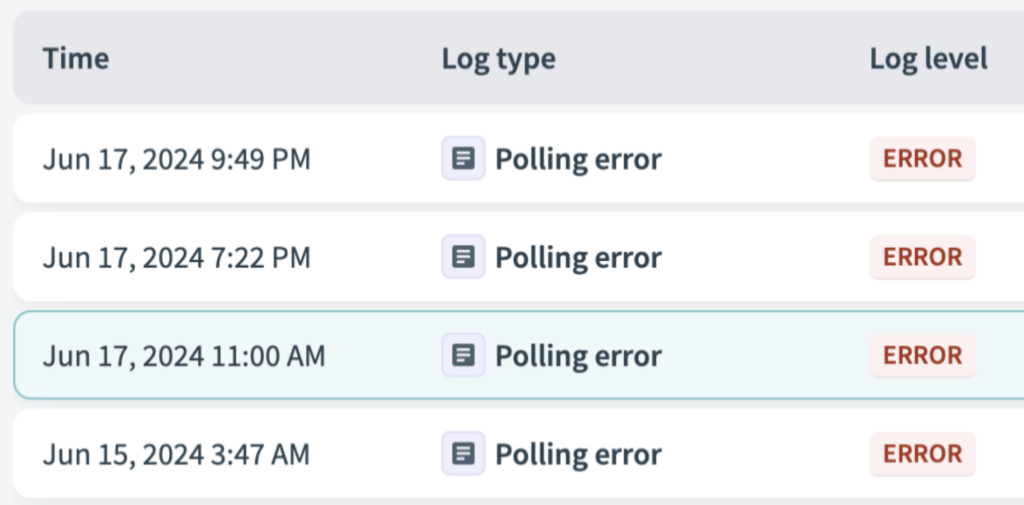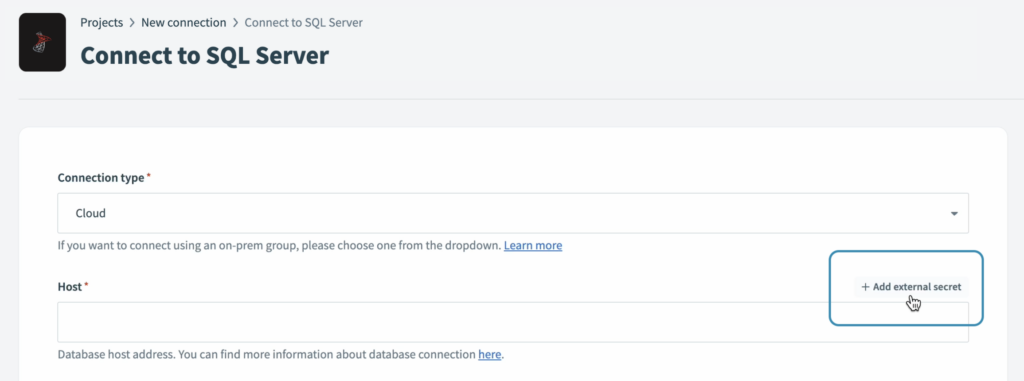Product Scoop – June 2024
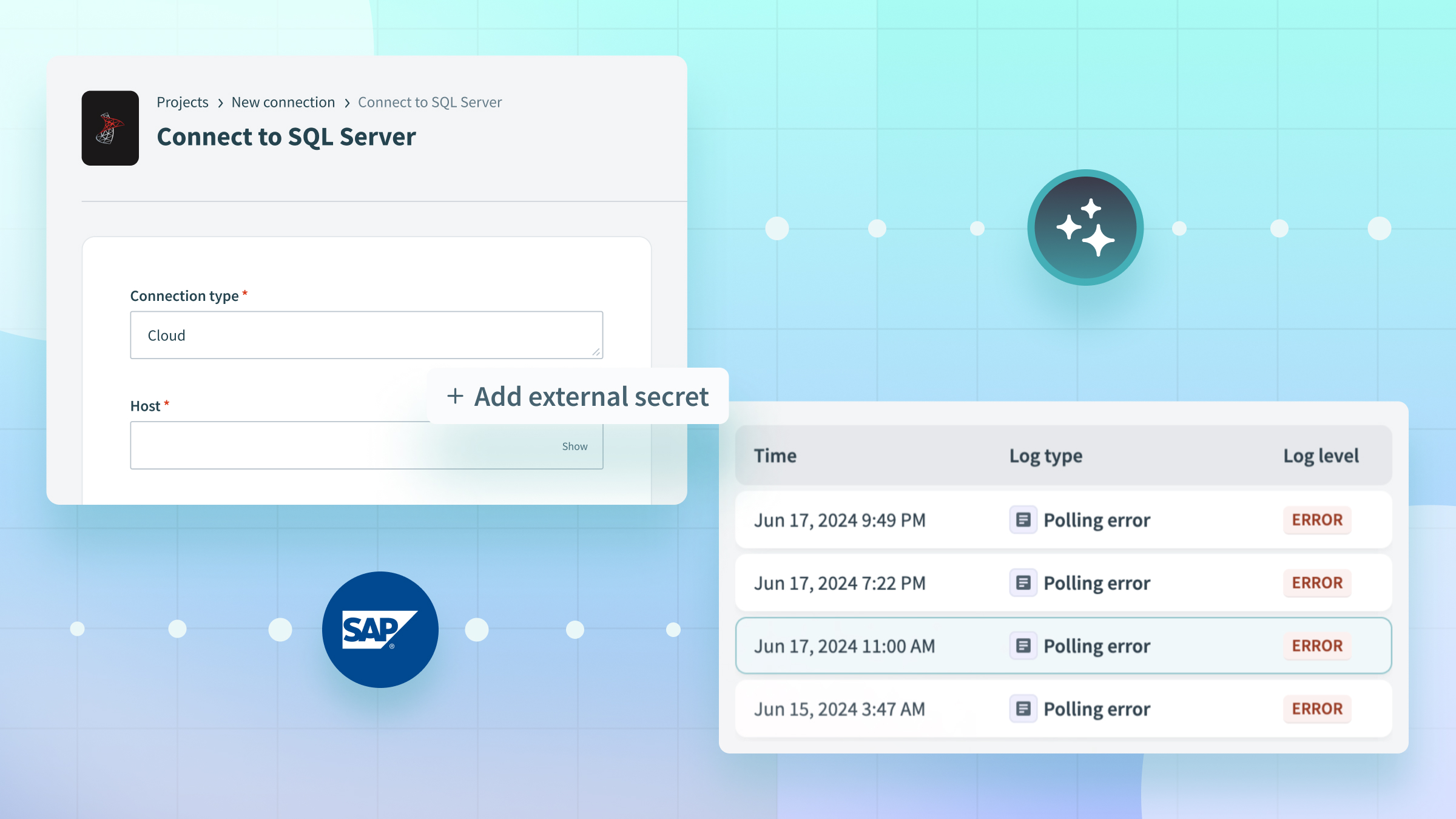
June may be gone, but the latest additions to Workato are here to stay! June brought updates to our AI feature availability, a few quality of life updates for both builders and admins, and additional endpoints and ids to make operations and compliance a breeze.
Jump right in, and we’re sure you’ll find something for everyone!
Connectivity
Improved efficiency and security with SAP
We’ve improved our SAP BAPI support with a new catalog of BAPIs organized by Business Object, expediting recipe development. Additionally, we now support SAP Router, providing a more secure and flexible way to connect with SAP systems using the SAP RFC Connector.
Working with SAP on-premise (ECC) continues to get easier – OPA version 24.1 is more memory efficient when working with SAP IDoc, and we’ve also become smarter about identifying the Distribution Model for Inbound IDocs.
SFTP Updates
This just in! On-prem agents can now connect directly to local SFTP servers. With OPA version 24.0 and higher, on-premise SFTP is made available to make your bidirectional syncs as easy as pie.
Want to set up your first SFTP connection?
To access your local SFTP servers via Workato’s on-prem agent, select the on-prem group under the Connection type field when setting up your SFTP app. Check out the docs for more information on our SFTP connector or setting up on-prem groups.
AI
Accelerate productivity with Workato AI – now available in all data centers!
Struggling with a backlog of ever-growing tasks? Workato Copilot is here to help. Available in all data centers, Copilot assists users of all experience levels through recipe creation, offering suggestions and auto-completing tasks to expedite your development. Whether creating a new connector, mapping complex data pills, or starting a recipe from scratch, Copilot is your guide. Watch Copilot in action to see how it can help you build faster!
We believe AI can do more than accelerate workflows; it can uncover insights to make business processes smarter. Introducing AI by Workato, developed with OpenAI. From generating personalized CS responses and finding top talent to driving actions from customer calls, AI by Workato helps users bring new smarts to existing processes. Don’t miss out!
These AI features are now available in all of Workato’s data centers, and they’re ready to make your workflows faster and smarter!
💡Best Practice: We strongly recommend no PII data be sent to the Copilot chats or the AI by Workato connector. Learn more about how Workato keeps your data secure.
Builder experience
Filter lookup tables by project for easy searching
We’ve added the ability to filter your lookup tables by project to manage your data more efficiently by quickly finding lookup tables associated with specific projects.
Why should I link a lookup table to a project?
Linking your lookup table to a project makes it easy to filter and find lookup tables to edit or reuse in other recipes. You can link your lookup table to a project by selecting which project the table is available underneath the lookup table name.
Sort the manifest list on export and import pages for ease of use
We’ve also added the ability to sort your manifest list within Workato’s recipe lifecycle management. You can now sort export and import by Latest activity or Name (A -> Z) to organize your content easily.
Operations and governance
Simplify SOX Compliance Reporting with New Audit Log APIs
Take your activity audit data elsewhere with the new GET /api/activity_logs endpoint and workspace collaborator endpoints ! Critical for automating security and compliance reporting, including SOX compliance, this new endpoint uses the same data as the in-product Activity Audit to bring the full power of the audit trail wherever you need it. Reduce your weekly manual efforts today!
Find Issues Fasters with Trigger Error Logging
Ever wanted to view and dive deep on why your recipe triggers are failing? We’ve got you covered! Within the Logging Service, you can now view trigger errors to assist in your troubleshooting. As trigger errors do not generate a job for the job history, this visibility into failed triggers is crucial for resolving errors and maintaining the functionality of your recipes.
Trigger errors that are logged include:
In addition, we increased the log limits per log source type (recipes, OPA) – now each source has up to 1M records, versus the 1M total across all sources.
New and enhanced Developer and Embedded API functionality
The Developer and Embedded APIs continue to expand to meet the operational requirements of our customers. Check out the newest releases:
- The
member_invitationsendpoint now supports setting roles for new collaborators in all available environments, not just Dev - 6 new endpoints to aid in connection management, including update, disconnect, and delete
- New values are returned when interacting with the Embedded API connection methods, to understand when and how a connection was lost
You can read more about the individual endpoints on our changelog, or in our documentation for the Developer API or Embedded API.
Added package_id to the RecipeOps trigger
To make it easier to work with projects after deployment, the RecipeOps trigger now includes the package_id. With this package_id, you can confirm which recipes were deployed via API.
Platform security
Simplified management of external secrets when configuring connections
Workato has made it easier to manage external secrets from Amazon Web Services (AWS) Secrets Manager, Azure Key Vault , CyberArk Conjur Secrets Manager, and HashiCorp Vault in connector configurations. You are now able to create, update, delete secret references on the connection configuration page.
A new Add external secret prompt is available when hovering over any text-based input fields during connection configuration if the workspace or project has enabled the use of an external secrets manager.
After connections are established, you can easily view and edit secrets to quickly identify broken connections due to secrets management privileges being revoked. Additionally, Secret metadata (secret engine name, secret names, secret ARN) is cached on multiple fields within the same connection for faster secret input (AWS, Hashicorp Vault) when configuring your connection.
Learn more about managing secrets in our documentation for Secrets management for connection credentials.
Stay tuned for July
We hope you found some thrills in this month’s updates, and continue to discover new ways to Workato!
To hear about these updates as they are released, check out our Changelog.