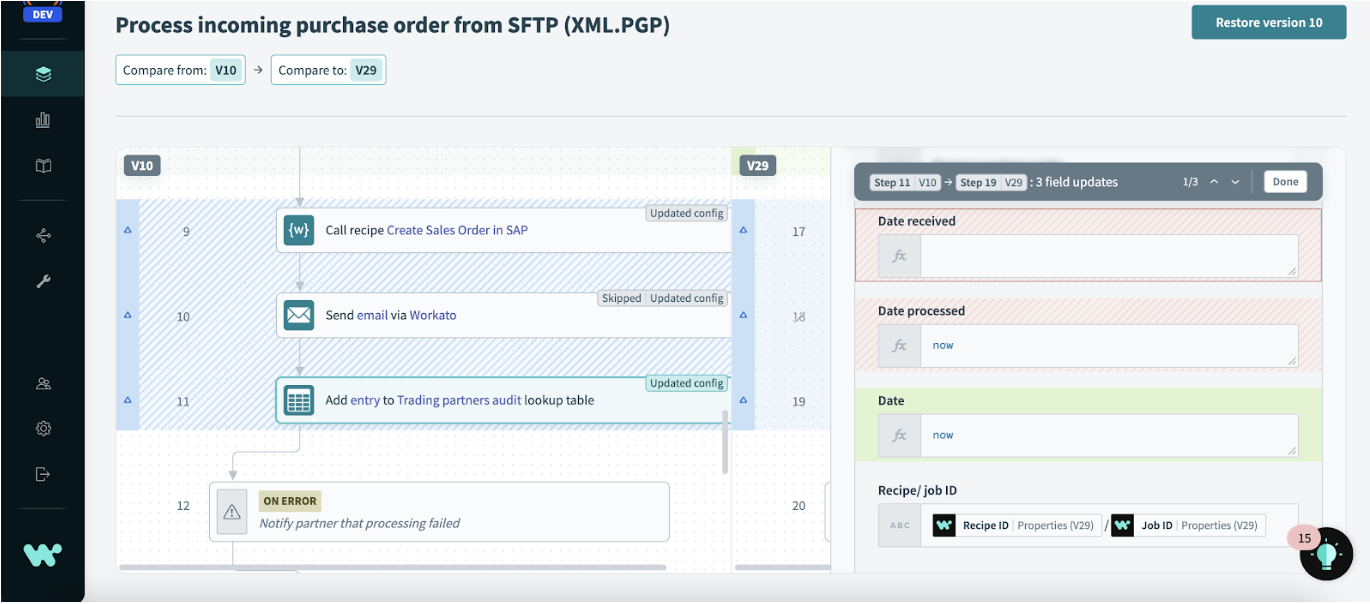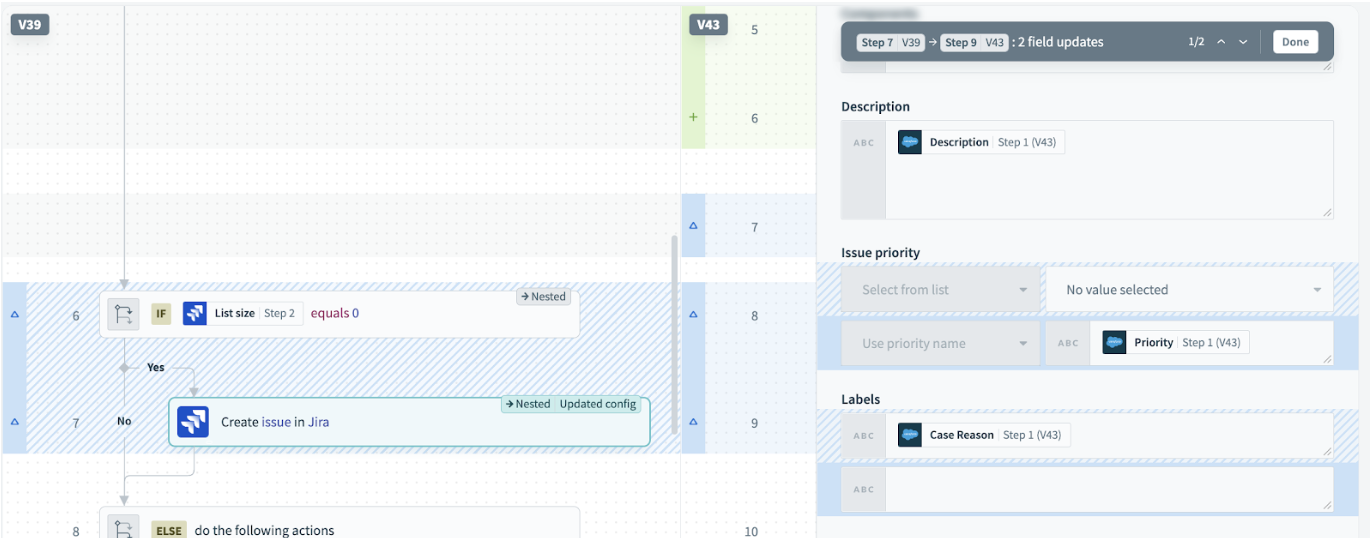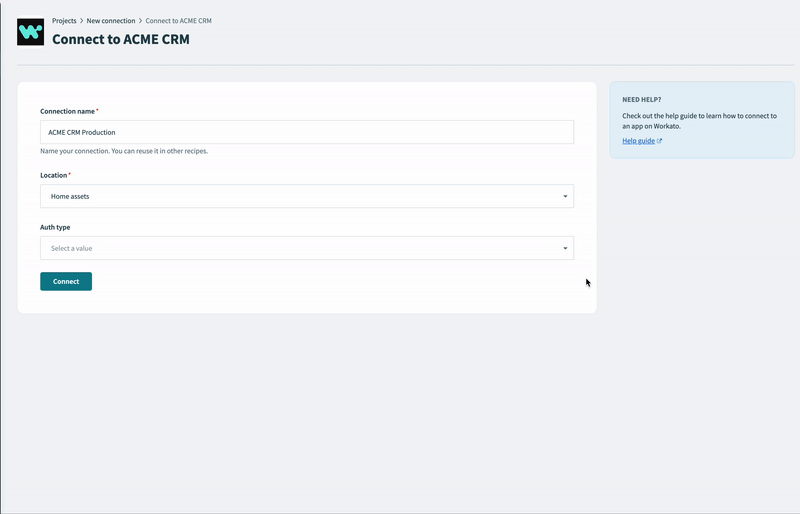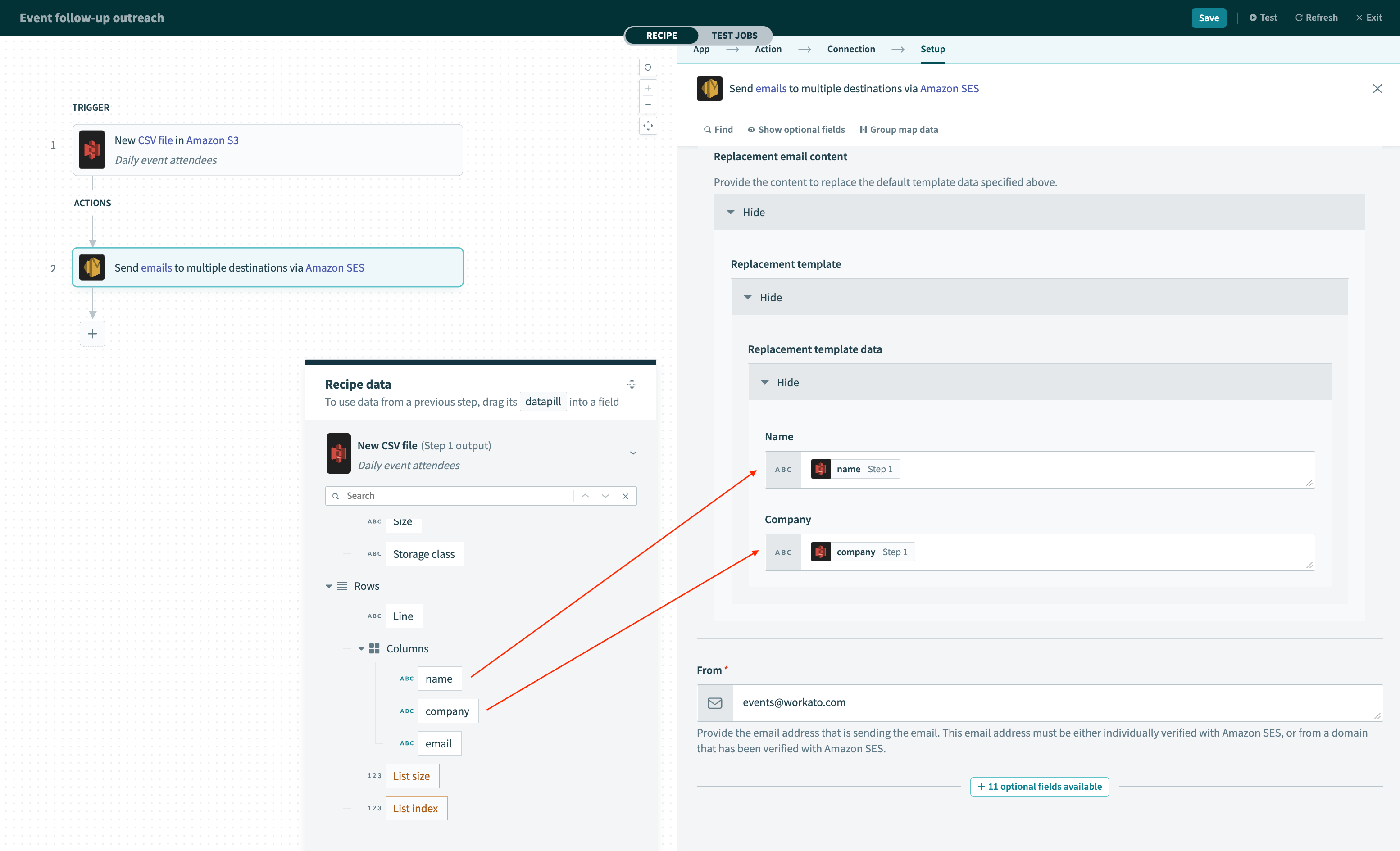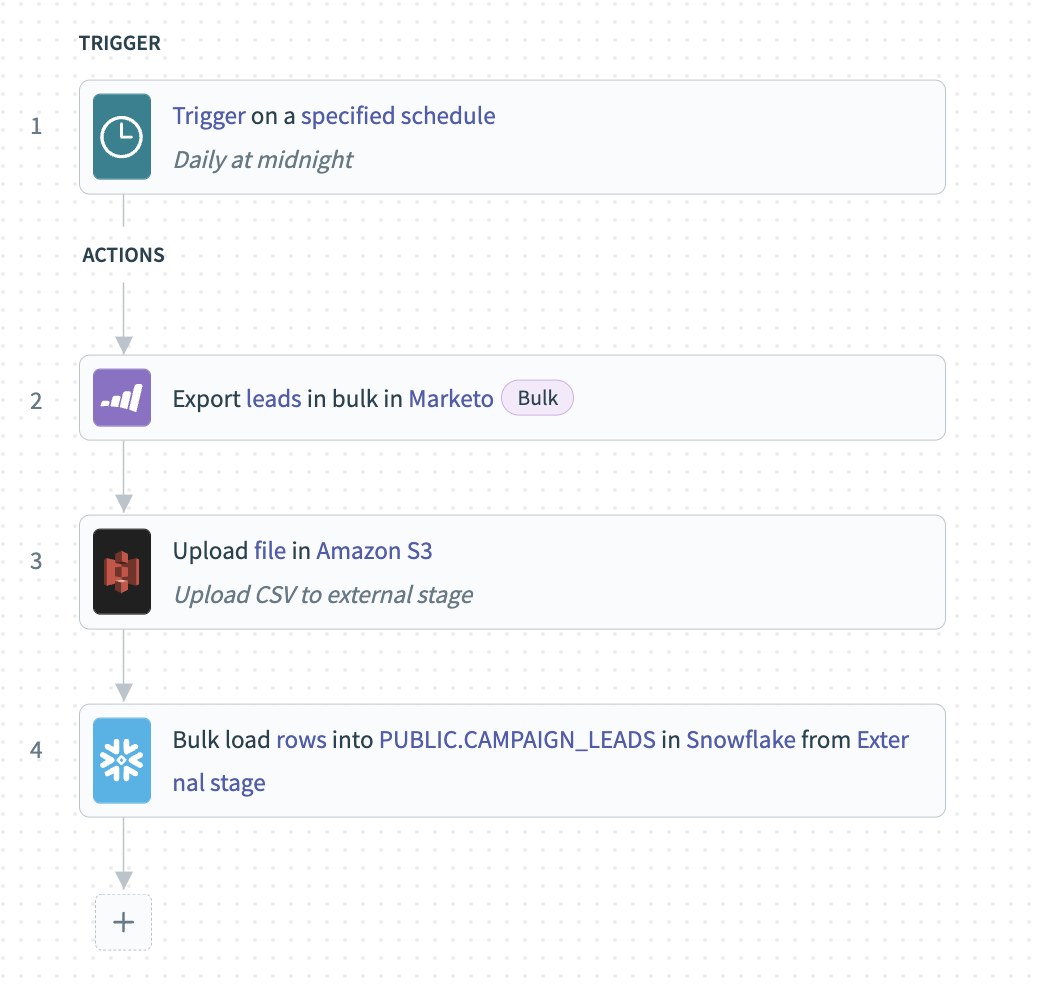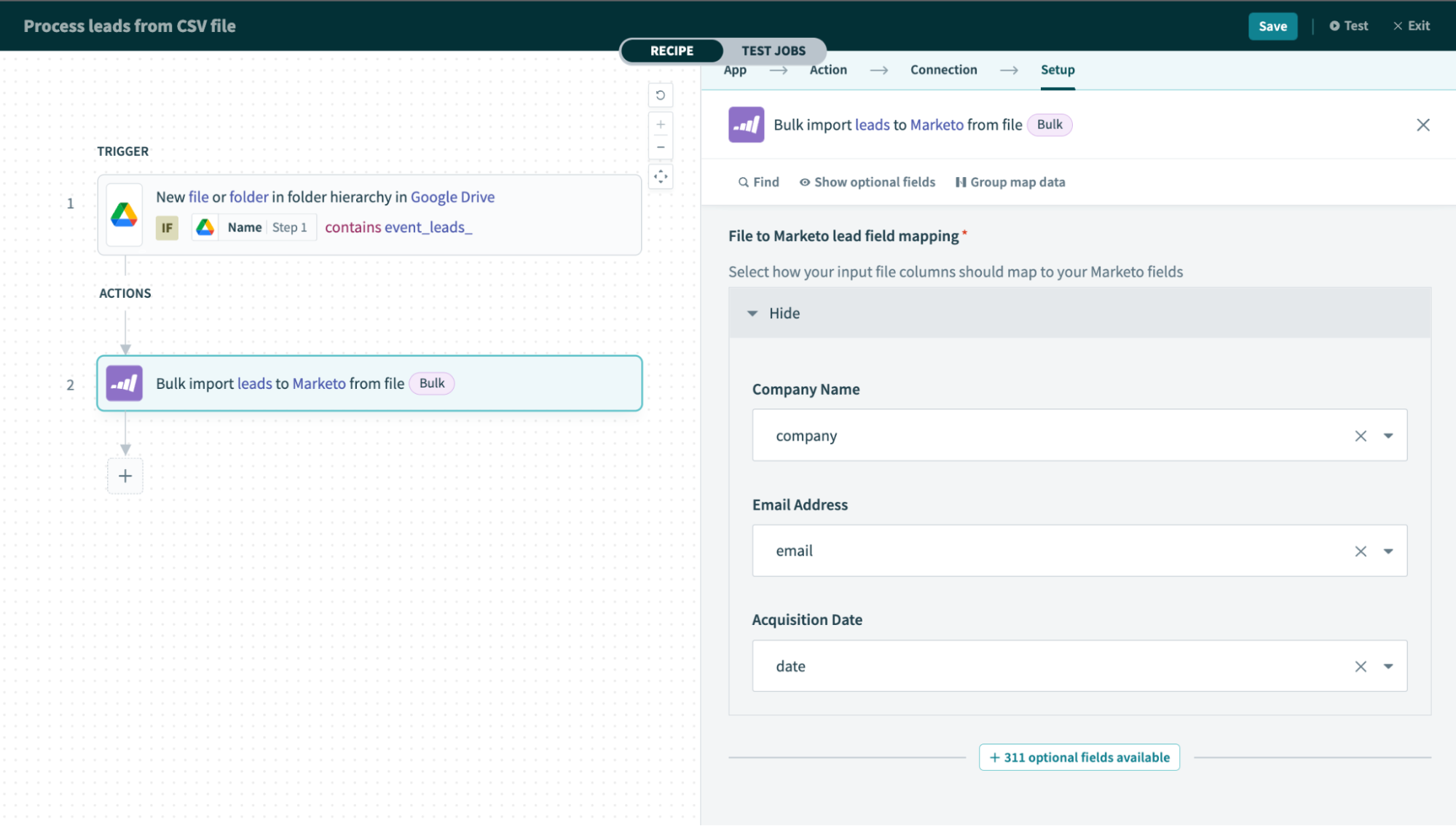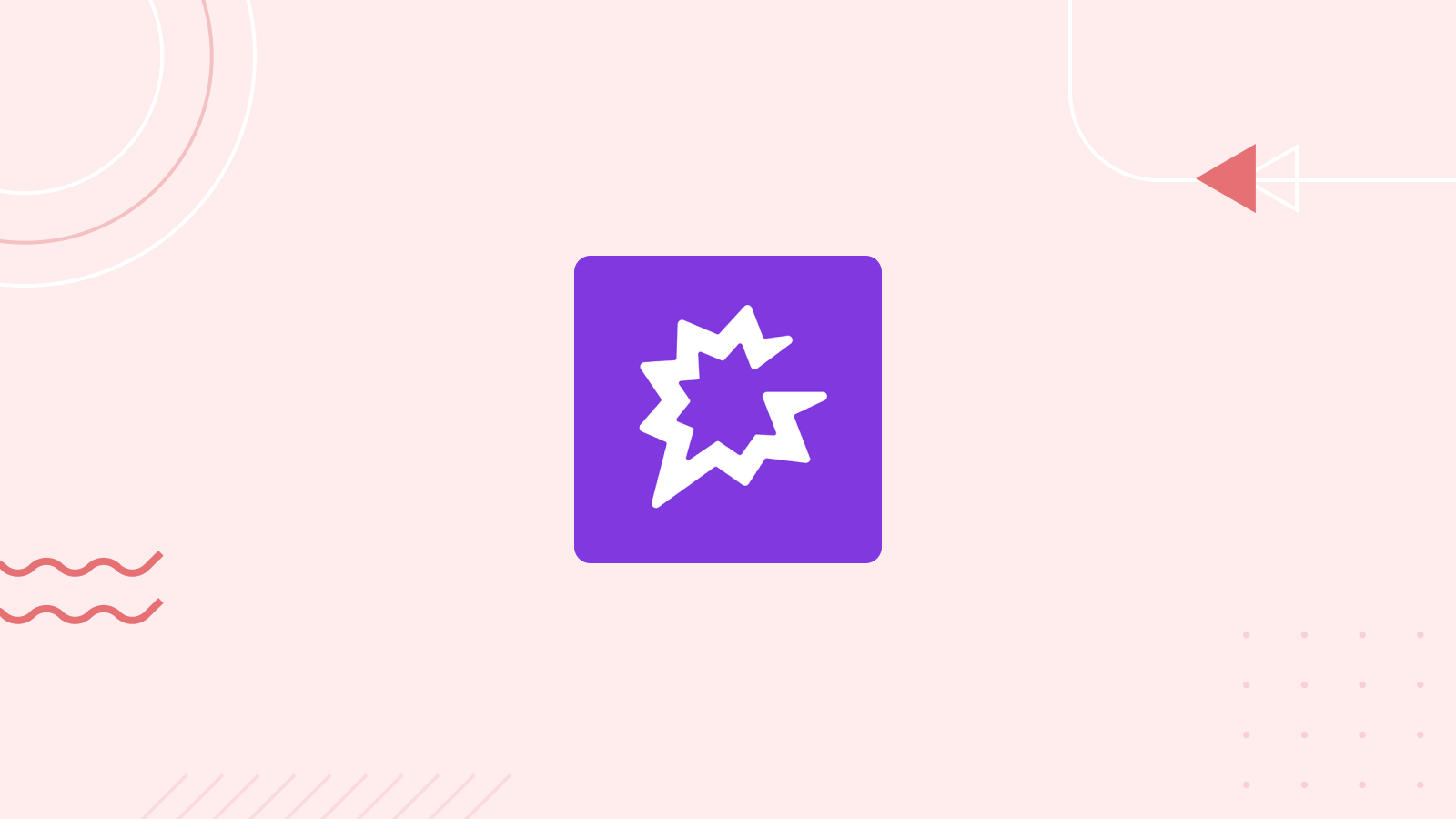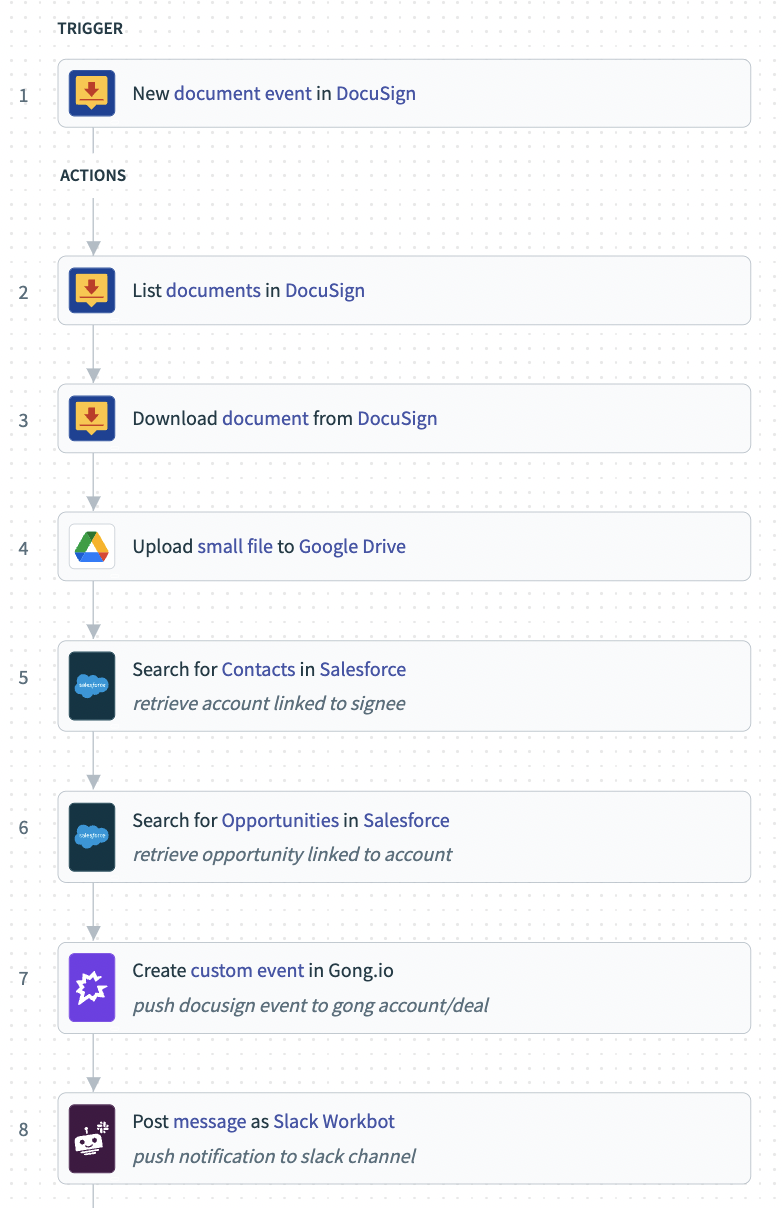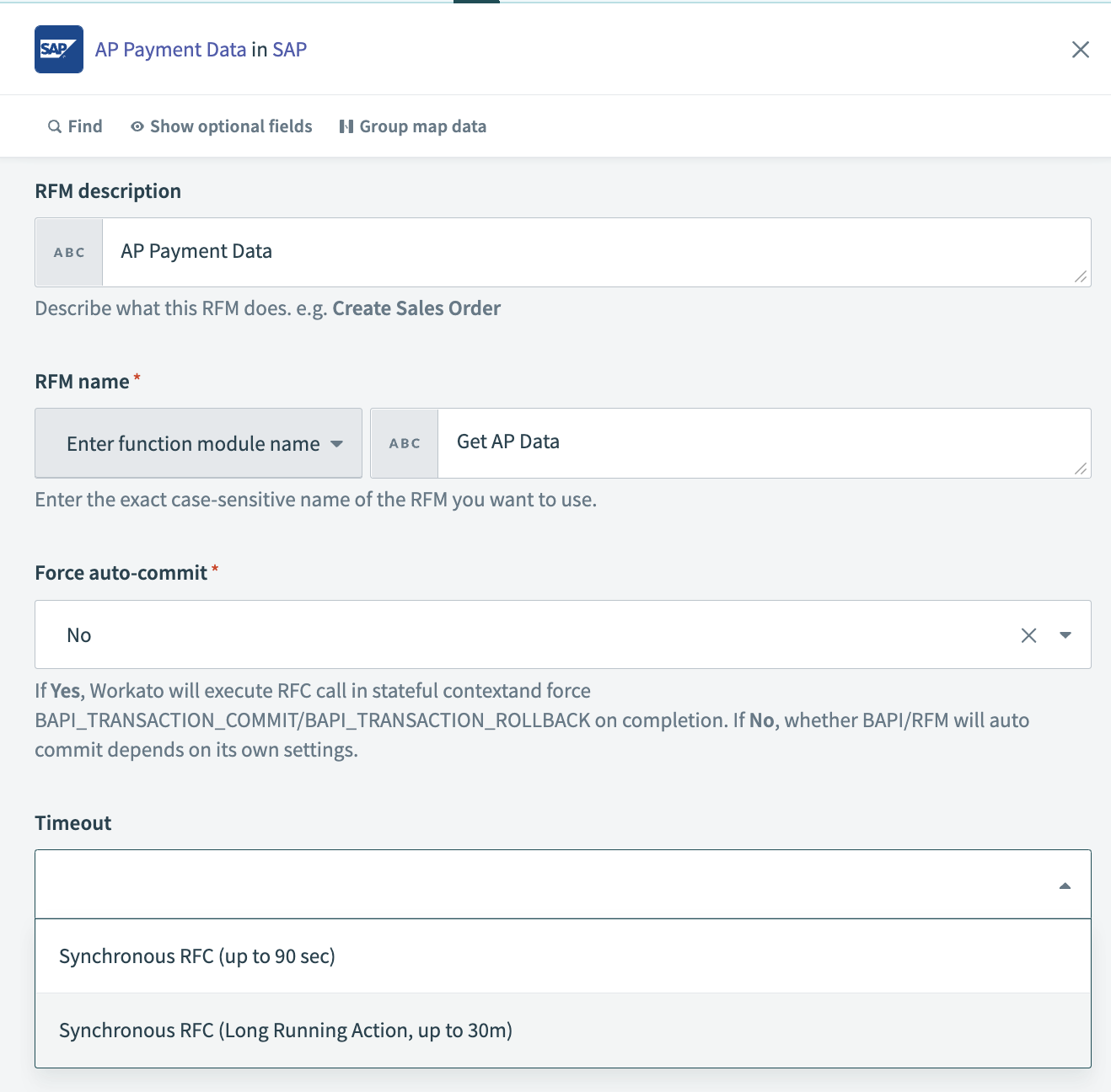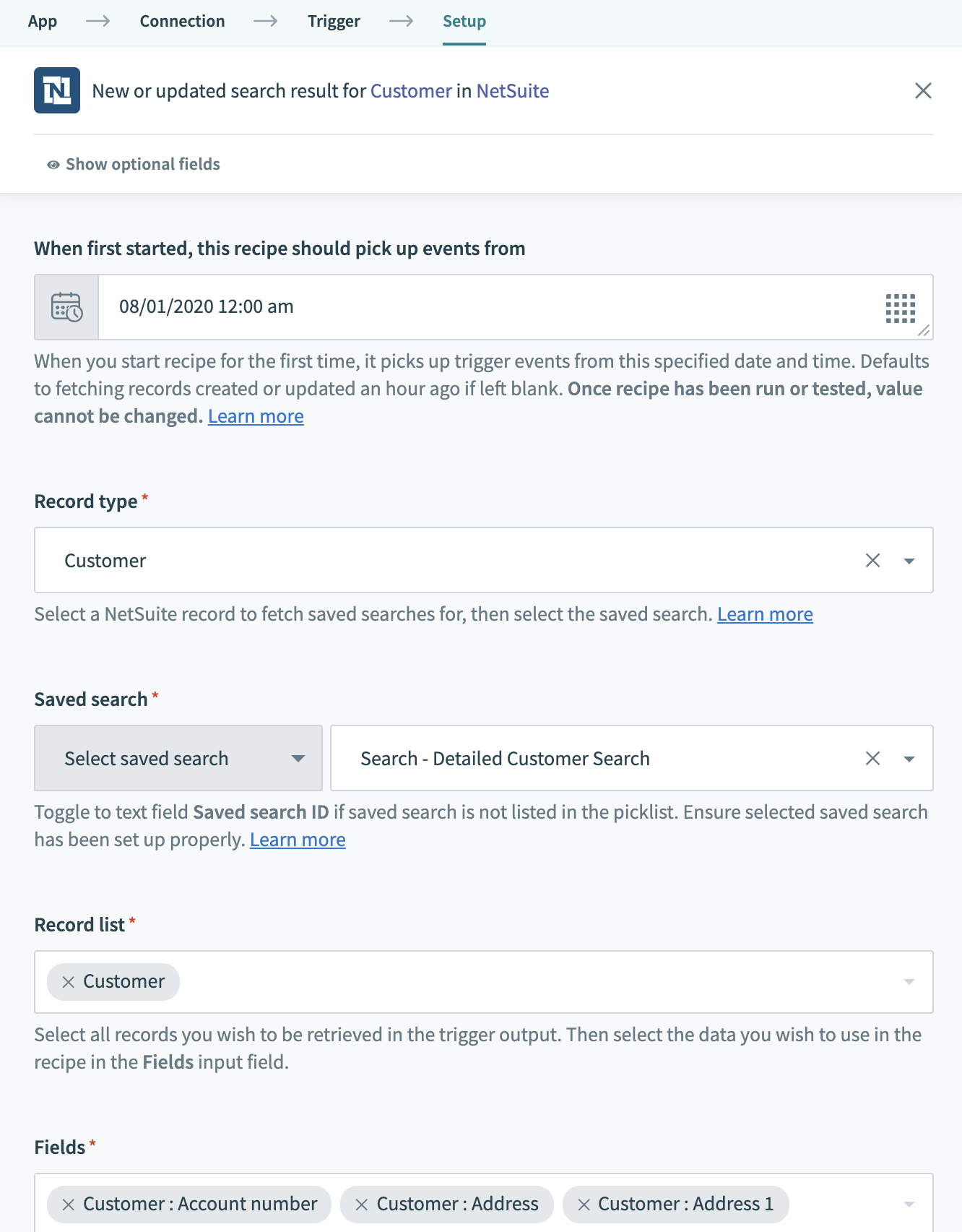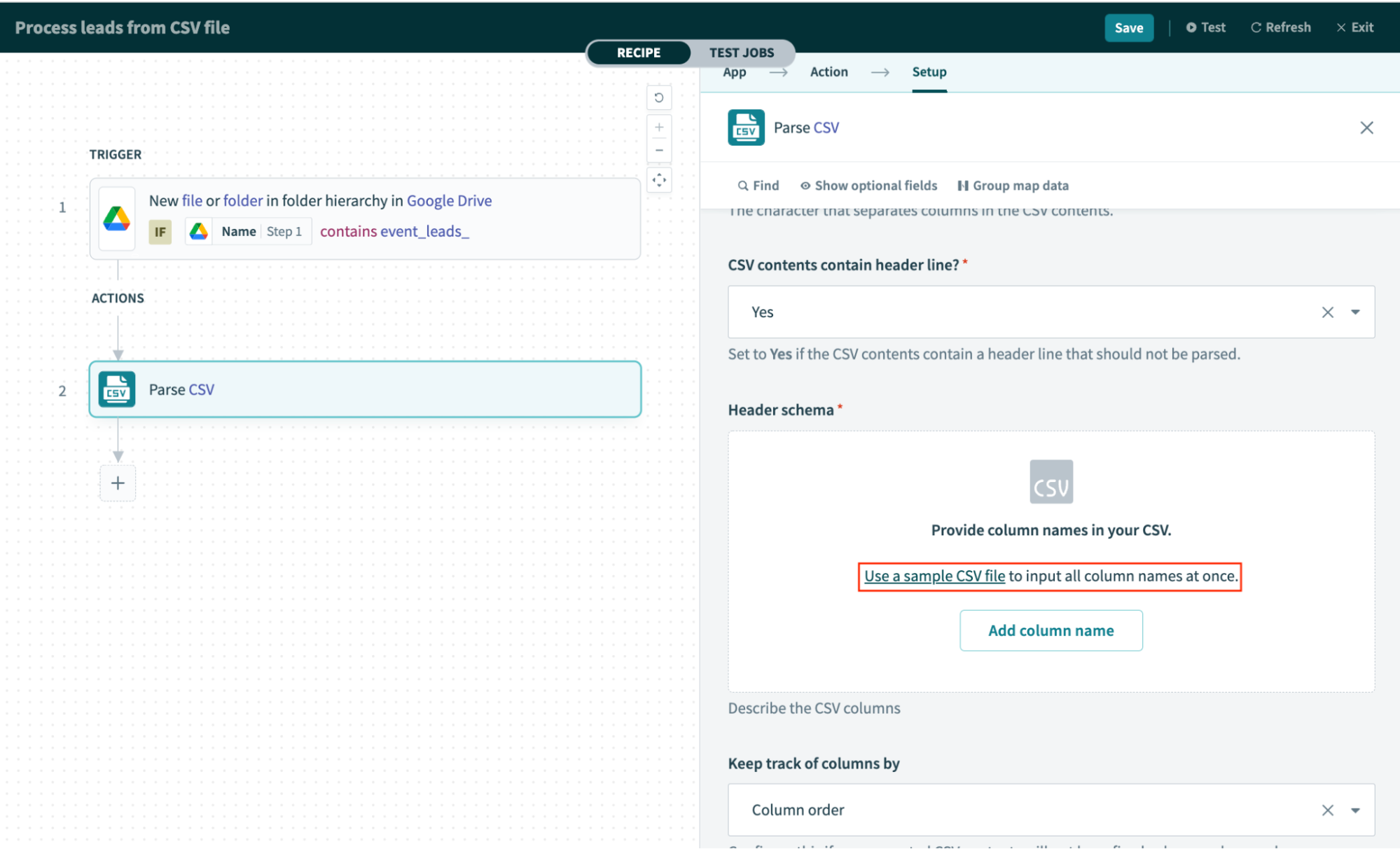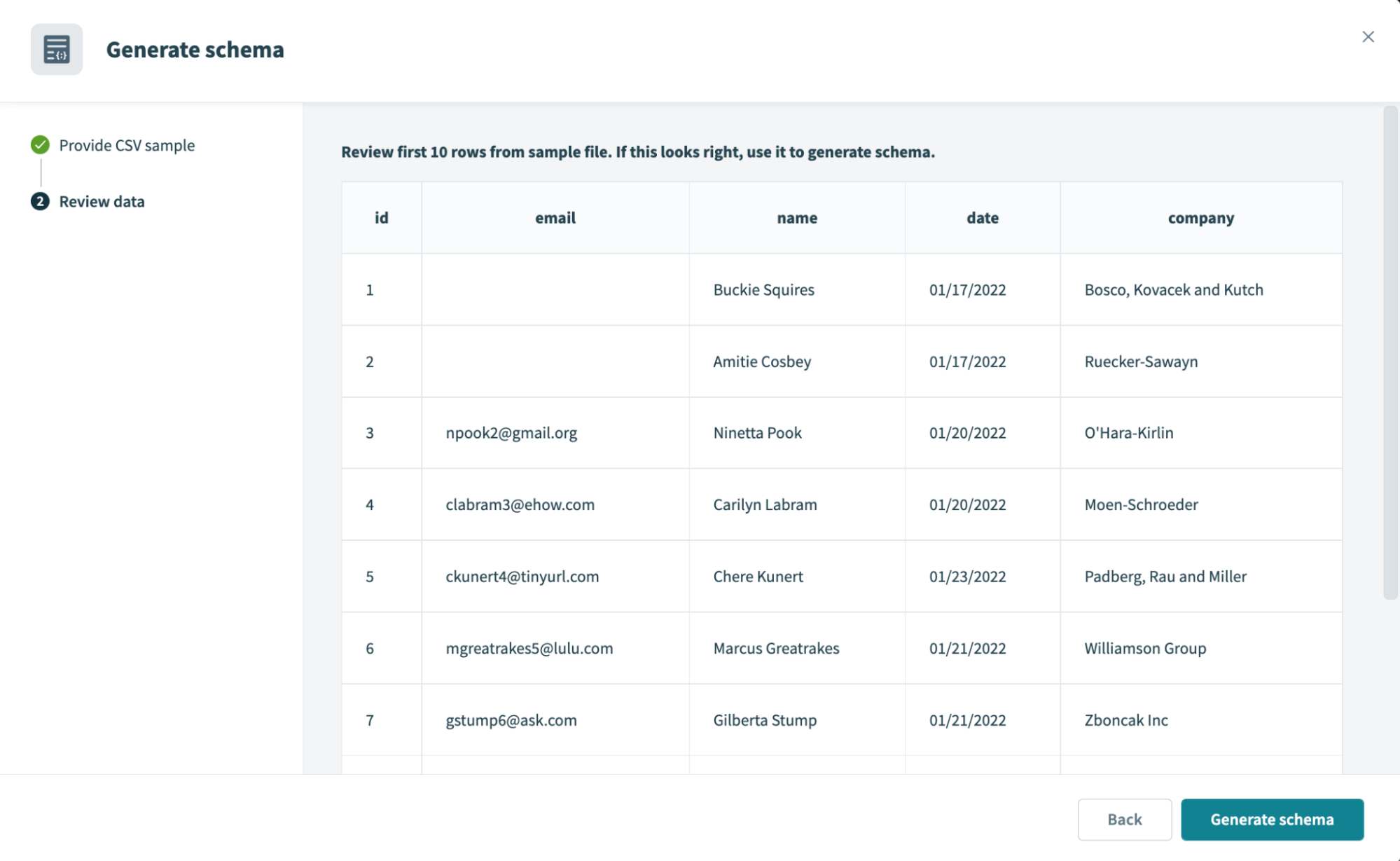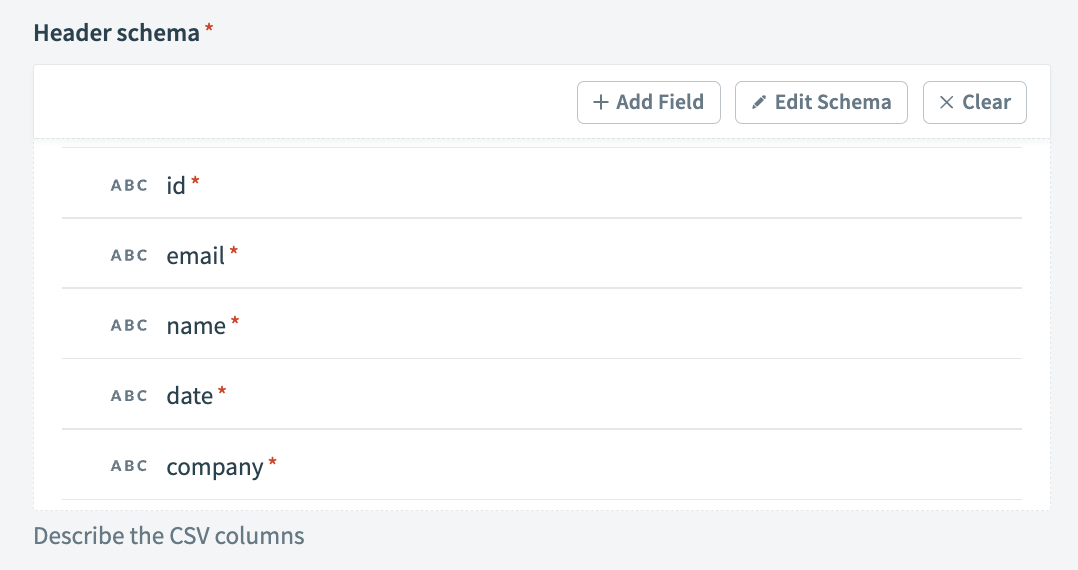Product Scoop – June 2022
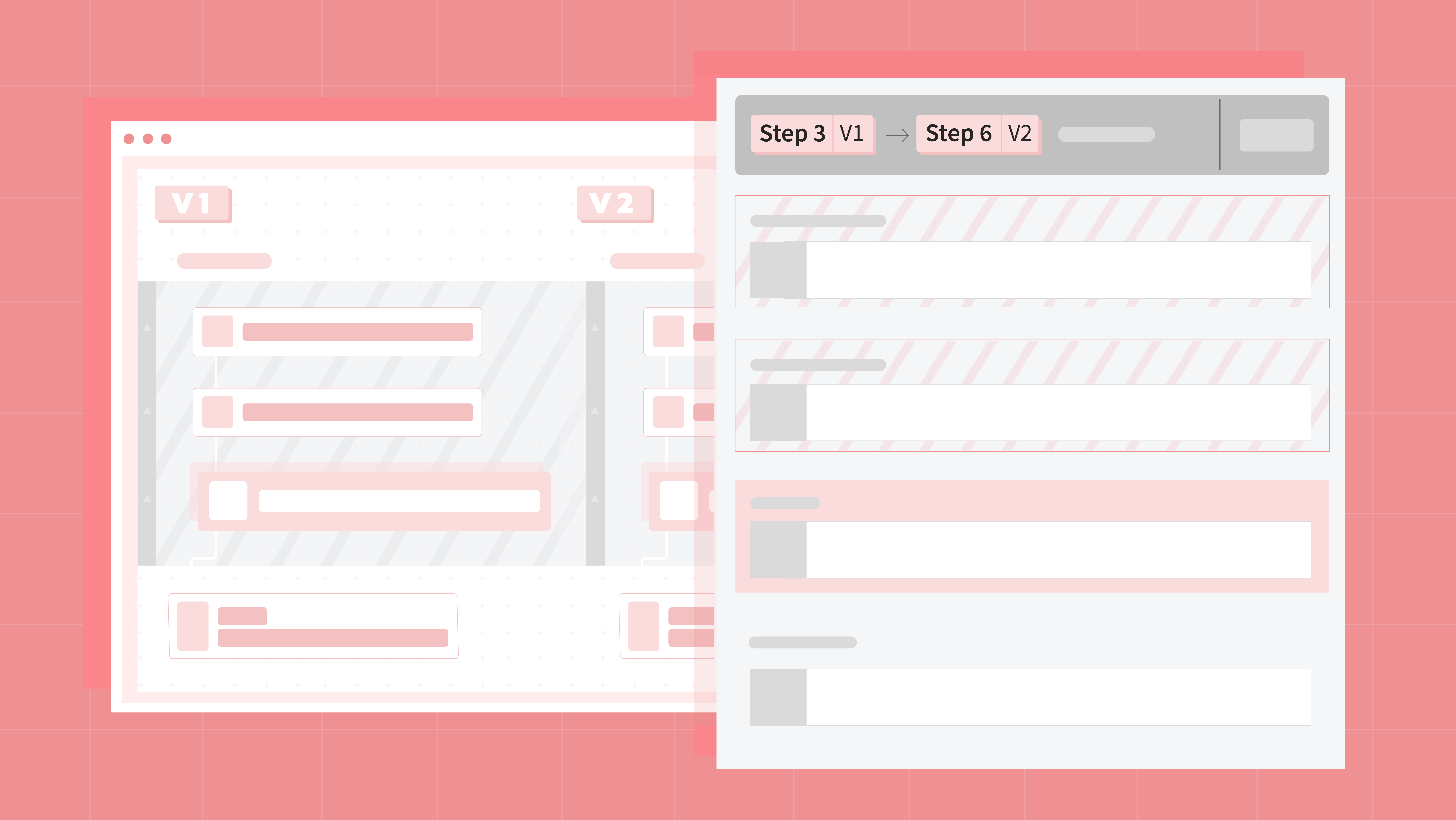
Halfway to 2023! We’re closing out the first half of the year with some exciting updates. This month, recipe diffs got even better with the addition of step-level configuration detail, Embedded customers got the chance to curate private libraries for their users, Singapore got a brand new data center, and more.
- Review recipe changes in even more detail with updated recipe diffs
- Kickstart your customers with Private Communities for Workato Embedded
- Take control of your data with Workato’s new Singapore data center
- Provide an easy connection experience for your custom connectors with dynamic connections
- Connect everything
- Simple bulk and transactional email with AWS SES
- Analyze customer journeys and kickstart campaigns with bulk import/export for Marketo
- Track engagement events with Gong
- Support for long-running RFC actions in SAP on-premise
- Run precise queries in Netsuite with saved search support
- Wrangle large search results with Sage Intacct
- Simpler parsing for CSV Files
Review recipe changes in even more detail with updated recipe diffs
Being able to effectively review changes between two versions of a recipe is essential to effective change management. Early this year, we released recipe diffs, a tool for visually depicting changes made to a recipe. Recipe diffs provide:
- More effective peer review
- Simpler, safer collaboration between multiple builders
- An easy way to remember the previous changes you made when returning to an old recipe.
The initial launch of recipe diffs surfaced any added, removed, moved, or skipped/unskipped steps in a recipe, as well as any steps with an updated configuration. This month, recipe diffs got even better by allowing you to drill into the detail of changes made to an individual step’s configuration. For example, you can see when individual data fields have been added or removed.
You can also see when data mappings have been updated:
Watch a demo above, or check out the blog for a refresher.
Kickstart your customers with Private Communities for Workato Embedded
Workato’s embedded platform lets you offer a customized integration experience for your users, connecting data from your platform to over 1000 apps. Compared to building your own connectors, embedding Workato lets you:
- Scale up your connectivity at low cost by leveraging Workato’s extensive connector library
- Eliminate deal friction caused by integration requirements
- Increase retention by deeply integrating your product into your customer’s stack
- Deliver better customer experience by learning from the integrations your customers build
However, to help your customers succeed fast, it helps to arm them with shared resources that cover common automation use cases for your app.
Embedded customers can already use Workato’s Community Library feature, with access to over half a million recipes. To make the Community Library even more useful for embedded customers, we’ve added a few new features to allow you to curate a community experience tailored to your user’s specific needs.
With Private Community, you can:
- Share recipes and connectors only with your customers
- Decide whether your customers should have access to the entire Community Library, or only to assets shared by you.
- Share recipes that depend on a shared connector, built with the connector SDK
- Highlight key use cases with badges
With a fully curated community experience, you can guide your customers to quick success with your most important integrations.
Read more about Private Communities on the full launch blog.
Take control of your data with Workato’s new Singapore data center
We’re excited to announce that our new Singapore data center is now available.
This new location gives customers the option to keep all of their data in Singapore data center facilities located within the region, and includes
- 100% in-region data locality
- No replication or backup to US data centers.
- Same high-availability architecture as our US infrastructure
- Infrastructure and code base updates on the same schedule as the US
Read the full blog post here.
Provide an easy connection experience for your custom connectors with dynamic connections
When designing a custom connector, whether for your customers or for internal consumers, you want to make the connector easy to use. Dynamic connections help you to guide users through more complex connection configurations.
For example, many apps have more than one possible method of authentication, and each method requires different credentials. Showing all potentially required fields in the connection dialog can be confusing, especially for less technical users.
Instead of relying on your users to know which fields they need to complete, dynamic connections allow you to update the fields of your connection dialog based on choices the user has already made. For example, if the user chooses an auth type of “Token”, the dialog can simply show the Token field. IF the user chooses an auth type of “Basic”, the dialog can show the Username and Password fields.
By making it easy to connect, you can help your users see success quickly and increase uptake for your connector.
Connect Everything
Simple bulk and transactional email with AWS SES
Expanding our suite of AWS offerings, we’ve released a new connector for AWS Simple Email Service (SES). This connector allows you to send both bulk and transactional emails through SES, direct from a Workato recipe.
For example, you can easily convert a CSV file of leads from an event into a bulk follow-up email. You can even personalize each email by mapping columns of the CSV file like name and company to your SES template.
If you also receive email with SES, you can use it to trigger recipes by delivering emails to an S3 bucket and using our existing AWS S3 connector.
Analyze customer journeys and kickstart campaigns with bulk import/export for Marketo
We’ve introduced bulk actions for Marketo, letting you export and import data to and from CSV files. It’s a simple way to move a lot of data efficiently.
Export bulk data to your warehouse
If you’re looking to analyze your customer journeys and lifecycle, you need to get your marketing data to your warehouse. Bulk export gives you an efficient way to sync Marketo data to your warehouse.
Run campaigns on bulk data
Not all leads arrive neatly in your marketing platform in real-time. Bulk import makes it simple to upload high volumes of data to Marketo. For example, you can easily create a campaign to target contacts from a webinar or conference.
Track customer engagements in Gong
Gong has become a crucial component of any sales organization by giving you invaluable insights into the nature of your sales processes. Gong’s engagement features allow you to add an additional element of analytics to your deals by bringing in external events such as in-person meetings, document proposals or contract negotiations so you have a unified view of all the actions that contributed towards a sale. These engagement events are displayed as events in Gong’s activity timeline
Workato’s Gong connector now supports three types of engagement events – content shared, content viewed, and custom action events. Using the connector, you can easily add events to your activity timelines in Gong.
Support for long-running RFC actions in SAP on-premise
Complex Remote Function Calls (RFCs) can sometimes take many minutes to complete. To leave a job active and waiting for a response while waiting for the result of a complex RFC is inefficient, and previously, a three-minute timeout has been applied.
Now, to allow you to efficiently work with RFCs, you can choose to execute them as long-running actions in Workato. Instead of allowing the job remaining active and waiting for the results, Workato will put the job to sleep and check periodically for the result of the RFC.
With this pattern, you can build recipes using RFCs that take up to 30 minutes to complete.
Run precise queries in Netsuite with saved search support
We’ve added a new trigger to the Netsuite connector that leverages Netsuite’s saved search feature. With this trigger, you can construct a precise query in Netsuite with advanced filtering, and set up your Workato recipe to trigger whenever a record meeting the search criteria is created or updated. This allows you to define a more precise set of records for your trigger than is possible by querying externally from Workato. You can also speed up your recipe design by taking advantage of existing saved searches you’ve already created for other purposes, like creating custom dashboards in Netsuite.
Wrangle large search results with Sage Intacct
We’ve updated the Sage Intacct connector’s Search Object action to return up to 1000 results. You can also handle queries returning more than 1000 results with support for pagination.
Simpler parsing for CSV files
When it comes to moving data, CSV files are inescapable. Many critical automations rely on being able to automate the import of data from CSV files. CSV by Workato is a simple utility for parsing CSV files into usable data.
We’ve improved CSV by Workato to make it simpler and more reliable to describe the schema of CSV files. Instead of copying column names from the header row, Simply upload a sample CSV file.
Workato parses the column names for the header row and gives you a preview of the first ten rows to check that the names are correct.
Then, Workato automatically turns the column names into a Workato schema, allowing you to easily map data from your spreadsheet to other actions in your recipe.