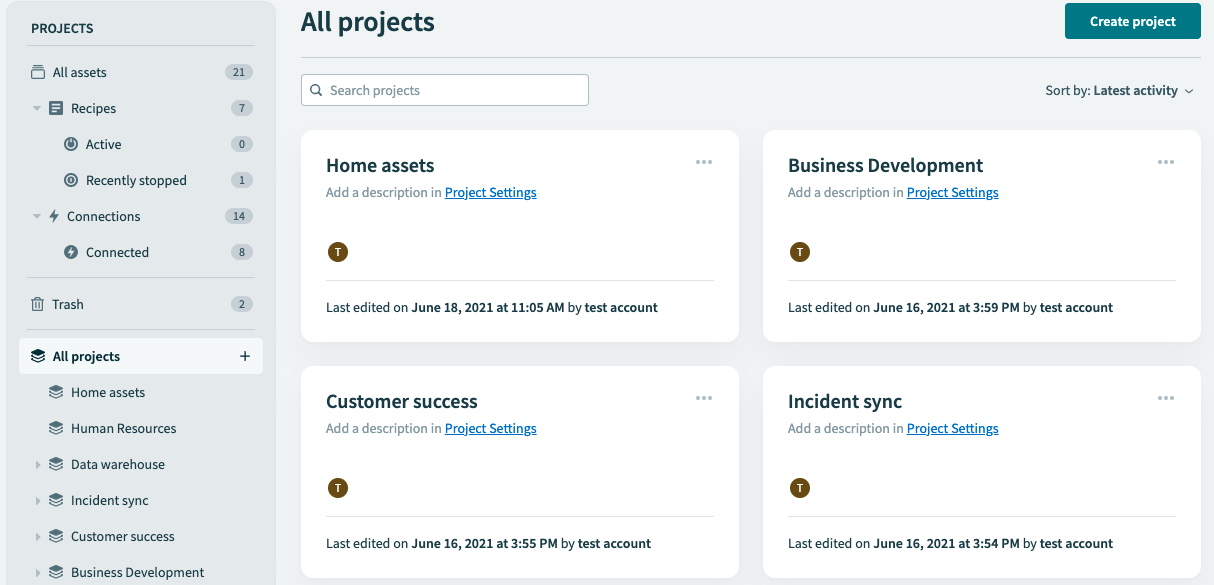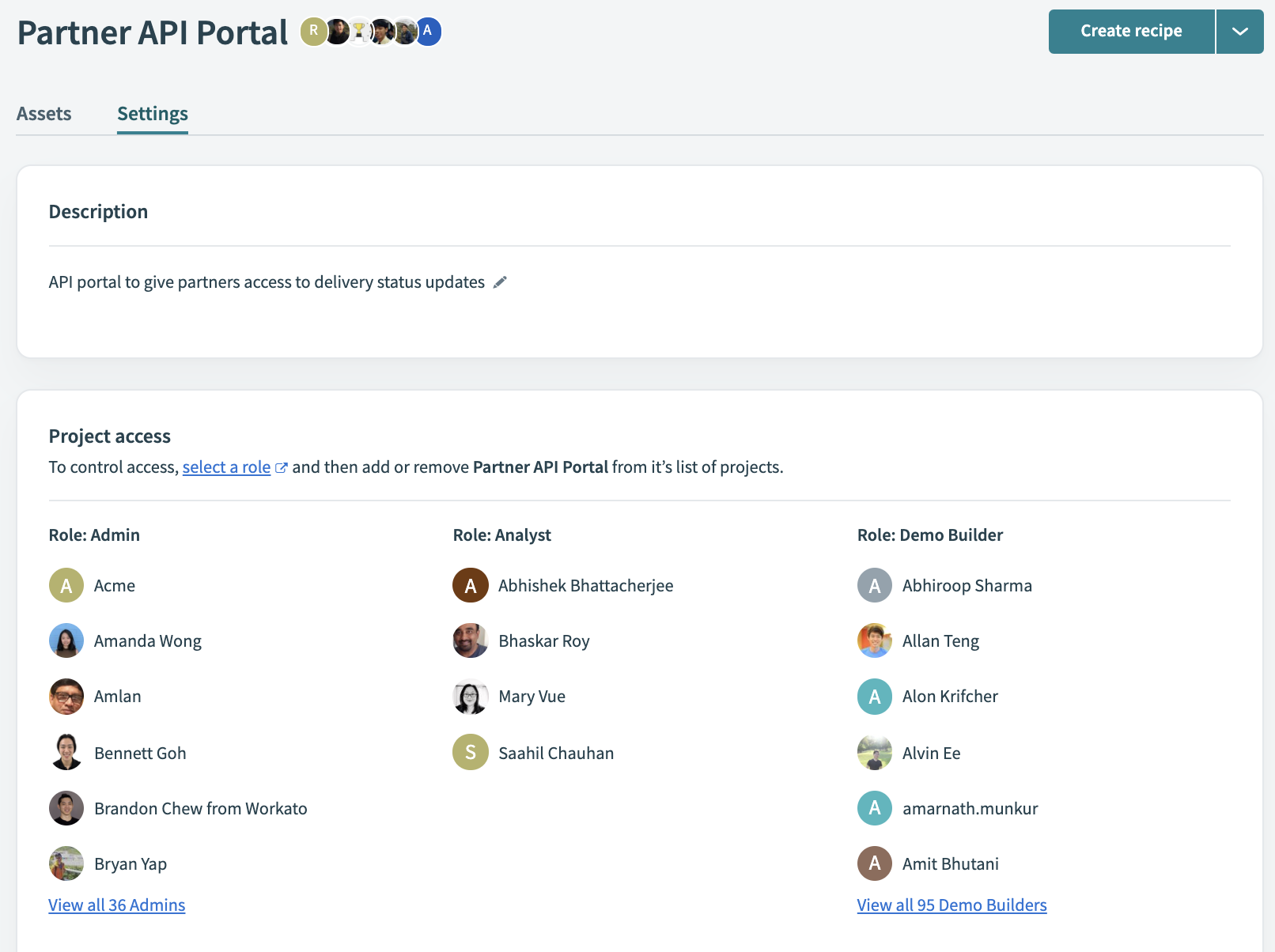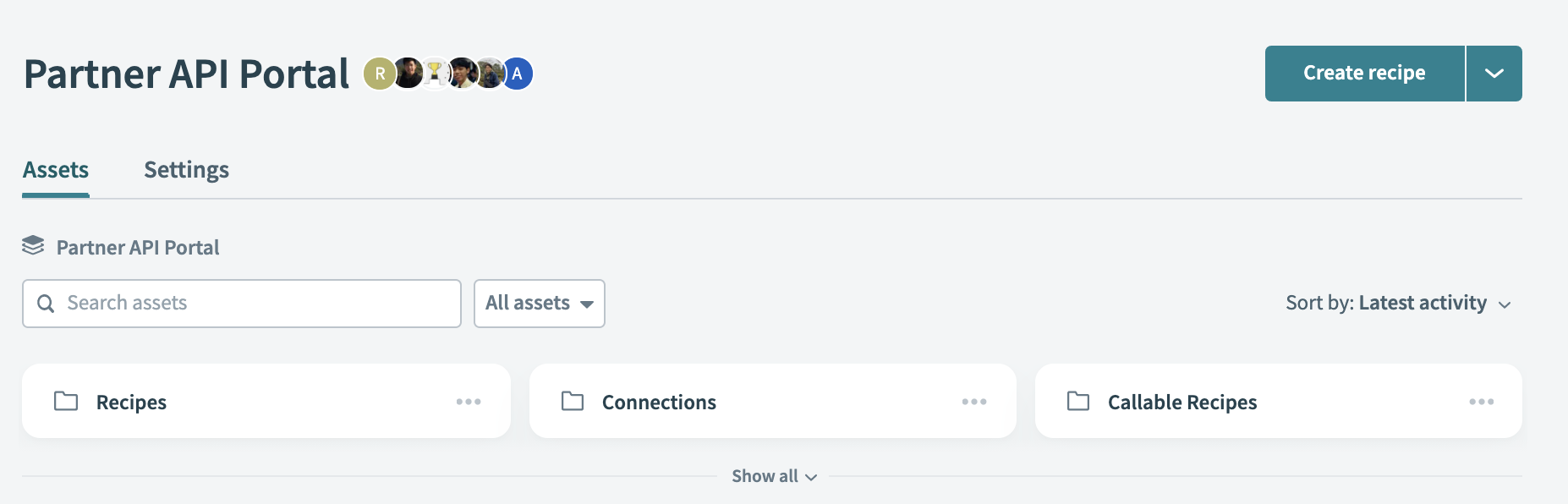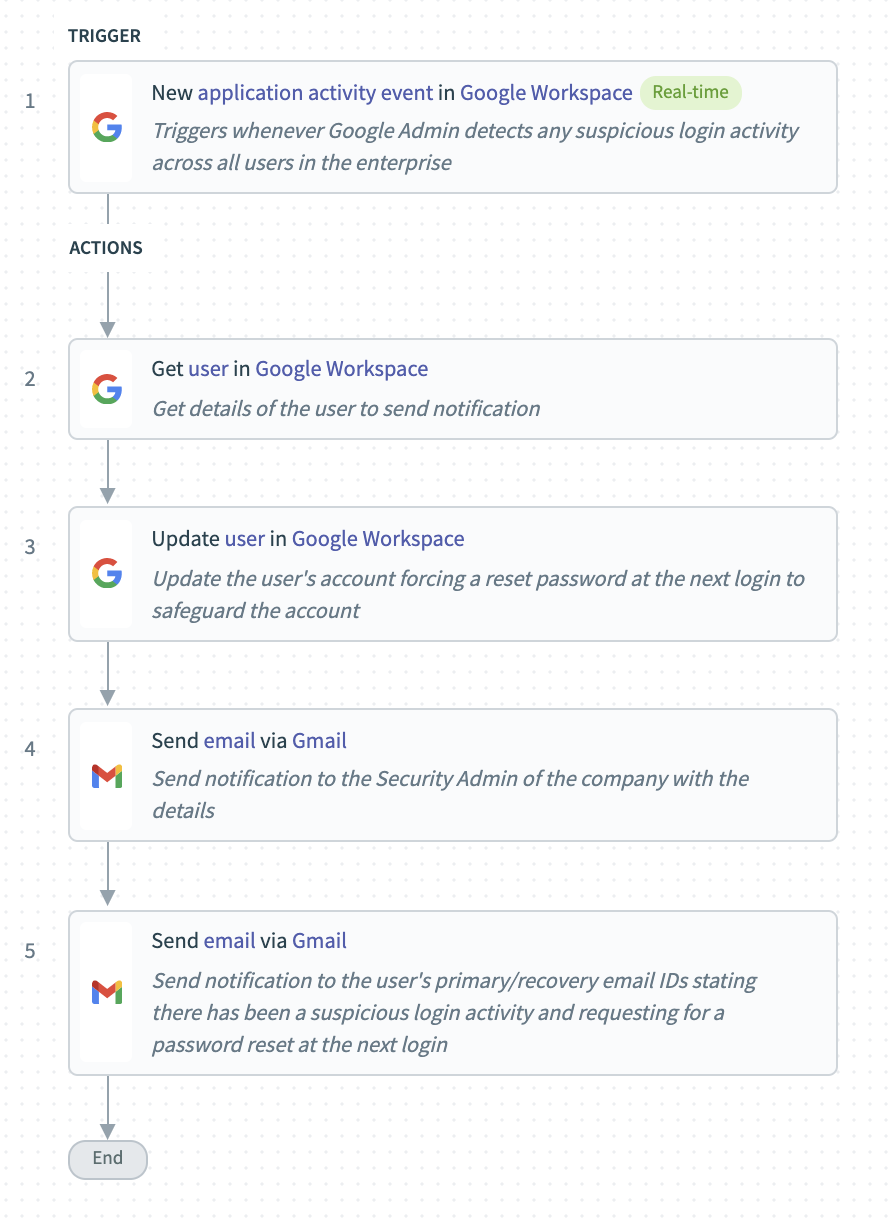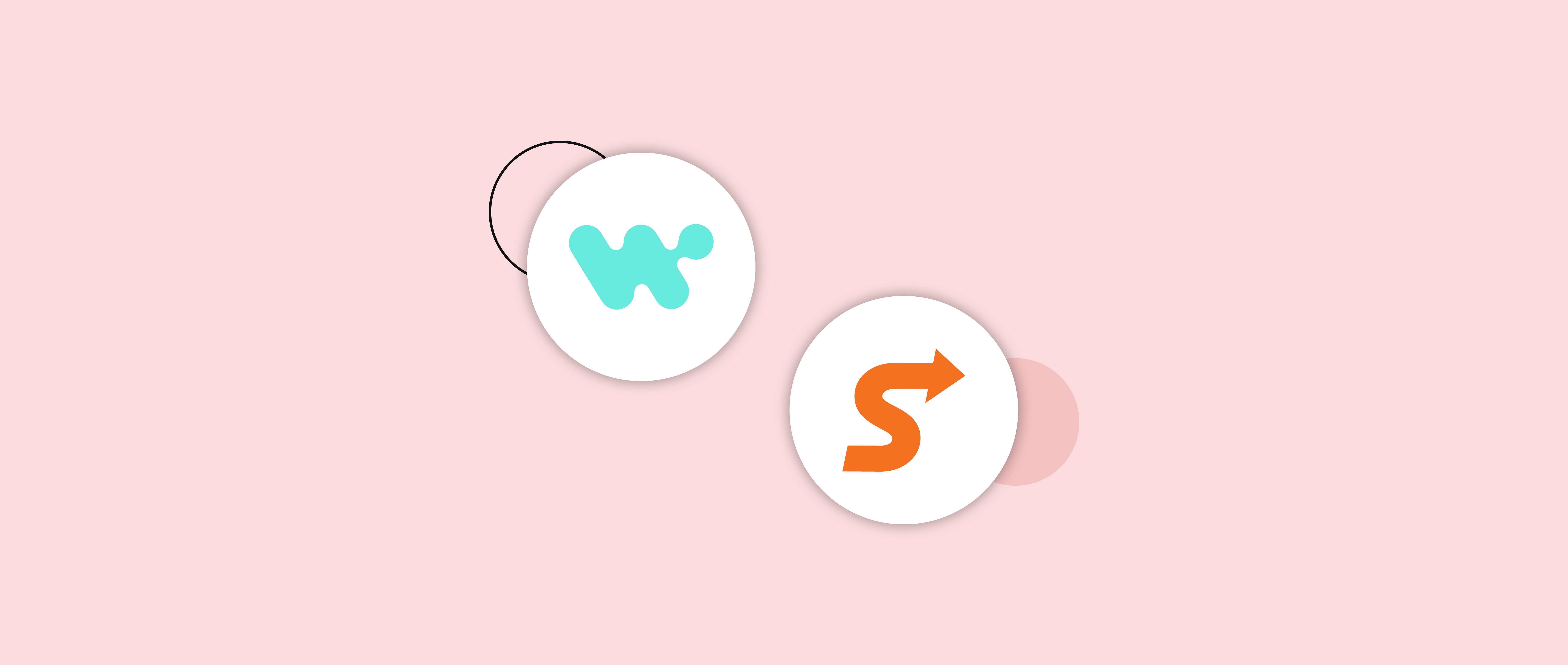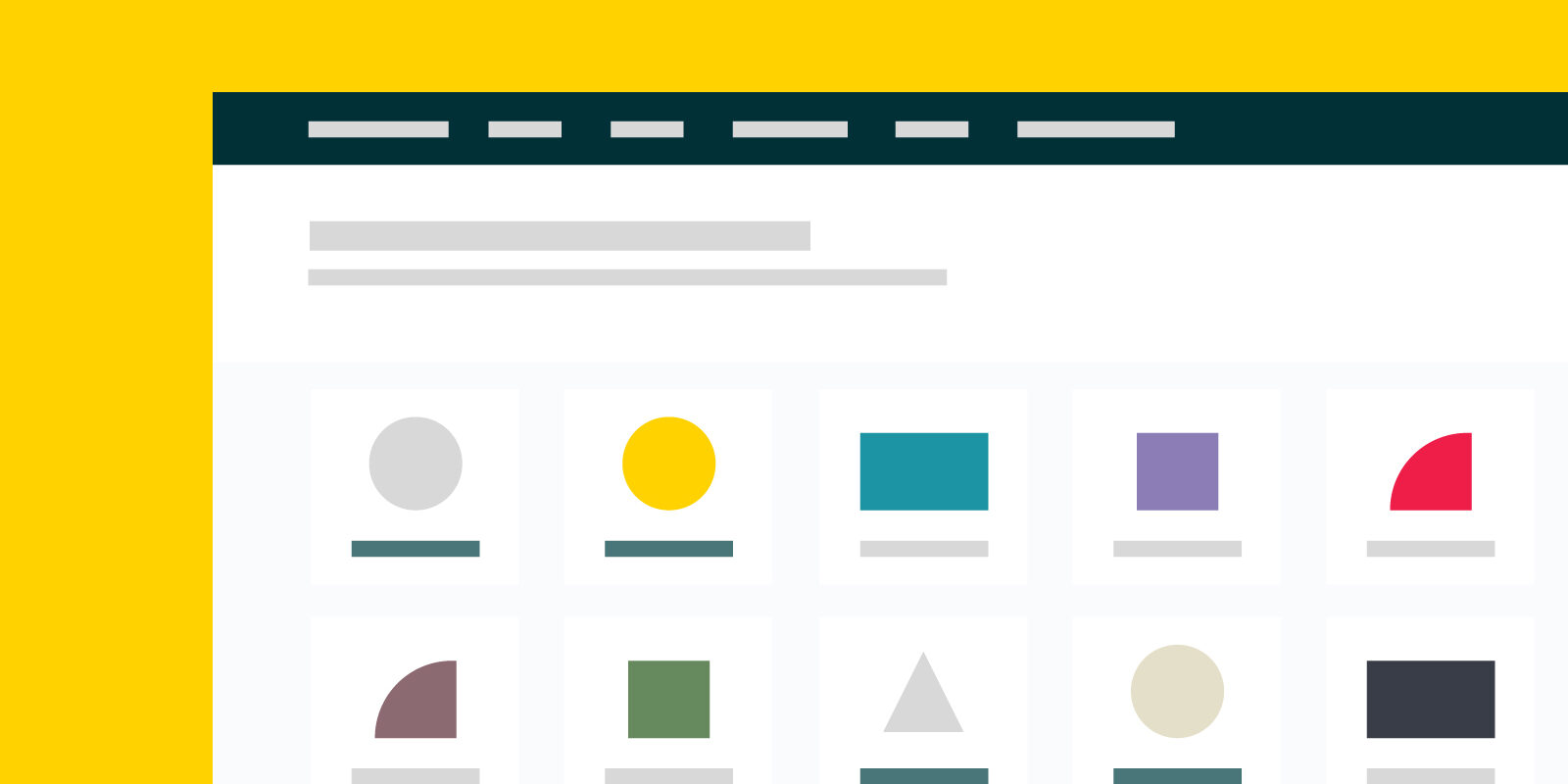Product Scoop – June 2021

June is a month of extremes. Depending on where you live, you’ll have enjoyed either the most or the least daylight you’ll have all year. But whatever side of the equator you’re on, June was a month for good governance in Workato: Projects brings new ways to organize and control access to your automations, our Google Workspace Connector grew to accommodate auditing and security alerts, and the Azure Monitor Connector lets you send custom log entries from recipes.
In addition to these releases, RevOps teams get new opportunities to automate gifting with Sendoso, and developers working with the Connector SDK have improved methods for interacting with Asynchronous APIs.
- Workspace Administration
- Expanding Connectivity
Workspace Administration
Get organized with Projects
Projects are a new way to create, organize and manage the automation lifecycle to meet your business goals.
Flexible organization that fits your needs
The purpose of a project is to create a unique product, service or outcome. You can create projects to group all automations by:
- Business function e.g. a project to house all HR automations
- Business goal or process e.g. all automations for employee onboarding, order to cash, lead management, Snowflake data pipeline
- Product or service e.g. API endpoints for a partner/customer portal, set of recipes for error management
Include people and assets that work together
Often, delivering your business outcome or service requires a project team that works together to create new recipes. Teams need access to resources that may be shared, or confined to a single project.
- Project team: Invite any number of team members to work on a project. Assign each team member the appropriate set of permissions, depending on their role e.g. project administration, recipe builder, QA team, etc.
- Project assets: Use folders within your projects to organize different types of assets. Create separate folders for organizing each asset type e.g. recipes, connections, callable recipes, etc.
Projects make lifecycle management simple
Finally, regardless of what kind of project you’re working on, every project moves through different stages as you iterate and improve. By grouping all assets that work together for a business outcome in the same project, you can easily move projects across environments faster.
Stay on top of it all with Azure Monitor
Last month, we added Azure Monitor support to Log Streaming, along with existing support for Amazon S3, Sumo Logic and Datadog. In addition, the Azure Monitor Connector now adds the ability to send custom logs to Azure Monitor from Workato recipes.
Centralized dashboards
With log streaming and the Azure Monitor Connector, you can combine Azure infrastructure health and Workato integration health into a single Azure dashboard for increased visibility into your overall architecture.
Automated smart alerts
Create custom alerts based on exceptions in Workato recipes, or on suspicious user activity in Workato. Filter out noise from verbose audit logs and create alerts only when errors or exceptions meet your chosen threshold.
Business process oversight
Send customized logs focused on business processes from Workato to Azure. For example, capture the details of purchase orders and invoices flowing through Workato to calculate ROI and track trends over time.
Expanding connectivity
Manage security risks with Google Workspace
As your organization grows, security and transparency become more important. The Google Workspace Reports API provides vital security data for auditing and real-time monitoring. However, especially across a large org, it can generate massive volumes of data. Manually sifting through logs to extract relevant data for audit reports takes time, and the amount of data produced makes it easy to miss crucial events when monitoring manually.
To support your security needs, we’ve updated our Google Workspace connector to add support for Google’s Reports API, with two new real-time triggers for admin activity events and app-level activity events.
Security auditing
To prepare for a regular security audit, a security officer can define events that they need to track. For example: searches of email logs, unsafe site visits in Chrome, or membership changes in groups with a high level of access.
Irrelevant data can be weeded out with filtering and conditional logic, and logs can be stored in a database or spreadsheet as events occur, so when the audit report is due, the information is readily available, without having to export and filter large logs. In addition, an up-to-date interim report can easily be prepared at any time.
Security flagging
Some events require a quick response in order to manage risk. For example, a transfer of ownership for a sensitive document may need to be reviewed to make sure the information is not shared outside the company. Manually reviewing logs is an ineffective way to monitor real-time security risks.
With the Google Workspace connector, a security officer can define events that require immediate attention, and create automations to triage data, assign it to the appropriate person, and either create an alert via email or Slack for immediate threats, or add the incident to a list for regular review.
Get your swag on with Sendoso
Personalized gifting can help you close strategic accounts, increase attendance at events, and boost customer satisfaction. With the new Sendoso Connector, revenue teams can now integrate Sendoso into their go-to-market stack to automate sending of personalized gifts, branded swag, eGifts, and virtual experiences to bring them closer to clients and prospects.
In addition, HR teams can automate gifts for new employees and to mark anniversaries.
Automate custom gifting criteria
By integrating with your go-to-market tools, you can automatically identify opportunities where gifting is likely to have a high ROI. For example, send a gift when:
- A new opportunity is created in Microsoft Dynamics 365 or Salesforce over a given opportunity size
- Intent data reaches a given threshold in G2 or 6sense
- Lead enrichment identifies a lead with ARR over a given amount
- An escalated Zendesk ticket is resolved
- A prospect signs deal paperwork in DocuSign
Follow-up on gifting
Prompt follow-up on gifting can increase its impact. Set up automations to automatically be notified in Slack or Microsoft Teams when a gift is received or an eGift is redeemed.
Measure ROI
Easily pipe analytics events into your CRM, Data Warehouse or analytics platform to calculate the ROI of your gifting programs. Adjust your automated gifting criteria based on your learnings.
Welcome new employees
It’s not just customers that like swag. Automate sending gifts to your new hires. Customize gifts based on position, department and location, and get them in the mail as soon as your candidate signs the offer papers.
Simplify asynchronous APIs with multi-step actions
For developers using the Connector SDK, multi-step actions are a way to efficiently handle API requests that take time to complete, like OCR processing, or running complex SQL queries. Multi-step actions allow for handling asynchronous tasks with:
- A simple experience for the recipe builder
- Flexibility for the developer
- Maximum efficiency in processing large numbers of complex jobs
Multi-step actions make it easy to:
- Build a custom connector that uploads invoices to a document processing app, waits for analysis to complete, then downloads the data in a single recipe.
- Send a complex query to a database like BigQuery or Presto, and retrieve the results when the job is complete, within a single action.
- Kickstart a custom report job, retrieve and forward the report when complete
This wraps up our June 2021 Product Updates. Any feedback or suggestions? Please send them our way at product@workato.com.