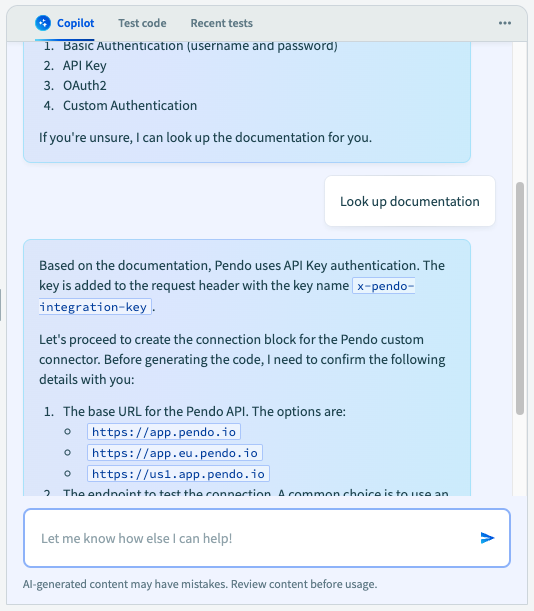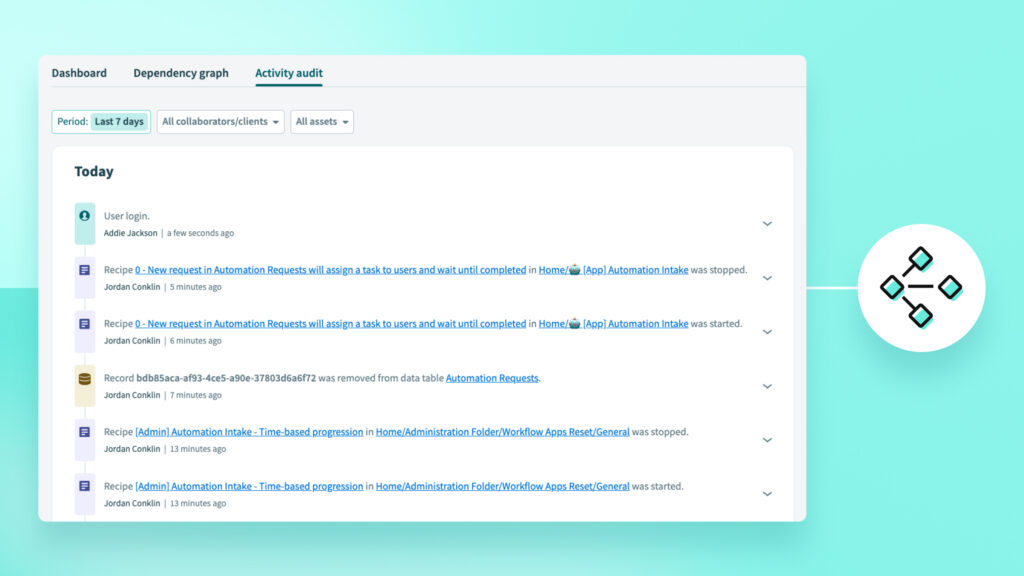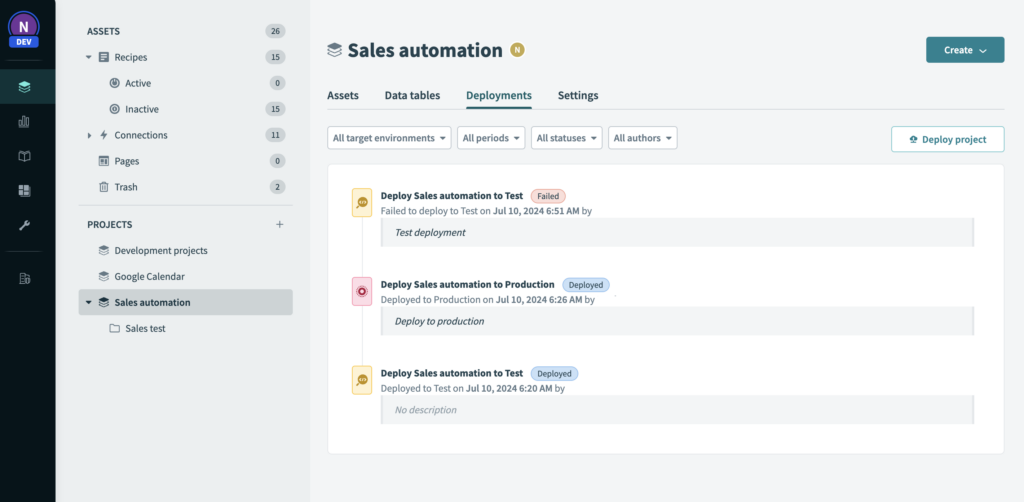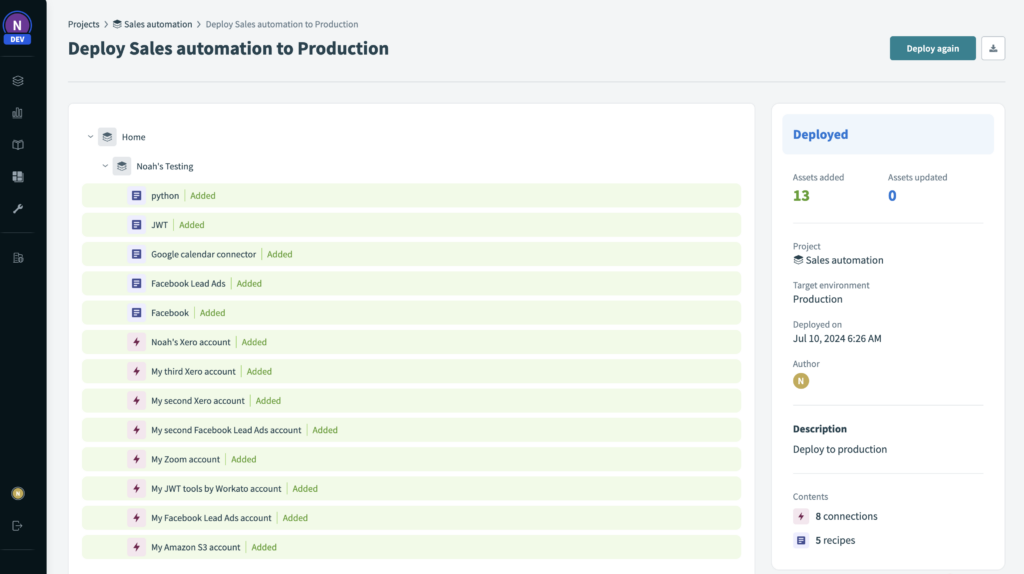Product Scoop – July 2024

Insights
Measure what matters with Workato Insights – now available!
Workato’s Insights platform enables you to tell impactful, data-driven stories about your automations and integrations. By connecting to our built-in data sources, you can transform and visualize your automation data with our no-code widget builder, and go from hypothesis to insight in minutes.
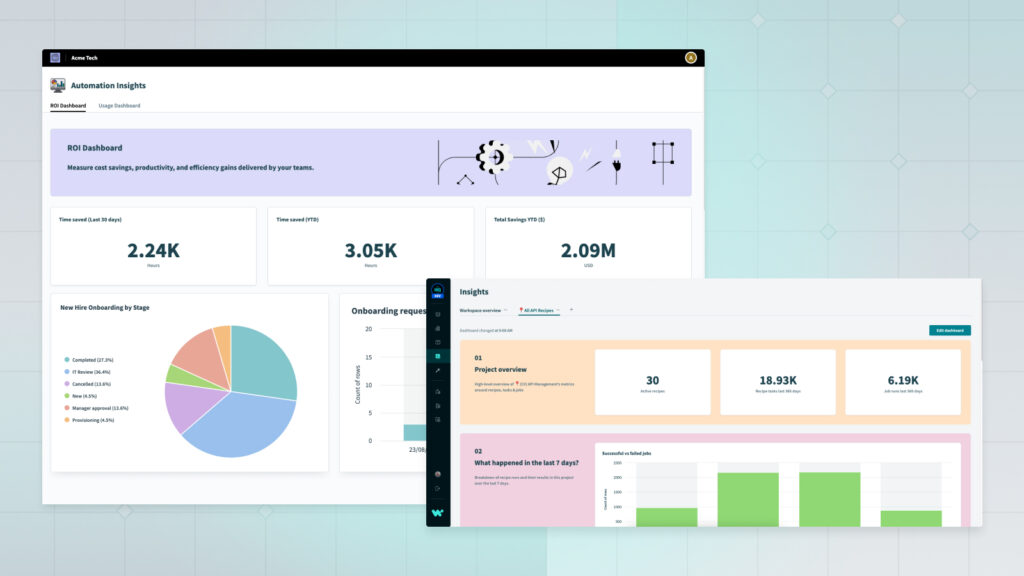
With Insights, you can:
- Evaluate ROI of your automation projects
- Understand your workspace usage with more depth and flexibility
- Measure business KPIs for a process or Workflow App
To learn more about how Insights can level up your automation impact knowledge, check out our documentation.
Maximize flexibility with app dashboard deployment
When working with Insights dashboards within Workflow Apps, the primary goal is measuring your process or app health. But what happens when you want to deploy your application to your test or production environments?
If a Workflow App contains a dashboard as a page, the dashboard will now be included in deployments to other environments. Additionally, app import and export now supports dashboard pages to provide maximum flexibility when working with apps and dashboards.
Get a head start on measuring your automation ROI
Reporting on ROI is always a nebulous challenge – with our ROI package, you can join ROI metadata (a custom table) with your actual job history to measure the return on investment of your automations. This package is a sample Workflow App to display the ROI metrics based on your execution data, and a data table for you to customize the investment details for each recipe.
This package is available to anyone with Workflow Apps enabled in their workspace. If you are unsure of your access, or wish to discuss further, reach out to your Customer Success representative.
AI
Ask Connector Copilot to build a connection to any app in minutes
With a new free-form chat experience, you can work with Copilot to seek out API documentation for any app and build a connector to accelerate your automation construction. Connector Copilot has the ability to search the internet, and retrieve any and all relevant information to help construct your custom connector.
✨ Copilot is learning! It may ask for your help if it can’t find the information requested. You can still copy and paste any relevant information, like API docs or OpenAPI specifications, to provide more context to the model.
Take a spin through Copilot’s new fresh UI
Copilot has a fresh new look – wherever you see that Copilot blue, know that Copilot is ready to help you build a new recipe, connector, or write a formula!
Connectivity
Read about all of the most recent community connector updates here.
Meet the latest integration standard with SAP OData v4
Our SAP OData connector now supports OData v4, the latest version of SAP’s OData services. OData v4 is gaining significant traction in the tech industry due to its enhanced capabilities and modern features including better performance, advanced query capabilities, and more efficient data handling.
With this enhancement, Workato now supports the below set of APIs from SAP, along with the custom OData v4 services across SAP Business Suite applications:
Work more efficiently with pre-populated SAP table fields
Starting from OPA 24.2, you are now able to get SAP table fields populated, along with their description and data type, when using the Call RFC action’s RFC_READ_TABLE function. This enhancement simplifies integration by offering a straightforward interface for data retrieval, making it a snap to work with the table data you need!
Operations & Governance
Automate compliance reporting with the Activity Audit API
Automate your compliance audits, including SOX, with the new /api/activity_logs endpoint. This developer API grants programmatic access to the same detailed activity data used in the Activity Audit UI. With support for pagination and filtering, you can extract and analyze the exact information you need for customized reports and automated workflows.
To learn about our best practices around automating compliance, check out our blog post!
Gain visibility with the new deployment tab details
Manage your deployments with the enhanced deployments tab UI and its accompanying details page. You can now view the entire deployment history as a timeline, complete with status, environment, comments, and the full manifest of the deployment. Only users with deployment permissions can see this tab. Project deployment logs are only available in the Development environment.
What’s New:
Deployment History Tab: We’ve refreshed the look and feel of the Deployment History tab within your projects. New icons and text make it easier to navigate and understand your deployment history at a glance.
Deployment Details Page: Say goodbye to popups! Clicking on a deployment in the history tab now opens a dedicated page with all the details. Same functionality, but with a cleaner, more organized layout. Here, you can view the recipes and connections that have been added to your deployments.
New Workspace Settings permission for custom roles
We’ve introduced a new permission for managing specific Workspace Settings sections. Previously, only admins and account owners had this access. Now, you can grant this permission to collaborators through custom roles.
When enabled, users with this permission can view and edit the Workspace information notifications and AI feature settings, and view the subscription plan details.
❗Important Notes:
- No Changes to Existing Roles: Your existing custom roles remain unaffected.
- Manual Update Required: If you want collaborators to have this new permission, you’ll need to add it to their custom roles manually.
Efficiently manage collaborator roles via API
The new PUT /api/members/:id endpoint simplifies the process of modifying collaborator roles. Enhance security, control access levels, and automate user management tasks with this convenient API enhancement.
Dashboard is now the Operations hub
Within the Workato app, you will now see a new left navigation header: Operations hub. Operations hub currently houses the Dashboard, dependency graph, and activity audit you know and love, but also sets the stage for future releases around administration and operations.
Platform Security
Zero event loss for push webhook recipes
In the past, deploying updates to push webhook-based recipes (such as REST connector webhooks) could cause a temporary service disruption. If the recipe’s trigger filters were modified during the update, the recipe would restart, potentially leading to missed events during the deployment process. To address this issue, now, when updating a webhook-based recipe, the existing version continues to process events without interruption until the deployment is complete. Once the new version is successfully deployed, it takes over and begins processing all incoming events, guaranteeing that no events are lost during the transition.
Stay tuned for August
We hope you found some thrills in this month’s updates, and continue to discover new ways to Workato! We hope to see you at Automate!
To hear about these updates as they are released, check out our Changelog.