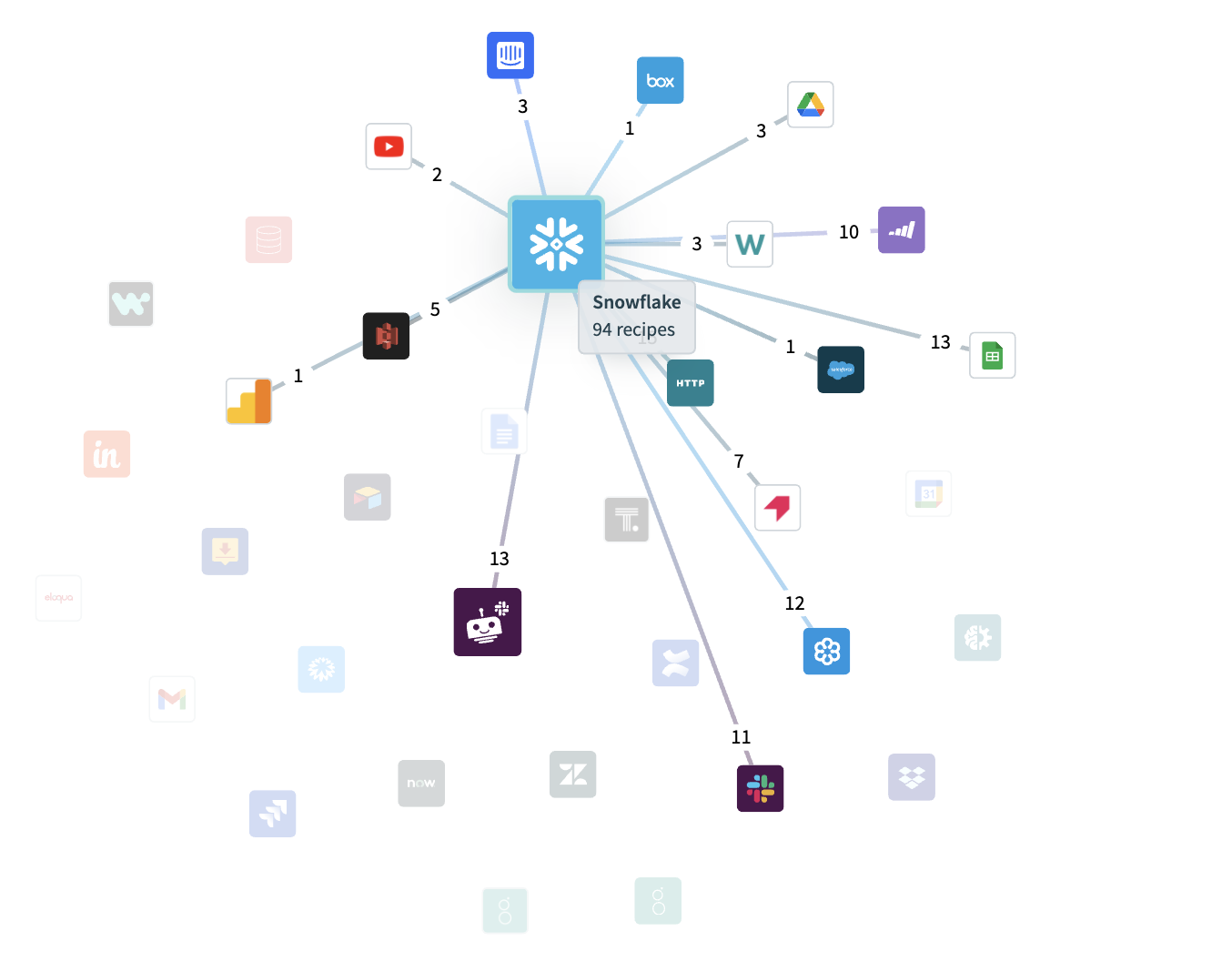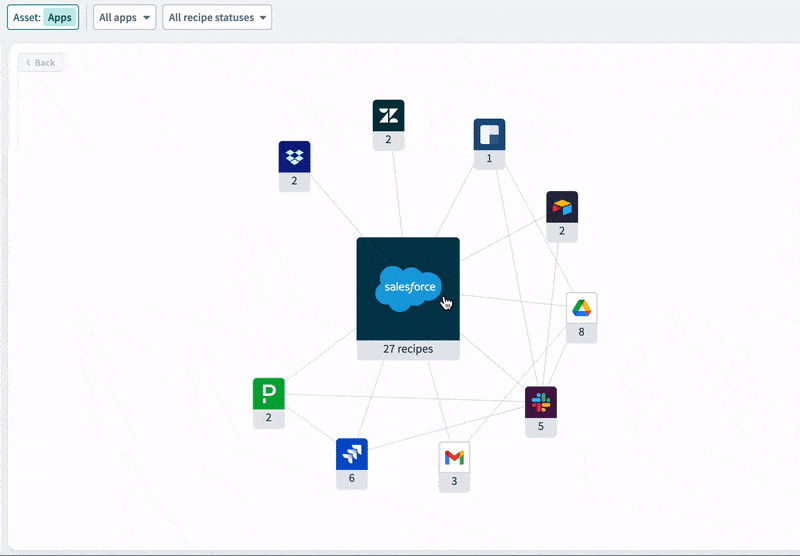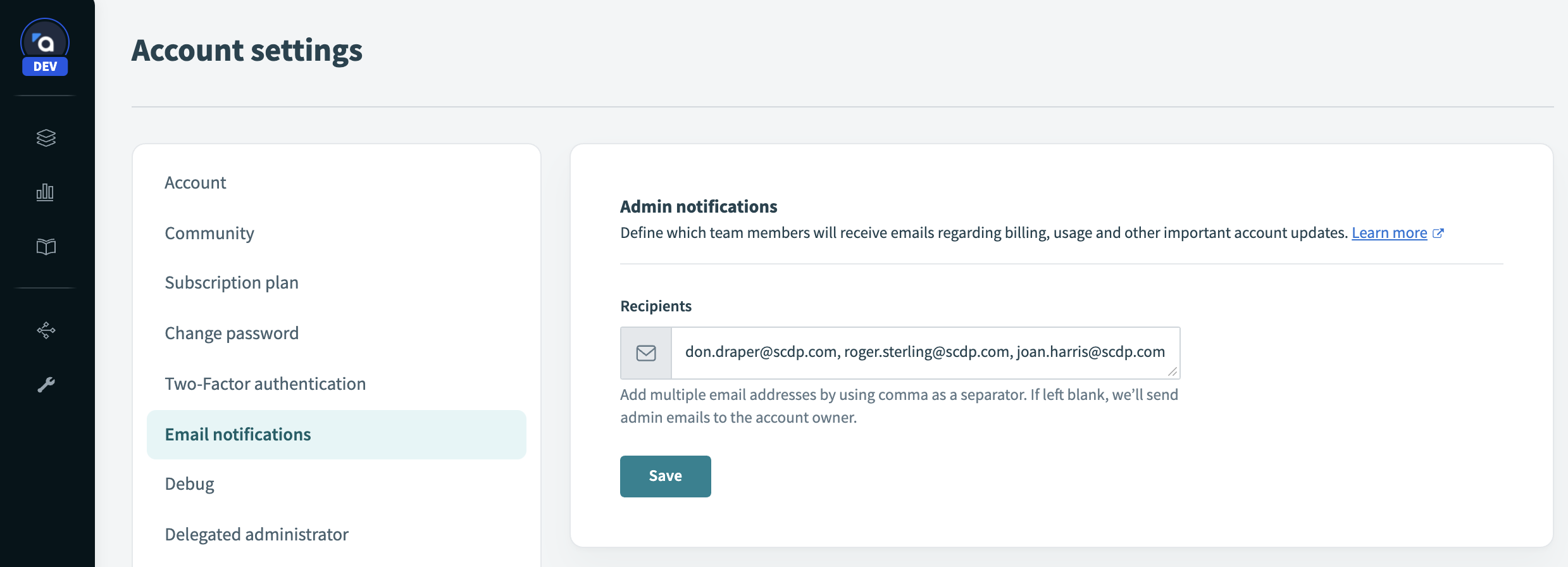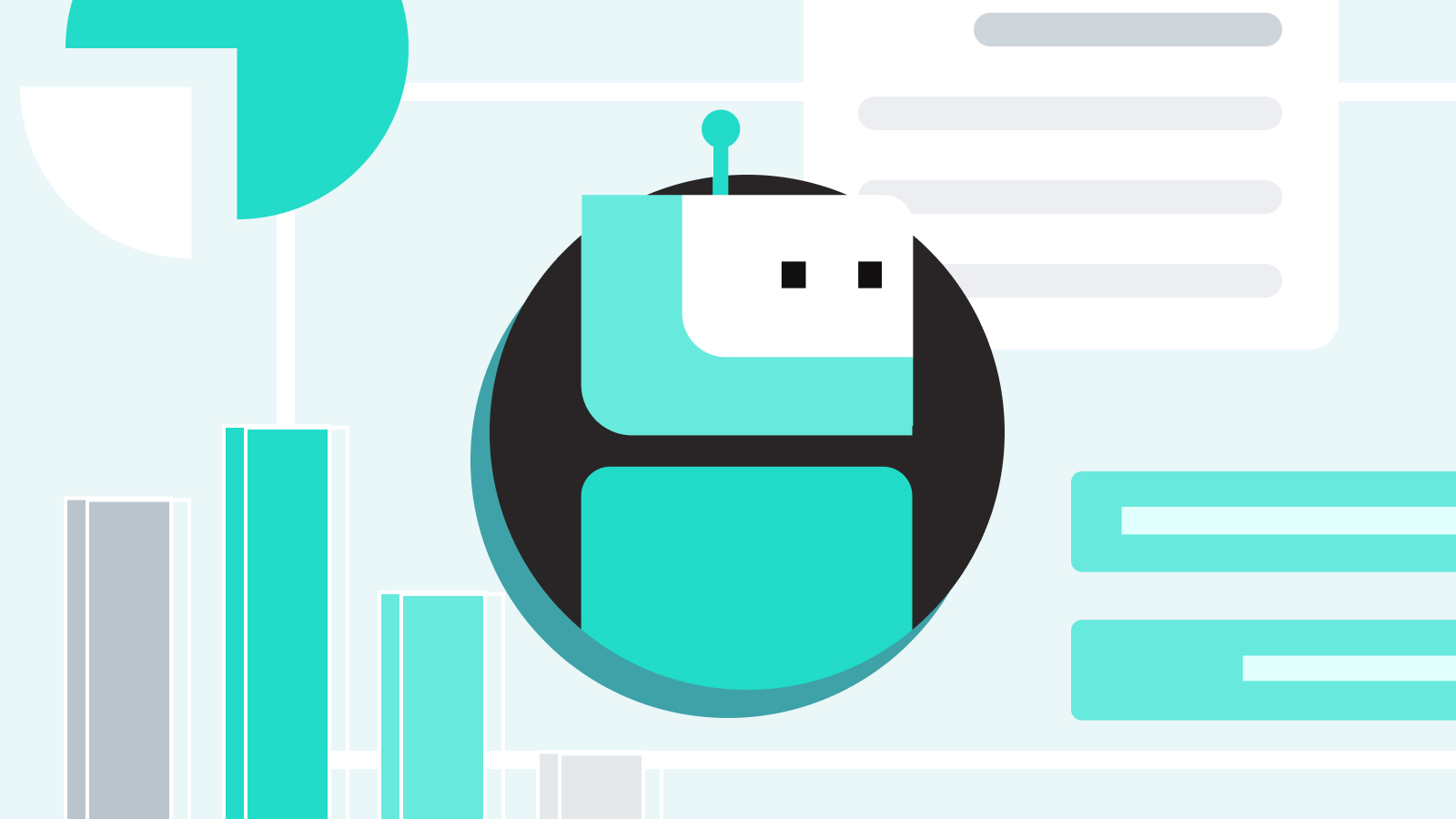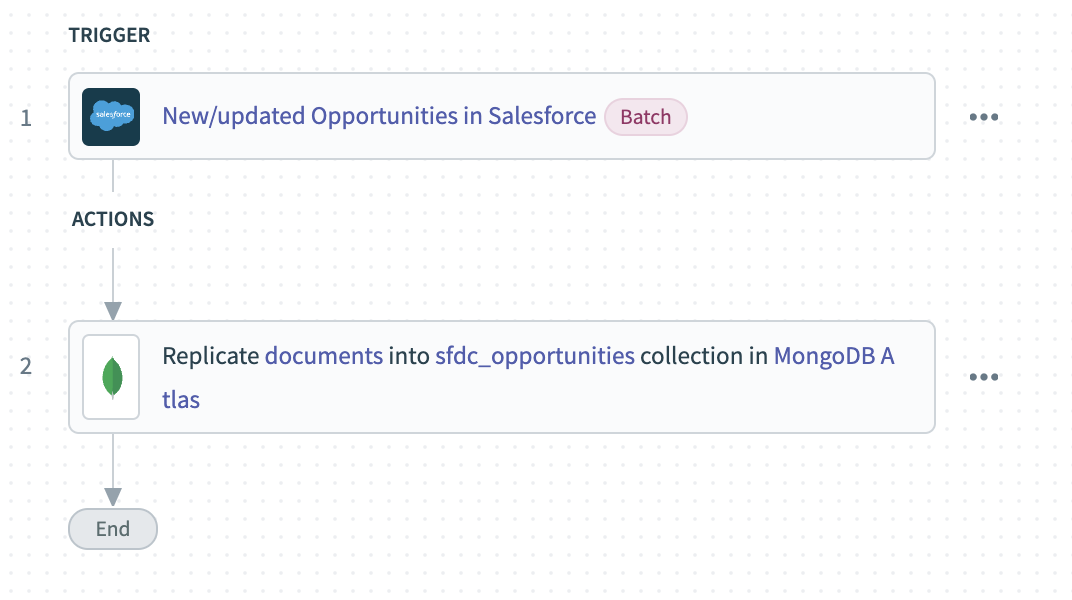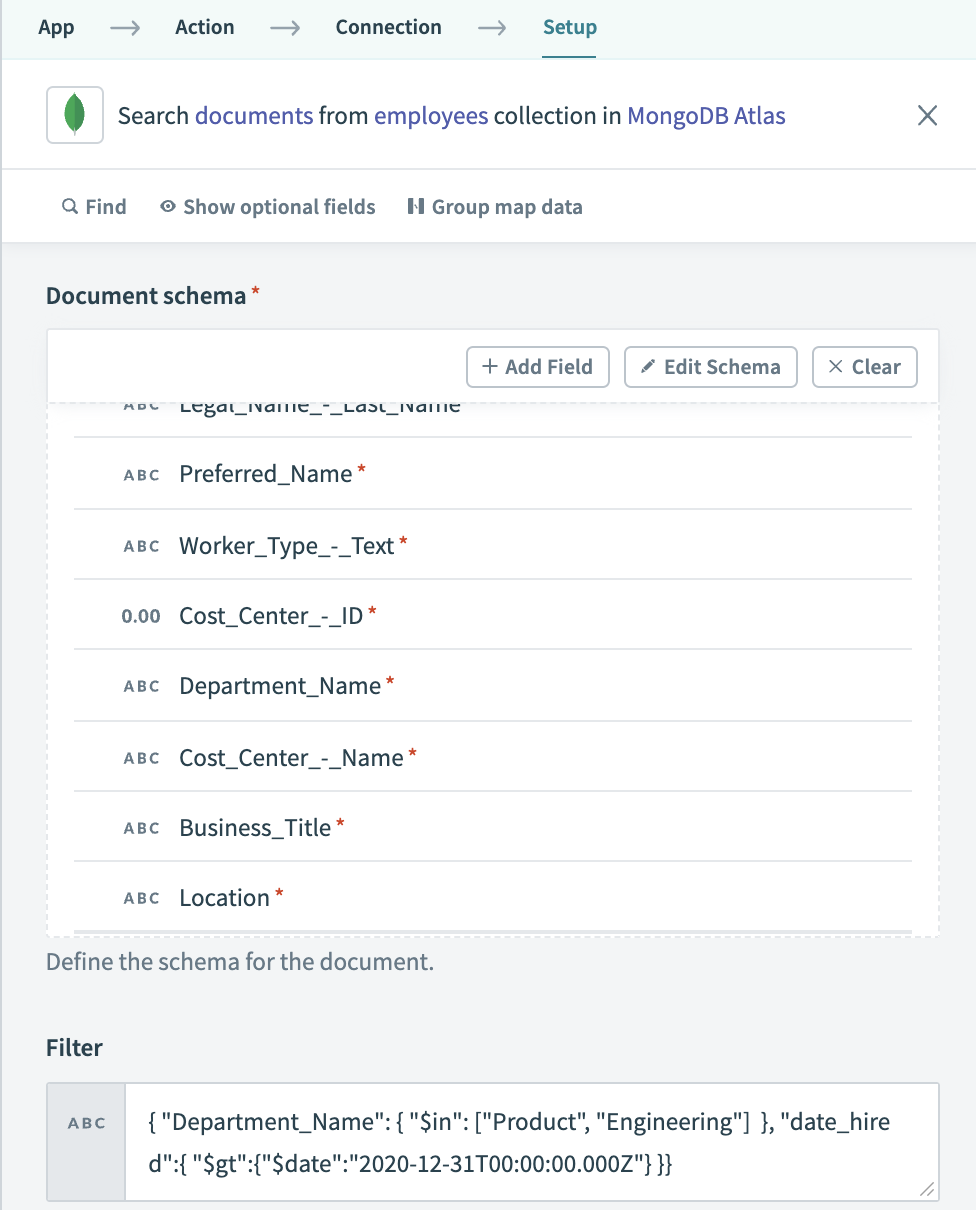Product Scoop January 2022
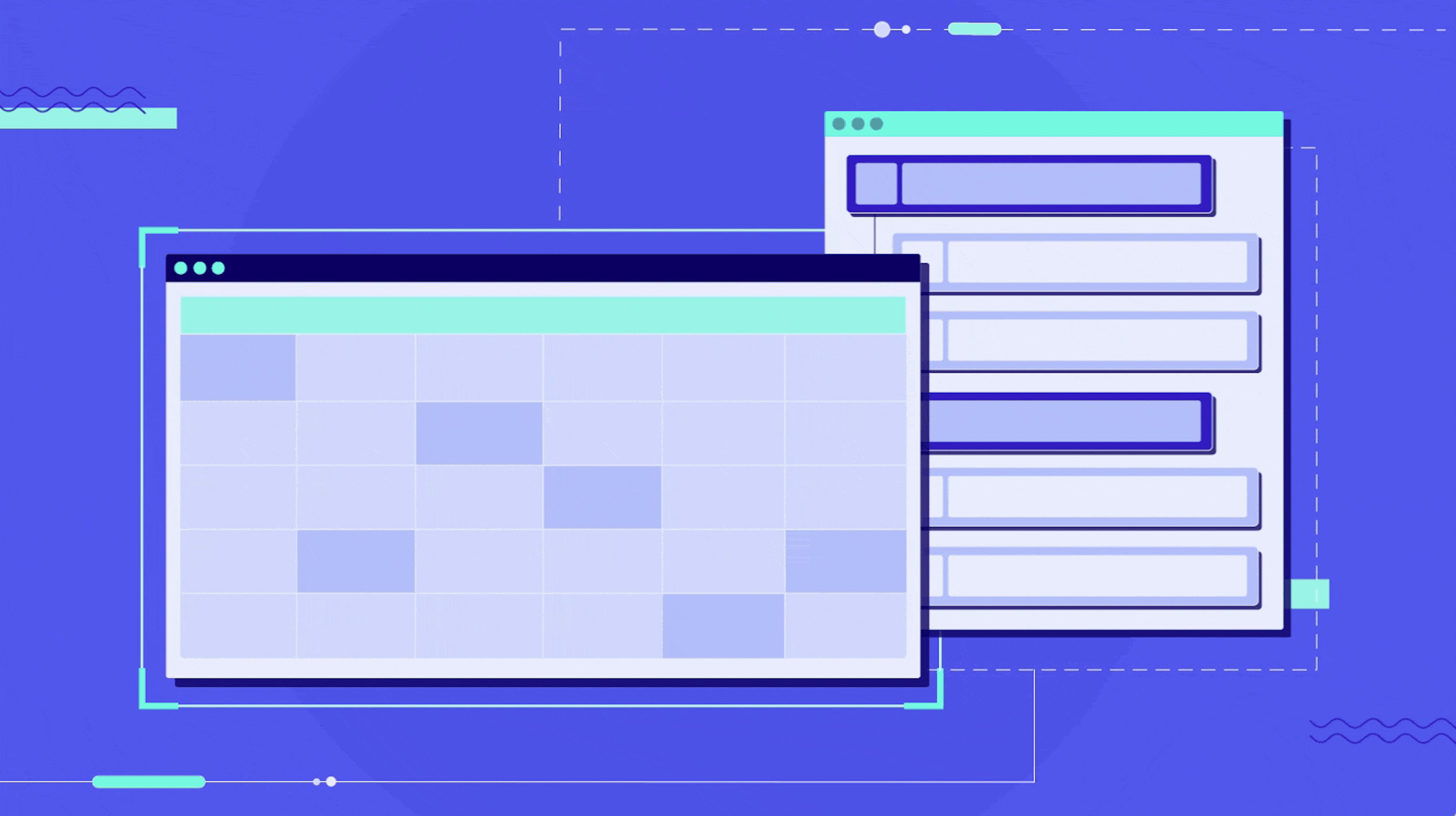
Happy new year, builders! We’re kicking off 2022 with a great set of new features, including a bird’s-eye view of all your app dependencies, streamlined admin notifications, better batch performance for Connector SDK developers, and more.
- Get a bird’s-eye view of your automation landscape with the app dependency graph
- Get notifications to the right team members
- Connector SDK enhancements
- Create more helpful Workbots in MS Teams
- Connect Everything
Get a bird’s-eye view of your automation landscape with the app dependency graph
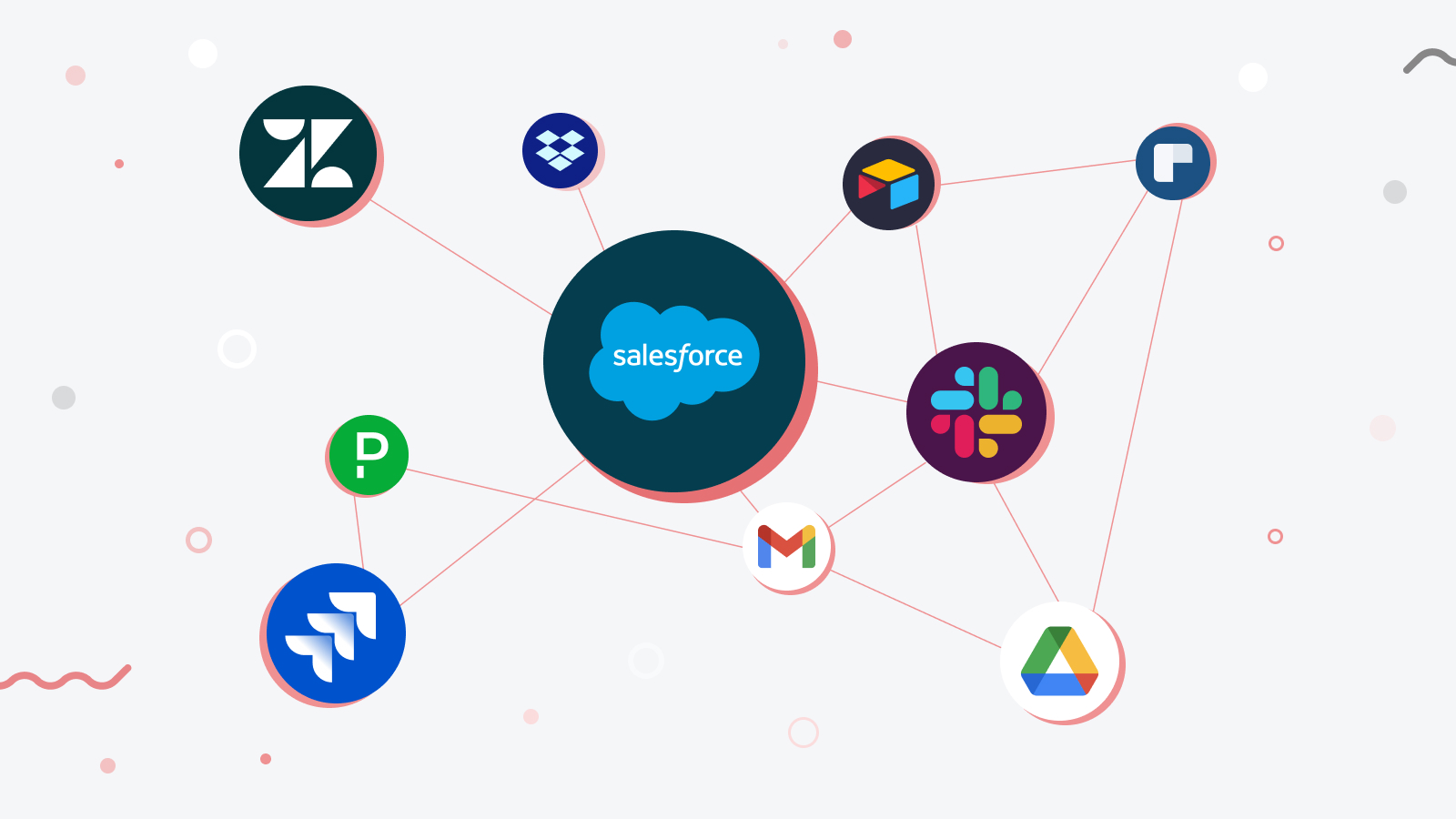
Understanding dependencies is critical for managing change. For example, say you’re preparing to change the permissions of a given integration user in Salesforce. You need to know what automations are dependent on that user, so you can be sure your changes won’t break anything.
The dependency graph is designed to give you insight into dependencies between your automation assets, so that you can make changes with confidence. App dependencies, a new top layer of navigation on the dependency graph, gives you an easy way to explore and navigate your dependencies. At a glance, you’ll see every app your team is using in your workspace, and how many recipes are dependent on each.
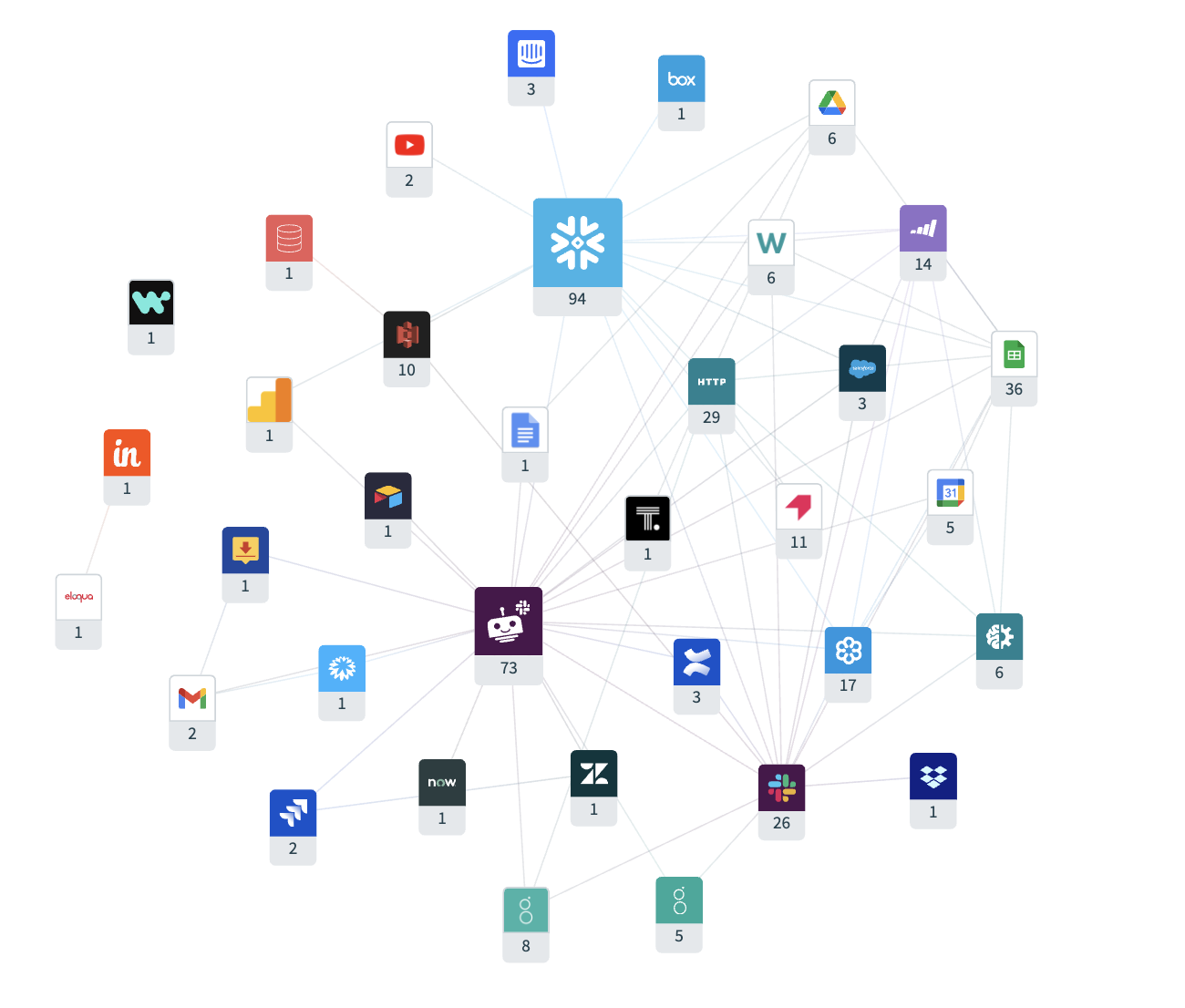
Hover on any app to see how many recipes it shares with each other app.
From the top level of apps, you can drill down to connections, then to individual recipes and assets.
Use the app dependency graph to perform regular audits of your app usage. Ensure that your apps are being used correctly, and identify any invalid usage.
Get notifications to the right team members
To effectively manage an automation team, you need to be able to stay on top of what’s going on. To this end, workspace owners can receive email notifications for key events, like team members joining or leaving the workspace, or transaction limits being reached.
However, as organizations add more workspaces, more teams, and more builders, the person who originally set up a workspace might not be the one managing it from day to day. Org-level administrators may wish to delegate to team leaders or even external consultants.
For this reason, workspace owners can now set a list of email addresses to receive admin notifications for any workspace.
Connector SDK Enhancements
More efficient batch processing
Connector developers often need to design for large-scale operations. For example, processing a monthly payroll or loading analytics data into a custom data warehouse might involve working with hundreds, or thousands of records at a time. However, the API you’re working with might only support creating or updating a single record.
The Connector SDK now includes simple methods for building multi-threaded requests. These methods boost performance when dealing with batch data by allowing developers to send requests over up to 20 threads simultaneously.
Test actions and triggers locally
Last year’s release of the Connector SDK Emulator & CLI made it possible for developers to run connectors locally, allowing for unit testing of individual functions. The emulator now supports running complete triggers and actions locally, either from the command line or from an rSpec test. Test your connector’s triggers and actions exactly as they will work in the recipe editor, including any type conversions or transformations performed on the input or output of an action.
Simplified authentication to AWS services
AWS has long been the largest single platform for enterprise-scale hosting. One reason for its enduring popularity is a focus on security and granular control of permissions. For this same reason, however, if you’ve deployed your custom builds to AWS, connecting them into your larger ecosystem can be a laborious process, especially if you’re not an expert in AWS’s Identity and Access Management (IAM) system.
Instantly generate AWS signatures
Workato customers often use our Connector SDK to create custom connectors for services and databases hosted on AWS. To make it even easier, we’ve released a new method to easily generate the AWSV4 signature required to connect to an AWS service. The new method reduces a 30-step process down to a single method call.
Improved security with role-based authentication
When connecting third-party services like Workato to AWS, Amazon strongly recommends using role-based authentication instead of creating a user account for the service to authenticate with. Using this role-based approach is much more secure, as it works with dynamically generated temporary access keys, eliminating the need to create additional sets of credentials for each third-party service.
However, for custom connectivity through third-parties — like custom connectors built with Connector SDK — role-based authentication often wasn’t possible, as the information required didn’t fit neatly into the more common user-based authentication templates. Until recently, role-based authentication was only available for Workato-built AWS connectors. However, you can now use role-based authentication with any custom connector built with the Connector SDK. Check out our docs to find out how.
Create more helpful bots in MS Teams
A well-designed messenger bot can supercharge your workflows, helping you not just to get more done, but to be more collaborative and more responsive to critical events. But getting value out of your bot depends on your employees being able to use it. You can increase uptake on your bots by creating a great help message.
We’ve released a new trigger for Workbots in MS Teams that runs whenever a user requests help, allowing you to return a help page personalized to that user. Use it to give your employees the help they need, instead of a generic one-size-fits-all message.
- Complete design control – build out your help message with the adaptive cards builder, as you would with your app’s home page or a message.
- Personalize – customize the help message to each individual user. This could be as basic as greeting them by name, or as sophisticated as showing a personalized list of tasks.
- Provide context – by customizing your help message, you can bring in context from your other apps or systems. For example, the help message for a RevOps focused bot might display a summary of leads for the user.
- Extra help for admins – provide additional detail for admin users on bot functionality only available to them.
Connect Everything
Use NoSQL data to power your automations with MongoDB Atlas
NoSQL databases like MongoDB are becoming increasingly common. Developers reach for cloud-hosted MongoDB databases like Atlas when handling large numbers of documents at high-speed. NoSQL’s more flexible data structure also makes it simple to grow projects over time.
Now, the MongoDB Atlas connector lets you use your NoSQL documents to power your automations. With it, you can create, search, update and delete documents from your hosted MongoDB databases.
Build your document data warehouse
Replicate documents from your source systems into your MongoDB Atlas data warehouse. For example, sync opportunities or accounts from your CRM, support cases from your ticketing platform, or employee records from your HR platform. The replicate action automatically de-duplicates records and creates or updates documents as needed.
Build an API to safely expose your documents
Make your documents easily consumable by other systems by building an API in front of your MongoDB Atlas database with the API platform. Normalize data by combining multiple document types, or anonymize data by removing personally identifying information.
Search for documents in MongoDB’s Extended JSON format to filter by data types, and build complex queries. For example, search for employee records from the “Product” or “Engineering” departments hired after December 31st 2020.
Enhanced security for Coupa with Oauth support
The Coupa connector now supports Oauth access for increased security. Note that access via API key will begin to be deprecated in the coming months. Switch to an Oauth-based connection to maintain uninterrupted functionality.