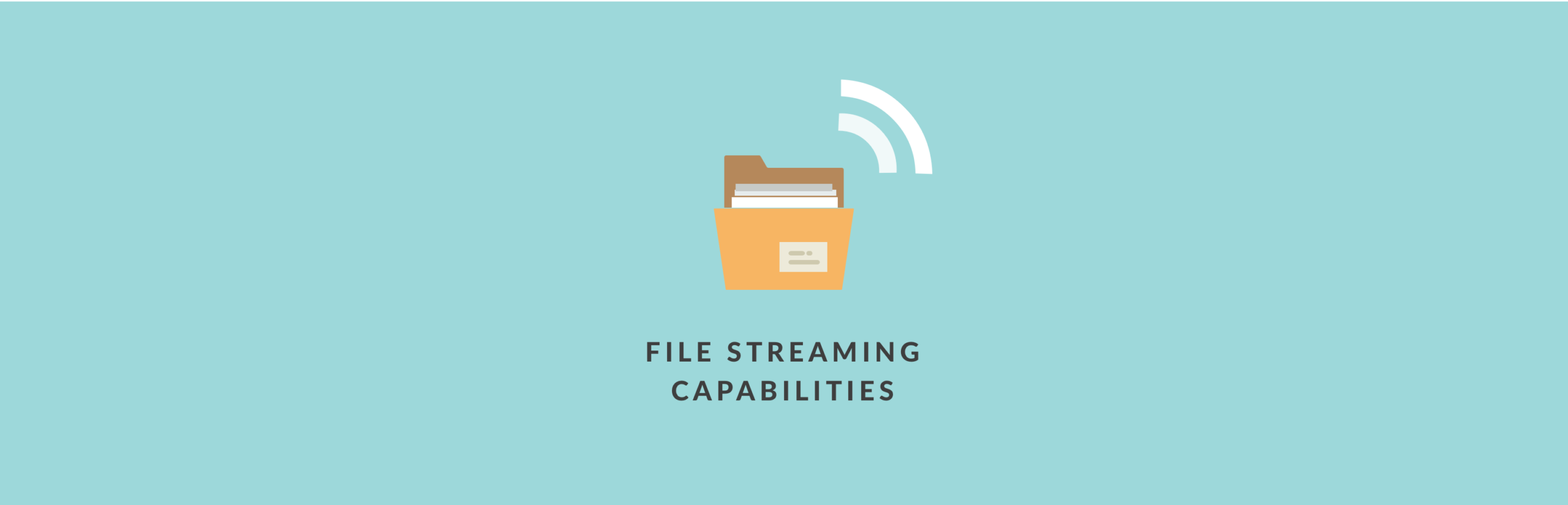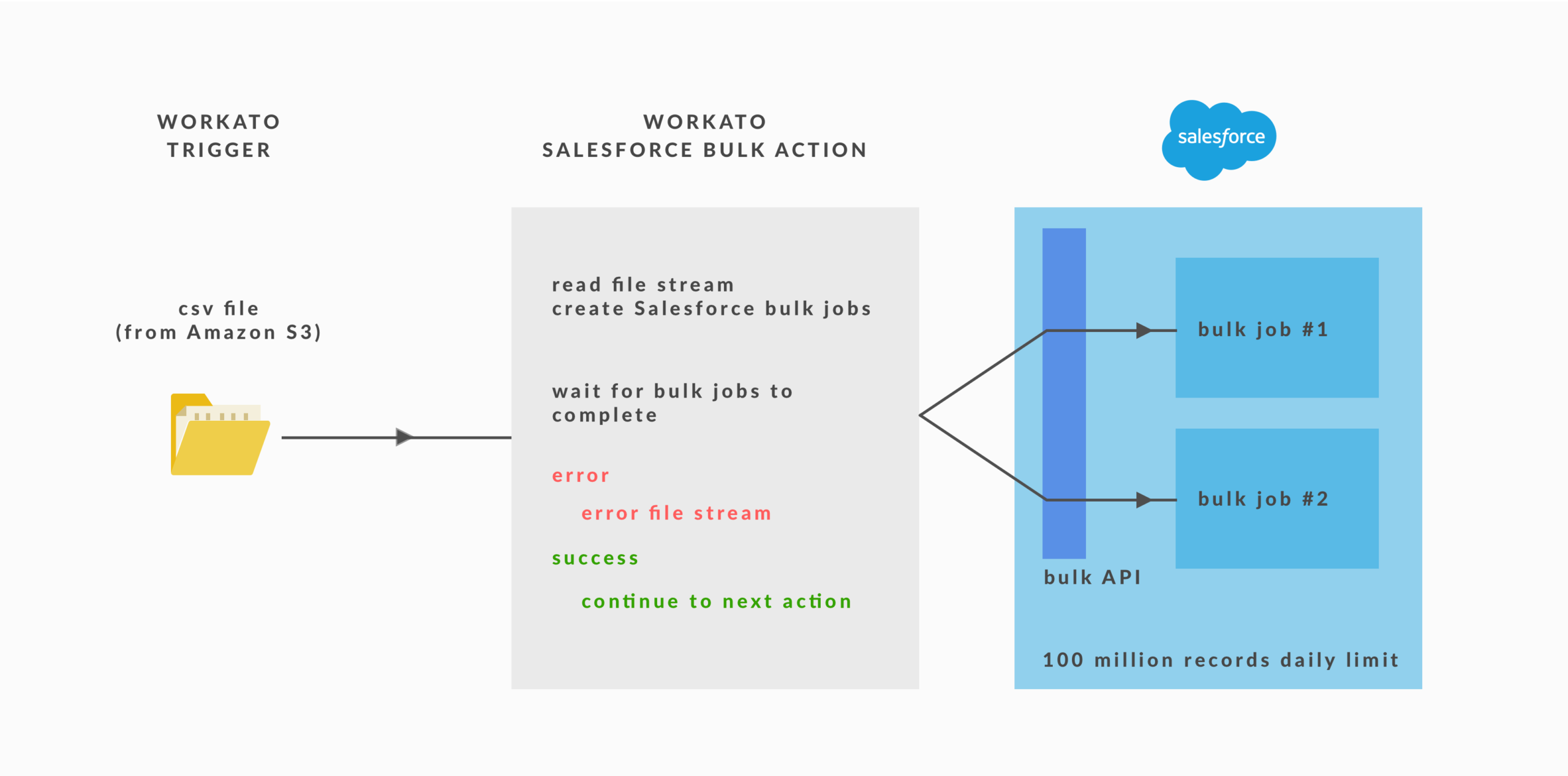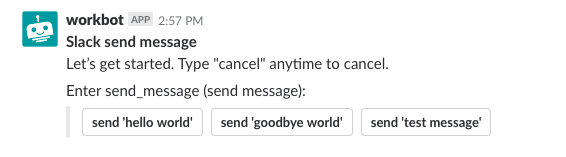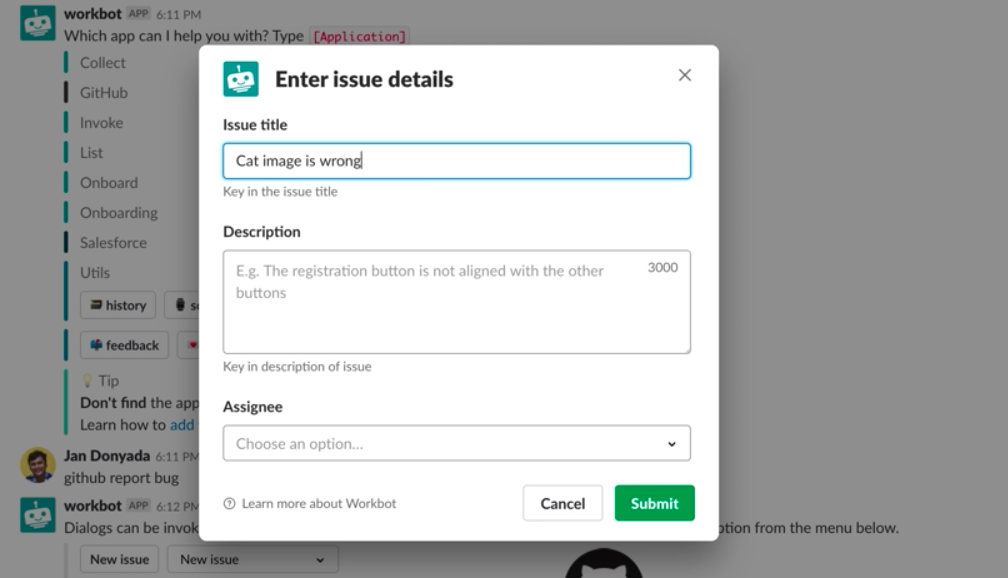May 2018 Product Release

Since the beginning of 2018, we have had some amazing stories from Workato users and our team has been working hard to make sure that automating your work with Workato will change the way you do business.
From improvements to our connectors to usability enhancements, learn about the new features across our platform in this product release. This quarter, efforts have been focused on features designed to expand our file capabilities, AI automations and ensure you get the most out of your integrations.
Without further ado, here’s a round-up of our new features.
Usability Enhancements
File Streaming Capabilities
Did you know that people all over the world now watch a billion hours of YouTube a day? We’re so used to streaming content and that is has become an integral part of our lives.
So, how does file streaming affect your integrations?
On Workato, you may have noticed that there are file size limits of about 20-50 Mb on our file related actions. With file streaming, Workato allows data to be downloaded from its source piece-by-piece, and rather than loading the full set of data onto our server memory (which is finite), it is then uploaded or streamed to its target destination. Generally, streaming API has methods that allow the next part of content to be called continuously in a loop, processing and reading the data at the same time. The data never gets committed to memory but is passed from one point to the other until it is safely in the target destination.
This means that file size is no longer an issue as files are never downloaded and uploaded in full.
Unlimited file download and upload capabilities are important to our customers. Users no longer have to break up their data into appropriately-sized chunks or manage file sizes to automate with Workato. As long as the APIs of the apps support large file sizes,
You can start using it today on Amazon S3 and SFTP. Currently, you can download files from Amazon S3 and upload files to SFTP with no size limit! Stay tuned for updates on uploads to Amazon S3, downloads from SFTP and uploads & and downloads with Box.
Salesforce bulk actions
With Workato’s new file streaming capabilities, users can now import massive CSV files to Salesforce with the new Salesforce bulk actions. These new additions to the Salesforce connector lets users get automated, recurring data imports along with automated error handling– all without the need to code.
There are four new actions that have been added to our Salesforce connector:
- Create objects in bulk via CSV file
- Update objects in bulk via CSV file
- Upsert objects in bulk via CSV file
- Retry objects bulk job in Salesforce via CSV file
In the example scenario above, a CSV file from Amazon S3 is used in the trigger. As Workato automates the bulk jobs, it also automatically handles any records in the CSV that may have failed with the ‘Retry objects bulk job in Salesforce via CSV file’ action.
Read this blog post to find out how our bulk actions compare to Salesforce’s Data Loader and Data Import Wizard as well as details on how to use them.
Radiating buttons
Whether you’re a brand new Workato user or a dab hand at recipe creation, we’re sure you’ll appreciate a hand now and again while building your integrations.
If there’s a feature or a term you don’t understand, simply click on the little, blue hint icon next to it to reveal useful information. These radiating buttons have been introduced on the recipe creation page and throughout the site.
Major Workbot Upgrades
Since its launch in 2016, thousands of companies have begun integrating their apps with Workbot for Slack. This handy bot allows you to talk directly to your apps with Slack, helping you navigate the many apps your company uses quickly and efficiently.
Here are the actions and commands that have been updated:
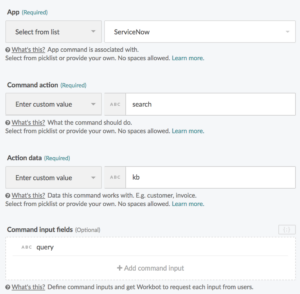
Enhanced hints and labels on Workbot triggers/actions
- New command
- Command reply
- Post message
The fundamentals of Workbot have been enhanced so users have a smoother experience with creating their Workbot recipes. This includes the addition of better labels and hints, more detailed help text and a brand new guide.
- Message attachments are now grouped, nested and collapsed for a lot less clutter in the recipe. Attachment fields, buttons, and menu options can now also be defined via UI
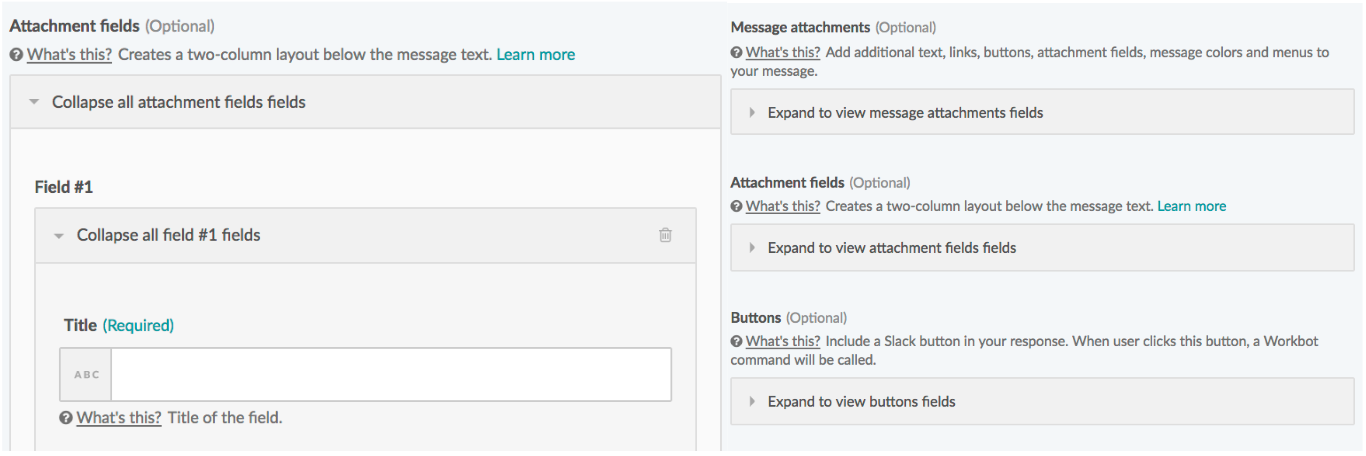
(Left) Attachment fields are now grouped together and collapsed (Right) Message Attachments can now be configured with our UI
Workbot commands are now much simpler to create as we have cleaned up the interface in message attachments such as text, links, buttons, attachment fields, message colors and menus. These options, which previously required writing with JSON, can now be configured with our friendly UI. We’re constantly working to simplify these processes so building your custom bots is quick and efficient!
- Workbot Management
Managing multiple bots or many recipes has never been easier with the new screens for Workbot Management. You can even create your own custom bots with custom oAuth.
- Support for Amazon Lex and api.ai
Workbot has never been smarter and now can be programmed for NLU (Natural Language Understanding) by connecting it to Amazon Lex or api.ai! These apps will allow your bot to understand your intent and even prompt you when more information is needed for it to execute your commands.
- Command trigger now allows for buttons in Command input fields
Create buttons in the command trigger to speed up your actions with Workbot and these will appear as options right after your command. Define these custom buttons and complete your daily tasks with Workbot by simply clicking.
- Slack Dialogs
Collect data from your users with nifty dialogs! Check out a detailed tutorial video here.
If you haven’t tried Workbot for yourself, getting started is simple. Visit https://www.workato.com/workbot-slack to integrate intelligent automation into your Slack messages.
Security Enhancements
General Data Protection Regulation (GDPR) takes effect on May 25, 2018, and our engineers are hard at work to make us GDPR compliant.
Workato’s infrastructure is being reinforced with measures that will ensure secure logging and auditing capabilities, security monitoring and alerts and strong identity management and access control.
In parallel to engineering efforts, the support team and customer-facing personnel will also be equipped with the necessary knowledge to ensure that your data is handled in a transparent, secure way.
Keep a lookout for our update on GDPR compliance!
New Connectors we support
- Secondary Oracle connection
You can now connect to a secondary Oracle connection within the same recipe to start syncing data to and from Oracle accounts. Find out how to use to a secondary connection here.
- Salesforce Marketing Cloud
- Ascent ERP
- List of SDK connectors
Since our SDK was released in 2016, Workato users have built over 1,000 custom connections to apps such as Microsoft Sharepoint, Mandrill and even SalesforceIQ. We’re truly overwhelmed by the amazing work that has been done with our custom connectors.
If you find that an app you’re looking for is not available in our list, please do not hesitate to post on our forums or contact support to find out if a connector you need has already been built by our community.
Enhances to our existing connectors
- Amazon S3: Now supports authentication using IAM role
- Google Drive: Now supports Team Drive
- QuickBooks Online: Missing “New Purchase” trigger and “Search Purchase” action
- Files by Workato: Now supports multiple file compression into single .zip files
- Databases
- batch actions (create/update/upsert) for SQL Server and Oracle DB
- SQL Server and Oracle DB secondary
- Support for database to database integration
- SFMC v1
- Apttus Intelligent Cloud
- On-premise Connectors
- OPA upgrade: released 2 new On-prem file’s actions: Rename file; and List files in folder
- On-premise file new triggers: “Every CSV in folder”; and “Every file in folder”
Platform Enhancements
- SDK support for full response (header, body, code)
- Custom actions for 50 connectors
- On-Premise Agent
- NTLM authentication
- Java Extensions
- Data type handling fixes (NCLOB, Binary)
See something you’re particularly excited about? Sign up for a Workato account today!