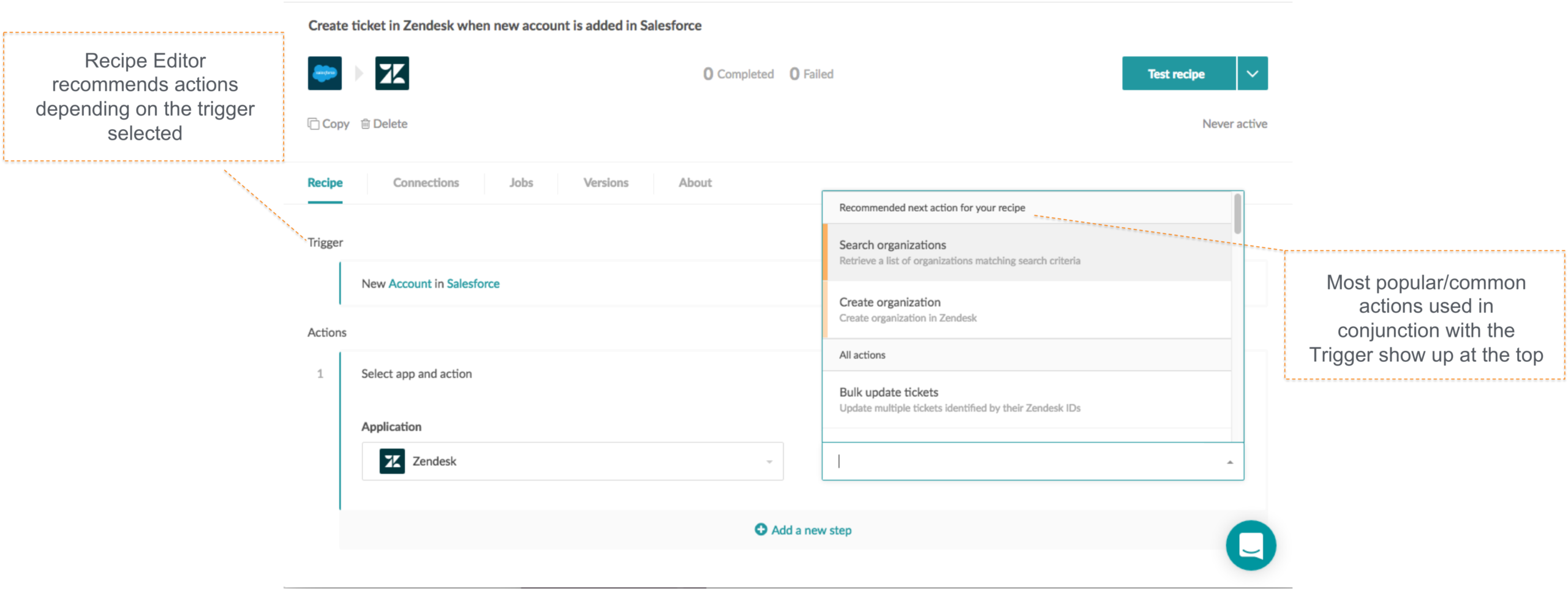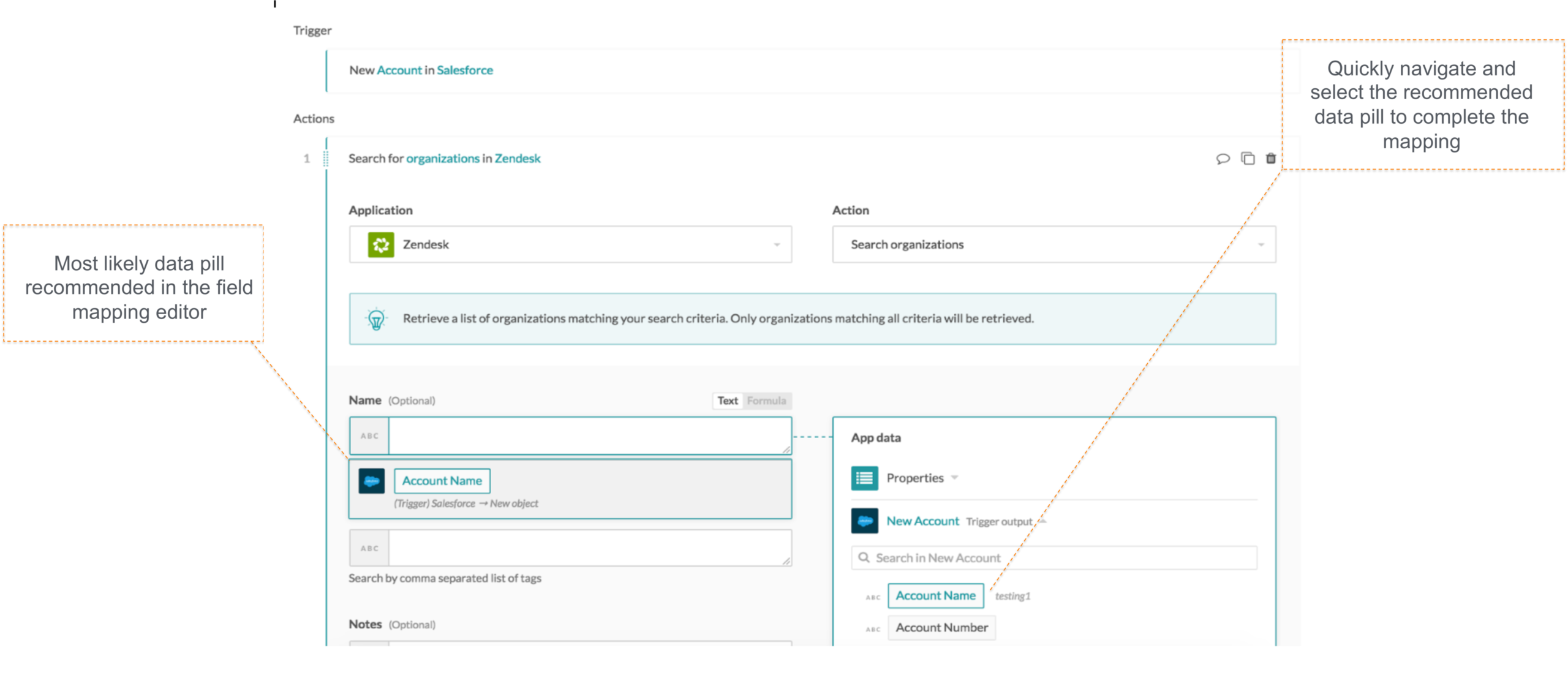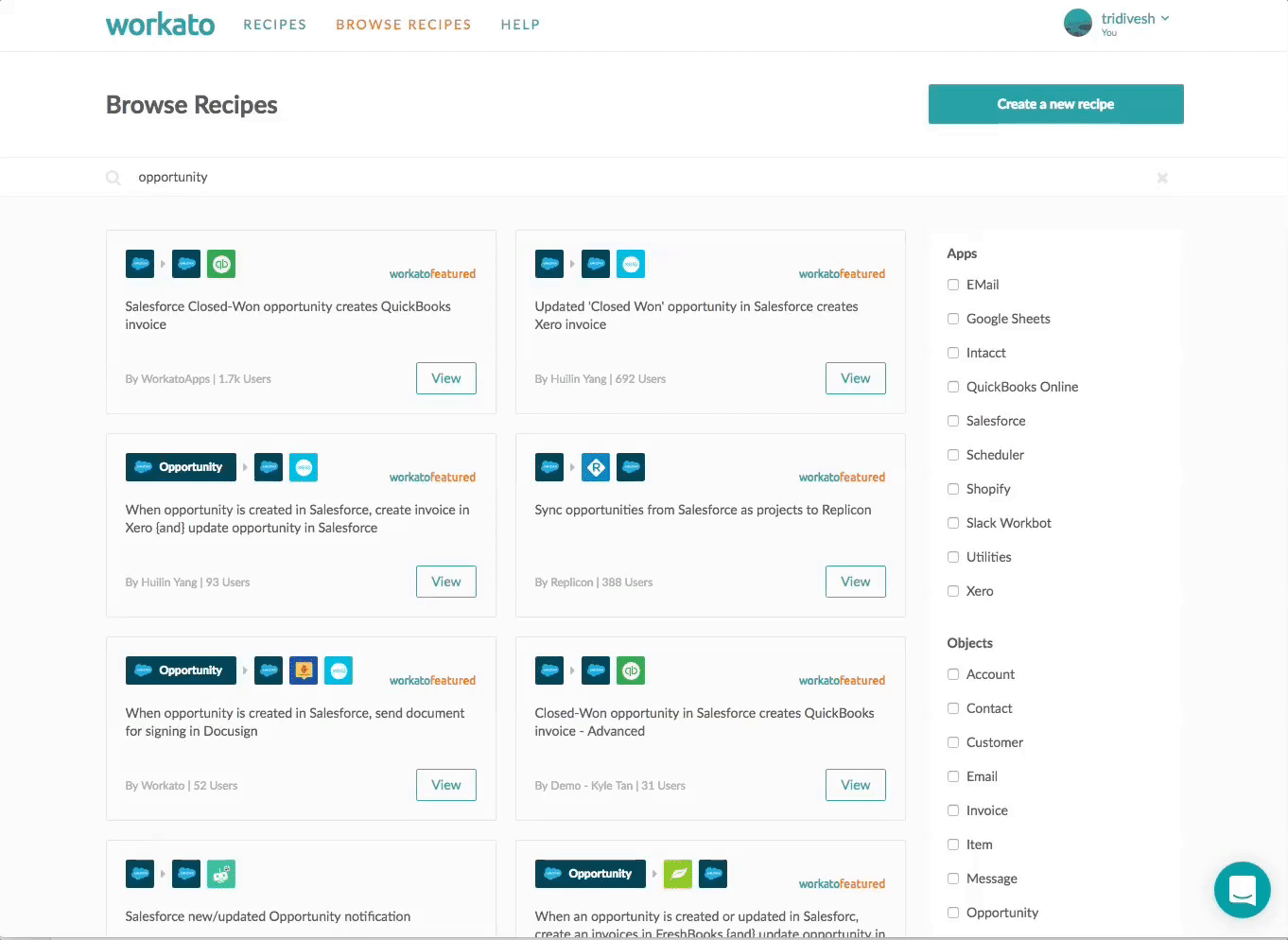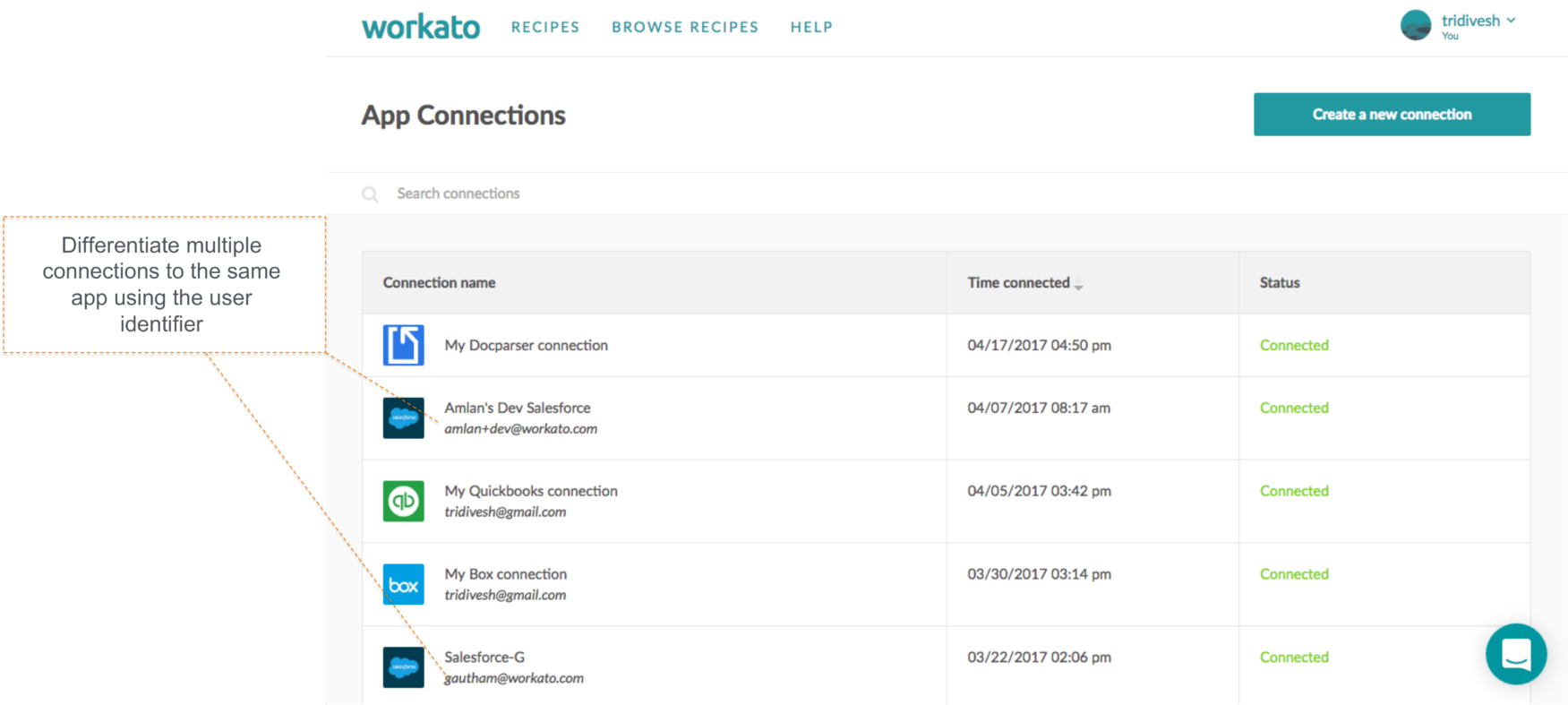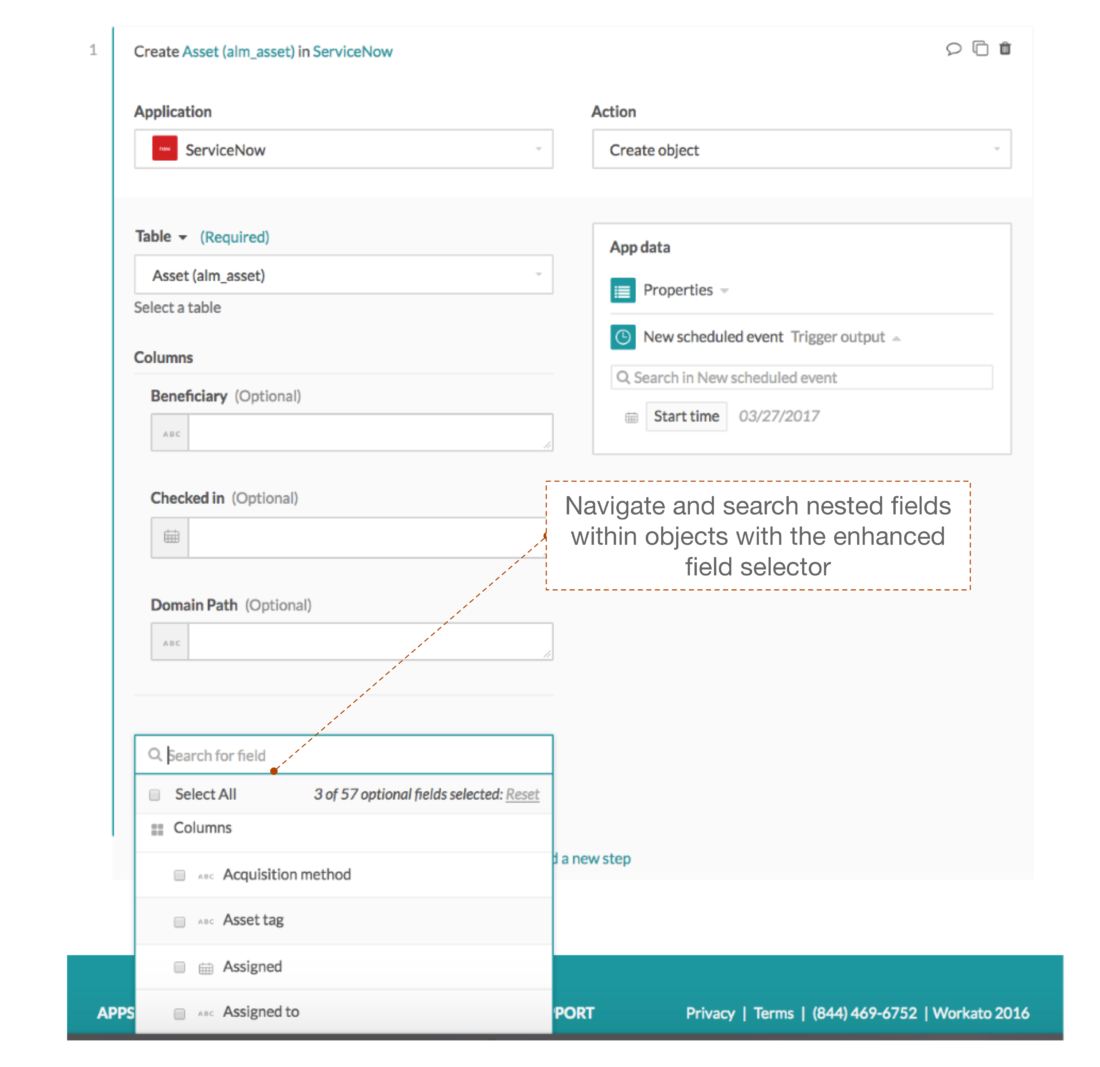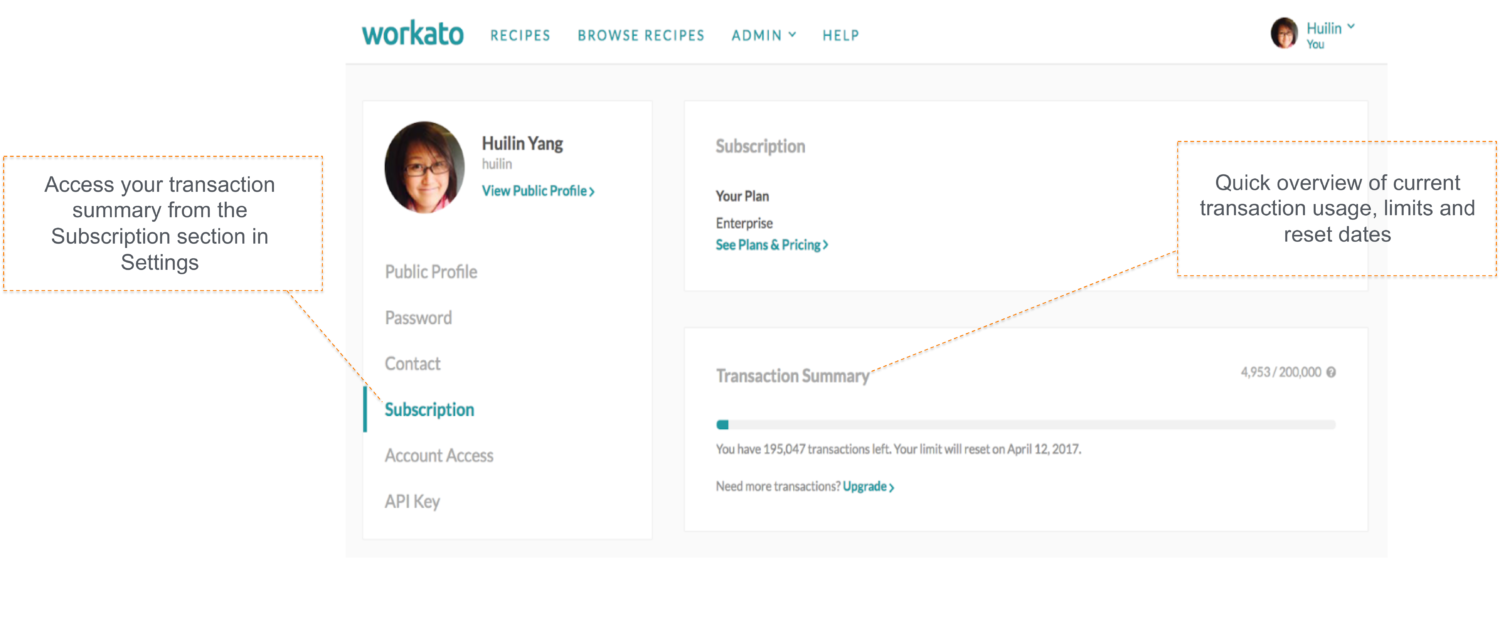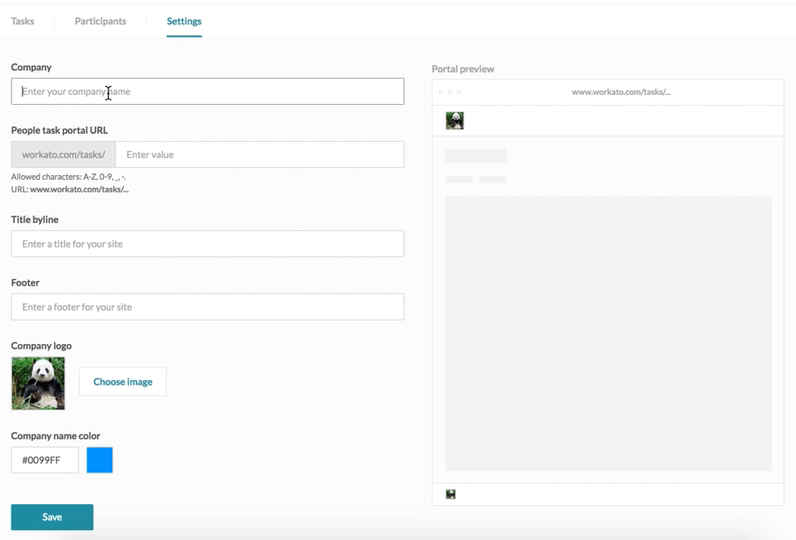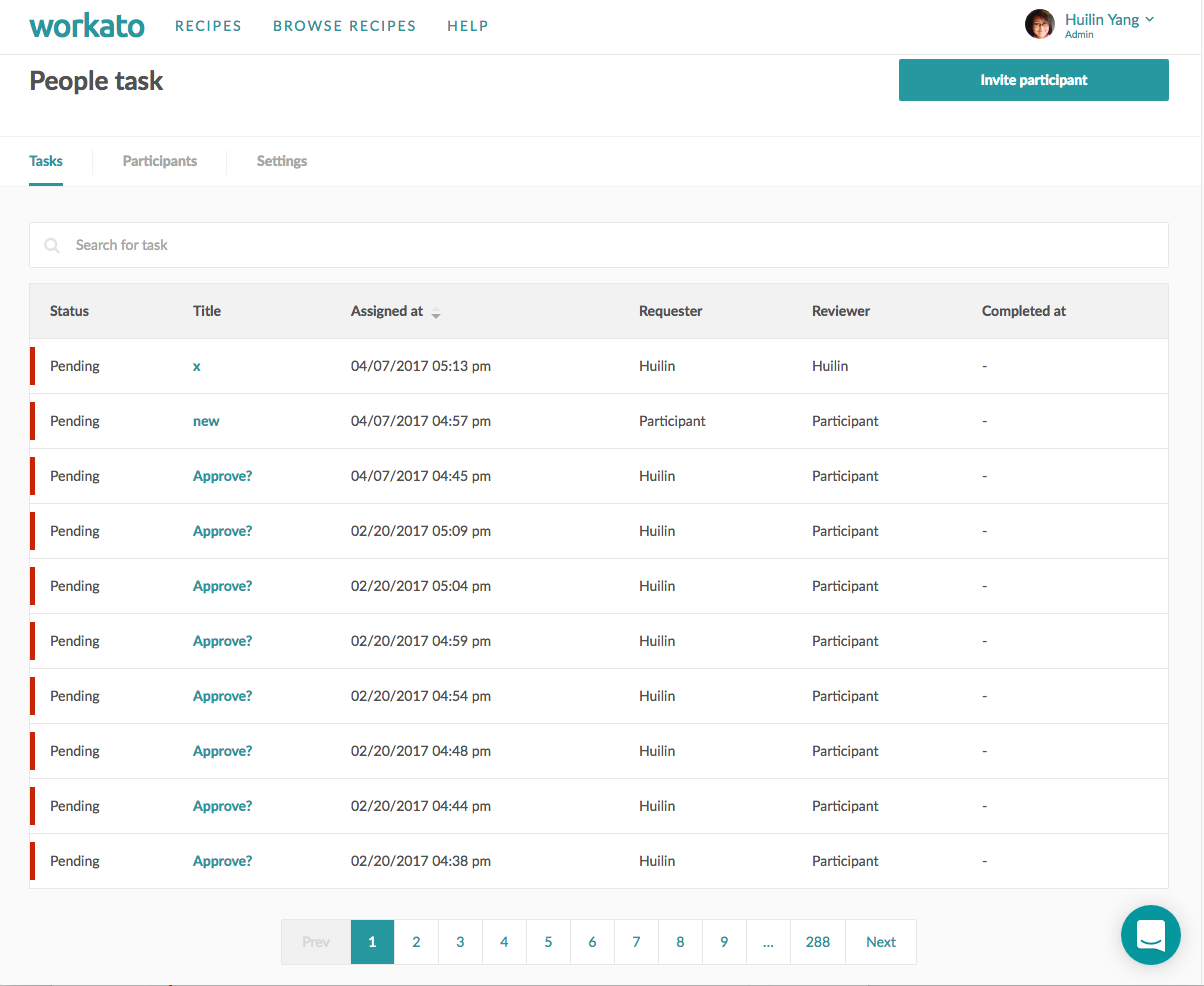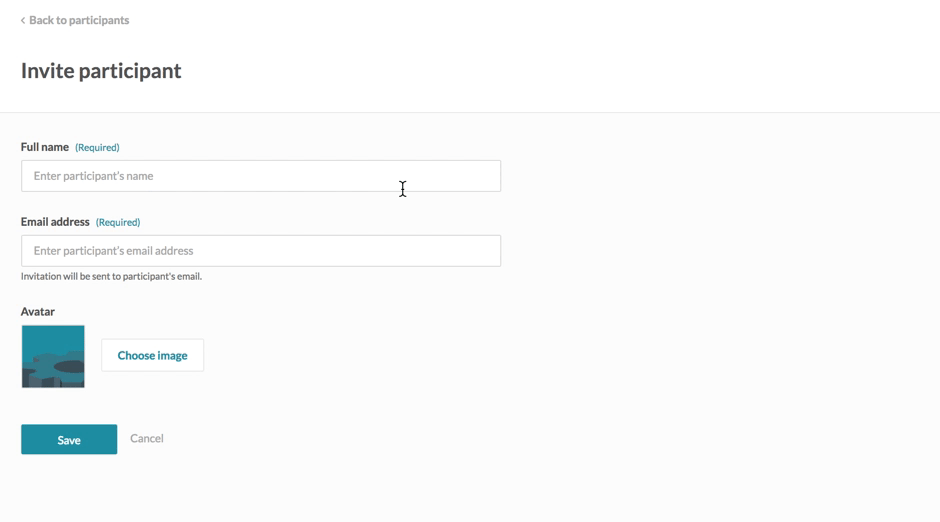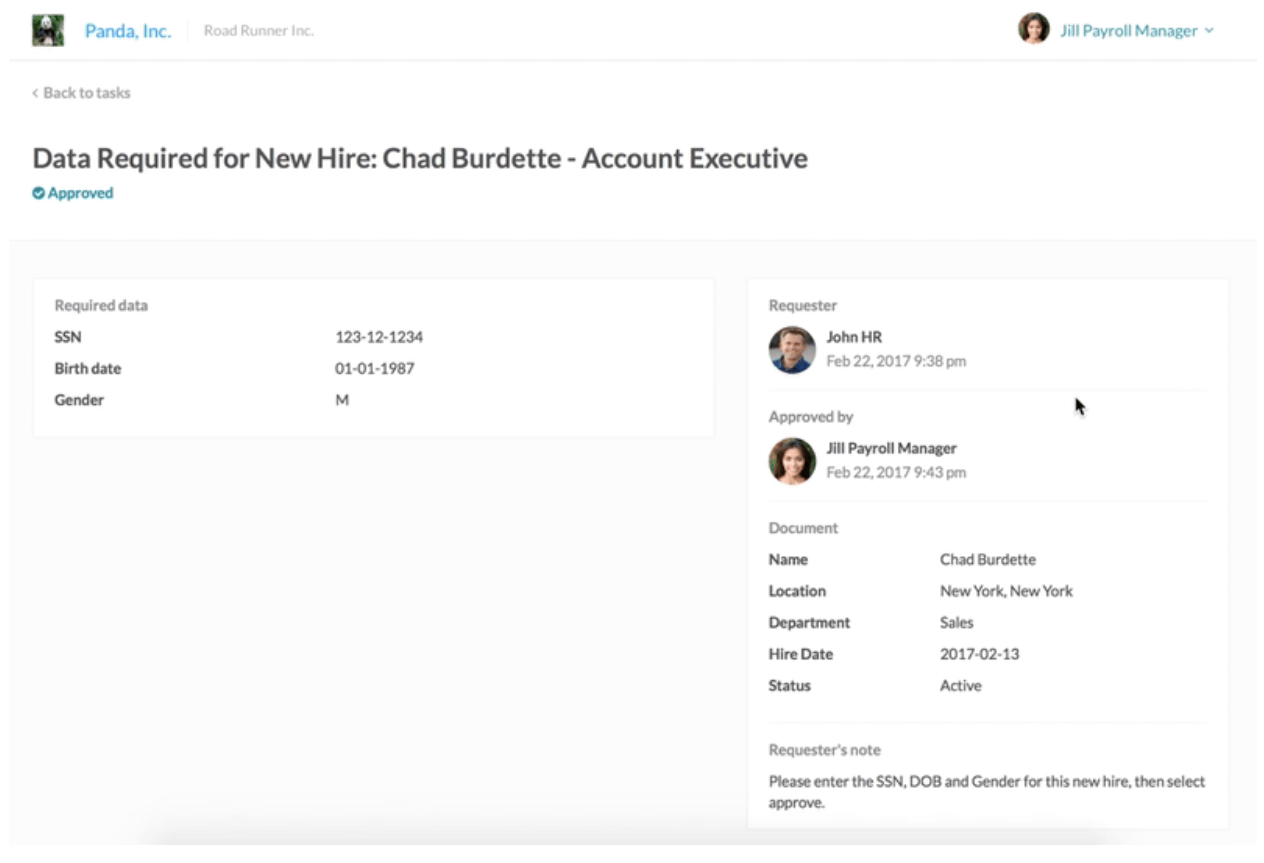March 2017- New Connectors and Multiple UX Enhancements

March has been a busy month for our product and engineering teams. We are excited to announce multiple usability enhancements to improve the overall experience finding, building and managing your recipes.
Usability Enhancements
Build Recipes Faster with Recommended Actions and Mappings
We ask friends for restaurant recommendations to find a great place to eat. We rely on Amazon recommendations make better purchasing decisions, then there are Netflix recommendations for choosing an entertaining show or movie. Recommendations are ubiquitous and they are built on similar principles. Business processes (e.g. order to cash, quote to cash, lead to cash etc.) may not be exactly the same for e-commerce and insurance businesses, however there are plenty of similarities in the processes vis-a-vis the CRM, Marketing,Sales, financial applications used, the steps in the process flow and the data flowing between each step.
The Workato platform uses sophisticated machine learning algorithms on the metadata and corpus of the thousands of recipes, built by our community, to recommend the most relevant actions and field mappings in recipes. For example when a recipe uses “New Account” created trigger in Salesforce to take specific actions in Zendesk, instead of showing an unsorted list of actions and expecting you (the user) to navigate to a specific action, the recipe editor will show the set of recommended actions at the top of the list. The recommended actions are typically the most common/popular actions that are used in conjunction with the trigger defined in the recipe. In a atypical business process scenario, you may still have to navigate the list of actions to select the specific action in Zendesk, but for most typical business processes you can quickly choose the action from the recommended list and move on to the next recipe building step.
The ability to quickly navigate to the desired action will help you discover the most relevant actions quicker and build recipes faster
The recommended field mappings work the same way to help you select the most relevant data pill from the list of available data pills.
Find recipes faster with facet search
Over 150,000+ public recipes, built by the Workato community, are available for you to reuse and customize. However browsing to find the most relevant recipe for your business process from that large number of recipes can be daunting. In addition searching for recipes by apps used (e.g. Salesforce, Marketo, Slack etc.) you can now apply additional filters on the objects (facet) used (e.g. account, contact, opportunity, lead, customer etc.) to narrow it down to the business context (e.g. sync leads, create contact etc.)
Connection Page Refresh
The connections page has been updated to help you access and manage your connections more efficiently. In addition to listing the connections by status, time connected and connection name, you can also view the identity (e.g. username) used in each connection. This is particularly helpful for differentiating app connections(e.g. Salesforce, Gmail etc.) where you may be connected to the same app with multiple identities.
Field Selector for Complex Objects
A lot of enterprise apps (e.g. ServiceNow,NetSuite etc.) have nested fields inside of objects. Prior to this update, the field selector would only allow selection of fields at the top level and access to the nested levels was unavailable. Furthermore, some objects would contain hundreds of fields thus requiring pagination and making it inefficient/challenging for users to access specific fields. The enhanced field selector allows you to access the nested fields and also navigate to the specific fields quickly using search.
Transaction Summary
In order to consolidate all key information pertaining to your account and make relevant/related information more accessible, the transaction summary information can now be found in the subscription section under your account settings.
People Task Enhancements
The people task workflow has been updated to match the latest design schemas.
Admin View
- Portal Customization:
- Admins will be required to customize the settings of the people task portal before inviting any participants
- The customizations help with branding and adding context for the people task portal
- Task Summary & Status
- Admin can use the Tasks section to view the summary of tasks including status, Requested by, Reviewer, assigned at and completed at information
- The task section provides admins to quickly assess the status of the approval queue and take swift actions.
- Invitation Management
- Admins can review the current participants, status of invitations and invite new participants from the participant section
- New participants can be invited using the participants name and email
User View
- Task Management
- Users can view the list of tasks in their queue and review the status/details for each task
SDK Enhancements
Static webhooks
Building webhook triggers on the SDK required a programmatic way of creating the web hooks (i.e. having API calls that allowed creation and activation of web hooks). However, there are a number of apps that require manual creation webhooks along with the webhook URL using the UI. Now there is a way to work with non-programmatic webhooks by exposing a unique webhook URL in the custom adapter console.
New Connectors/Connector Enhancements
- Docparser
- IBM workspace
- Insightly/Hubspot/RingCentral connector enhancements for RingCentral IAs
- Amazon S3
- Intacct connector new triggers/actions
- Quickbase webhook trigger. New user tokens auth method.
- Intercom auth migration
- Netsuite search – enabled search by all standard and custom fields. Added support for files.
- Large file handling for SFTP and S3