Make Waiting Simple With Wait Actions in Workato’s Scheduler App
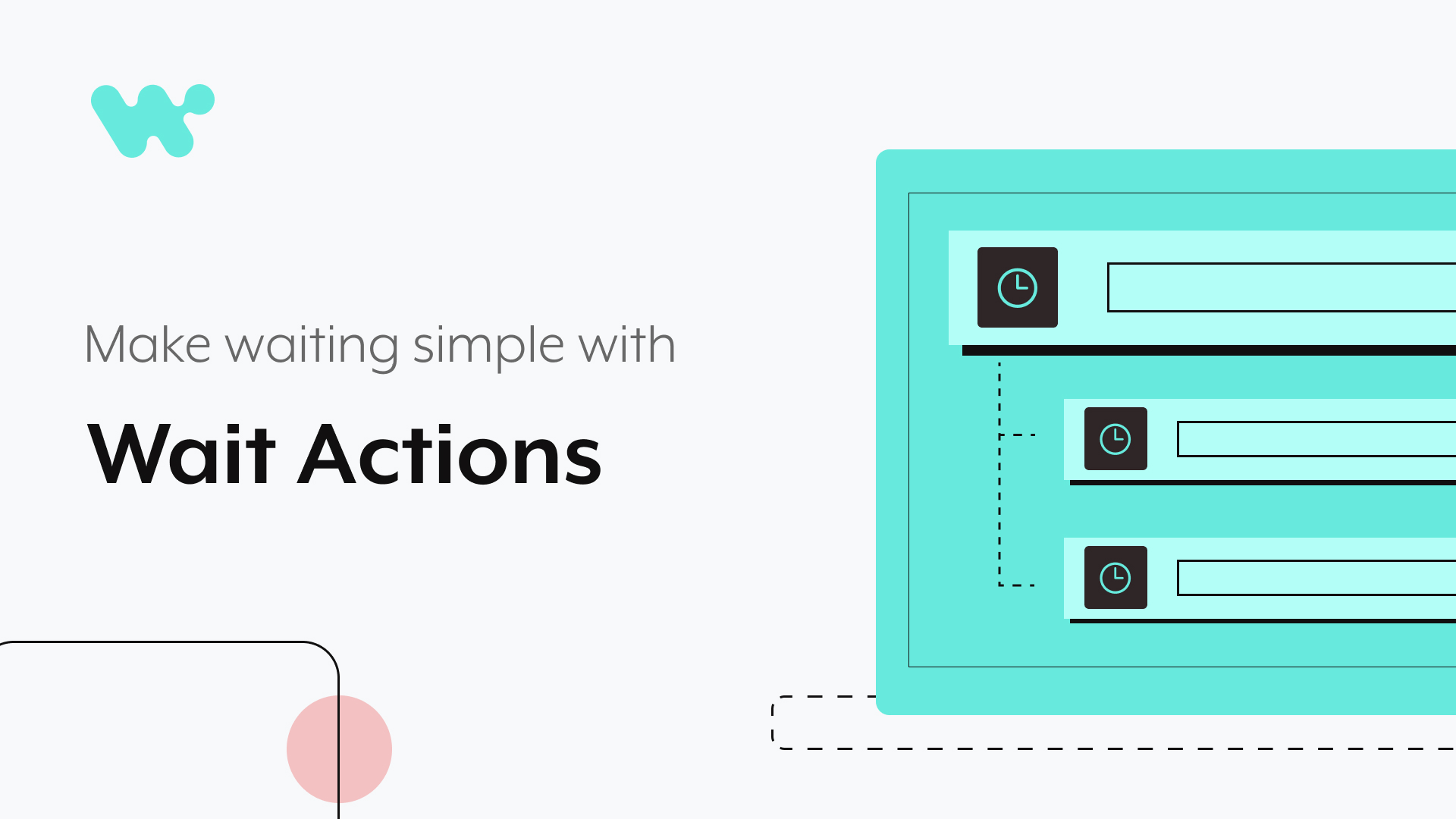
What are wait actions?
New wait actions are introduced in Workato’s Scheduler app to pause job execution for the set amount of time before moving on to the next recipe step.
Whether the next step in your recipe has to wait for a few seconds, minutes, hours, or days, you can now make waiting simple with wait actions to precisely control wait times on Workato. Watch this demo to learn more.
The “Wait for specified length of time” Action
The wait for specified length of time action allows users to specify and is accurate up to the unit of seconds.
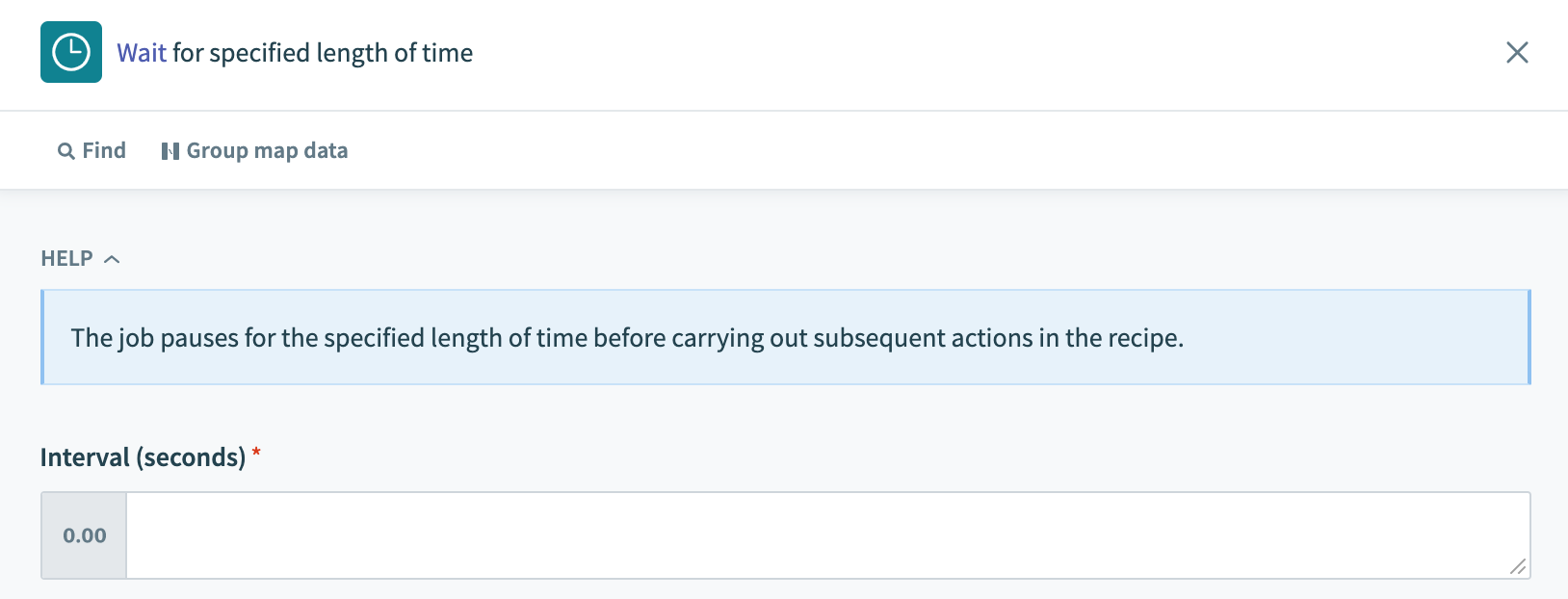
The wait for specified length of time action
The “Wait until the specified time” Action
The Wait until the specified time action allows users to specify a future time to resume job with either the static date time picker or with a formula, e.g. today.beginning_of_week + 7.days + 8.hours
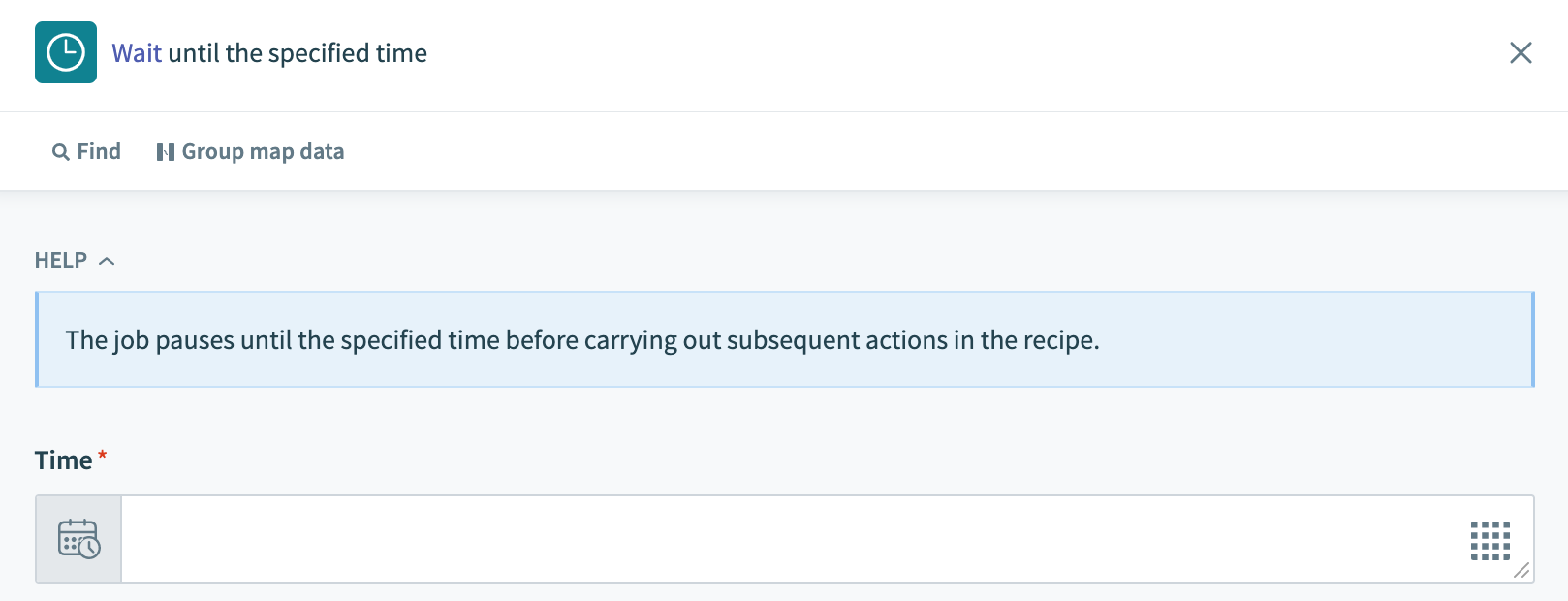
The wait until the specified time action
Why are wait actions important?
Before this, the old wait action had limited choices in the amount of time to wait for and was only accurate up to the recipe’s poll interval.
This prevented users from accurately specifying small amounts of time to wait for if its less than the poll interval, e.g. 30 seconds, or from a large amount of time to wait for, e.g. 90 days.
The new wait actions address these limitations.
How to activate the new wait action function?
The old wait action has been deprecated and will only remain available in existing recipes that use it.
In order to take advantage of these new features, customers are required to switch their existing Wait actions to either the Wait for specified length of time / Wait until the specified time action, depending on their use case.
For more information, read the full documentation on the Scheduler App and the different wait actions.