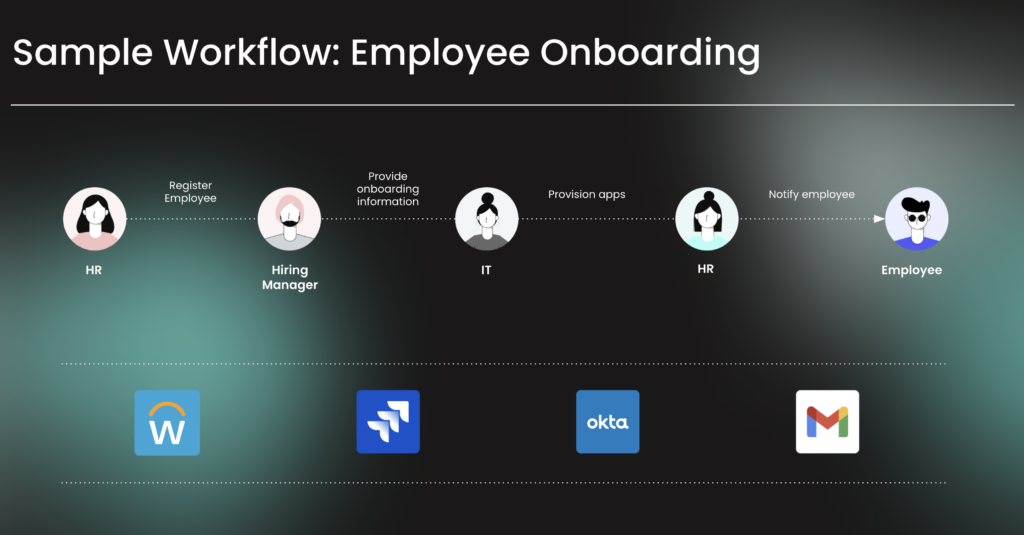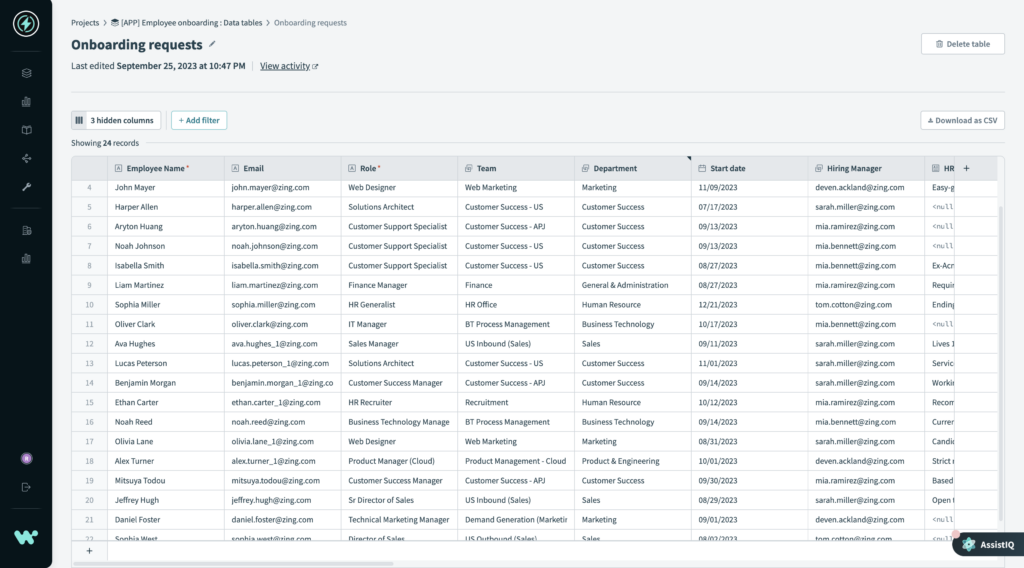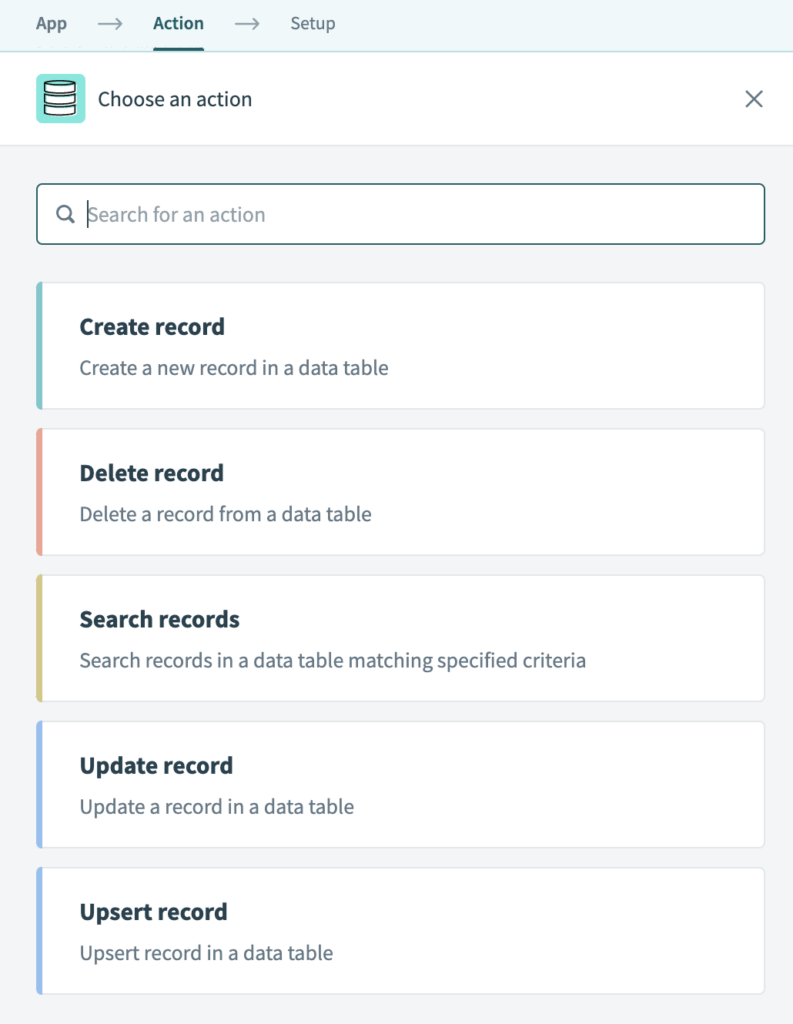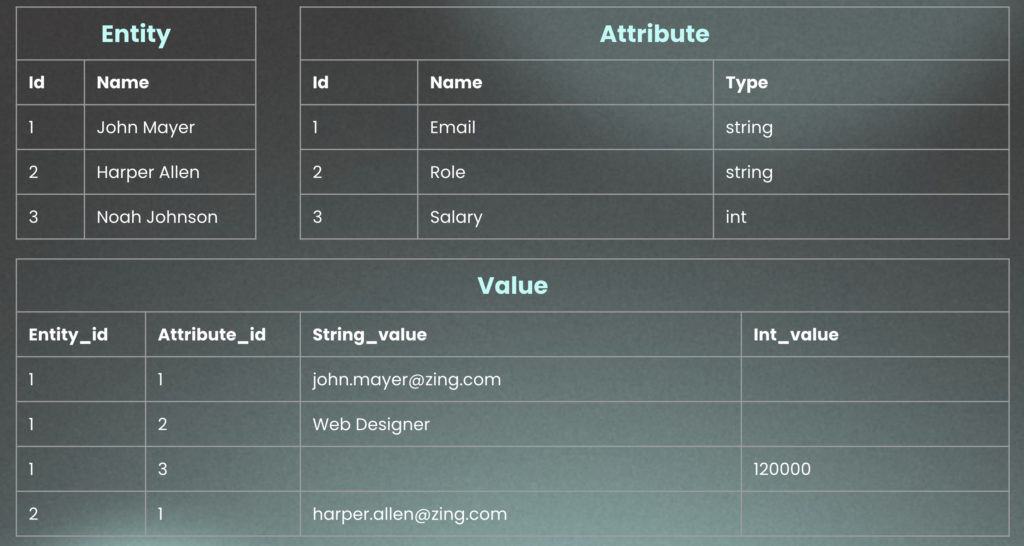Workato Table Storage: Low code data storage for business applications
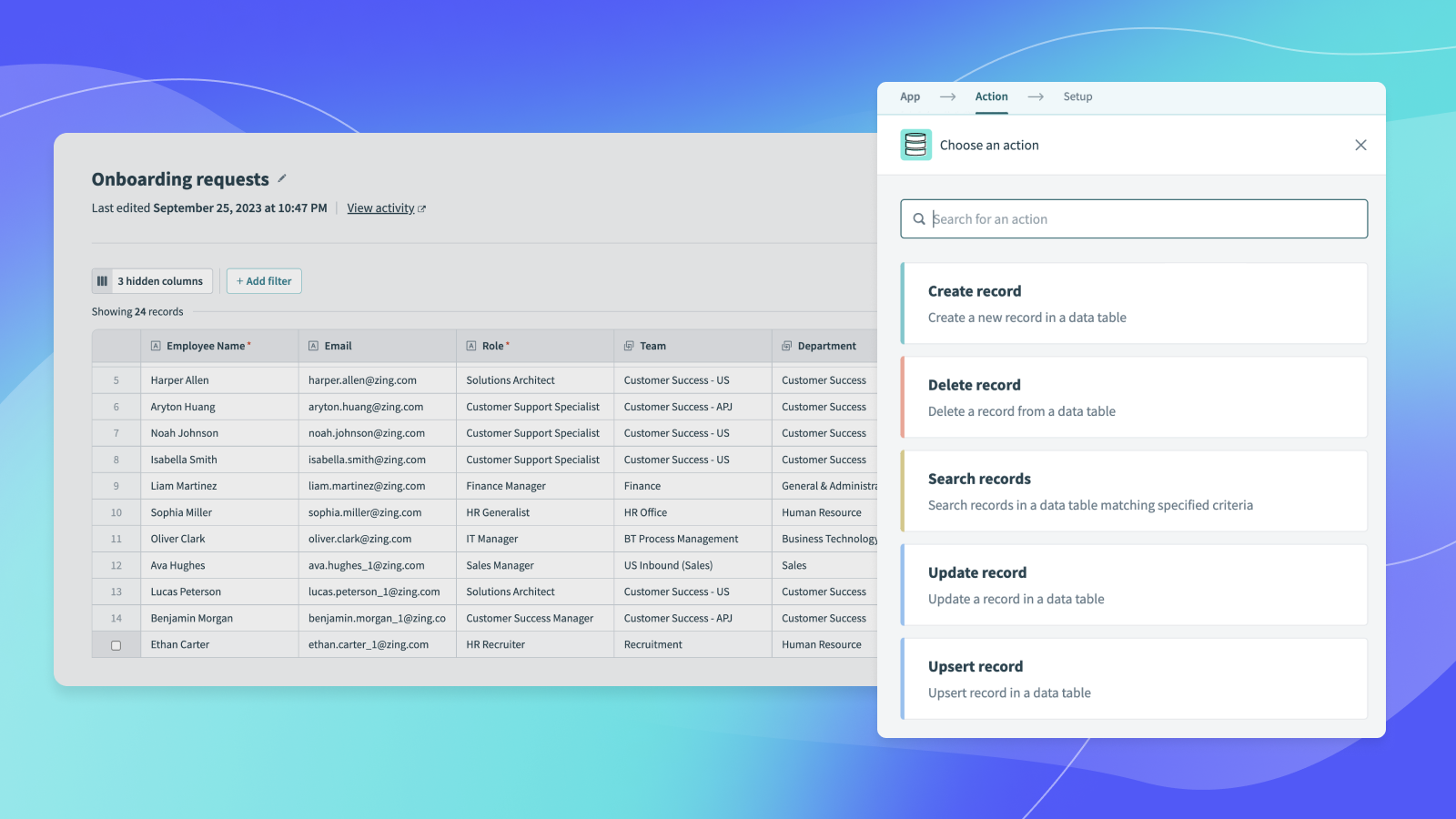
In the previous blog of this series, we outlined the three pillars of business applications: user interface (UI), business logic, and the one we are going to dive into today – data storage. These three elements form the foundation of every business application. Data storage is particularly important, as it defines how the user input is saved and subsequently loaded.
Custom process data falls through the cracks
Organizations have all kinds of business services in place, and they all come with built-in databases – Salesforce stores your customer data, Zendesk stores your support tickets, and so on. But what happens to the data “between” those apps that belong to processes that span multiple applications?
Consider a sample employee onboarding process depicted below.
Each of the systems in the picture – Workday, JIRA, Okta, and even email have their own database. But none of them has the cross-departmental state of the workflow request – like what is the stage of the process, who is currently in charge and so on. So business users are left to dig through multiple systems to try and figure out what’s happening in their processes.
Once they figure out the state of their workflow, where do they put that information? Sadly, the most popular “data storage” for custom processes like these in modern organizations is spreadsheets. Critical business data is stored in a way that’s not scalable and not enterprise ready.
Enter low code data
As we discussed in the previous blog of this series, today’s enterprises require new kinds of custom applications: ones that are easy to build and use, have strong integration capabilities and are enterprise-ready. All of that applies to data storage as a core part of the application architecture.
Let’s look at these criteria more in detail:
- Easy to build and use: when engaging with the data layer in application development, is specialized Database Management System (DBMS) knowledge a prerequisite, or does it offer a straightforward point-and-click interface?
- Strong integration capabilities: how seamlessly can you load and save data to your storage? Does it employ a low code/no code interface, or does it necessitate proficiency in SQL or other query languages? Is the transfer of data between your storage and other record systems a smooth process?
- Enterprise-ready: Can your data layer effortlessly handle the substantial volumes of data typically encountered in common business scenarios—often numbering in the hundreds of thousands of rows? Is it not only highly performant but also robust under various conditions?
Put more simply, Low-Code Application Platforms (LCAPs) require a low-code data layer. If your LCAP requires you to manage your own MySQL DB, it is not a true LCAP.
Introducing Workato Table Storage
In line with the low-code data principles we’ve explored, we are proud to present Table Storage – our new scalable and secure structured datastore that allows users to easily set up the data models for integrations and automations.
Table Storage powers Workflow Apps, enabling citizen developers to easily store, manage, and display the data behind their custom business processes.
With Table Storage, you can create your data models by defining and linking tables from the Workato UI without writing a line of code. Workflow Apps seamlessly interact with data tables, and native connector support ensures a streamlined recipe building experience.
What sets Table Storage apart is its ease of use combined with zero maintenance requirements. Say goodbye to concerns about indexes, memory, CPU, and query optimization—Table Storage handles it all. Supporting up to a million rows per table, it delivers exceptional performance regardless of operation complexity. As a fully managed solution, we take care of load balancing, disaster recovery, backups, upgrades, and all other maintenance tasks.
In other words, Table Storage is at the same time:
- Easy to use
- Fully customizable
- Performant
- Scalable
- Secure
- Maintenance-free
There’s always a compromise
Does it come with a cost? Yes. There are always tradeoffs between different data storage options – this is why there are so many database solutions on the market.
The compromise we chose to make with Table Storage is that it is not built on a SQL DB. You can’t run arbitrary SQL queries on Table Storage itself, and are limited to various filters we optimize for.
Since Workato is designed for citizen developers, we decided to err on the side of usability, while keeping all the scalability promises which are essential for enterprise applications. We understand the need for Enterprise companies to perform sophisticated data handling though, so we will be extending support for SQL Transformations to Table Storage. This will allow users to execute arbitrary SQL queries against Table Storage in recipes.
Behind the Scenes: Unveiling the Technical Magic
While the user interface for Table Storage is made to be simple, achieving this simplicity involves substantial engineering efforts.
The key behind Table Storage is the entity-attribute-value (EAV) model. This model ensures that, regardless of the complexity of tables or columns created in storage, the underlying structure remains consistent.
When you create a table or column in the user interface, no corresponding table or column is instantiated in any Database Management System (DBMS). Instead, metadata is stored in uniform entity, attribute, or value tables within the Table Storage internal database. These tables are customer-specific, ensuring customer data remains secure and isolated.
Using a uniform persistence mechanism allows Table Storage to be highly flexible and customizable. You don’t have to worry that the database could go down because you failed to add some index.
And uniform tables are highly optimized for common patterns of querying and using the data making this approach incredibly performant.
Towards the ultimate simplicity
Workato is dedicated to reducing the complexity of work automation wherever it appears. From integration and chatbot development to our latest venture into application development, we remain committed to giving citizen developers the tools they need to build valuable business automations.
Table Storage is a key piece to our vision of a truly democratized work automation solution. It provides citizen developers with the ability to build versatile, enterprise-grade to serve as the foundation for Workflow Apps.
Stay tuned for the next article in this series where we will dive head first into our approach to no-code business logic!