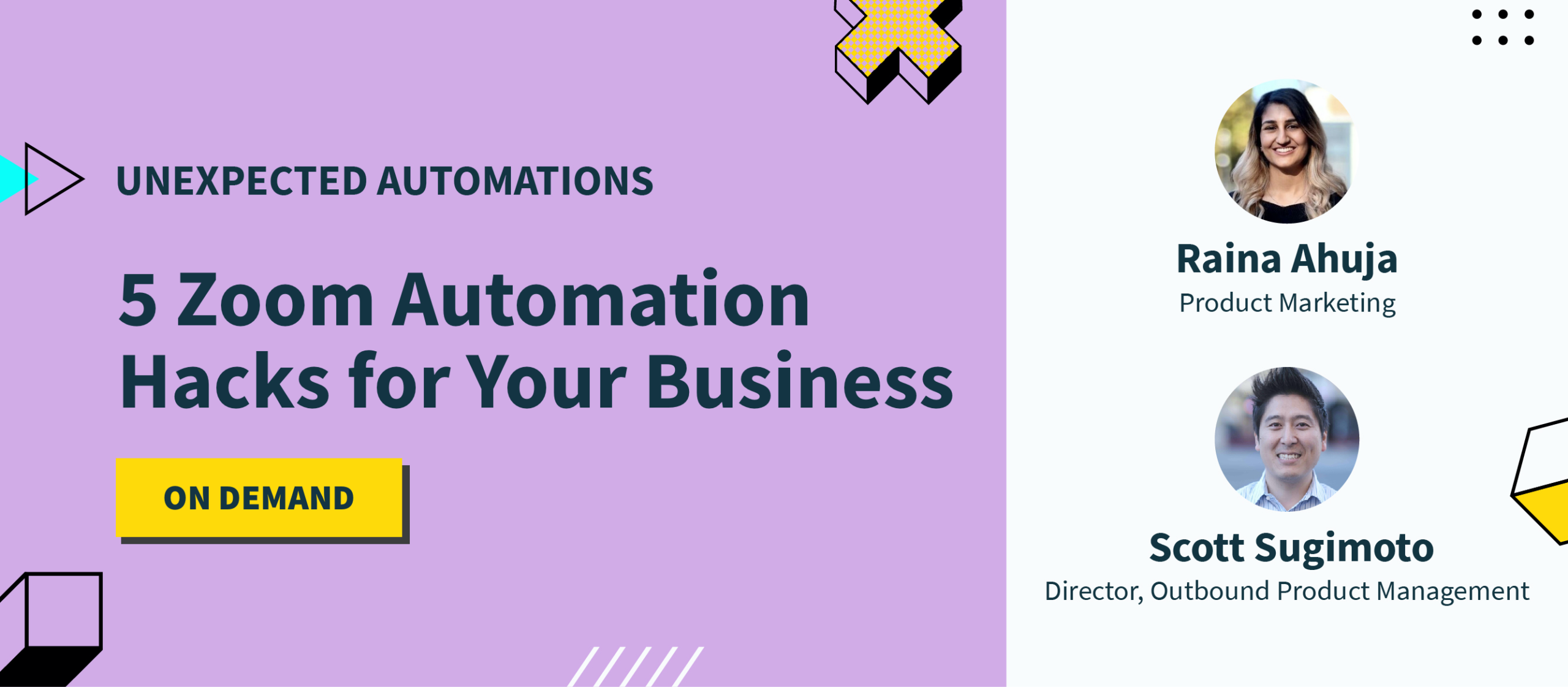June 2020 Product Updates
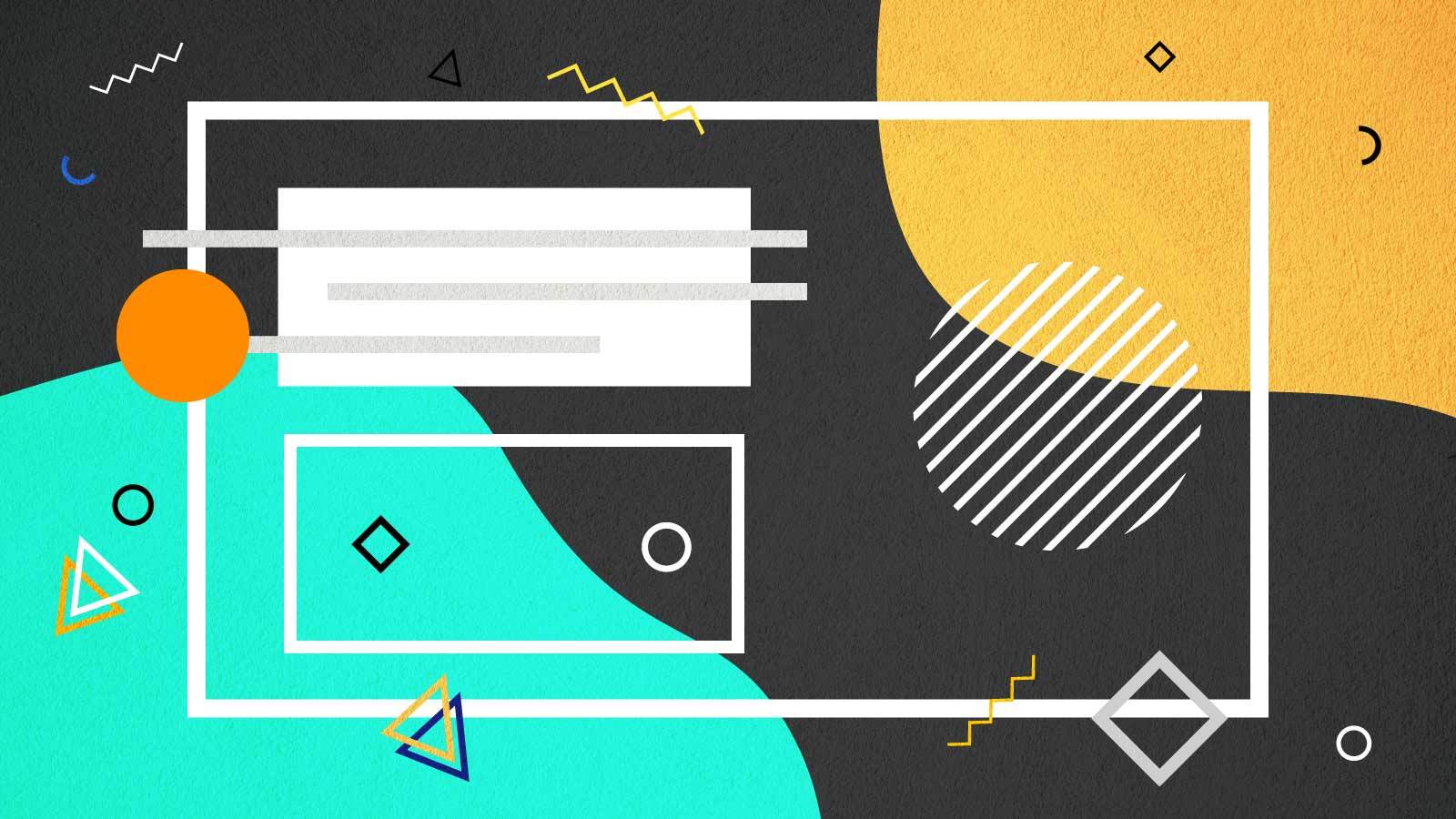
Summer’s just getting started (or Winter is coming for those in the southern hemisphere) and it’s more important than ever to heat up sales by getting more out of your technology investments.
In June 2020, we released:
- The G2 connector to grow your sales pipeline and shorten sales cycles
- Workbot support for Slack’s App Home to improve discoverability of your custom apps
- Industry standard OAuth 2.0 authentication to make your APIs more secure
Power higher lead conversion rates with the new G2 Connector
What is G2?
G2 is an online technology review marketplace that businesses use to research critical apps and services before purchasing. G2 tracks user behavior on their site and provides technology vendors a wealth of prospect information, like buyer intent data when a prospect reviews the vendor’s competitors.
Limitations of G2
Having G2’s data is great, but you can still lose leads as this data is hard to act on quickly without real-time alerts to sales or synching the data to apps like Salesforce and Outreach.
If you review the data within the G2 app itself, you will find that contextual information about the leads is missing, which leads to time wasted tracking down relevant data.
Why you should use the G2 connector
With the G2 connector, your sales reps can act the moment a prospect is showing high interest in one of your products on G2. Data enrichment from 3rd party sources, like ZoomInfo or Clearbit, adds context to the lead, helping you build a high-quality pipeline and a higher conversion rate.
Intent Bot: Maximize your investment in G2
If timing is of the essence and you need to go to market faster, Workato is offering a pre-packaged solution called G2 Intent Bot that makes buyer intent data actionable from Slack or Microsoft Teams. The G2 Intent Bot enables you to:
- Automatically route critical Buyer Intent Data to the correct sales rep or SDR on Slack or Teams with all the information they need to act on it.
- Enrich the data from G2 with contact information from your CRM (eg. Salesforce, Hubspot) and other enrichment tools (eg. Zoominfo, Clearbit).
- Highlight contacts that interacted with your brand via touchpoints stored in Marketing Automation Platforms like Marketo, Hubspot, Pardot.
- And more!
This out-of-the-box Bot increases the speed to operationalize G2’s buyer intent product so you can box out competitors, improve target account conversion rates, and drive pipeline.
Get Started with G2 Intent Bot here
Read about the G2 Connector here
Work faster with a centralized home for your custom apps in Slack
Enterprise Workbot for Slack enables you to easily connect Slack to any external app, like Jira and Salesforce, so data and activities can be brought directly to the place you do the most work, in Slack!
The limitations of Workbots for Slack
However, it is not uncommon for bots to have so many commands and abilities built into them that it overwhelms users. Finding the right command or pending approval requests slows them down.
Benefits of having a personalized app home in Slack
Now you can use recipes to publish a personalized app home for your custom bots. App homes are dynamic interfaces that give you a single view into all of the information you have access to see. This includes:
- how to use the bot
- buttons to kick off workflows
- a list of items awaiting your action.
Case study: ApprovalsBot App Home
In the example below, you can see how Richard Hendricks is using the ApprovalsBot App Home to view all the approvals he needs to act on. This view is formatted nicely using blocks, including Workato’s own repeat blocks, to dynamically show data.
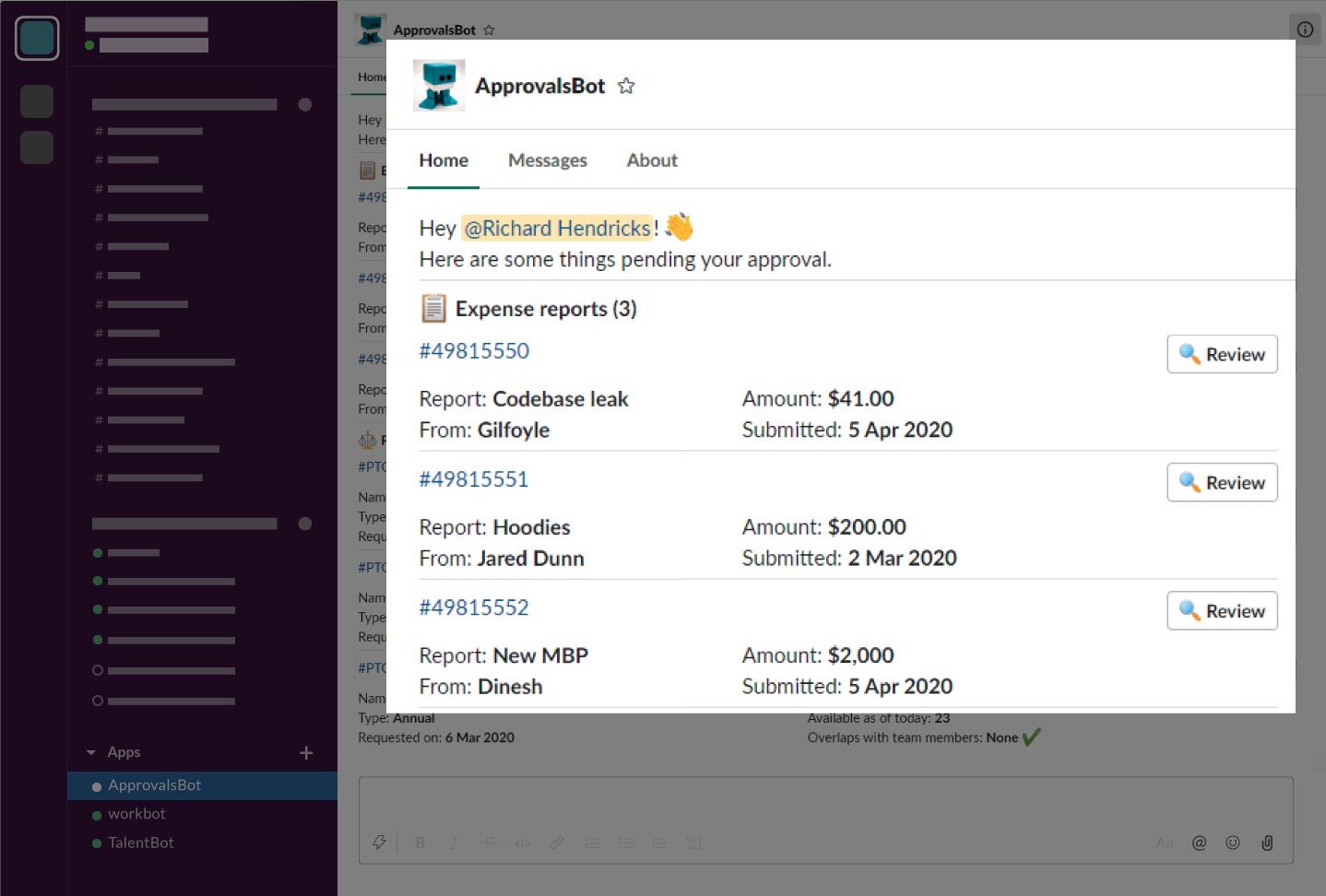
Create an App Home for your custom Enterprise Workbots for Slack so users can see a summary of their actions on a single page
How it works
1) First, create a recipe that triggers when the “Home” page of a bot is opened
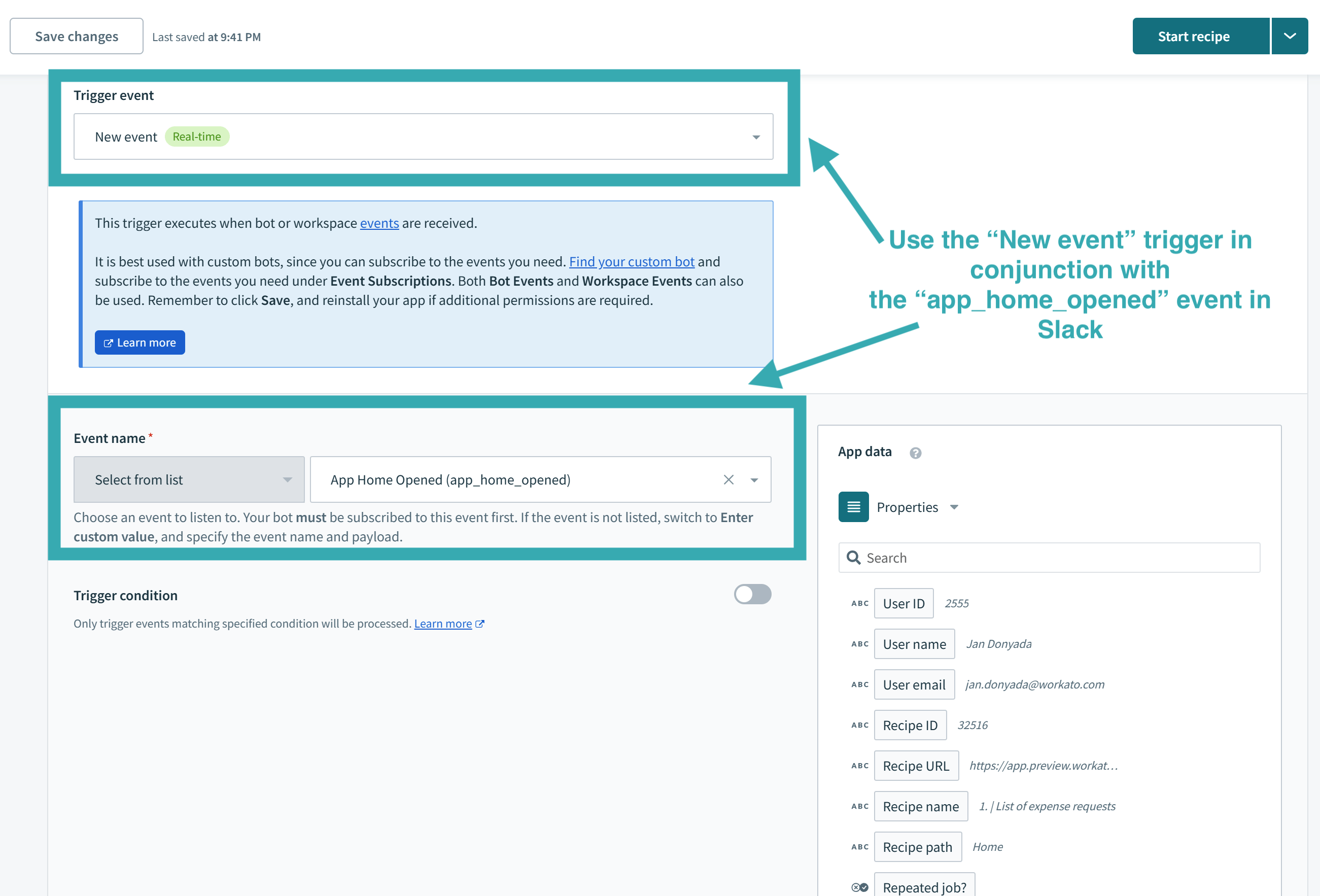
Use the “New event” trigger and configure it to listen to “App home Opened” events in Slack.
2) Use the “Publish App Home view” action and configure the actions and design of the app home using blocks
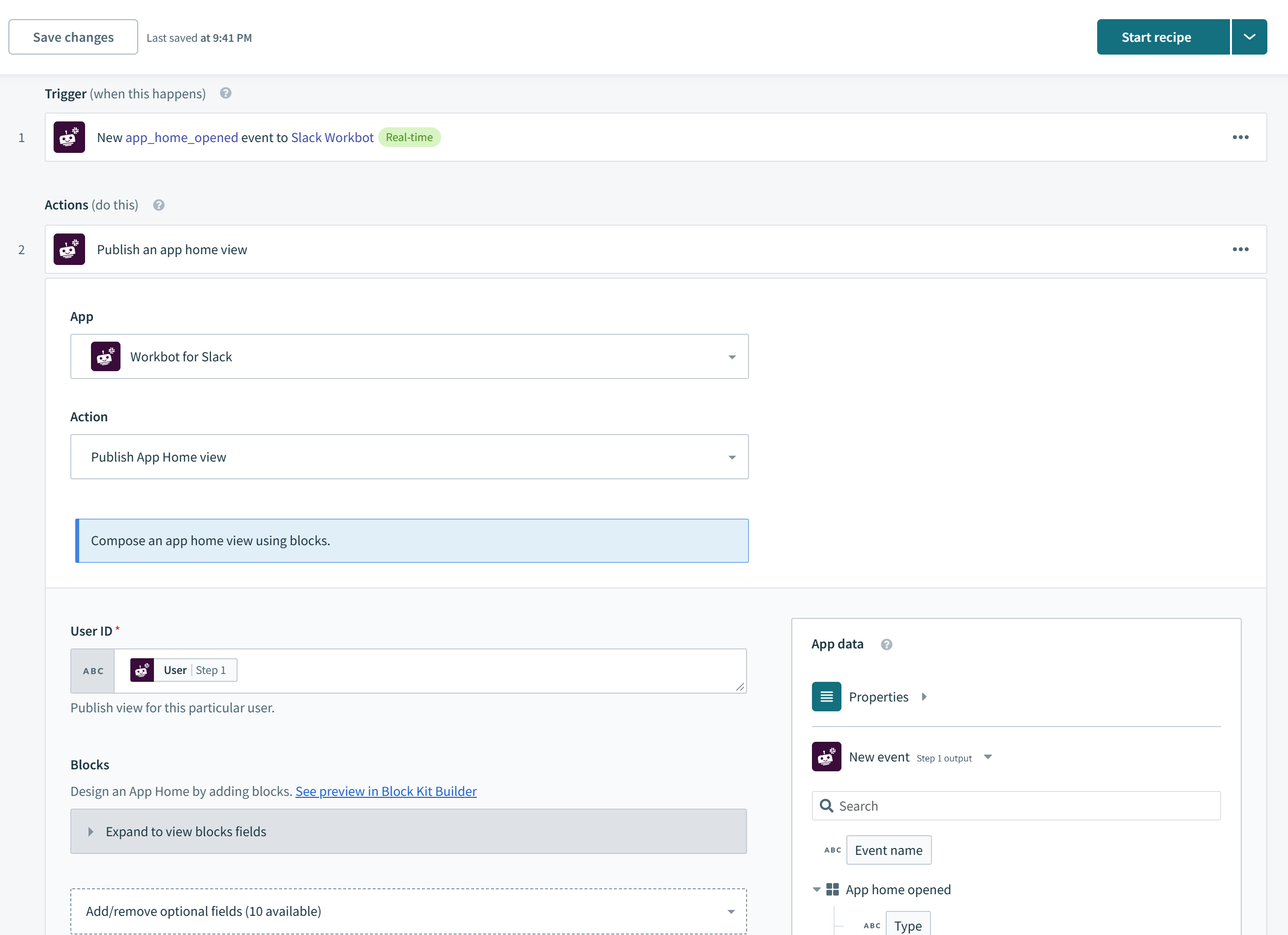
Use the “Publish App Home view” action to start the process of designing the personalized app home
Learn more about publishing an App Home in Workbot for Slack.
Save time and ensure secure API connections with OAuth 2.0 authentication
With Workato’s API Platform, you can quickly and easily stand up new API services for your internal users, partners, and customers.
Sharing your data with any party entails some risk, which is why modern web protocols require authentication using tokens with limited lifespans.
Our API Platform now supports OAuth 2.0 authentication. We already supported JSON Web Tokens (JWT), so adding support for OAuth 2.0 gives you the option to enforce authentication using two of the most common methods.
How OAuth 2.0 authentication works with Workato
- Workato can now act as the authorization server for token requests
- When an API consumer calls the /oauth2/token endpoint with a pair of valid client credentials (ID and secret), an access token is returned
- This access token is used to authenticate subsequent requests to the API endpoint — though they expire every hour (for security), so API consumers have to request a new token every hour
How to set up OAuth 2.0 authentication
- Navigate to “API Platform → Clients → Select Client → Create access profile”
- Under “Authentication method” select the option “OAuth 2.0”

Workato’s API Platform now supports OAuth 2.0 authentication, which are set up in access profiles
Learn more about OAuth 2.0 support in our API Platform.
Fly into July with these inspiring automations
1. Looking for ways to get more done in Teams?
Microsoft Teams is the hub for teamwork. Automations using Workbot for Microsoft Teams makes getting work done simpler, smarter, and faster.
Watch a replay of the latest product hour to learn how.
2. Maximize value of your Zoom investment with automations
Zoom is at the center of all virtual interactions, from hosting events and webinars to conducting new hire interviews. Learn how unexpected automations for Zoom can help you connect to the right leads, close more deals faster, and enhance the employee experience.
Watch a replay of the latest Unexpected Automations to learn more.
Explore past webinars
Product Hour
Product Hour is a bi-weekly webinar where we go over the latest product best practices, present how-to’s, and showcase demos. There’s something for everyone, from power users to non-technical beginners.
Go to this link to register for the next one or watch any of our previous ones on-demand: https://resources.workato.com/product-hour/
Unexpected Automations
Unexpected Automations is a 30-minute, bi-weekly webinar where we highlight surprising, and often delightful, automations we hear from people using Workato. These automations come from customers, partners, and our own use cases.
Go to this link to register for the next one or watch any of our previous ones on-demand: https://resources.workato.com/unexpected-automations/
Stay up-to-date on product features
We hope you’ve enjoyed this edition of Product Updates! To see all of the latest updates, please visit: https://docs.workato.com/product-updates.html