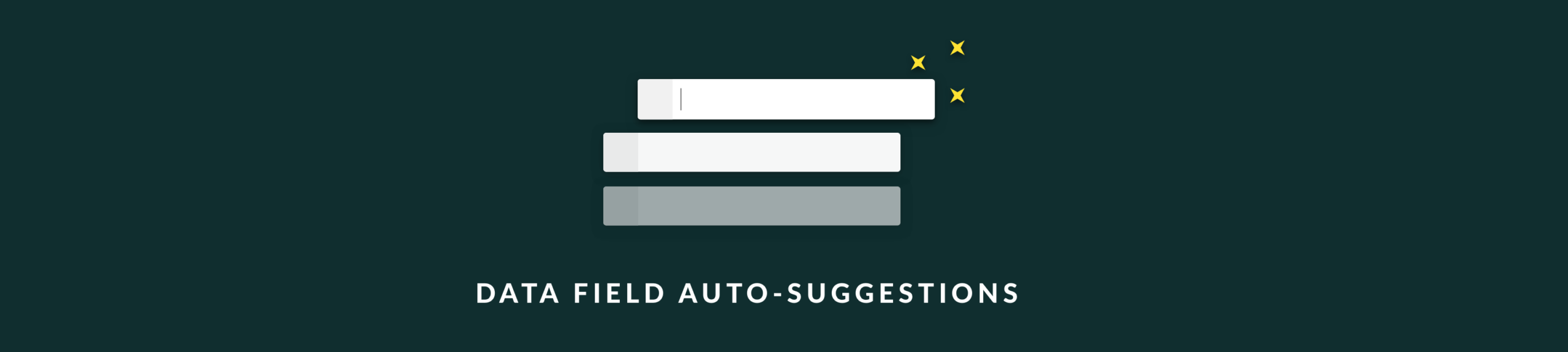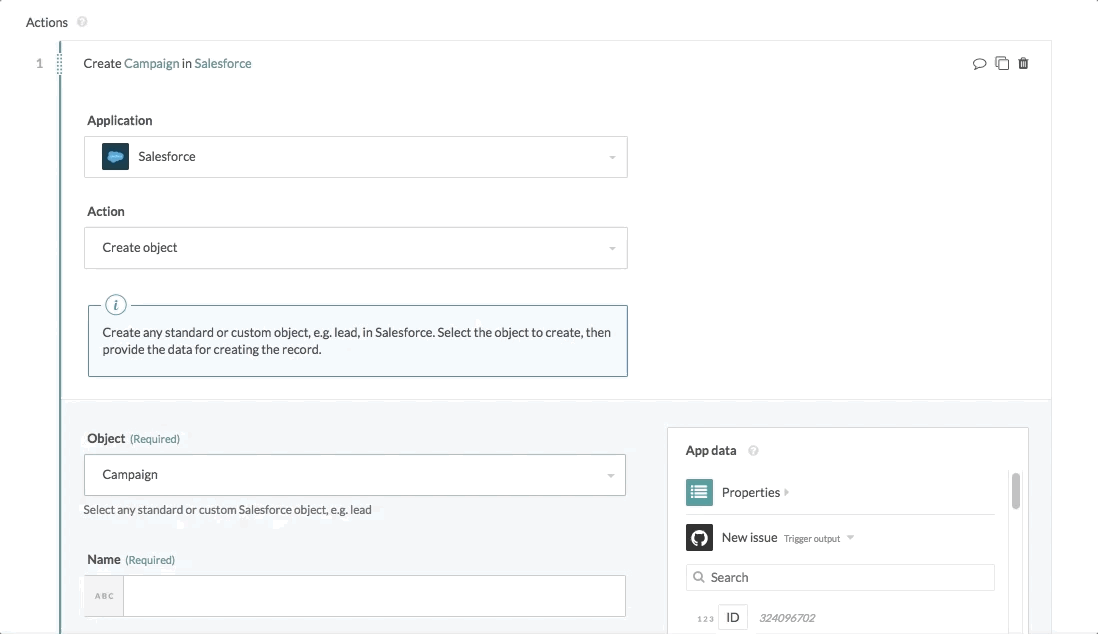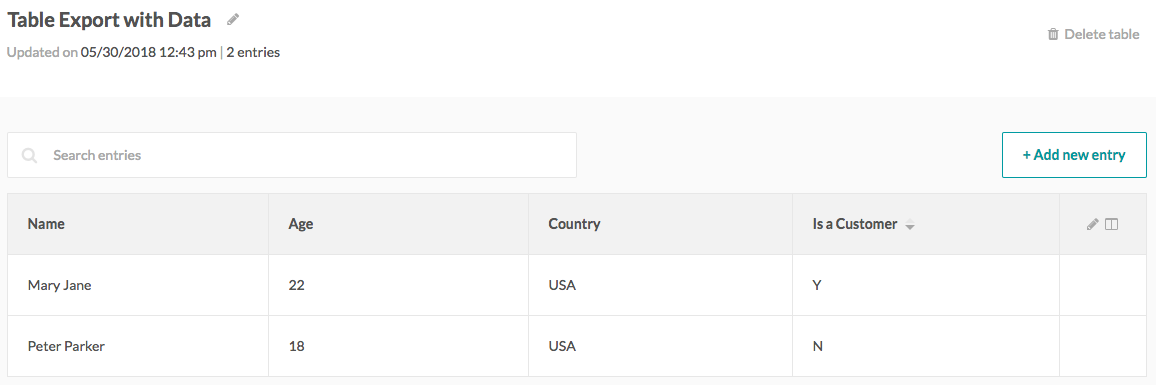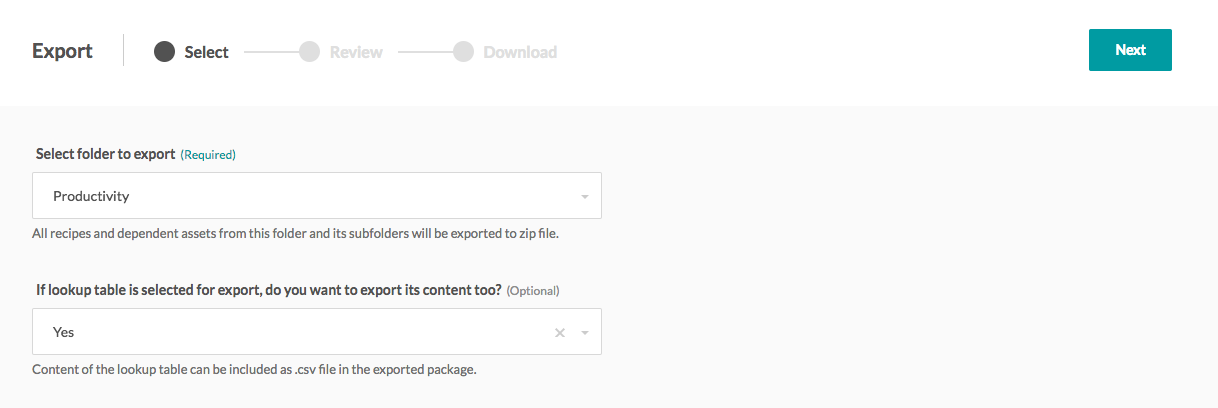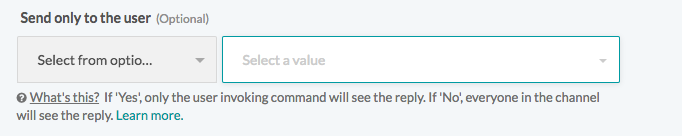June 2018 Product Release


This month, Workato has been given an intelligence boost! We’re constantly striving to create a platform that is simpler and friendlier for users, but still remain packed with all the power and flexibility that an integration product should have. We’ve definitely learnt a lot from listening to our customers and seeing the problems they face on a daily basis and will continue using that valuable data to keep on improving.
We’re really psyched to share the new updates to the Workato platform that will make recipe building and editing easier, Workbot upgrades, improvements to our On-Premises capabilities and Database updates.
Usability Enhancements
Data Field Auto-Suggestions
First up, an exciting new feature— the auto-suggestion of popular data fields!
In our quest to make recipe building intuitive and more efficient, we’ve analyzed your recipe building habits and we hope this new addition helps save a whole lot of time and effort.
Previously, when building a recipe, you might have noticed that Workato only surfaced the required fields for every action. After choosing the action, there was a need to search for the other optional fields in the dropdown below to display them.
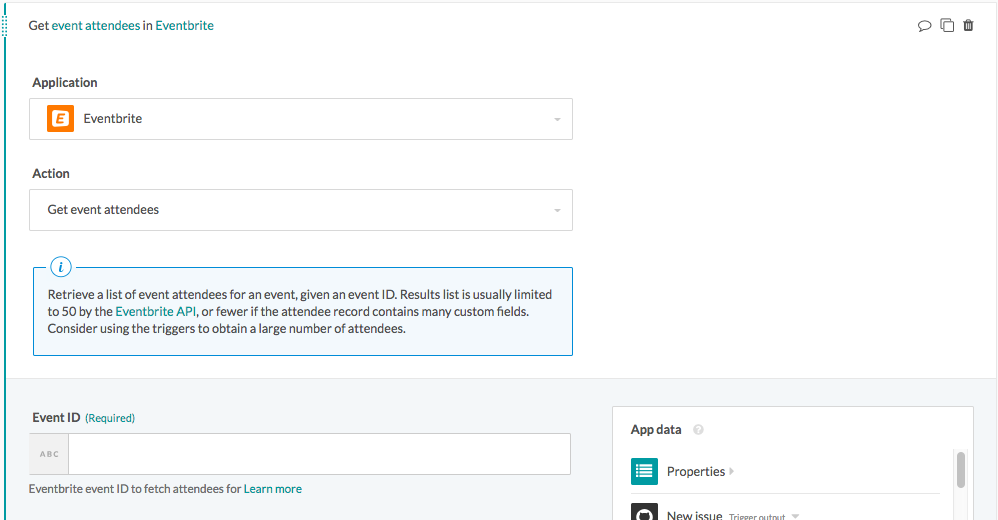
Old behavior: We only suggested the required fields
Today, the Workato engines are hard at work, automagically suggest the most popular fields associated with every action. A maximum of 10 such fields will show up below the required fields in descending order of popularity.
The feature is specific not only to actions, but objects within that specific action. For example, the Salesforce ‘Create Object’ action in the gif below is creating a specific object, ‘Campaign’. You can see that we automatically show other fields like ‘Active’, ‘Start Date’, ‘End Date’, ‘Status’ and ‘Type’, which are fields that are commonly needed in the ‘Campaign’ object.
Select a different object or action and Workato will intelligently suggest the most important fields for you! Keep a look out for all our new features to make the platform smarter in the updates to come!
Lookup Table Export with Data
We have added a useful new feature to allow you to export your lookup tables’ data along with the column names and metadata. You can use this feature by clicking on ‘Tools’ > ‘All tools’ > ‘Recipe Lifecycle Management’ or going to https://www.workato.com/packages.
When you are ready to export your recipes and lookup tables, select ‘Yes’ in the option If lookup table is selected for export, do you want to export its content too?
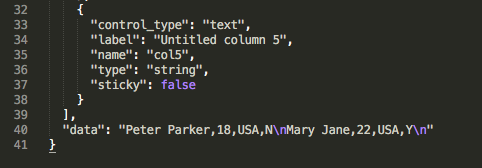
Your lookup table data is located below all the column data in the .json file
Once you have reviewed and downloaded your .zip file, you can import this file into your other Workato instances with all the lookup table data intact! Nifty!
Workbot Upgrades
Slash Commands
Workbot for Slack has once again been upgraded with the latest and greatest in Slackbot advancements. This month, our favorite bot has been enabled with Slash commands.
Slash commands are messages that begin with a backslash (/), followed by the command name. In the example above, the command is “createissue”.
With this update, users can trigger Workbot and their custom bots by simply typing a slash command in Slack. The hints for the information needed in each command is also shown in the preview, so remembering the exact command name and inputs are a thing of the past!
The Slash command configuration can be found in Workbot Post Command triggers.
This cool feature can be set up in a few simple steps! View this post or our detailed documentation to learn how.
Ephemeral Messages
Ephemeral messages are messages that can only be seen by the user. These messages will appear in greyed out text. Learn more about Slack’s ephemeral messages here.
Configuring an ephemeral message with Workbot is simple. At the bottom of the Post Command Reply action, select ‘Yes’ to make the message an ephemeral one.
Improvements to On-Prem Agents & Gateway
Our On-Prem capabilities are important to enterprises that have applications and databases (on-prem apps). These apps are deployed within their corporate datacenter that are not accessible (protected via firewalls) to cloud services like Workato for security purposes.
Here are some of the ways our On-Prem Agents (OPA) and On-Prem Gateways (OPG) have been improved in the previous weeks:
- Significant improvements to increase throughput
- Upgrade to file tolerance protocol used in the gateway
- Ability to delete agent
- NTLM authentication
- Configurable HTTP concurrency
- Database updates (Database Matrix)
View our updated documentation on OPA and OPG here to learn more.
Enhancements to our existing Connectors
- Workday
- Handle blank columns in reports
- Increase threshold for summarised report output
- Minor output schema fix
- Box
- ‘Download file’ action supports streaming. Learn more about file streaming here.
- Databases
- Documentation for all databases, available here
- SQL Server sample output fix
- Standardized empty and null values
- Fixes for CLOB and NCLOB
- Custom SQL select action
- Stored procedure support
Platform Enhancements
- GDPR Compliance
- Workato is now GDPR compliant. For more information, visit our policies page here.
- Error Handling with SDK
- View the documentation here
- Amazon S3
- Job details logging
- Ability to log all jobs and job details