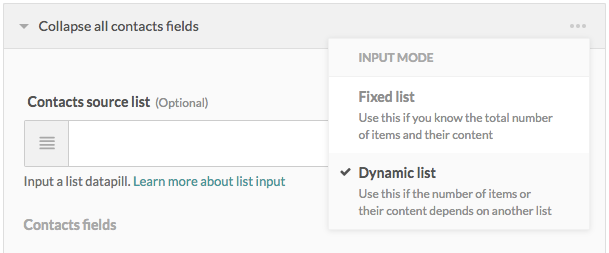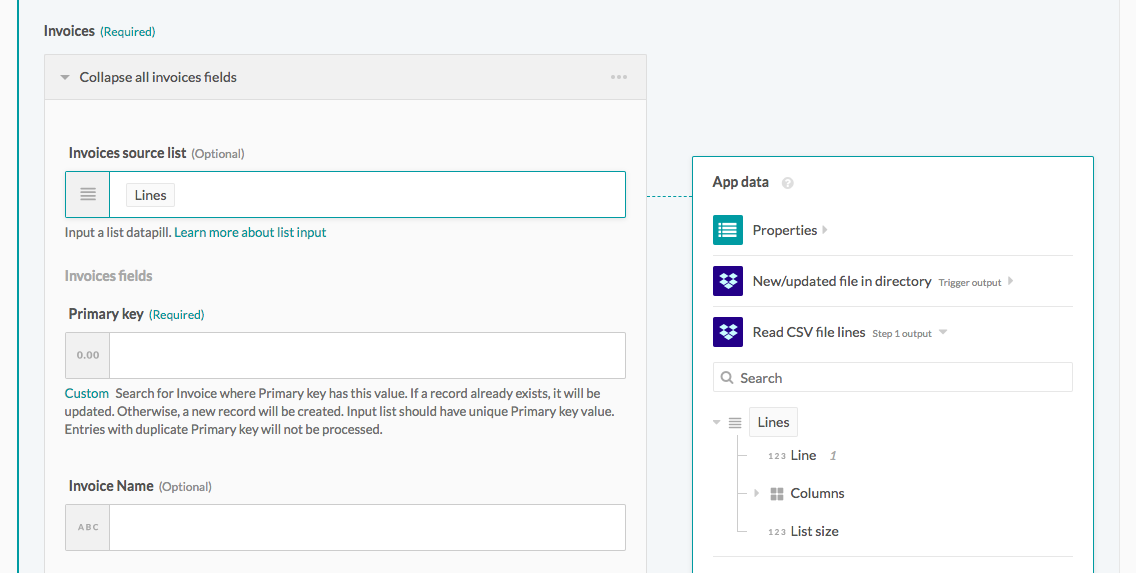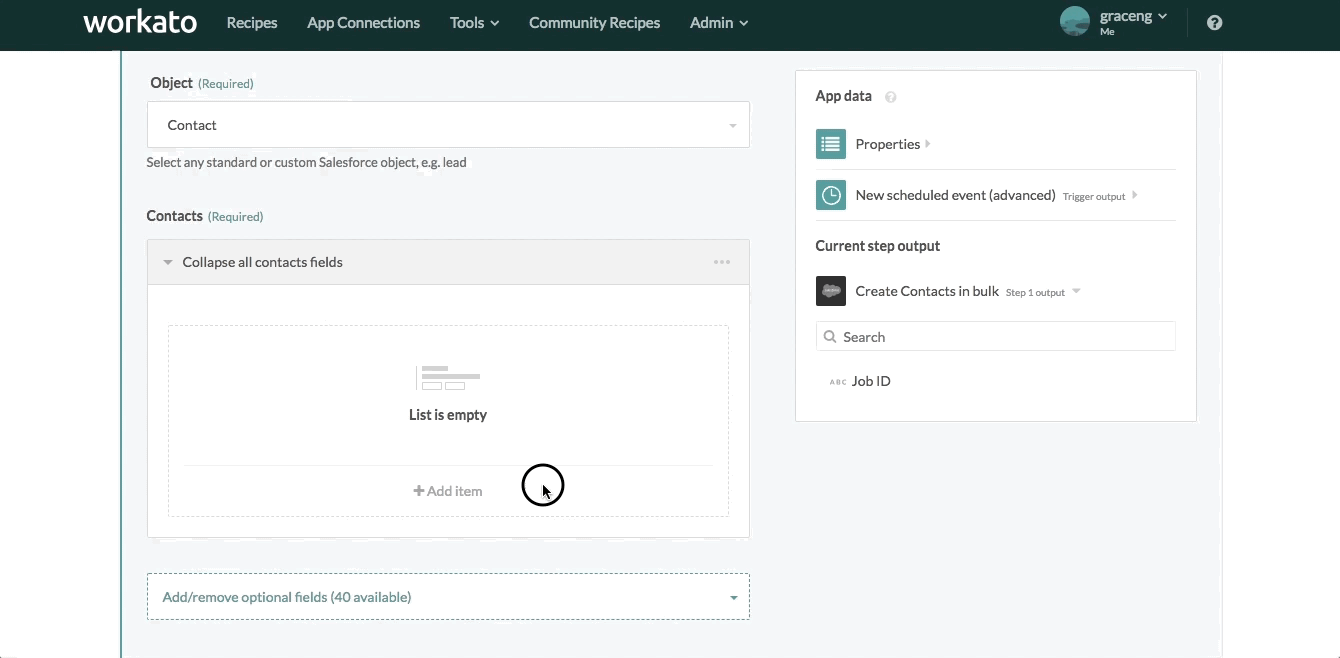July 2018 Product Release

 Did everyone have a great 4th of July? We hope you had plenty of reasons to celebrate— we sure did, and today, we’re bringing you the latest and greatest Workato updates with a BANG! Here it goes…
Did everyone have a great 4th of July? We hope you had plenty of reasons to celebrate— we sure did, and today, we’re bringing you the latest and greatest Workato updates with a BANG! Here it goes…
Recipe creation wizard
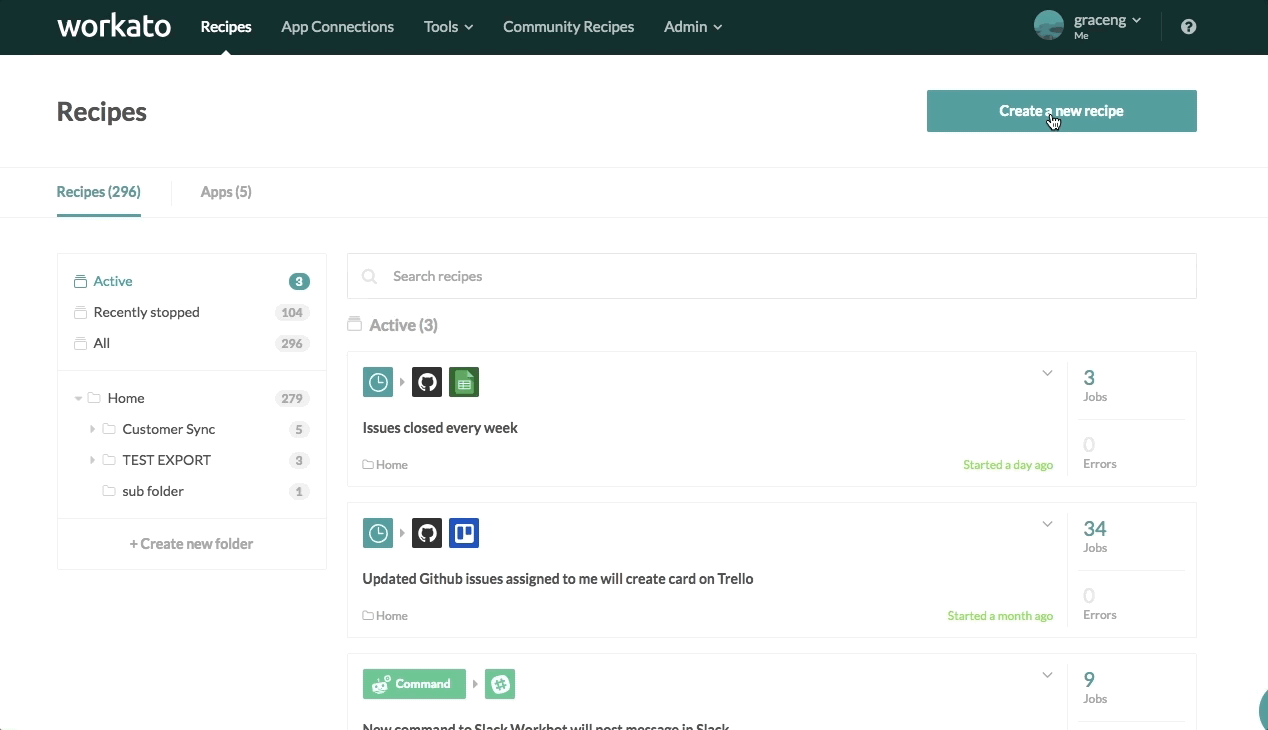
The brand new guided recipe creation flow aims to help users with creating their first few integrations with Workato. Users will be guided through a step-by-step guide to ensure that every recipe is a complete success!
The new wizard takes you through configuring your trigger; which kickstarts your recipe, connecting your apps and finally, choosing the right action. Creating a recipe has truly, never been easier.
Take it for a spin at https://www.workato.com/recipes/new. If you don’t have a Workato account yet, be sure to sign up for a free account.
Fixed and dynamic lists
When integrating your apps, you most likely would have used lists, or arrays. A simple example would be using a table in Google Sheets or a CSV file. More contextual examples include moving all the line items in an invoice or all the associated customers in an account from app to app. Whatever your use case, Workato has you covered.
With this new enhancement, you can configure your list inputs to be dynamic or static. You can choose the input mode by clicking on the three dots as shown in the image above. They will be there on any field that allows an array or list as an input. Let’s start with how dynamic lists work in recipes:
When ‘Dynamic list’ is selected as the input mode, a list datapill is required. List datapills are indicated with a stack of lines as an icon. In the above screenshot, the source list comes from a CSV file uploaded into Dropbox. The list is a dynamic list as it is being read directly from your application (in this case, Dropbox). Your dynamic list can be refreshed continually, depending on the application you use and the workflow you create.
In contrast, using a fixed, or static list input requires input from the user.
A static list is filled up, one item at a time with the fields that are needed. When this is configured, every list that is created in your apps will have the same line items.
Interested to find out more? Learn more about managing lists in Workato recipes here!
Connector enhancements
Netsuite
- New Action: Delete Record
- Added the ability to search custom records by custom fields
- Added support for message object in New Classification trigger
ServiceNow
- Deprecated Actions: Get incident details by ID, Get user details by ID, Assign user to incident. Please use the new actions: Search records or Update records if you need these actions.
Marketo
- Attributes array has been added to the output for lead batch activity trigger
Replicon
- New Action: Get Eligible Project leaders from Replicon
PGP
- New action: Decrypt file with PGP
Okta
- New events action has been enhanced to allow “others” option in the Event type dropdown. This allows users to enter a specific Event name.
Workday
- The call operation action now includes ‘get integration systems’ as an operation.