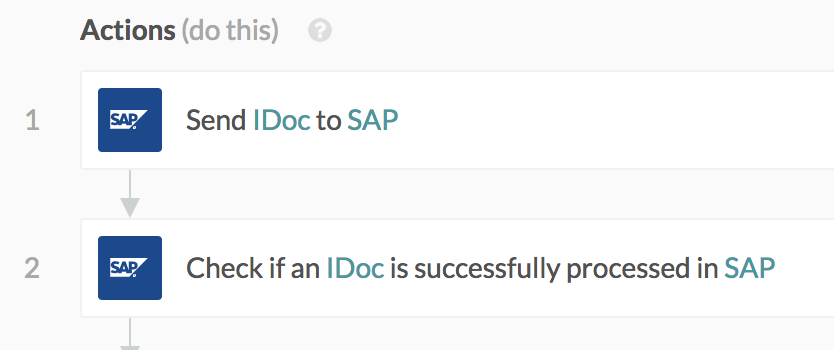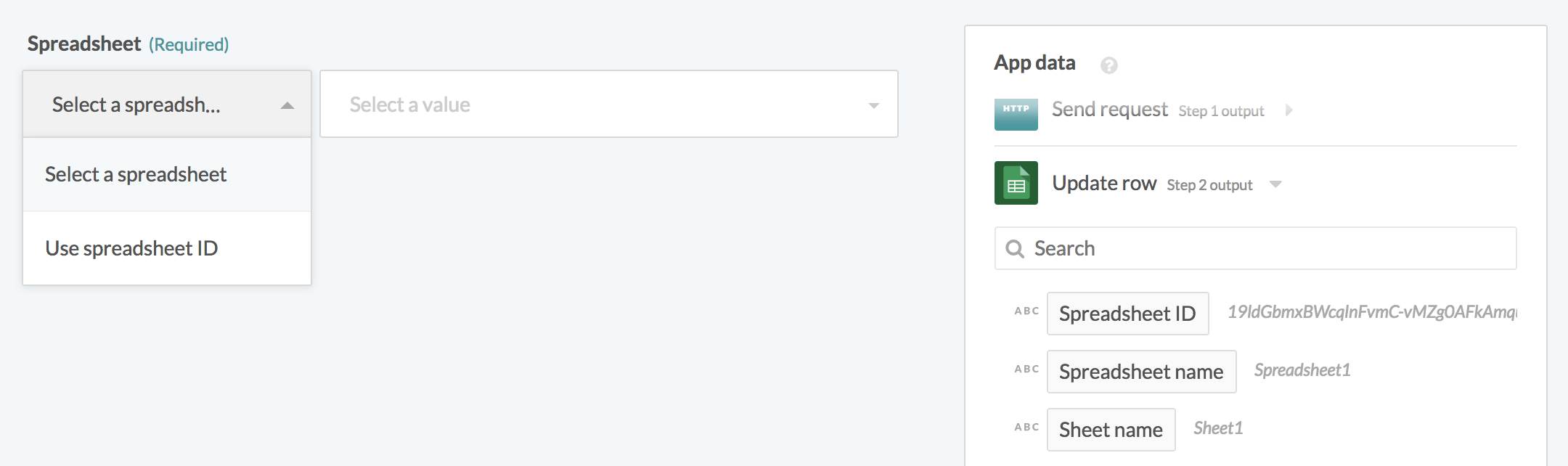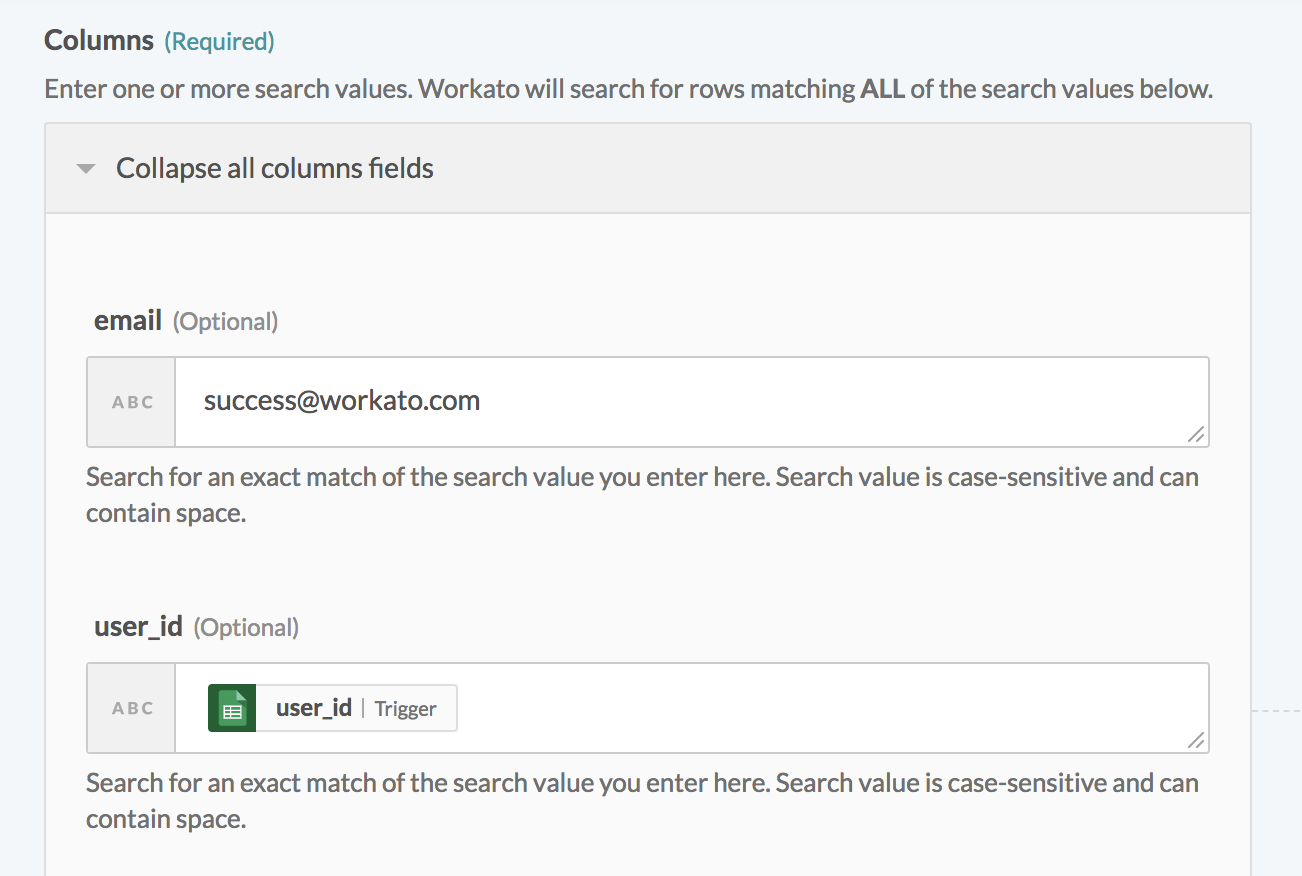January 2019 Product Release

2018 was a fantastic year for all of us at Workato, and we hope you had a great one too. Last year, we really honed in on usability and the experience of using the product (check out our list of product updates from 2018 to see how far we’ve come!). This year is no different as we forge ahead on improving our platform’s features and tools to power your business integrations and automations.
We’re ushering in 2019 with a list of new connector updates that will help drive more powerful integrations with new apps as well as boost the capabilities and ease of use on our existing ones. Without further ado, here we go!

SAP On-prem: New Connector
Integration with SAP has always been a huge challenge, requiring complex development and SAP expertise. With Workato, it does not have to be that way. Workato’s SAP On-premise connector allows you to easily automate processes between your SAP system (on-premise or on a firewall-protected server) and external apps & databases, without coding!
The new SAP actions will allow you to:
- Trigger a recipe with a New IDoc in your SAP instance
- Send IDocs
- Check IDocs’ statuses
- Discover and run a Business Application Programming Interface (BAPI)
- Discover and run a Remote Function Method (RFM)
Check out the detailed blog post to learn more and get started with how to use SAP with Workato in our documentation.
Google Sheets: API v4 actions
Google Sheets is one of our most popular connectors. Based on new Google Sheets API v4, we’ve added the new actions:
- Search rows
- Update row
These actions enable searching by simple field mappings and updating rows in your sheet by row number. Also, the New/updated row trigger now monitors up to 10,000 rows, a 10-time increase from the previous limit of 1,000 rows.
All the new actions allow selecting the spreadsheet with a spreadsheet ID. This allows you to select a spreadsheet with a spreadsheet ID pill from the data tree in Google Sheet actions.
Search rows
The new Search rows action has greatly improved on the experience of using search in the Google Sheets connector. As shown in the example below, searching for rows within a sheet simply involves filling up the information that you want to look for within a row.
In this case, we are searching for rows that contain ‘success@workato.com’ in the email column and the value of the ‘user_id’ in the trigger data in the user_id column. Note that the action will search for exact matches in the spreadsheet.
Salesforce: Batch Operations
Apart from support for Salesforce bulk operations, Workato has included support for Salesforce batch operations, which make use of Salesforce’s Collections API.
These actions allow the creation and update of up to 2,000 records at a time. Users should make use of these operations when they are creating or updating small batches of Salesforce records, or if they wish to perform multiple operations without using Bulk API.
The supported operations are:
- Create records in batches
- Update records in batches
Check out the documentation to learn more about how to use these actions.