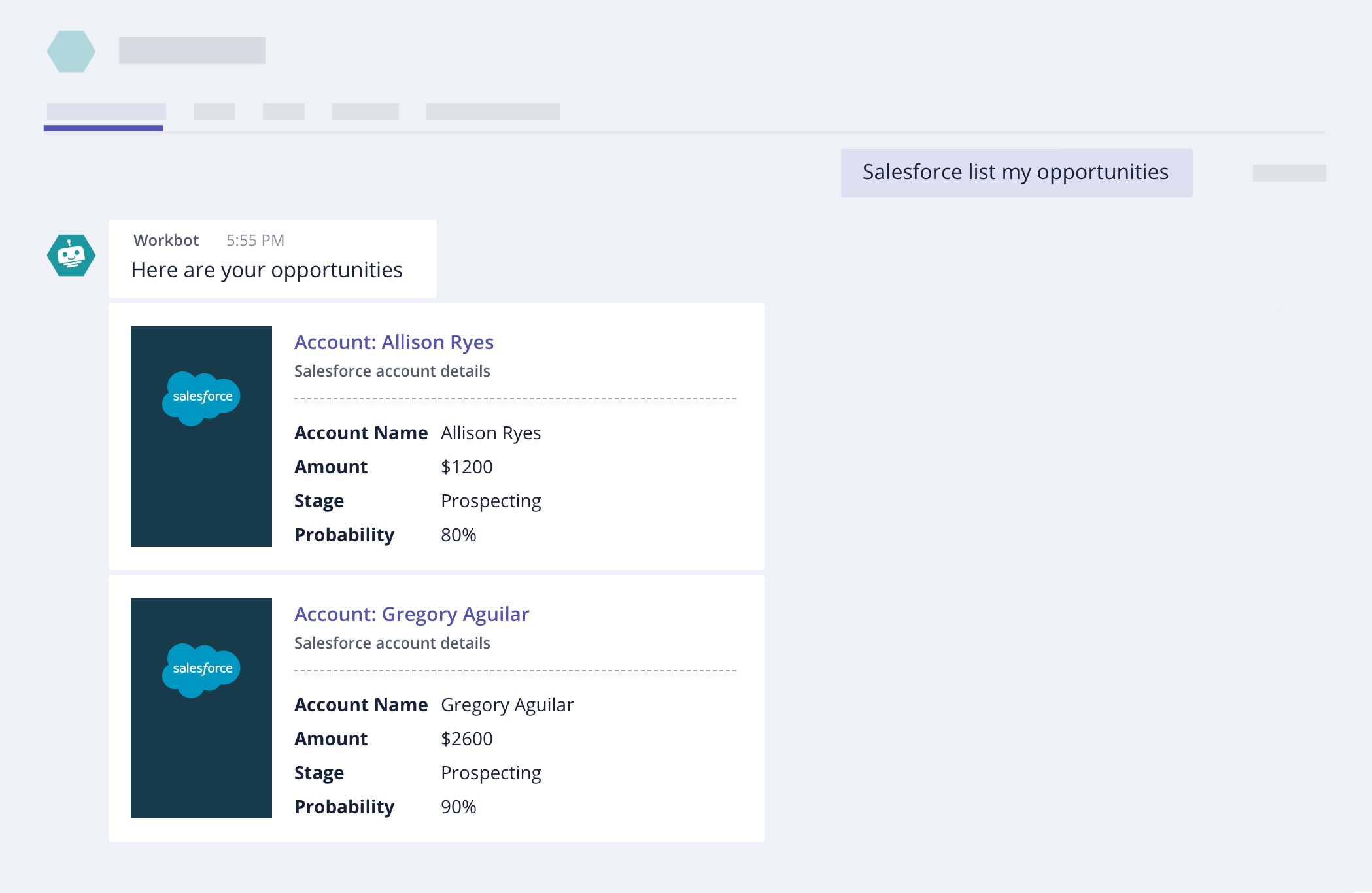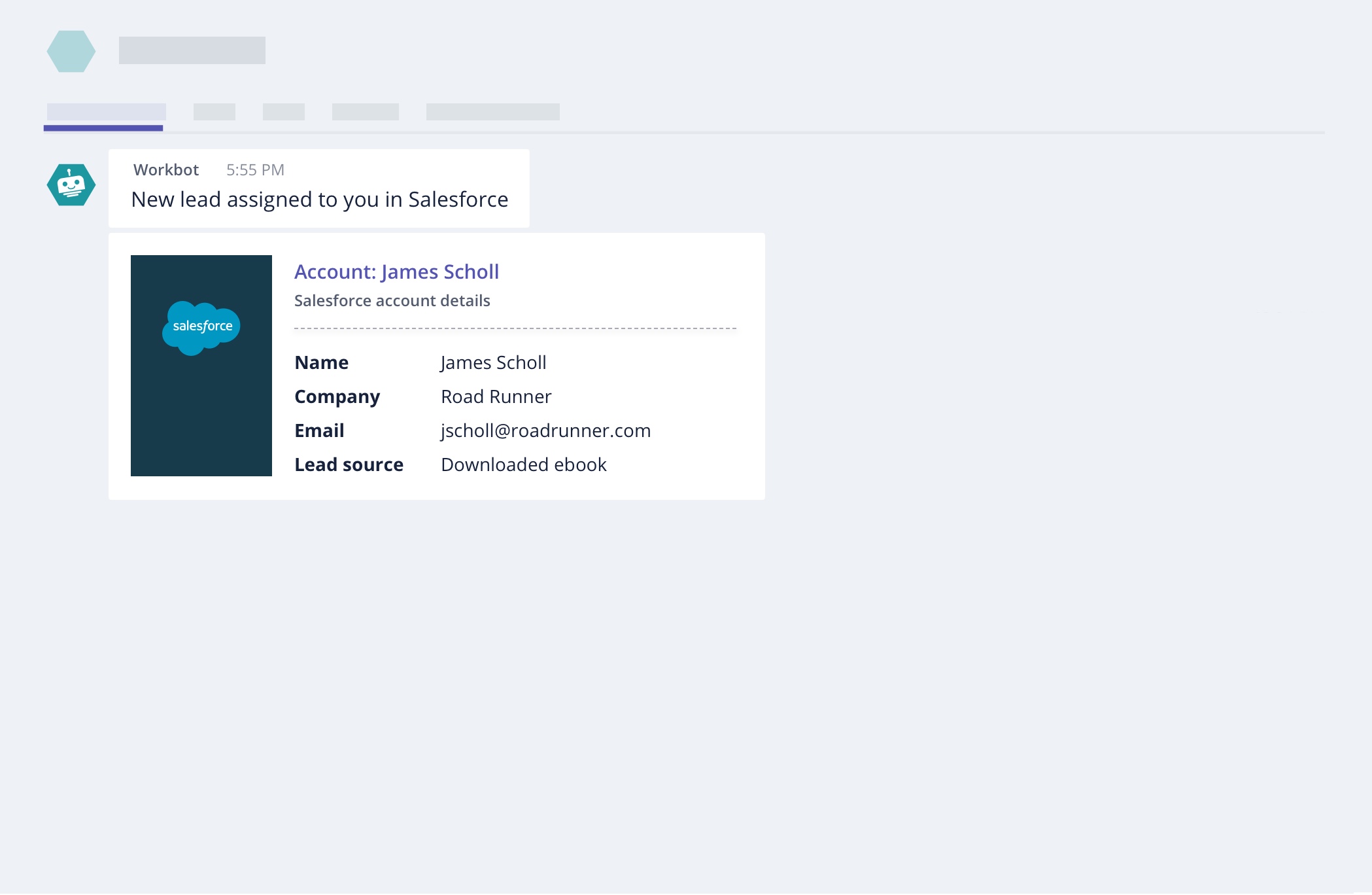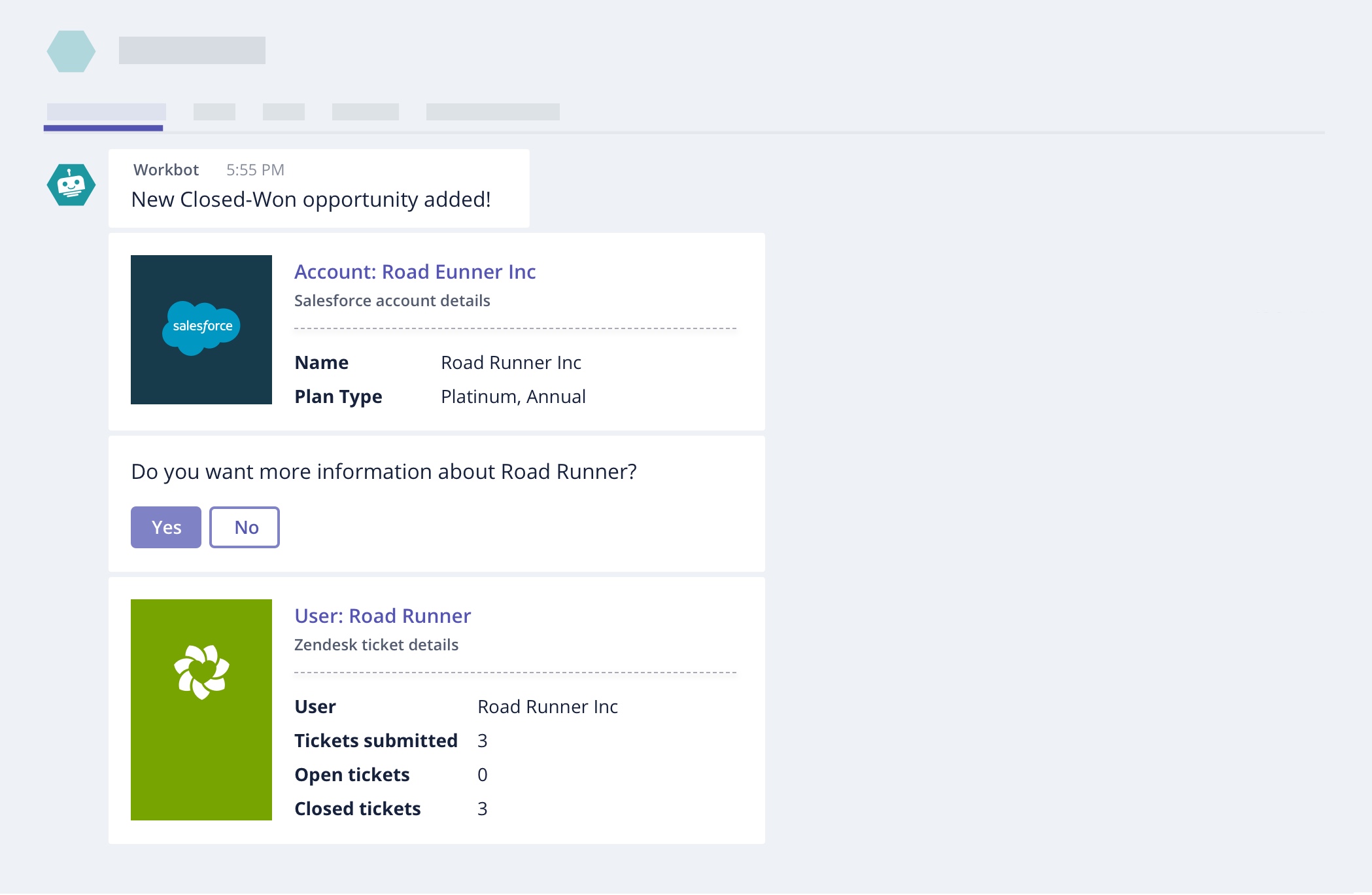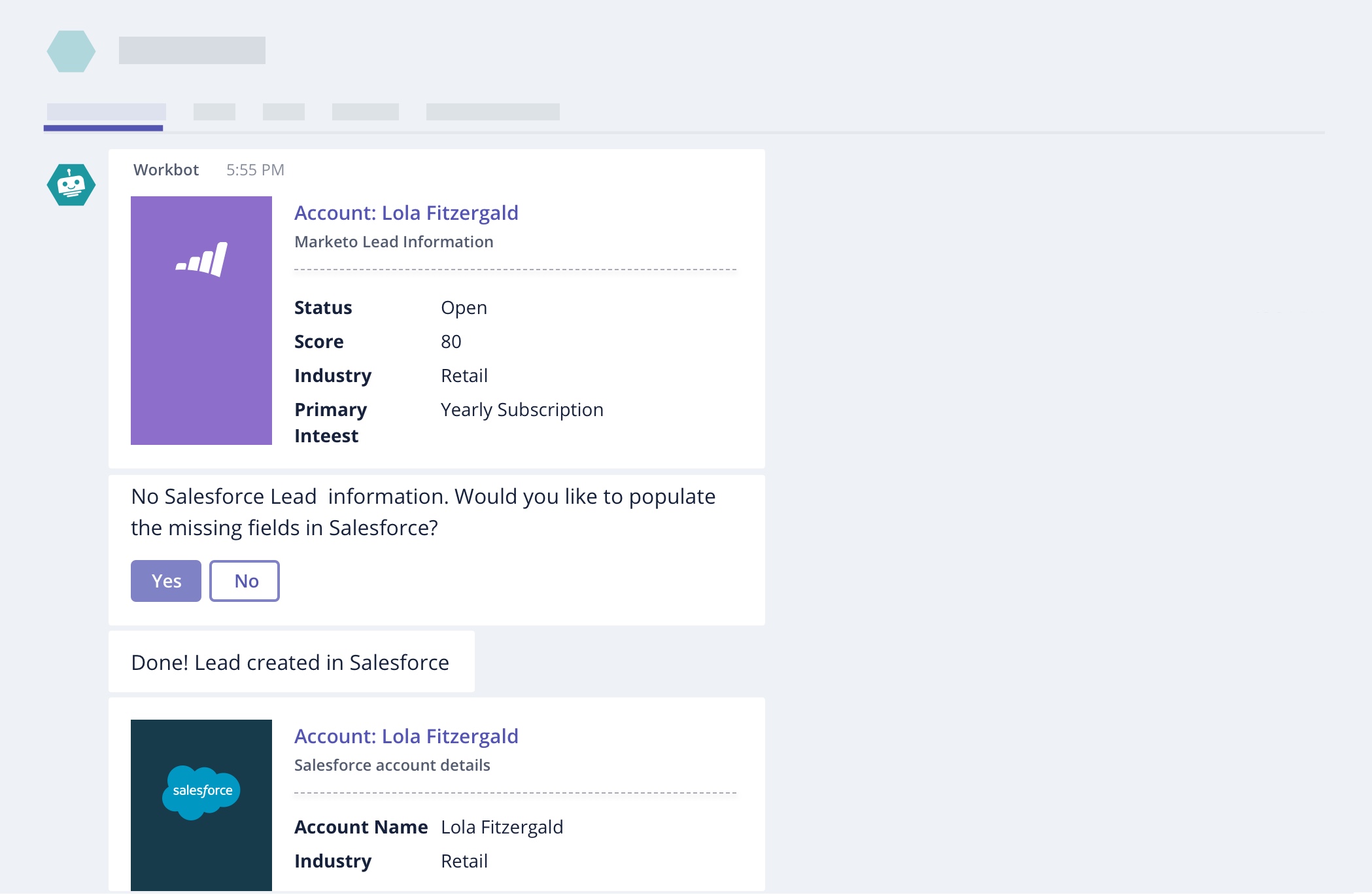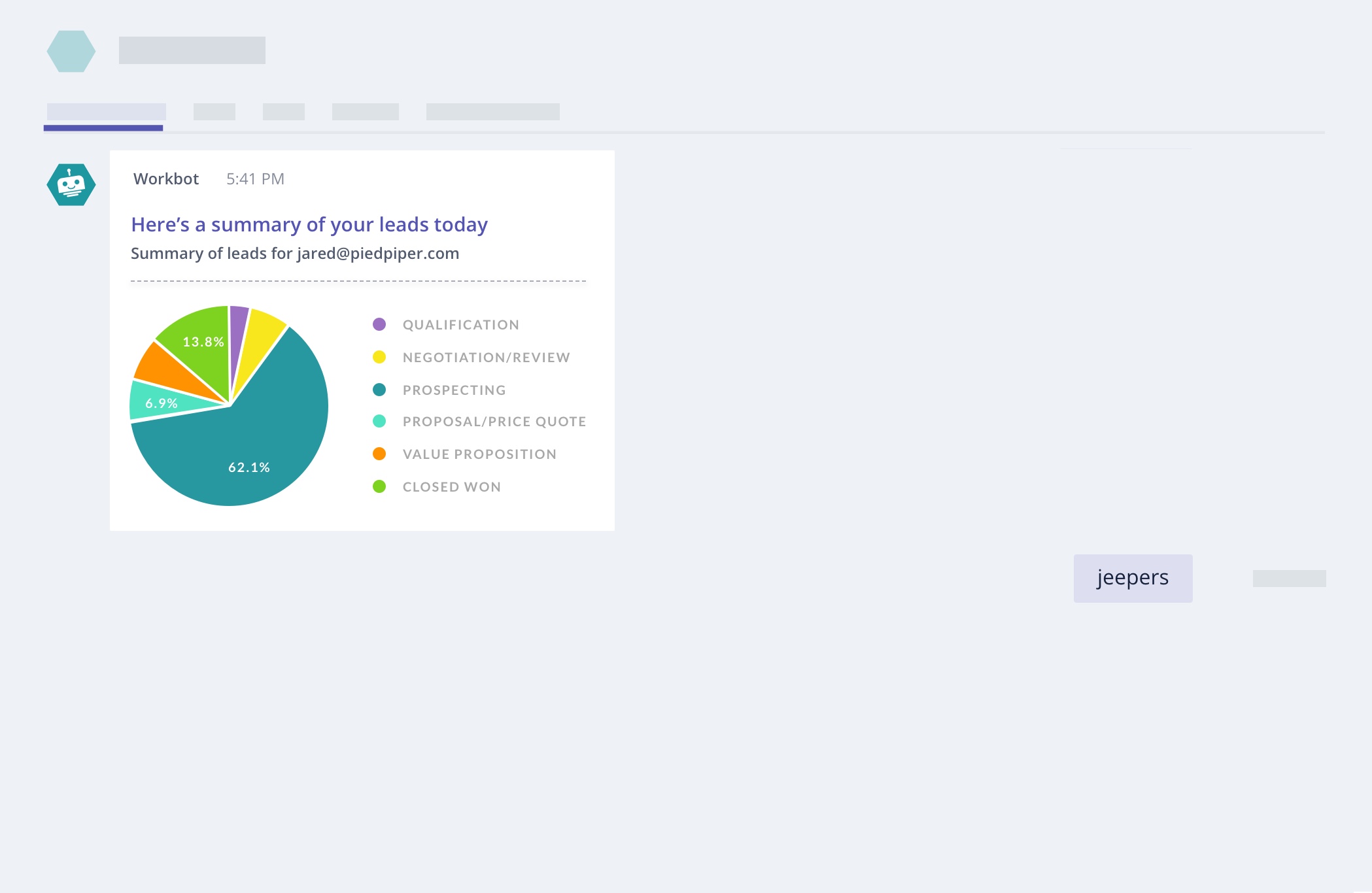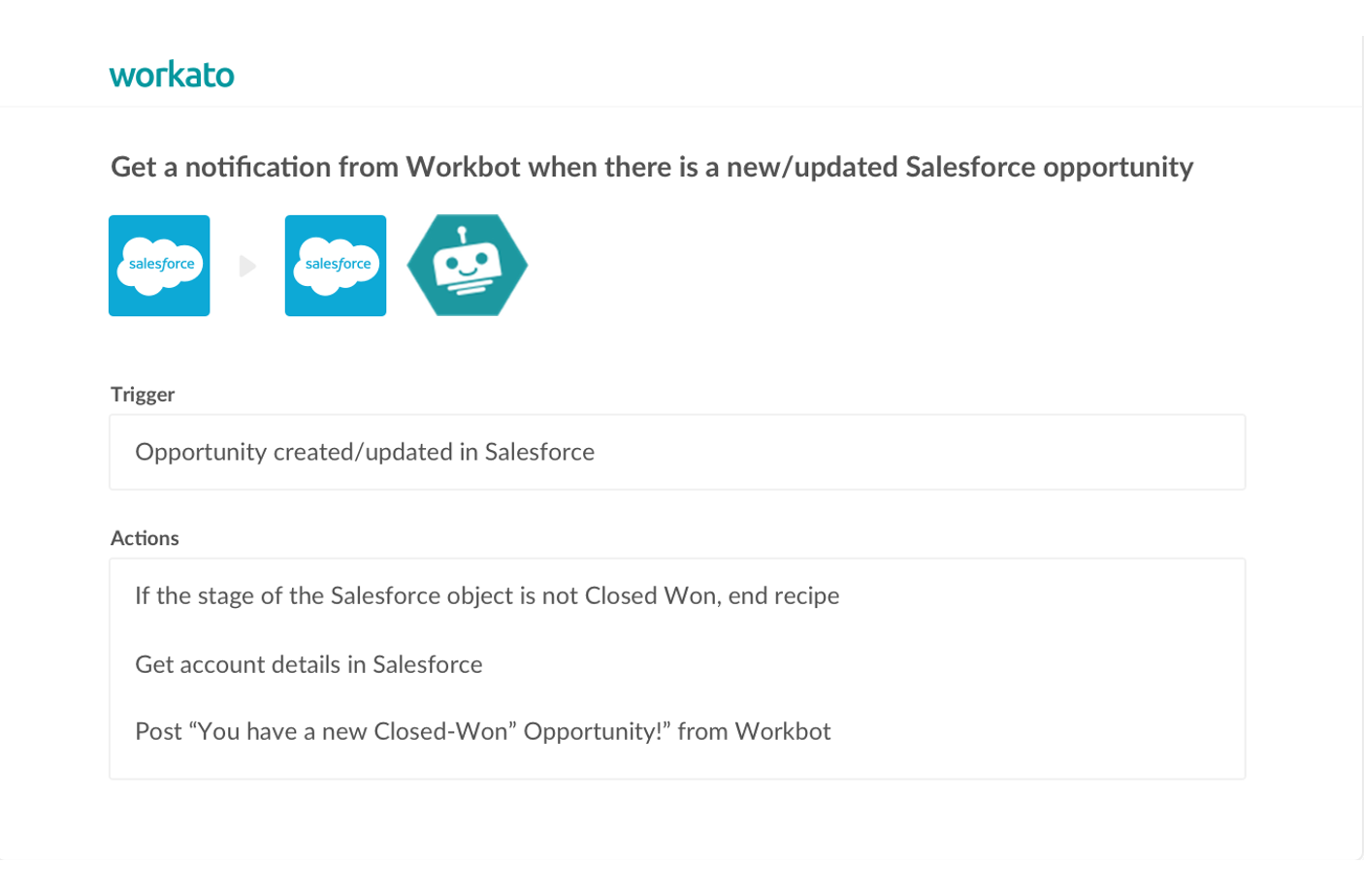Introducing Workbot for Microsoft Teams

Workbot for Microsoft Teams connects you to all your cloud apps with no installation necessary. Just search and authenticate.
We are excited to launch Workbot in partnership with Microsoft Teams, the new chat-based workspace in Office 365! Because Teams is built on Office 365, users benefit from integration with their familiar Office 365 apps and services. But what about integration with your other cloud apps? That’s where Workbot for Microsoft Teams comes in – the only bot you need to access and command your business apps, right from your Teams conversations space.
With Workbot for Microsoft Teams, you can get instant access to information from your apps within Teams, and take actions on them in real-time. You can actually complete work within the chat space and even filter the types of notifications you get. See notifications that only matter to you or set specific criteria for when you get notifications from your apps. Workbot for Microsoft Teams also understands the chat context and makes recommendations to guide you in a seamless workflow. To start using Workbot for Microsoft Teams there is no installation necessary. Just search to “discover a bot,” select Workbot and authenticate with the Workato platform.
So what can you do with Workbot?
Powerful Automation Within Teams
Workbot brings the power of your cloud apps right into Teams. Quickly pull your leads from Salesforce, view opportunities, add a comment to a case in Salesforce, and much more.
Get Important Notifications that are Specific to you as Direct Messages
Workbot pings you directly in a DM when there are relevant notifications that specifically need your attention, such as a high priority ticket that has been assigned to you or when a customer renewal is coming up. You get notified on what matters to your job function, so nothing is lost in a sea of unrelated notifications within a channel.
360o Customer View
Your customer information is spread across all your apps. With Workbot, easily get a comprehensive view of your customer data across all your apps inside of Teams. No more app hopping!
Save Time with Proactive Prompts
Workbot runs with Assist technology, a learning engine that understands the way you interact with it and the context of the interaction. It not only proactively provides you with the information that you are looking for but, also helps you act on that information by suggesting next steps.
Workbot notices things you might have otherwise forgotten. For example, if you get a notification showing you have a new lead in Marketo and the lead isn’t also registered in Salesforce, Workbot will ask if you want to populate the missing fields in Salesforce. If you reply ‘yes,’ Workbot will do it for you while you can continue working without the need to leave Teams and open Salesforce.
Data Visualization
Workbot helps your team be data-driven by creating graphs and charts from the information in your applications and showing them to you inside of Teams. This allows you to track your progress visually and have discussions around them in one place.
Personalize Workbot to Adapt to your Style of Work
Every person works differently, which is why we made Workbot flexible. You can easily customize or create new Workbot commands and notifications without writing any code.
Workbot commands and notifications are powered by Workato recipes. Recipes are integrations or workflows that can be implemented without any coding using our drag and drop interface. For more information on how to customize / create recipes for Workbot check out this blog post.
Workbot for Microsoft Teams currently comes preset with only Salesforce commands, but we’ll be adding support for other apps in the following weeks. To activate Workbot, simply search for ‘Workbot’ in the search bar within your Teams workspace and authenticate Workbot.
For more information, please visit http://get.workato.com/workbot-teams/.