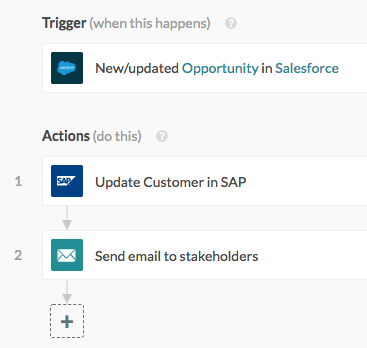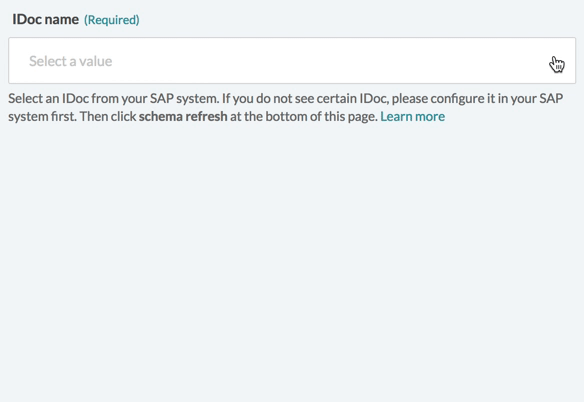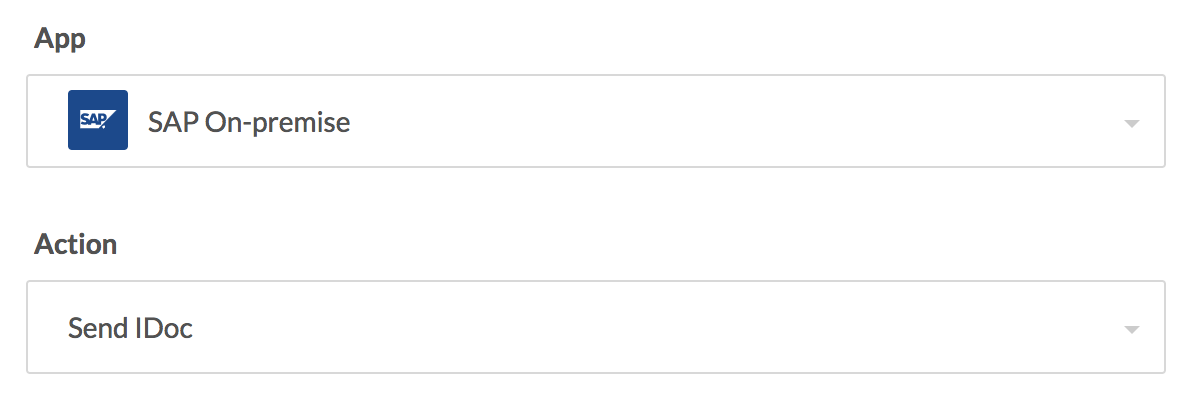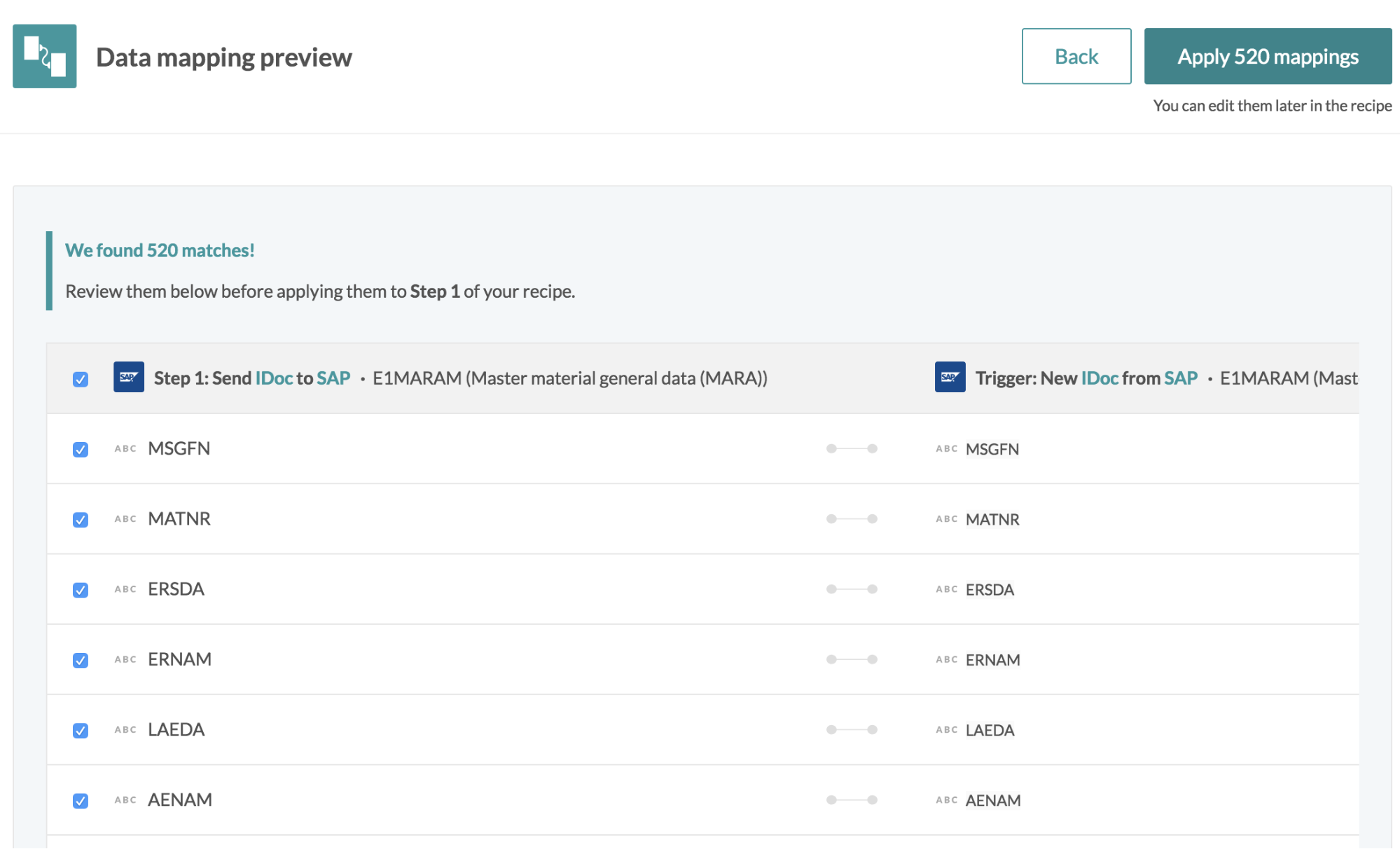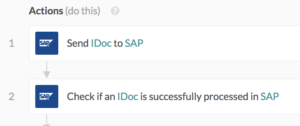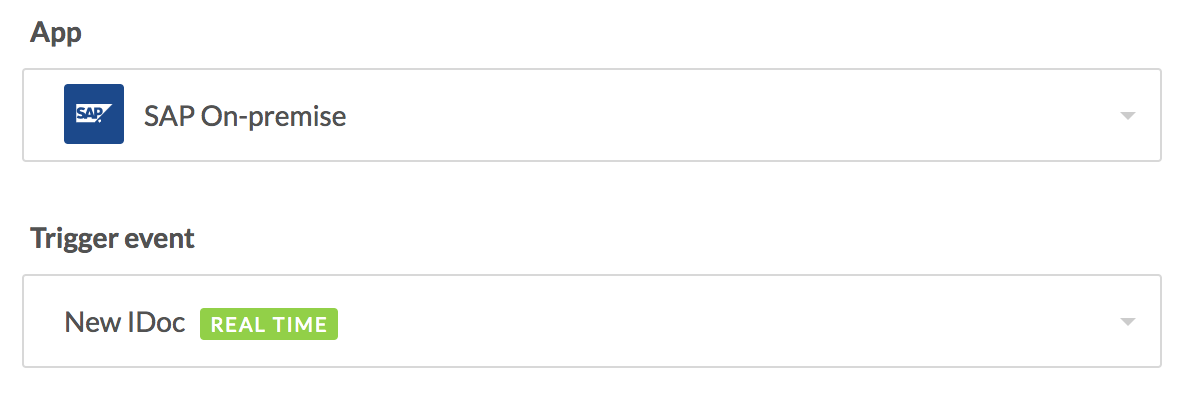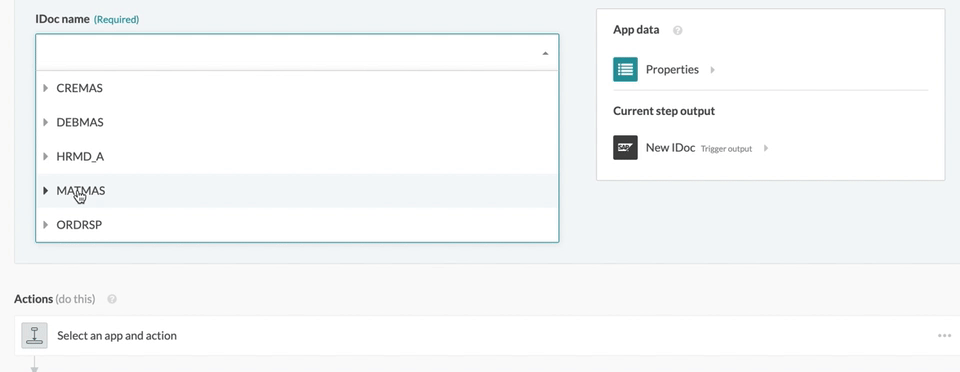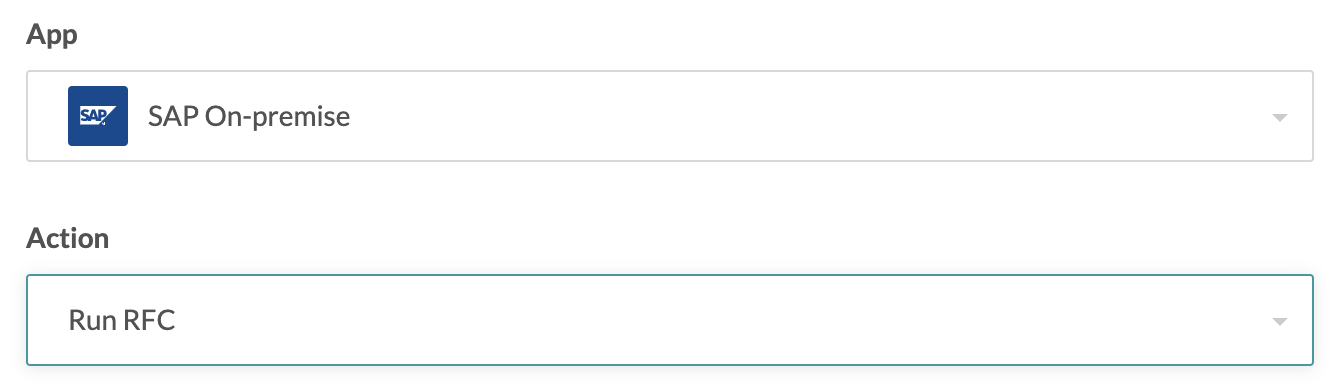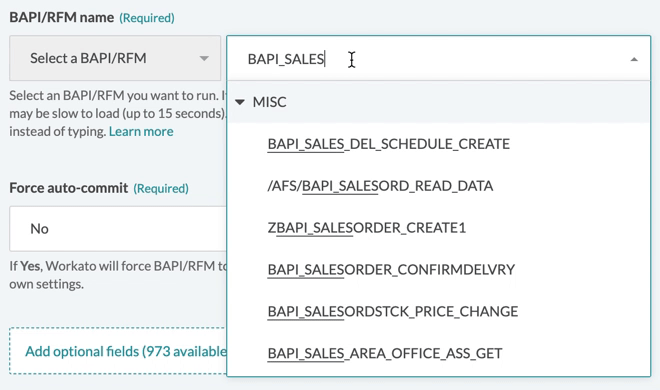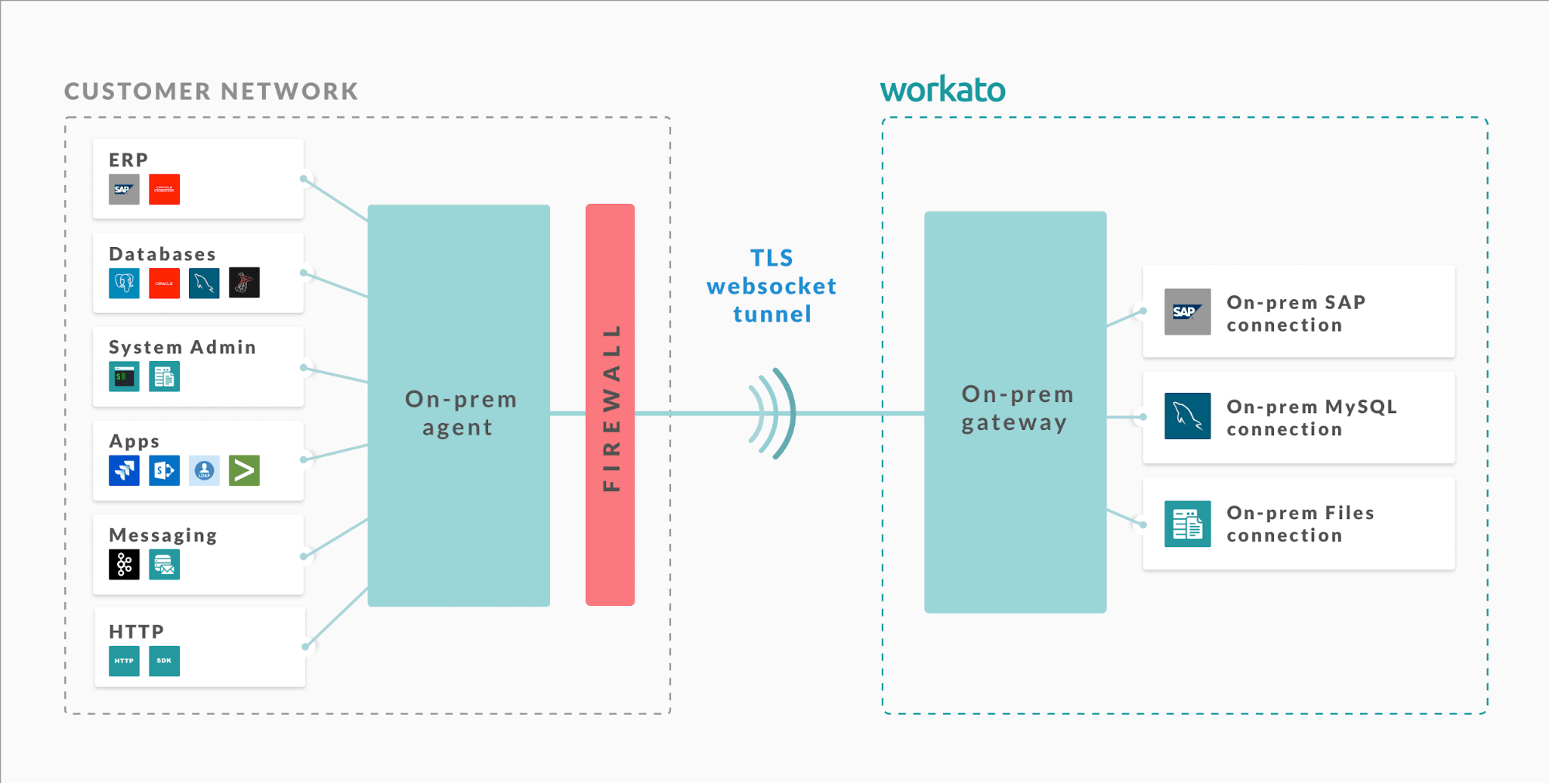SAP On-premise connector – The easiest IDoc and RFC integration

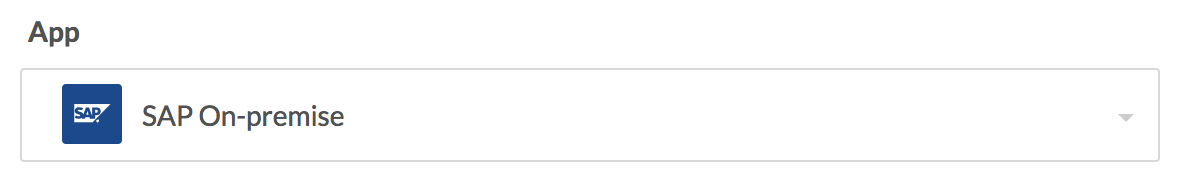
Integration with SAP has always been a huge challenge, requiring complex development and SAP expertise. With Workato, it does not have to be that way. Workato SAP On-premise connector allows you to easily automate processes between your SAP system (on-premise or on a firewall-protected server) and external apps & databases, without coding!
We support the 2 popular SAP integration methods: asynchronous IDoc and synchronous RFC. They enable many powerful business workflows such as:
- New Purchase Order in Workday will update SAP, get exchange rate from SAP, then update Opportunity in Salesforce
- Updated Sales Order in SAP will update Redshift database for analytics purposes, then email to notify stakeholders
- New Material in SAP will update Product in Salesforce
Find out how this connector will greatly simplify your SAP integration.
Support most SAP systems
Out of the box, Workato’s SAP On-premise connector supports SAP ERP ECC 6.0 and later, SAP CRM, SAP SRM, SAP SCM, and any other modules compatible with the NetWeaver platform. No more separate development projects to integrate with different systems.
No coding
Unlike traditional SAP integration that requires massive development and SAP expertise, Workato’s SAP On-premise connector requires zero coding. What used to take months of development can be done in a few hours, using simple visual process flow builder. Integration with SAP has never been easier!
Search and discover IDocs
Searching for IDocs has never been easier. Workato allows you to search all configured IDocs in your SAP system, instantly. The schema will then be loaded and ready to process data.
Send Inbound IDocs
Send Inbound IDocs to your SAP systems using Workato’s easy drag-and-drop field mappings. We also know that IDoc can have hundreds of data fields and segments. So what’s even better is the ability to auto-map hundreds of fields in 1 click!
Due to the asynchronous nature of IDoc, traditional IDoc integration may fail to monitor what happens after an IDoc is sent to SAP. Thus if an error occurs and compromises your workflow, you may not even be aware until your SAP admin checks the system. Workato goes one step further and shows you full visibility of the IDoc status and error.
This allows you to convert the asynchronous nature of IDoc into a synchronous process, without breaking the workflow. Workato can wait for IDoc status before automatically moving on to the next step.
Receive Outbound IDocs
Receiving Outbound IDocs from SAP takes a few clicks to set up. Workato will listen to Outbound IDocs in real time and outputs the data fields and segments.
Search and run RFC
RFC can synchronously send/receive data to pretty much all SAP systems — a nice compliment to the asynchronous use cases of IDoc. You will be able to discover and run BAPI and RFC right from Workato.
Secure connection to SAP on-premises and SAP on server
Workato can connect to both SAP on-premises and SAP hosted on a server behind the corporate firewall. This is achieved by simply installing a lightweight Workato On-prem Agent on your SAP server.
Workato On-prem Agent creates a secure connection to your SAP system, without the need to open up the firewall. Find out more about On-prem agents here.
How to get started
Check out the sample recipes below and this Workato documentation about SAP. That should be enough to get you started.
- Sample recipe – New Material in SAP will create Product in Salesforce
- Sample recipe – New/updated Account in Salesforce will update Business Partner in SAP
Stay tuned for more product updates in the future!