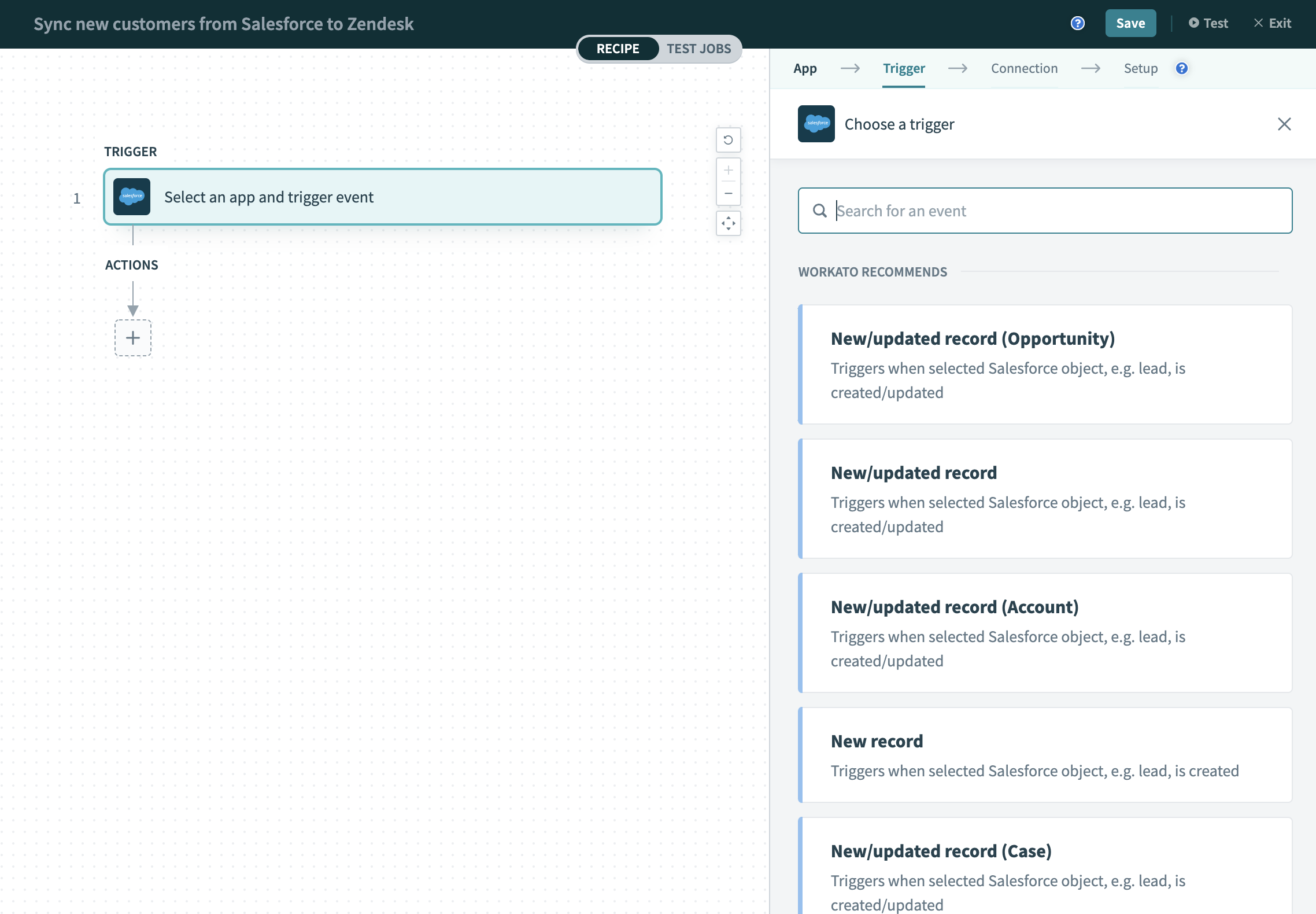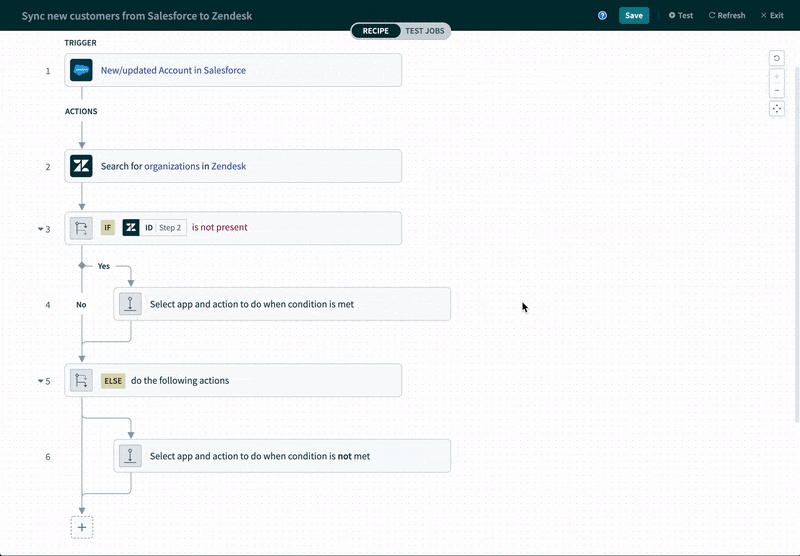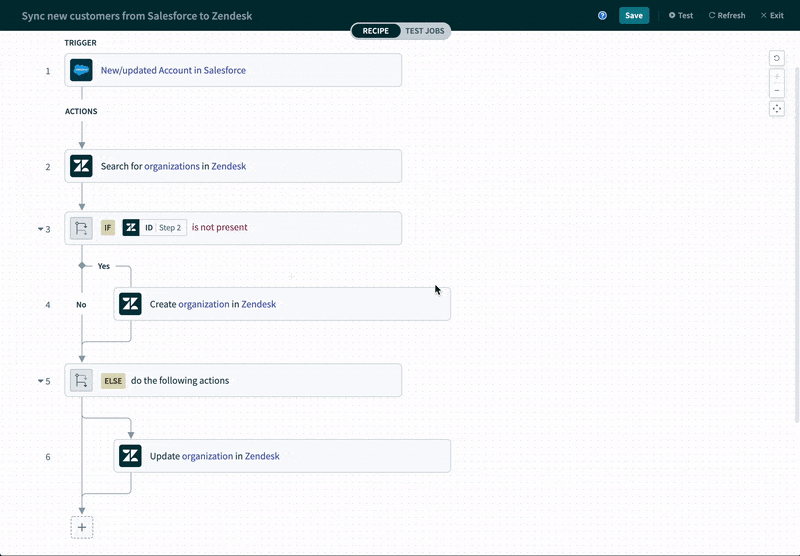Harness the wisdom of crowds with Recipe IQ
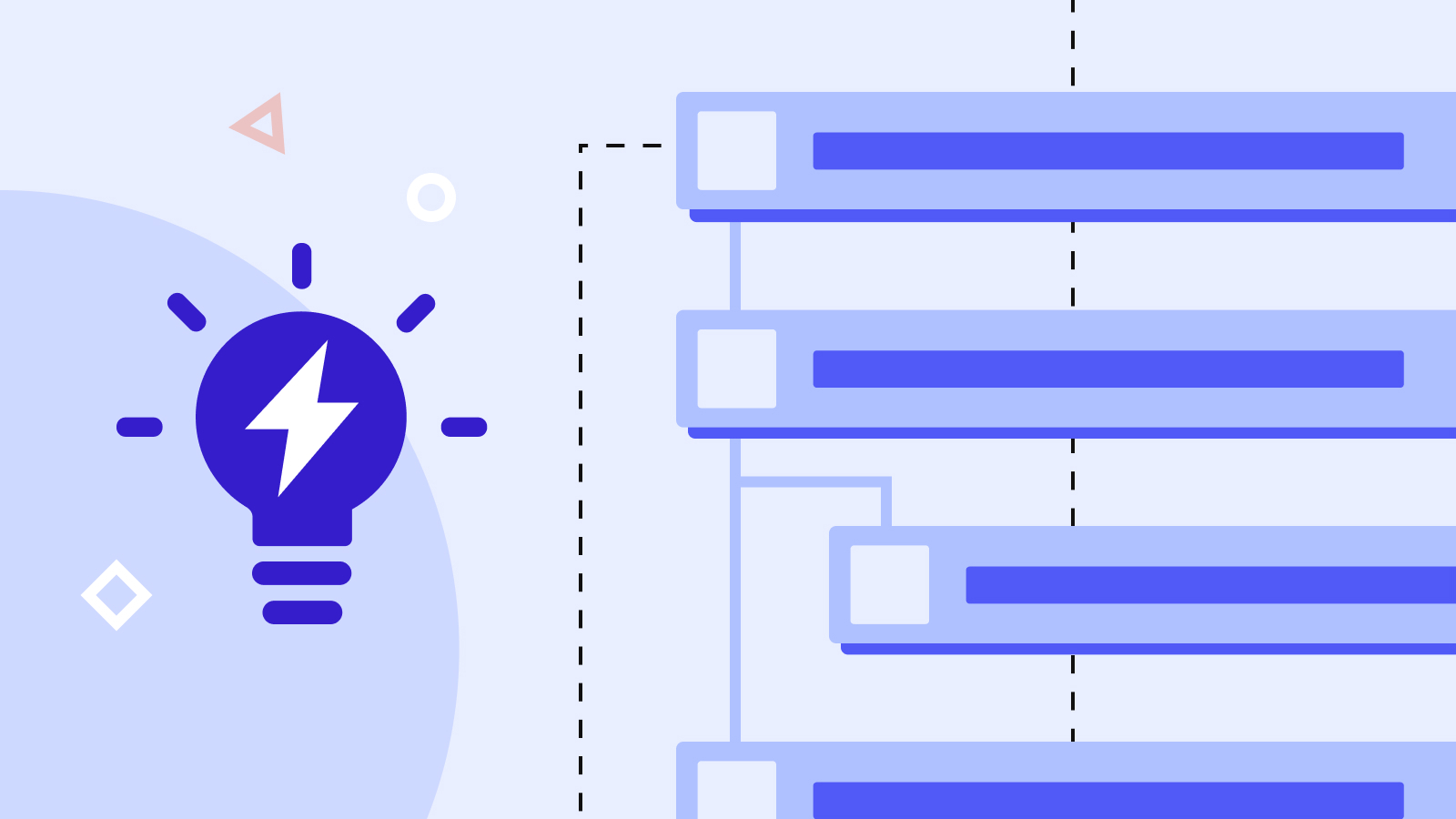
If you’ve bought, watched or read anything online in the last decade, you’ve relied on the experience of your peers to help you make decisions in a world of infinite choices. For example, at any one time, Netflix has over 5000 titles available to view, but what you see on your home screen is a carefully curated set of personalized suggestions, based on the decisions of others. This kind of personalized recommendation, generated by machine learning, has become an essential tool for navigating choice.
Something similar applies when you’re building automations. In a tool like Workato, there are an almost infinite number of actions you can perform. You need this flexibility, because every organization’s requirements are unique. However, it’s also true that the basic patterns of many automations are very similar. Let’s say you’re creating an automation to onboard new customers to your customer support platform. You’ll have needs that are unique to you: you have a specific CRM, a specific support platform, custom fields to capture data that’s important to you. But thousands of others before you have implemented broadly similar use cases. So why should you stumble through on your own? To be productive, you need guidance, but not restraint.
We’ve got you covered. Workato’s recipe builder is designed to give you suggestions at key points in your workflow. Suggestions are ML-generated, based on:
- What you’ve already done in Workato
- What other users have done
- The actions you’ve taken so far in the current recipe
The suggestions are easy to follow when you need them, and easy to ignore when you don’t. We call it Recipe IQ.
Trigger and action recommendations
Connectors to complex apps can support more than 30 different triggers, and an equal number of actions. The number gets even higher when you consider that a top-level trigger like New/Updated Object can support many different object types. Workato simplifies your decision by recommending 5 top actions. For example, when I kick off my recipe with a Salesforce trigger, I get recommendations for New record and New/updated record, as well as for specific record types.
Recommendations change as you build
The actions in Workato Recommends change as you build out your recipe, based on what you’ve already done. For example: a common pattern when syncing data between systems is to check whether a record already exists, create it if it doesn’t, and update it if it does. Watch my action recommendations change to help me follow this pattern.
Notice that when I create the second Zendesk action, Create Organization has dropped out of my recommendations, since I’ve already used it.
Data Mapping
The above example of syncing new Salesforce accounts to Zendesk is a good illustration of how mapping data between systems can be time consuming and tedious. The account record from Salesforce has well over 100 fields in a complex, nested data tree. However, to create my Zendesk record, I only need a handful of these fields. Fortunately, Workato provides me with automated recommendations for data mapping.
Note that since this is based on ML analysis of other user’s actions, I’m not relying on my fields having similar names. For example, Workato suggests mapping Salesforce’s Website field to Zendesk’s Domain names. Similarly, Account Description maps to Details. The result: instead of spending precious minutes hunting through a huge data tree for the information I need, my mapping is complete in a few seconds.
Follow your own path
Finally, don’t forget that your use case is unique. Recipe IQ is smart, but only you can know exactly what you need. Recommendations exist to guide you, not to railroad you. The Recipe Data widget gives you a simple, searchable data tree for every step of your recipe. So, if Recipe IQ isn’t showing you what you want, it’s easy to find.