Use Skip Steps for Faster Testing and Troubleshooting
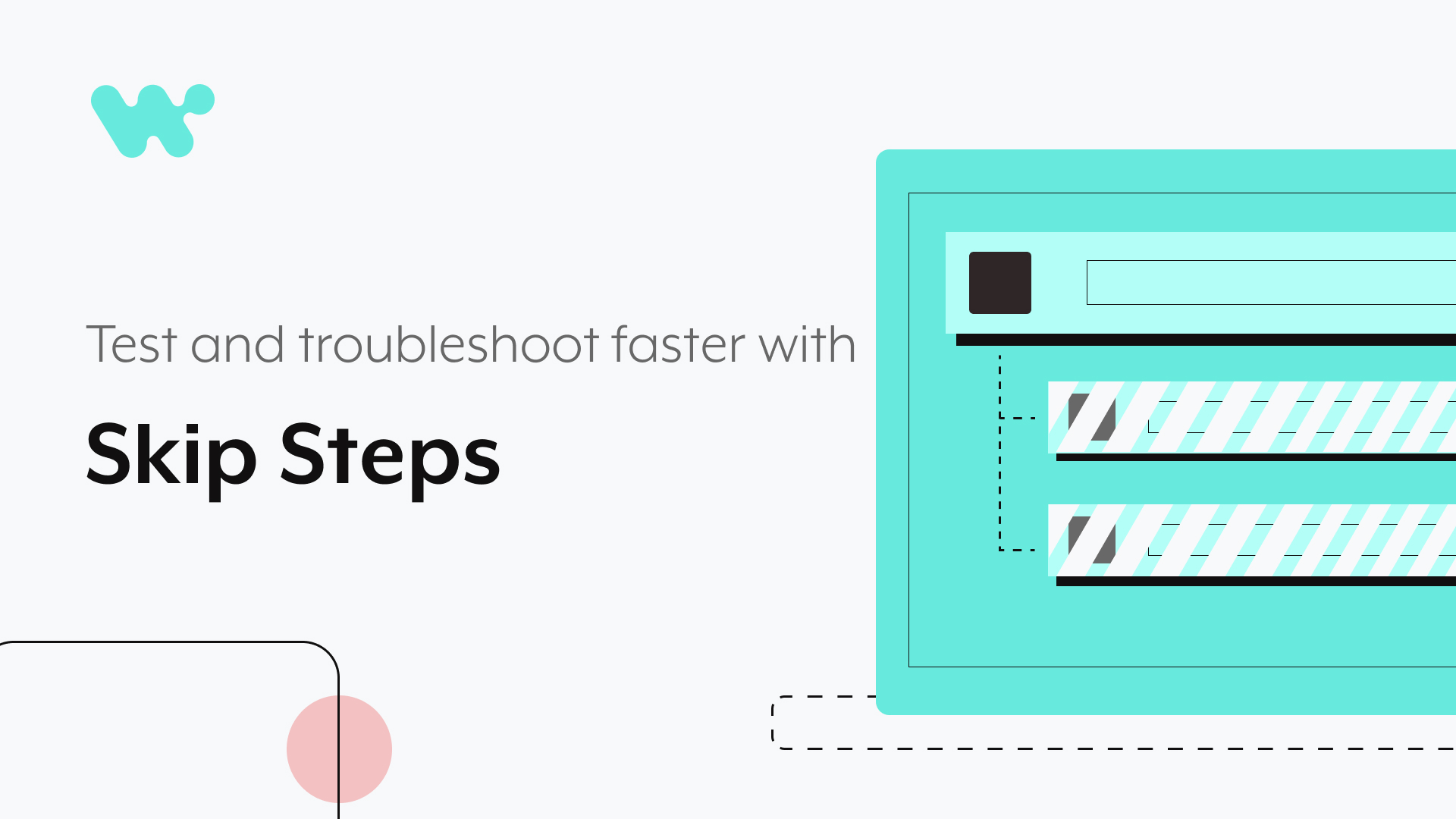
Skip step allows you to isolate (e.g. ignore) segments of your recipe at run-time. A skipped step or skipped block will not be processed during testing or at the start of the recipe. The datapills from those actions will not be available for use by subsequent actions.
Also read: Build Faster Recipes With Less Clicks Using Multi-Step Actions in Workato
When to use skip step in your recipe?
Skip step allows you to ignore steps when running a recipe. This is very useful when you’re trying to build a recipe, and only want to test a part of it.
Some scenarios where this can be useful:
| Objective | Scenario |
|---|---|
| Building a recipe incrementally | If you’d like to build out a high-level logic of the entire recipe but configure some steps later, then you can test only the portion of the recipe you’ve already configured by skipping all the remaining unconfigured steps. |
| Iterating between different logic flows | If you’d like to try different logical methods in a recipe, then you can take turns skipping steps related to each method and iteratively test which one works better. |
| Faulty steps during recipe building | If you’re encountering design-time errors due to broken connections, incorrect formulae, or missing configurations, then you can simply skip those steps, and still test the remaining recipe. |
How to use skip step in your recipe?
In the edit mode, simply hover over the step to see the button for skipping (and unskipping) a step. Not just that, you can also skip:
- conditional blocks (if and if/else)
- repeat block and
- error monitor block
How does skip step help your recipe?
This new feature to skip a step or a conditional block makes it easy for developers to
- progressively build and test recipes
- perform testing on different scenarios by skipping steps or a block
- experiment with new actions on an existing recipe
- refactor complex recipe code without deleting steps
Also read: Recipe component — skip step documentation