December 2020 – Product Updates

The midst of the holiday season is a good time of the year for everyone to reflect on what has gone by and be excited about what lies ahead. We at Workato are taking time to reflect, recharge, reimagine, rethink and most importantly rejoice in life. As we celebrate these product improvements, we are also looking forward to what will be accomplished in 2021. Here’s our December 2020 Product Updates.
This month, we have many significant improvements to the platform that will bring our users an extra dose of holiday cheer, including increased precision on time-related features, a friendlier guided formula mode, a powerful new LinkedIn connector, and more.
Formulas made easy
Formulas are powerful. But it can be challenging to find the right formula to use, and use it correctly.
The new guided experience makes it easy for you to discover the right formulas with recommendations, categorization and filtering for data type compatibility.
A drop down now appears below the formula field offering helpful information based on what data types and formula operators are being used.
The new guided experience makes it easy for you to discover the right formulas with recommendations, categorization and filtering for data type compatibility.
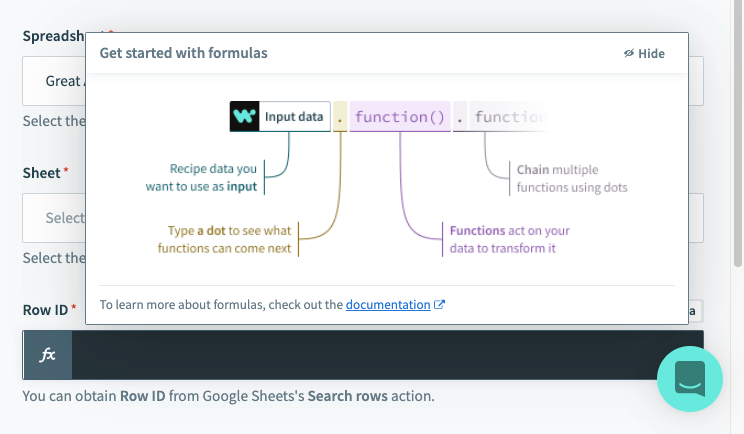
Formula mode helpful tips in Workato
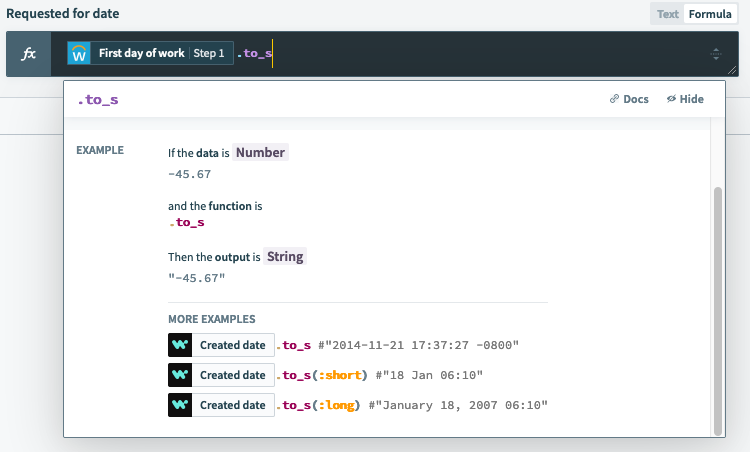
Helpful tips and detailed examples
More flexibility and control with an improved Scheduler
From running hourly backups for moving files to an ECM, to weekly or monthly archival of Slack channels, to sending sales report at 9:00 AM every Monday morning, to executing 100s of data pipelines to move data every 30 minutes, the examples of processes that are time based and must run on a schedule are endless.
Each of these processes come with unique demands. For example, near real-time access to data requires jobs to run every minute; API rate limits and other constraints only allow access to data extracts during certain times of the day such as midnight or 2 AM; compliance requirements enforce employment termination at precise times of the day for different time zones.
The latest updates to the scheduler give you advanced options to define the schedule to fit your needs. Easily set the frequency by choosing the unit of time in minutes, hours, days, weeks or months. You can also set the timezone and start date of the schedule.
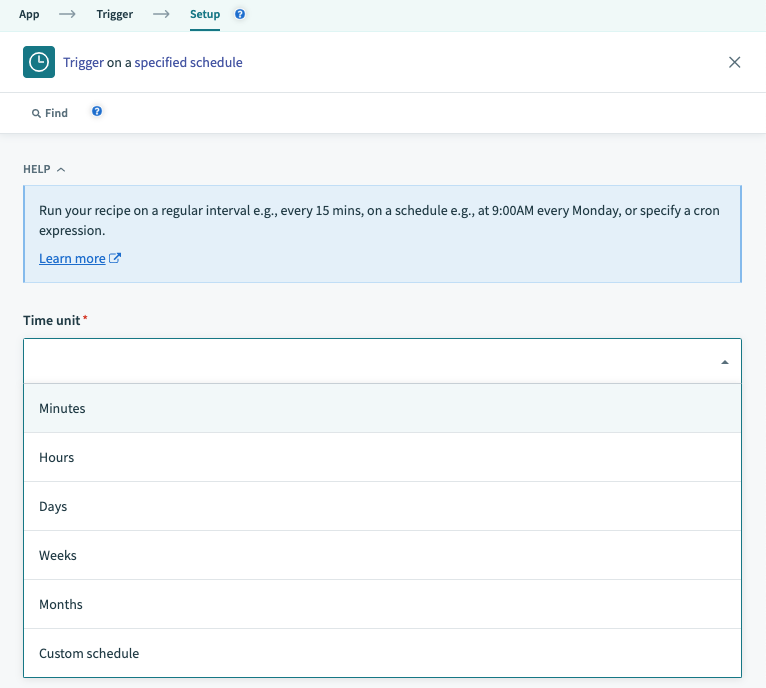
Time unit options in the improved scheduler
Now the scheduler supports the same Cron expressions available in UNIX/Linux. You can set a custom schedule using powerful Cron expressions.
In the below example, the Recipe is scheduled to run at 5PM on every Monday and Wednesday. Cron expressions are powerful for the trained, but often cryptic for the uninitiated. The “Schedule preview” section gives you an easy way to validate the schedule by translating the Cron expression into a humanly readable schedule.
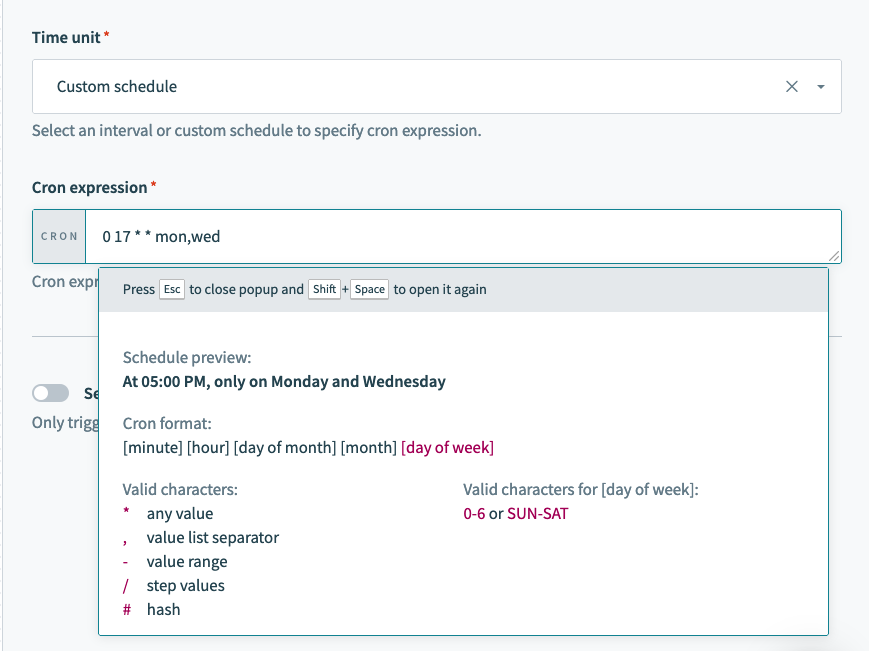
Automatic translation of the CRON expression
Implement Wait Steps With Precision
When automating business processes it is common to wait for dependent steps or events to complete before kicking off the next series of actions.
Previously, the wait times were pre-defined intervals. With the latest updates, you can define precise intervals such as 1 minute, 2 hours, 3 days, or any others that fit your exact needs.
Whether you are ensuring events happen in HR onboarding processes 60 – 90 days in for new employees, or sending recurring company-wide Slack reminders for the latest security training, the revised scheduler makes time-based decisions effortless:
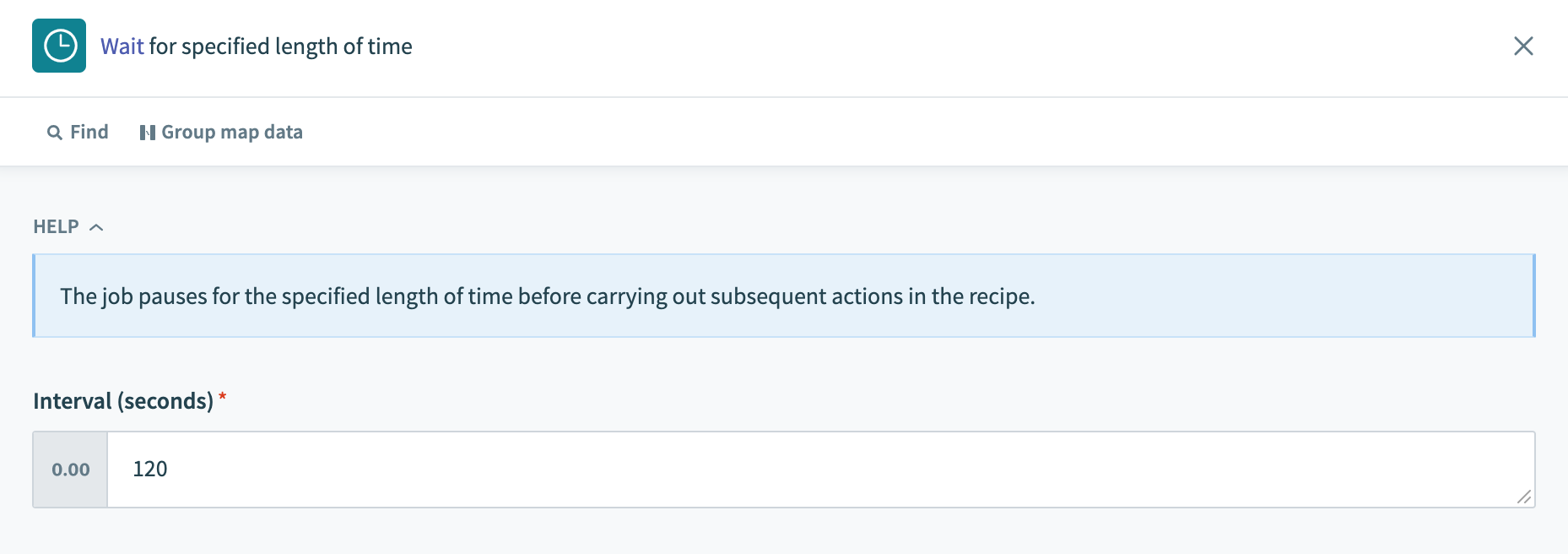
Precise wait time options
Connect LinkedIn Ads and Drive More Campaign ROI
If you are using LinkedIn ad campaigns and especially LinkedIn lead gen forms, consider the latest updates to the LinkedIn connector your new favorite holiday gift.
Now, you can improve campaign ROI by easily syncing your LinkedIn leads with your favorite CRM, Marketing Ops or other business application in minutes.
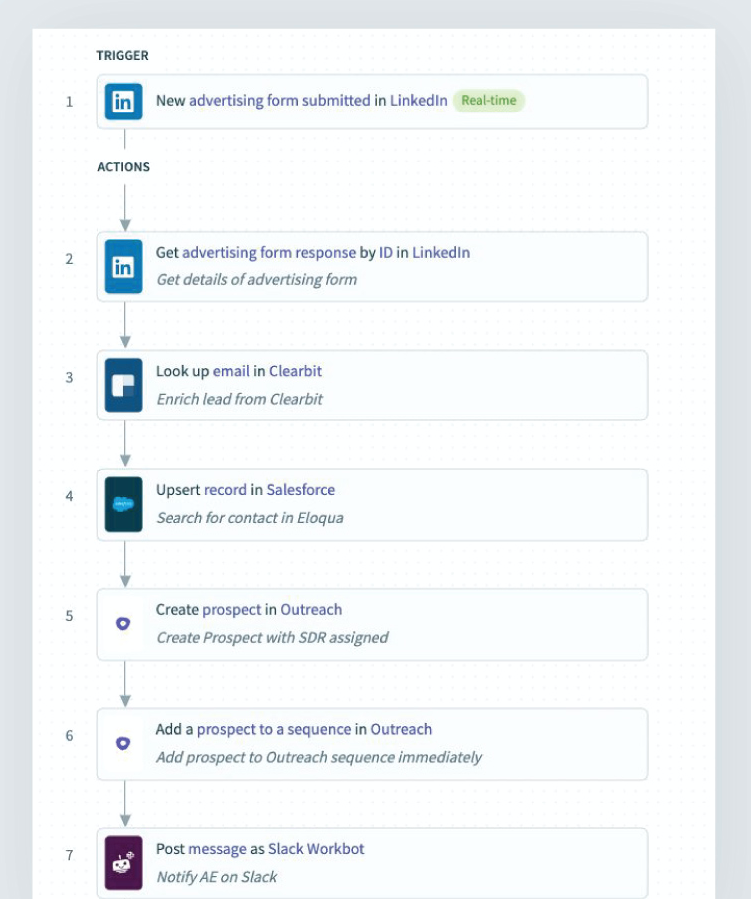
Workato Recipe with LinkedIn Form trigger and Clearbit data append step with upsert of data to Salesforce, Eloqua, and Outreach
Access to the hidden fields also gives you the ability to track lead source or other critical information needed by your sales team. Don’t stop there, use Workato to enrich your leads and route them to your sales team faster.
Finally, use Workato to automatically sync your spend/cost information in LinkedIn with the performance data in CRM to measure ROI in real-time, and optimize your spend.Time to say goodbye to manual exporting and importing of CSVs.
Connect All 175 AWS Services
Now with the Workato HTTP connector, you can integrate any AWS services with thousands of applications quickly.
Just select your service from the dropdown menu, follow the helpful guide in the HTTP connector wizard, and integrate any AWS service of your choice. For example:
Call in Amazon Lex to discover intent in text or voice recordings
Extract data from millions of internet of things devices withAmazon IoT core
Stream data from your most used Saas applications into AWS Kinesis
You can ensure a secure connection to your AWS instance via access key or IAM role depending on your security preferences.
Automatic Push Messages in Microsoft Teams
Earlier automations with Workbot for teams required user interaction with Teams to receive any automated messages.
Actions like approval requests, opportunity reviews, JIRA issue updates and more required the user to start the workflow themselves, in Teams.
As part of our December 2020 Product Updates, you can automatically push approval requests and incident reports. This also includes other events from any business app directly into Teams to any user in any channel.
This opens up exciting possibilities for automations with Microsoft teams.
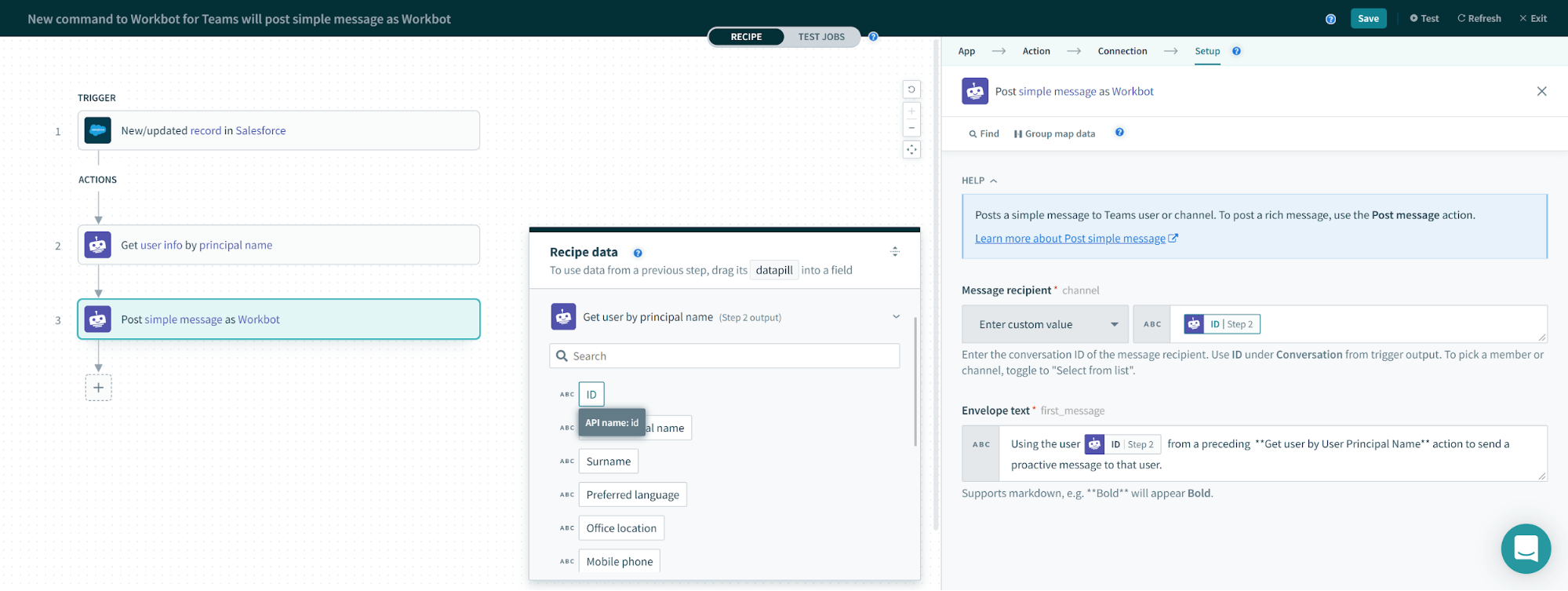
Building an automated message in Workbot for Microsoft Teams
Harness the full potential of Slack groups
Slack recently made it easier to harness the power of groups and threads with their Conversations API. Now, you can take full advantage of that using Workato.
There’s so much you can do now with the click of a button and a single recipe action. Enjoy the seamless process of automating messages and kickstarting conversations in Slack with groups of people.
Need to create a “war room” Slack thread at key moments for product stability or alert a set group of people in a single thread when certain usage thresholds are reached? Now you can do this and more with ease.

Building a Slack “war room” based on a key alert in Splunk
That wraps up our December 2020 Product Updates.
Any feedback or suggestions? Please send them our way at product@workato.com.