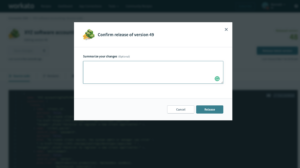Custom Connector Lifecycle Management: Version notes
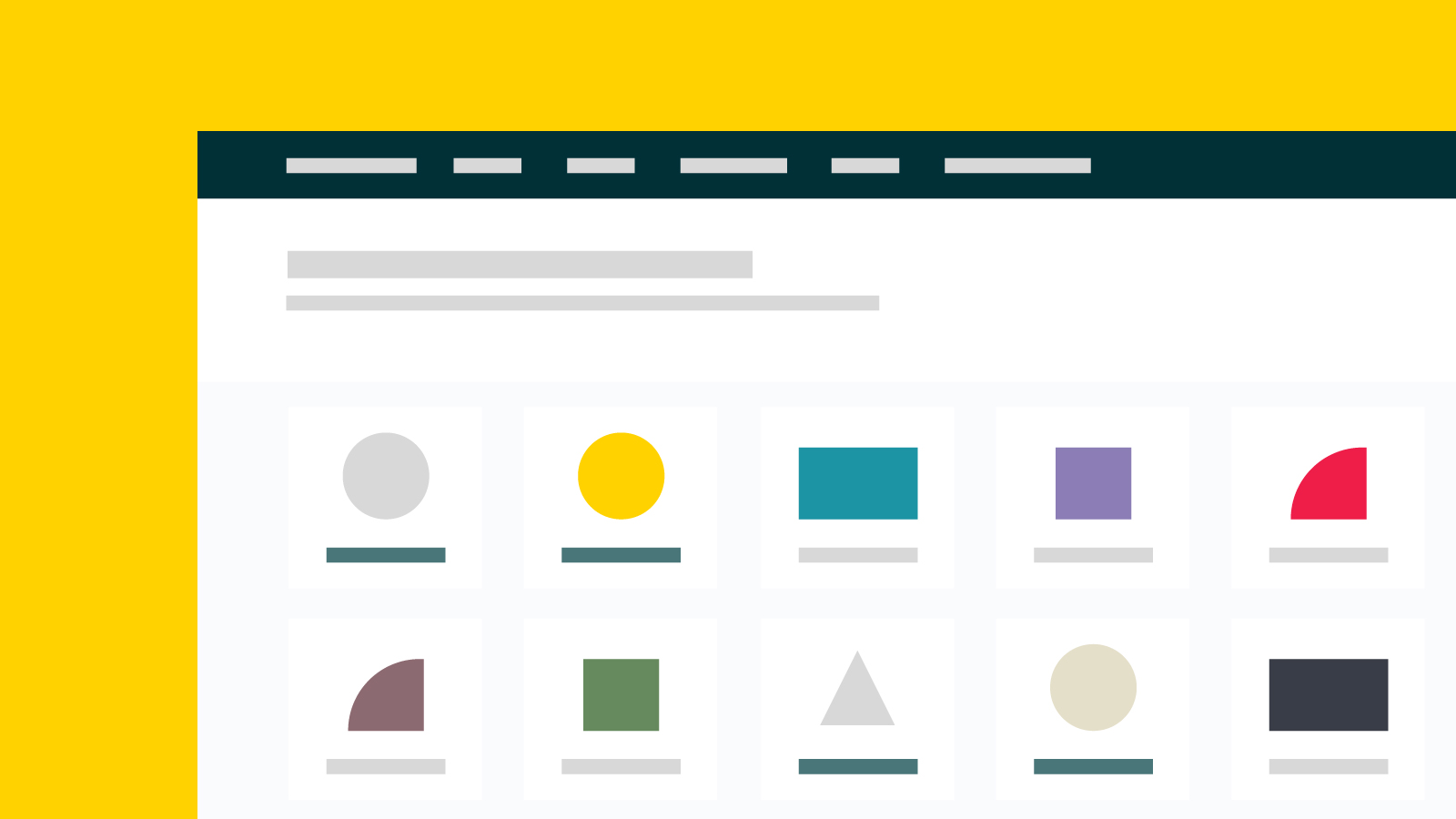
The Workato SDK allows any user to build custom connectors to APIs we may not support out of the box. Every day, connector developers are building new connectors and sharing them with their team members to easily build recipes. They’re also sharing these custom connectors across workspaces, allowing teams to move their recipes seamlessly from QA environments to Production environments. As with all software, building a custom connector is both an iterative and a collaborative process and we are working hard to provide tools to provide a better development experience.
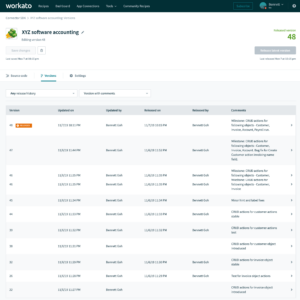
Last week, we introduced a new tool to the Workato SDK – Version Notes – allowing you to:
- Manage different versions of your custom connector
- Collaborate easily with other team members working on the same connector
- Send information easily to other developers who have cloned your connector
You’ll now be able to see a new column in the versions tab of your connector and be able to annotate difference versions of your custom connector with simple text comments. Separate filters on the versions table have also been added so you can choose to only see versions with versions notes or versions which have been released. This allows you to quickly search versions of your custom connector in situations where you may want to roll back to an older stable version.
Another feature of version notes is the complementary behaviour with our sharing functionality. When another team member installs your connector, they’ll also copy over the version notes. Use this to let them know what is or isn’t supported in this particular version of the custom connector. When you released a new version of this connector, they’ll also be able to update their connector to your released version complete with version notes.
How to use version notes in the connector SDK
1. Defining standardised processes in annotating versions
When working in a team, it’s important to let your team members know the state of the connector. Version notes have been kept flexible so you can use a format that suits you. For example, certain versions in your custom connector could have a milestone tag that lets anyone know what actions and triggers are supported. For example, you could add the following snippet to each new stable version of your connector that you release.
Milestone: CRUD actions for following objects – Customer, Invoice, Account, Payroll run.
This allows the next developer to know where to pick up where you left off. Whenever you release a new version of the connector, a popup modal will prompt you to add any last-minute notes. Don’t worry if you forget, you’ll always be able to go back and edit the notes of a specific version as well.
2. Managing the lifecycle of your custom connectors across different workspaces
In many enterprise teams, recipes are built and tested in your sandbox workspace. These can then be imported into your production workspace. Version notes complement this functionality by transferring over the latest notes when you import a custom connector into your production workspace. As such, we highly recommend making sure the version of your custom connector being exported has version notes that can inform those in your production workspace of the latest changes.
Get building!
In the coming months, we plan to release several enhancements to make the connector building experience easier. Stay tuned for more and check out our documentation for more information. If you’re hoping to build a connector to your own API, sign up for a developer account here.