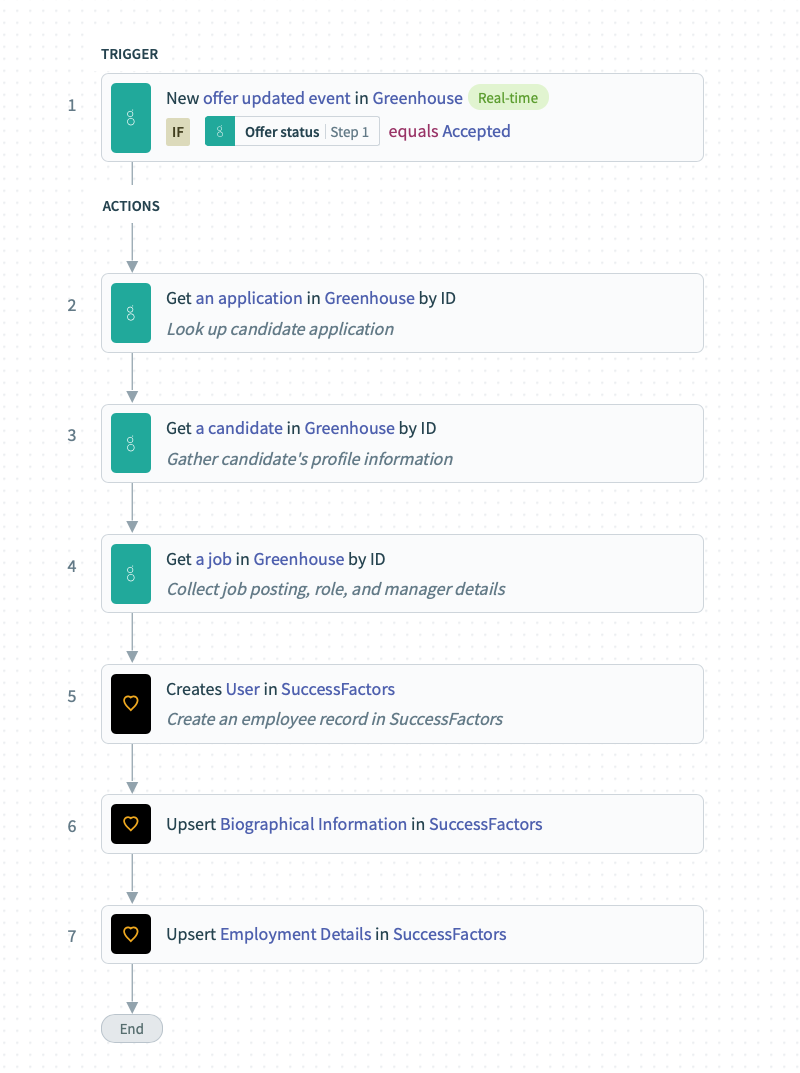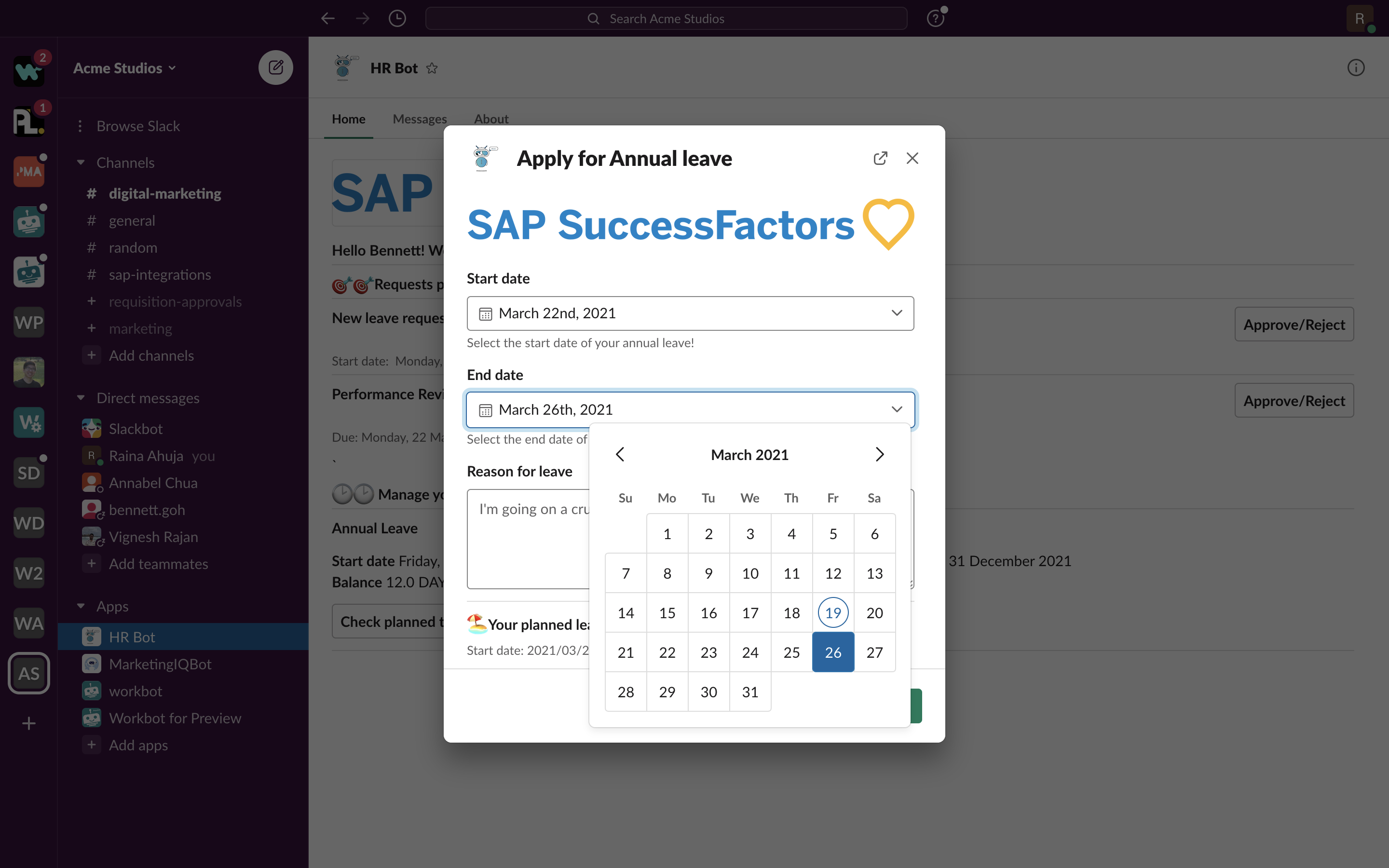Create Delightful Onboarding Experiences with SAP SuccessFactors on Workato

What is SuccessFactors?
SuccessFactors’ platform revolves around reinventing the HR systems that power global enterprises and transforming employee experience from recruitment & onboarding, to career progression & offboarding.
Use Workato and SuccessFactors to create delightful employee experiences, from when they start to when they leave.
- Kick off onboarding right when an offer is accepted in Greenhouse, and create a new user in SuccessFactors.
- Instantly provision identity and assign roles and groups based on rules.
- Streamline PTO requests and approvals by bringing leave balance in Slack, or other collaboration tool.
- Securely offboard departing employees by removing user identity and access, and reassign their data to their supervisor.
SuccessFactors + Workato
SAP SuccessFactors Human Experience Management (HXM) suite helps organizations rethink the employee experience. However, engaging end-to-end experiences often requires SuccessFactors HXM suite to intelligently work with several downstream applications. This would then allow you to make each interaction simple, fast, and enjoyable.
With the latest release for Workato’s new connector, you can now create delightful employee experiences with SuccessFactors automations. Automate policies and tasks to effortlessly design a pleasant process for your employees from the day they start to the day they leave.
Prepare for success before their first day
Your recruiting team has found the rockstar candidate that is perfect for your team and company. They have accepted the job offer, and are scheduled to start in 4 weeks. How you engage with your new hire in these 4 weeks sets the path for their success and yours!
Take the first step by creating an employee record in SuccessFactors as soon as the offer is accepted. In the example below the recipe automatically creates an employee in SuccessFactors when the offer acceptance is recorded in Greenhouse.
From there on you can start creating an experience to make them feel welcome. We have made it easier to send a welcome package, personalized welcome email and request for them to complete their profile. You can also choose the configurations for the Macbook they will use.
Don’t make managing user access a full-time job
Onboarding a new employee is about making the employee feel like part of the company from the moment they start. A great first-day experience is pivotal to them feeling motivated, happy and helps build a culture focused on employee experience.
Make sure your new hire has access to the company email and core applications they need access to such as Slack, shared drives, project management tools, etc. Manually creating user accounts in your Identity and Access Management (IAM) application e.g. Okta, Active Directory, Google Workspace, or other is inherently tedious, slow, and error-prone.
Create automation for account creation that is triggered when a new employee is added in SuccessFactors. Subsequently, set unique policies to assign specific roles, organizations, and groups based on your new employee’s job function and role.
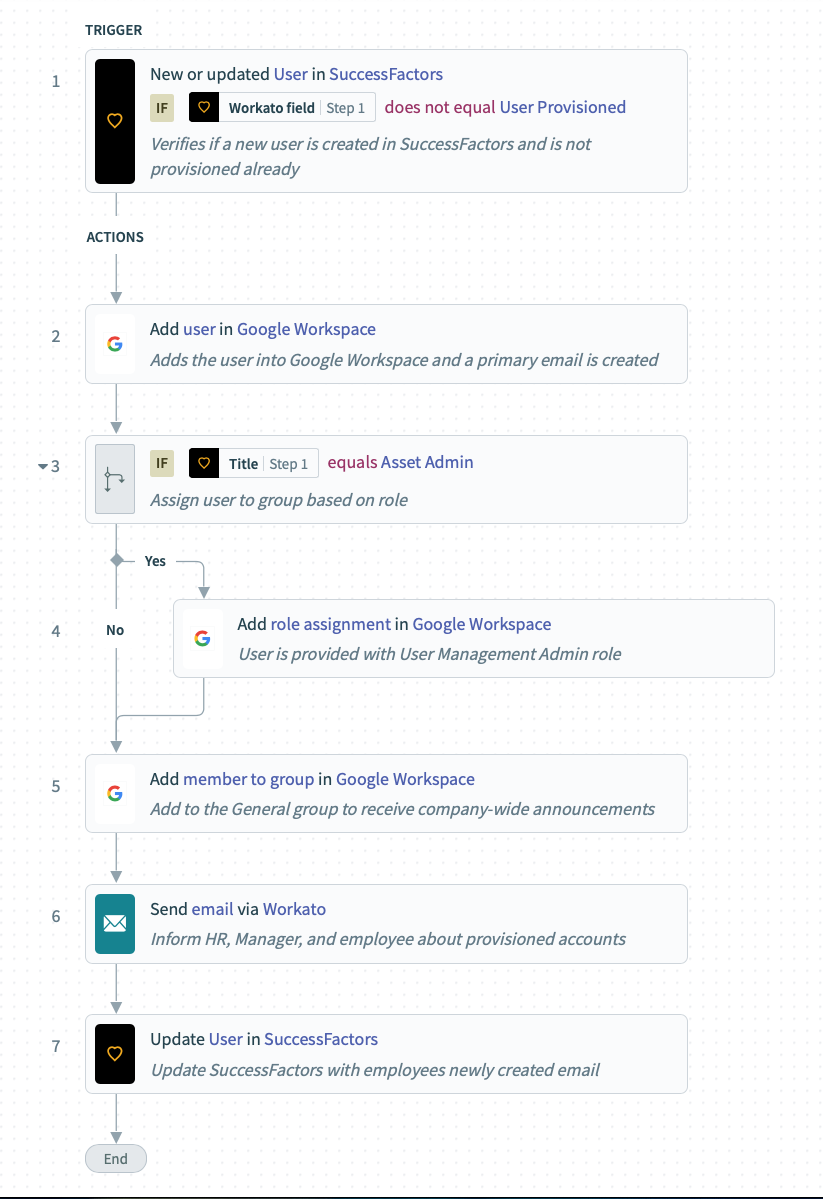
Provision email and access in Google Workspace
Don’t let paperwork get in the way of productivity
Taking time off is critical but tracking, requesting, and managing PTO is often a hassle. Usually, it requires your employees to:
- log into your HR app
- navigate to the section of the app which holds their PTO information
- actions to request vacation time.
Managers also encounter the same painful process when it comes to approving a PTO request from someone in their team.
Make it easy for your employees, and their managers to manage and approve PTO with automation that provides easy access to these actions directly from Slack.
Protect your assets and ensure compliance when offboarding
With the increase in mobility for all, the nature of employee relationships and how they work has changed. You now see employees working remotely as the new normal, using both corporate-issued and personal devices.
Furthermore, SaaS apps have made it easier to get their work done anywhere. The number of apps accessed by each employee is also rising every year.
Offboarding an employee the right way requires the same levels of coordination as synchronized swimming. Manual tracking across multiple checklists, spreadsheets, emails, and conversations often leads to risks of compliance violations.
By using the triggers in SuccessFactors to check for employment termination, you can automate every step of the off-boarding process. This would include communicating with the employees to removing accounts and revoking access to apps and devices.
Afterwards, transferring data and assets to other team members or supervisors, to tracking tasks for audit and reporting must be executed reliably.
The recipe below is an example of how based on a termination event detected in SuccessFactors, you can remove user accounts from Google Workspace, and transfer their assets to the supervisor/manager.
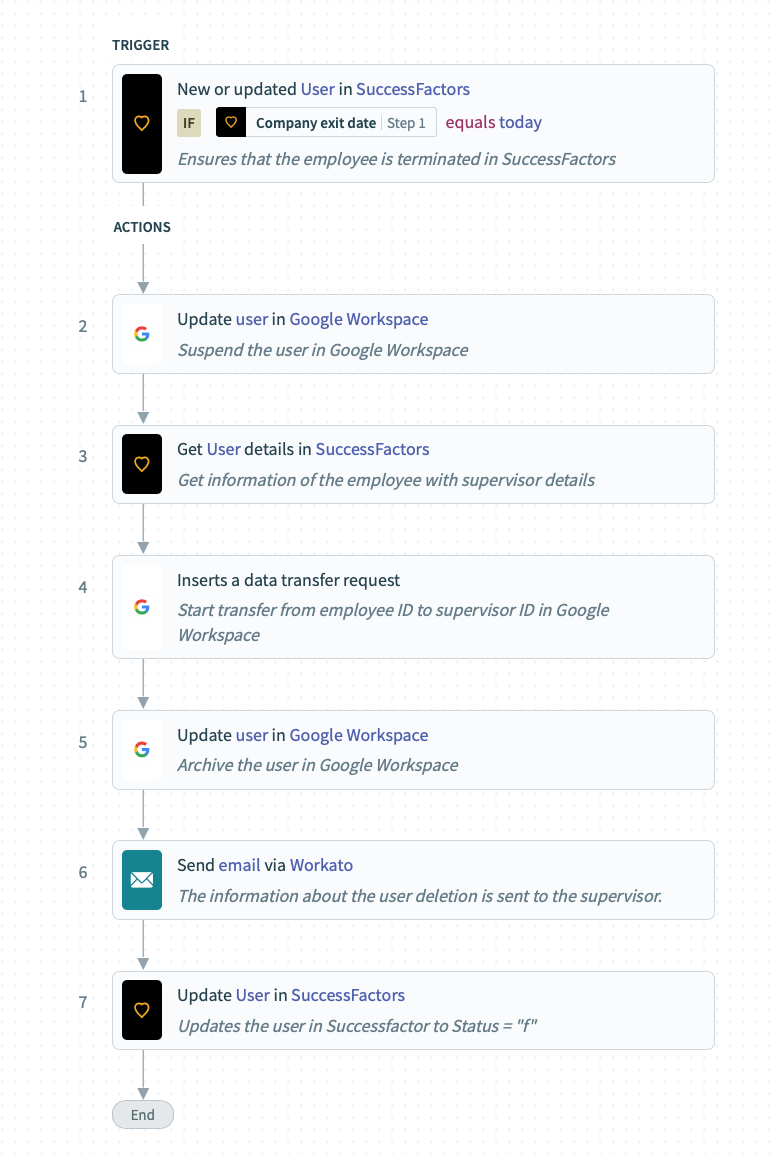
Transfer user data as part of offboarding
These are a few examples of automation you can create with Workato for creating enjoyable experiences for your employees that increase productivity and overall success.
Join the SuccessFactors Webinar
Sign up for our upcoming webinar to learn more about streamlining your onboarding and offboarding processes with automations for SuccessFactors and Google Workspace.
For more connector spotlights and product updates, check out this page here.
Got more ideas for automation with SuccessFactors? Share them with us at product@workato.com.
Relevant links for further reading:
- Workato Docs on Google Workspace
- Workato recipe for HR onboarding with Greenhouse to SuccessFactors
- Workato recipe for full employee creation in SAP SuccessFactors
- PTO requests in Slack