More control and less stress with Cancel Job
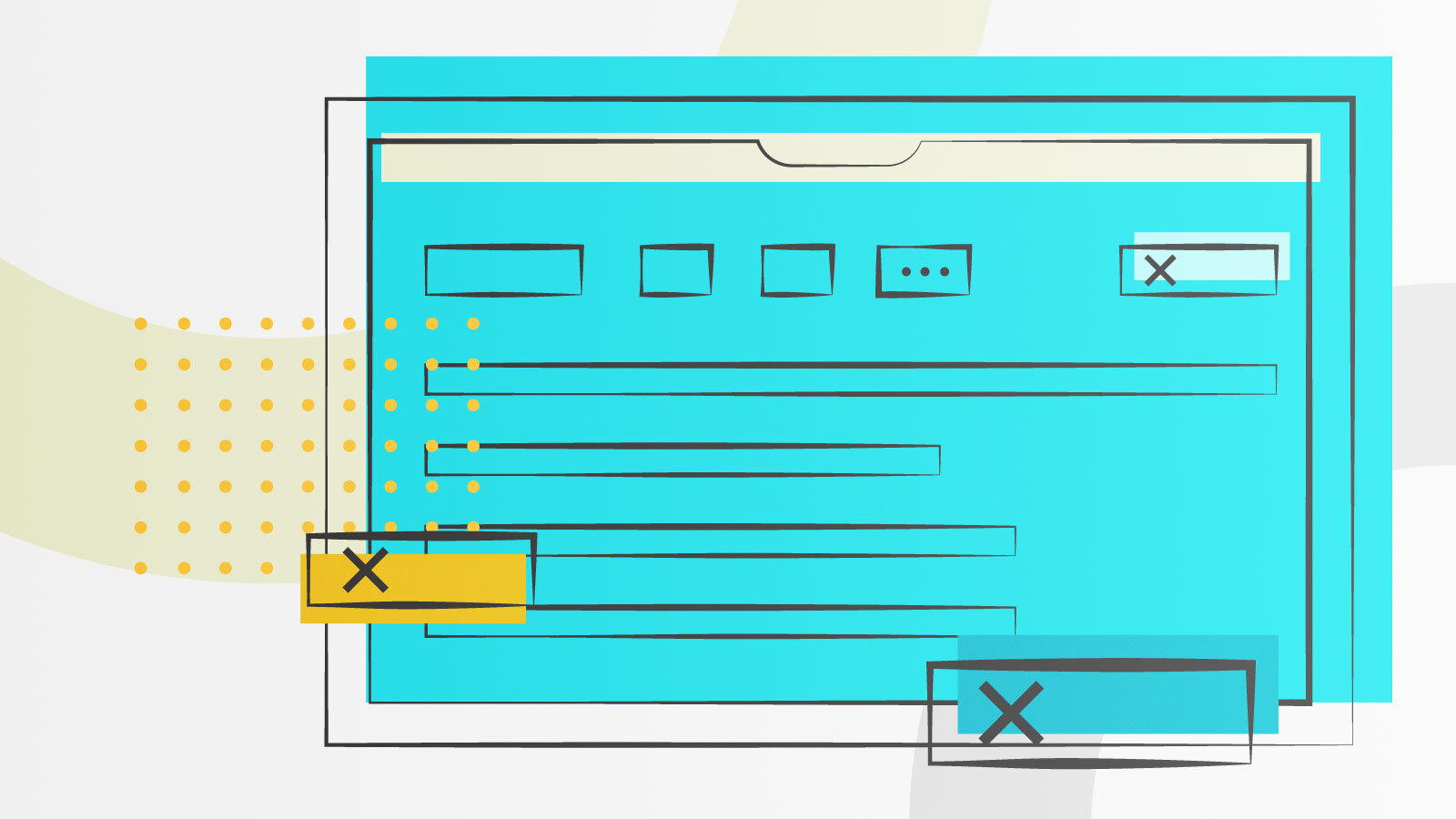
Everybody is doing a lot more cooking at home these days — which may entail getting better acquainted with unfamiliar kitchen appliances. And that may mean quickly looking for the shut-off button when you realize things aren’t going according to the recipe. (Say, you forgot to add the raisins in the bread machine’s final knead cycle, or just after the dishwasher starts you spy a couple of glasses next to the couch.)
Likewise, Workato knows sometimes you need to cancel a Recipe before it finishes running. Maybe the recipe you’re testing that upserts massive data sets and takes hours to run was put into the wrong sandbox. Or you realize the recipe with hundreds of steps that automate complex processes would end at an inconvenient time.
That’s why we’ve added a new control to cancel jobs. This lets you stop a recipe while it’s in “Processing” status, at the current step it’s on. It then creates an audit log entry, showing the job’s status as “Canceled.”
Note, if you use this new feature on a parent recipe job, it will cancel only the parent job, not its callable recipe jobs.
The “Cancel job” button is now visible on the Details page of a running job, for all customers with Workato Workspace.
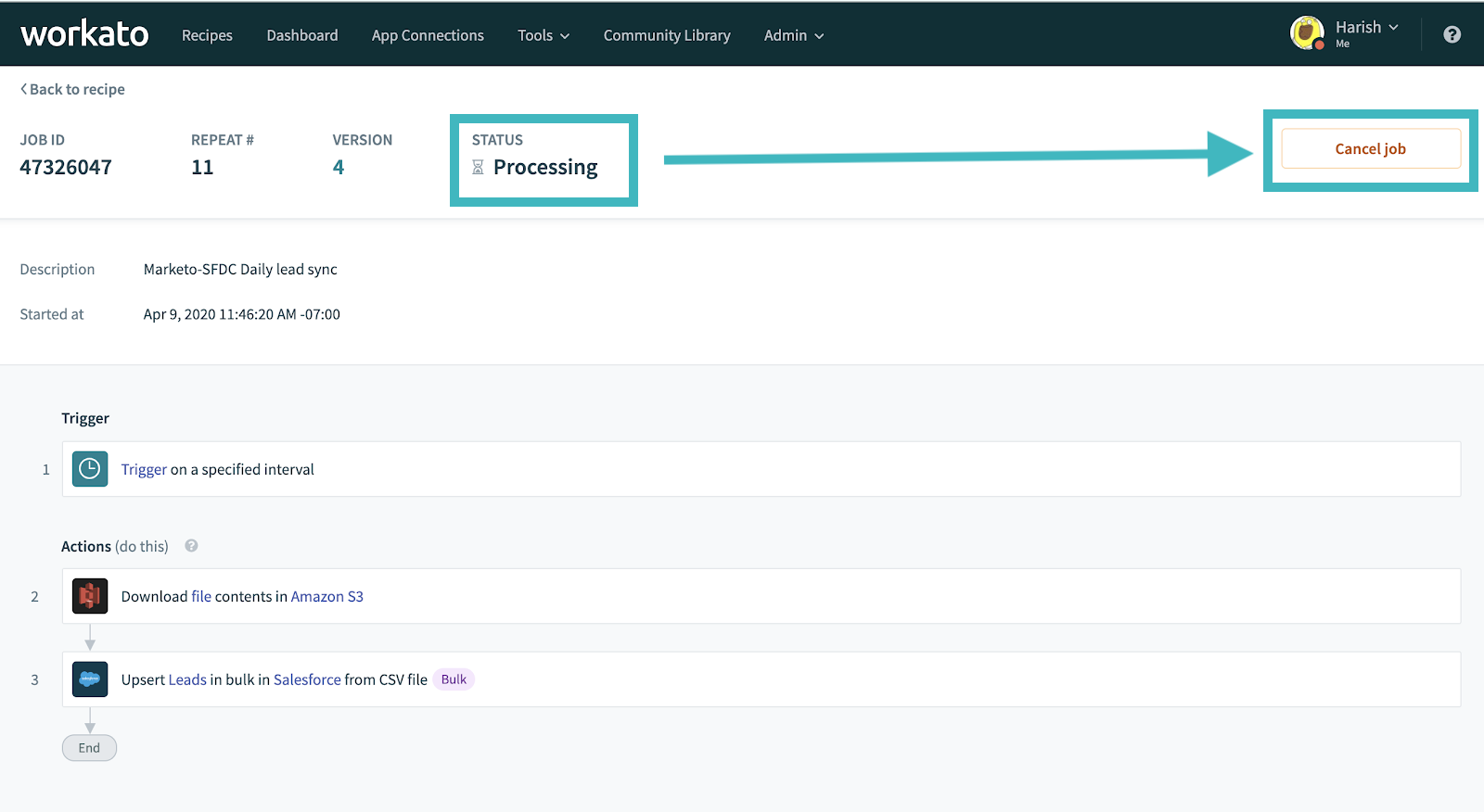
The new Cancel Job functionality lets you stop a job mid-process.
More control over testing and running recipes with Cancel Job
This feature gives Workato users full control over the timing and outcome of their recipes — scheduling them to start whenever is most convenient, pausing or canceling them if conditions change or they find an error, and restarting at will. It is helpful both for building and testing new recipes, and running existing ones. Here are some examples:
Testing a long-running job. Sarah is tasked with downloading millions of rows of lead data from Amazon S3 and bulk upserting this list into Salesforce. She is building a Workato recipe to automate this. But after hitting the “Test Recipe” button, she realizes that there’s a mistake in her setup. She wants to stop the test, fix the issue, and re-run, but she can’t until the job finishes an entire day later.
Previously, she would have had to reach out to the Workato CS team to stop the job midway, or else take a full day for each fix-and-rerun cycle. Now, with Cancel Job she can stop the test as soon as she sees an issue and feels more in control of her timelines.
The hundred-step recipe. Daniel’s company has very complex business processes that require recipes with hundreds of steps, often taking several hours to complete. One day, he gets a call from his boss that they’ve updated their pricing, which also drastically changes how they calculate their discounting. Daniel needs to change the recipe, but several jobs are in flight. So he has to wait for them to finish before he can go in to update the calculation. This unnecessarily ties up processing resources as well as his time and energy.
With the Cancel Job button, Daniel can reach in to update the discount formula as soon as he gets the news. Then he can quickly re-start the lengthy recipe to reflect the changed conditions.
Stop and restart jobs on your schedule
Giving users the ability to stop complex recipes without disrupting operations lets them test and troubleshoot recipes more quickly and effectively with less need for outside help — which boosts productivity and reduces frustration. Plus, users can change recipe schedules or inputs whenever conditions change, to optimize computing resources.
Cancel Job is one of the many new features and improvements Workato is continually rolling out. For in-depth presentations on our features (from beginner-friendly guidance to technical deep dives), check out our Product Hour videos.
We’re also sharing clever ways our existing Recipes and automations can offer unexpected performance boosts to business, in a new series of energetic, half-hour video demos.
Want to see Workato in action? Click here to request a custom demo. For an explanation of how our intelligent platform can integrate anything and automate everything across your organization, click here.