April 2020 Product Update

Just like that, April has come and gone. We hope that everyone is continuing to stay safe during the extended lockdown. While nothing is “business as usual” these days, our product team is still working hard to launch updates that provide business value to you, our customers.
The team launched several major features this month that accelerate business productivity by automating Zoom webinar data, streamline business processes through bots, support handy new Slack shortcuts, build robust data pipelines to Google BigQuery, and provide more operational control to recipe builders.
Accelerate sales cycles with automations for Zoom
If you didn’t already know, Zoom usage is through the roof in the current work from home (WFH) period. Businesses are scrambling to enable virtual work so they can continue operating at a reasonable pace. Marketing teams are hosting more events like webinars, fireside chats, and executive roundtables online. Sales teams are video conferencing with their customers. And HR teams are conducting candidate interviews virtually. Much of this is happening through Zoom!
While these activities are virtual, the subsequent activities stay the same: attendees need to be tracked and put into nurture campaigns, sales calls need to be recorded in a CRM, and candidate interview notes saved to a repository. While there are out-of-the-box (OOTB) integrations between Zoom and other apps, many of the options are limited and setting up these integrations can still be difficult.
How it works
The newly launched Zoom connector automates saving webinar and meeting recordings to any repository, sending attendee data to your CRM and marketing applications, and setting up pre- and post-meeting communications. Now your marketing, sales, and HR reps can move faster to qualify leads, close deals, and hire star employees.
Workato’s Zoom connector support real-time triggers and actions for:
- Webinars
- Meetings
- Users
- Cloud recordings
- Accounts
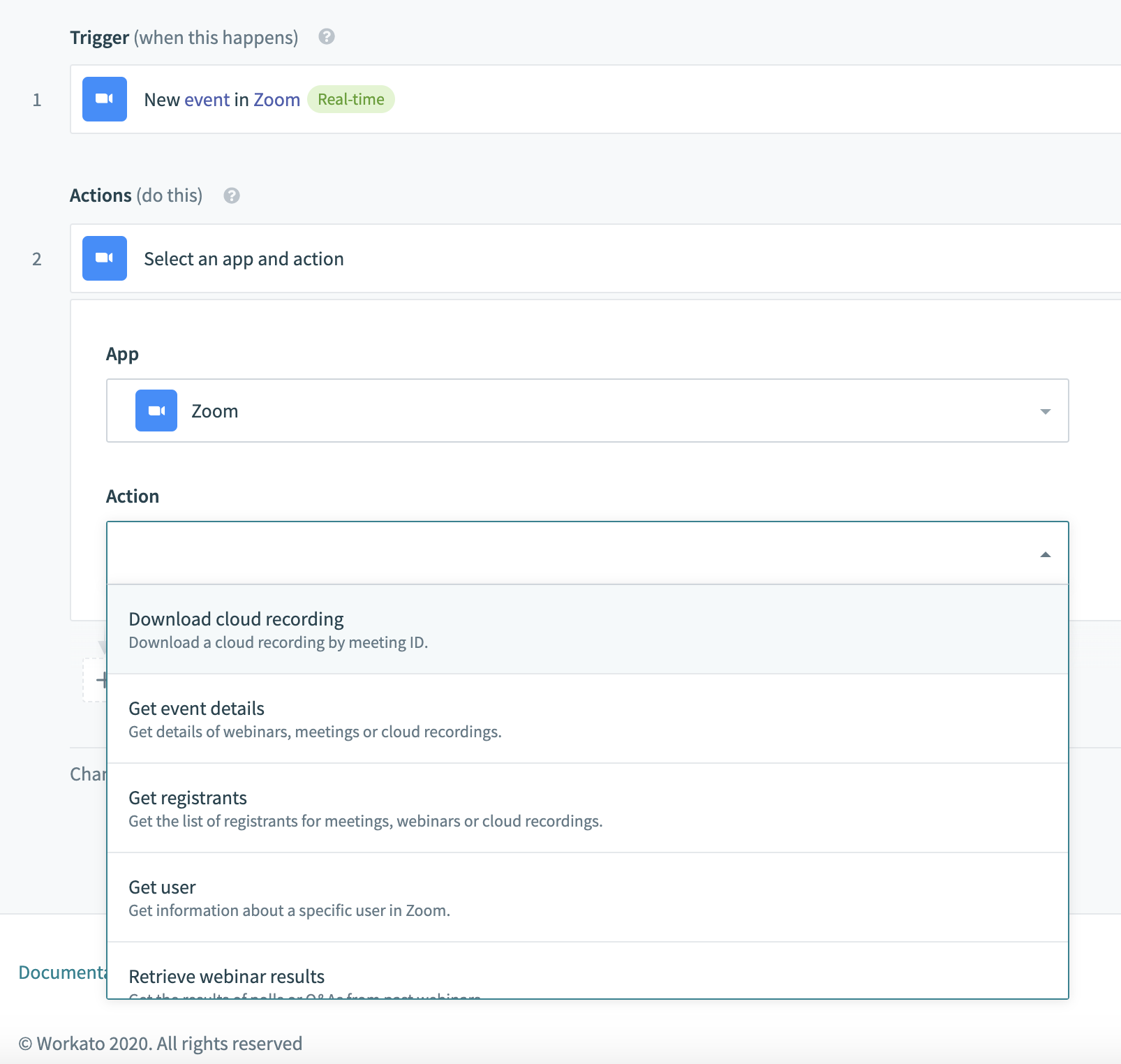
Save Zoom recordings directly to repositories, add attendee data to your CRM, and more!
Learn more about Workato’s Zoom Connector
Streamline business processes with Shortcuts and Modals in Slack
Productivity is the name of the game when using an app like Slack, which can reduce email and meetings by 32% and 23% respectively at a company. Workato’s Workbot for Slack further increases productivity by using Workato’s integrations to thousands of apps to enable people to take action across apps directly from Slack.
So when Slack announced a brand new UI and the release of Shortcuts, our team went to work to not just leverage the new capabilities, but also added additional features to make building beautiful, dynamic forms in Slack quick and easy.
Slack Modals
The first big update is Workbot for Slack now supporting modals, which uses Slack’s block kit builder. Modals are pop-up forms that your bots can open. Unlike the legacy Slack dialog windows, modals are dynamic, meaning they are interactive, updatable, and can support multiple windows. Typically, it’s a way for bots to collect structured information from users.
Workbot support for modals comes in the form of a new action: Open/update or push new modal view. With this action, your bot can now open, update or push modal views to your Slack users. To learn more about modals, watch the video below:
Learn more about Slack Modals in Workato
Repeat Blocks
Within modals, you can display lists of data that you can take action on. For example, in the image below, a manager is viewing a list of expense requests ready for approval. Displaying a dynamic list like this is possible with Slack’s block kit, but is technically difficult to do (i.e. it requires writing code to iterate through an existing list and then mapping the list fields of the blocks in the pattern).
We’ve taken care of this complexity for you, so you can simply use the Open/update or push modal view action in Workbot for Slack, design a modal, and use the Block type Repeat block group to create a view like the one below.
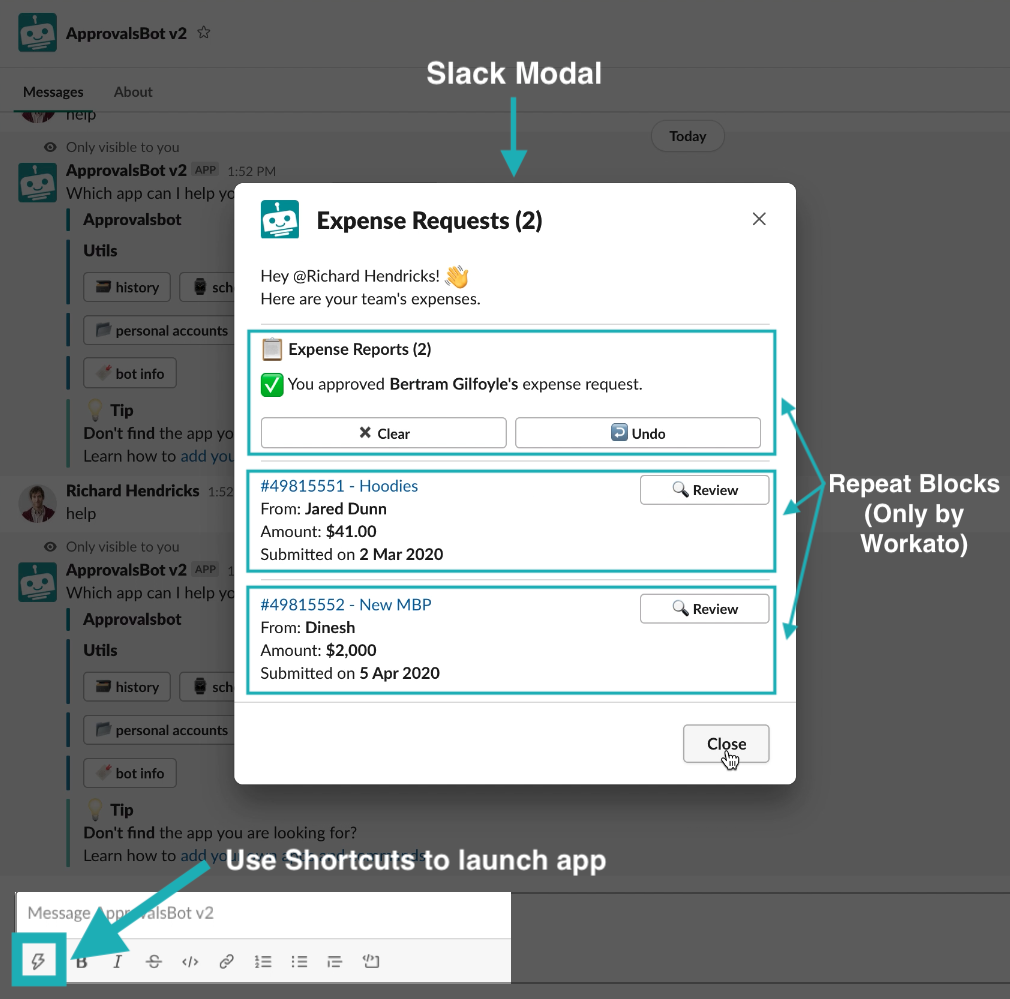
Repeat Blocks by Workato make it easy to build dynamic forms without code
Learn more about Repeat Blocks in Workato
Slack Shortcuts
Slack recently released Shortcuts to improve productivity by providing simple, visual ways to take action with apps from anywhere in Slack. This includes actions by Workbot. Some Slack apps already support shortcuts, but users have no control over them. With a custom Workbot, you can customize the shortcuts your app can have, and what the shortcut can do.
To leverage the Slack Shortcuts update, we updated our old “New message action” trigger to the new and improved New Shortcuts trigger.
There are 2 types of shortcuts – Global shortcuts and message shortcuts — both are supported. To learn more about how Workbot supports shortcuts, watch the video below:
Learn more about Slack Shortcuts in Workato
Support modern data warehouses with a more powerful Google BigQuery Connector
Leading enterprises are demanding on their data. Data is key to making key strategic decisions and gives an edge over competition, especially in highly-competitive markets. With modern, enterprise data warehouses providing economical access to compute power and storage, more businesses are turning to tools like Google BigQuery for predictions based on data, which is updated real-time, even while the dataset is growing.
The first step to gaining access to these insights is getting the data into Google BigQuery. The latest updates to the Google BigQuery connector significantly improve the capabilities for setting up robust data pipelines with high throughput, processing extremely large volumes of data from SaaS apps, files, and on-prem DBs, and utilizing Google BigQuery’s Machine Learning capabilities.
New Triggers:
- Scheduled query trigger (Batch)
- Easy recipe pagination
- High large batch size of 50k
- New job completed trigger
- Trigger jobs in Workato when jobs are completed in BigQuery.
- Manage and track costs automatically in BigQuery
- Be informed when long running queries complete in BigQuery (up to 6 hours long)
New Actions:
- Insert Rows (Bulk) –
- Supports batch sizes as large as 50,000 rows for higher throughput
- Asynchronous operation ; loads everything on success, and nothing on failure
- Insert Rows (Batch)
- Supports moving extremely large volumes of data e.g. hundreds of millions of rows at high speed
- Synchronous operation that gives more control on managing errors and exceptions in the event failures are encountered mid-batch.
- Run CustomSQL in BigQuery
- Enables Push-down ELT i.e. uses BigQuery’s power to process complex transformations defined using SQL in the recipe
- Load data into BigQuery
- Simplifies replication of objects/tables from cloud and on-prem apps into BigQuery
- Automatically tracks and replicates changes to schema i.e. object definitions, and data
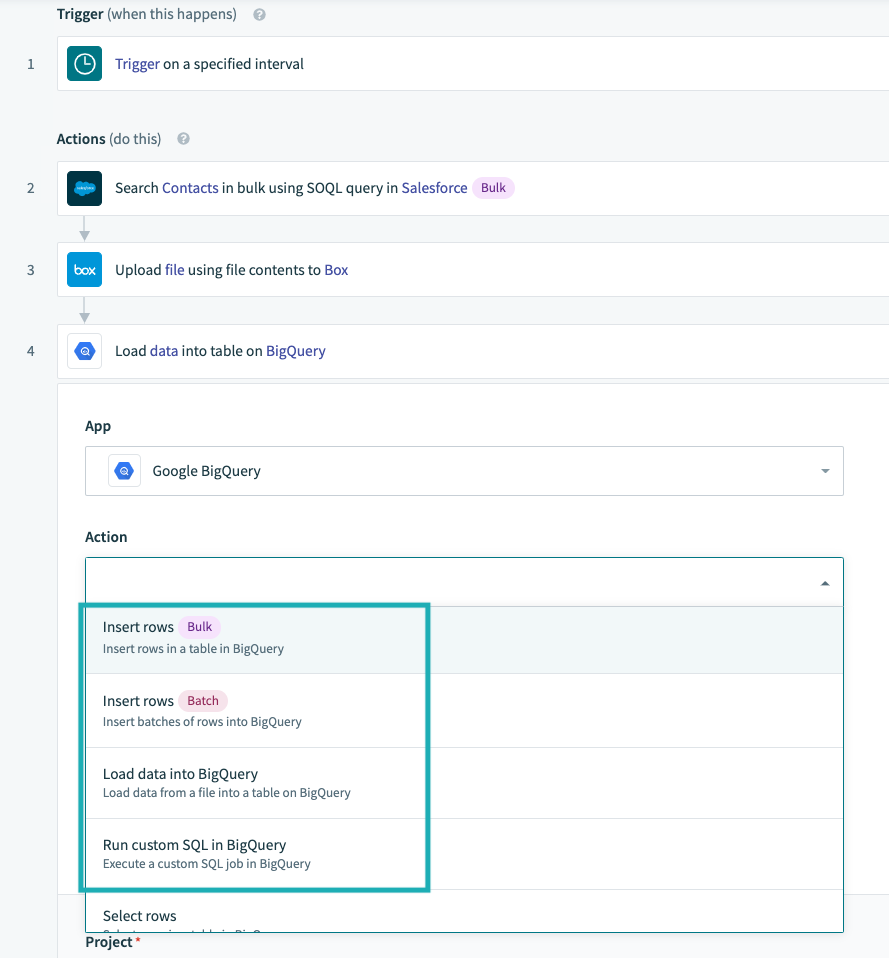
New actions for Google BigQuery make it easy to set up robust data pipelines
Learn more about Google BigQuery here
Reduce response to lead time and increase conversion
We recently introduced a series of live, online demos of some of our favorite automations — unique and creative ways to boost your business, bring in more revenue, use your resources more wisely, help your teams feel more connected, and much more. Some of these so-called “Unexpected Automations” were developed by our user community. Others we built ourselves for in-house use, and found so helpful that we want to share them.
Our first batch of Unexpected Automations focuses on a topic that’s front-and-center for nearly everyone, especially nowadays: Revenue generation. The sweeping changes of the last few months have thrown previous sales projections and tactics into question.
Nevertheless, we’ve found success in two related directions: Tapping existing demand and existing relationships. To help with that, we have developed two automations that help lubricate the wheels of the sales process:
- Buyer Intent Bot
- Previous Buyer Bot
The Buyer Intent Bot helps sales reps spot prospective customers long before they reach out to a vendor, by detecting their patterns of online research at review sites such as G2 and TrustRadius, as well as visits to the user’s own site and competitors. (Review sites, respected as sources of impartial information about available solutions, are used in at least 52% of enterprise technology purchases.)
The bot enriches this “intent to purchase” information with details on the prospects such as their LinkedIn profile and technology stack, and delivers it conveniently to the users’ Salesforce campaigns and Slack discussions, making it part of their daily routine. That helps them reach more decision-makers, more proactively.
And with speedy alerts on leads’ demonstrated interest in a solution category, married with enriched background information, sales reps are seeing higher success rates in booking meetings (up to three times higher), and much faster sales cycles (shortened by as much as half).
Meanwhile, the Previous Buyer bot leverages the fact that people’s own prior experience with a product is the most trustworthy, influential source of information when making a decision. If they’ve had a great experience using a workplace tool in the past, they’ll want to work with it again. And that makes those people a high-ROI source of prospective new purchases.
So Workato built a bot that gives RevenueOps teams an easy way to track where prior contacts move to, so they can be targeted in their new roles. With the Previous Buyer bot, a sales rep can:
- Leverage a data source like ZoomInfo, which updates Salesforce when a contact moves companies.
- Then with Workato, immediately notify the involved account managers via Slack about the contact’s latest job.
- The new account manager is able to trigger an email campaign (through any sales engagement platform — say, Outreach or Sendoso) to welcome the contact at their new role.
And while we can’t guarantee the result, a so-called “warm contact” has a better chance of success.
Cancel running jobs before they finish
Workato knows sometimes you need to cancel a Recipe before it finishes running. Maybe the recipe you’re testing that upserts massive data sets and takes hours to run was put into the wrong sandbox. Or you realize the recipe with hundreds of steps that automate complex processes would end at an inconvenient time.
That’s why we’ve added a new control to cancel jobs. This lets you stop a recipe while it’s in “Processing” status, at the current step it’s on. It then creates an audit log entry, showing the job’s status as “Canceled.” This feature gives Workato users full control over the timing and outcome of their recipes — scheduling them to start whenever is most convenient, pausing or canceling them if conditions change or they find an error, and restarting at will.
The “Cancel job” button is now visible on the Details page of a running job, for all customers with Workato Workspace.
Learn more about Cancel Job here
Boost batch processing efficiency with Synthetic Datapills
We are constantly looking for ways to enable users by simplifying the steps needed to build recipes and automate complex processes That’s why Workato recently added several synthetic datapills that make processing data in batches simpler. We call them “synthetic” because our platform creates them from the extracted data; they weren’t naturally existing in the source. These new datapills can be found when running a “Repeat Action” in a Workato recipe. They are:
- List Index: A field in a recipe that returns the row index when used in the in-line array mapper.
- Size: This field returns the list size when used in the in-line array mapper.
- Is first: Flags the first row batch coming in from an upstream system for batch processing.
- Is last: Flags the last row batch of a batch processing step.
These new Synthetic Datapills simplify recipe construction and maintenance, protect data integrity by reducing the number of steps where errors could lurk, and increase user productivity.
Learn more about Synthetic Datapills here
Product Hour
If you want to stay up-to-date, we host a bi-weekly Product Hour webinar where we go over the latest product best practices, present how-to’s, and showcase demos. There’s something for everyone, from power users to non-technical beginners. Go to this link to register for the next one or watch any of our old ones on-demand: https://resources.workato.com/product-hour/
We hope you’ve enjoyed this month’s edition of Product Updates! To see all of the latest updates, please visit: https://docs.workato.com/product-updates.html
