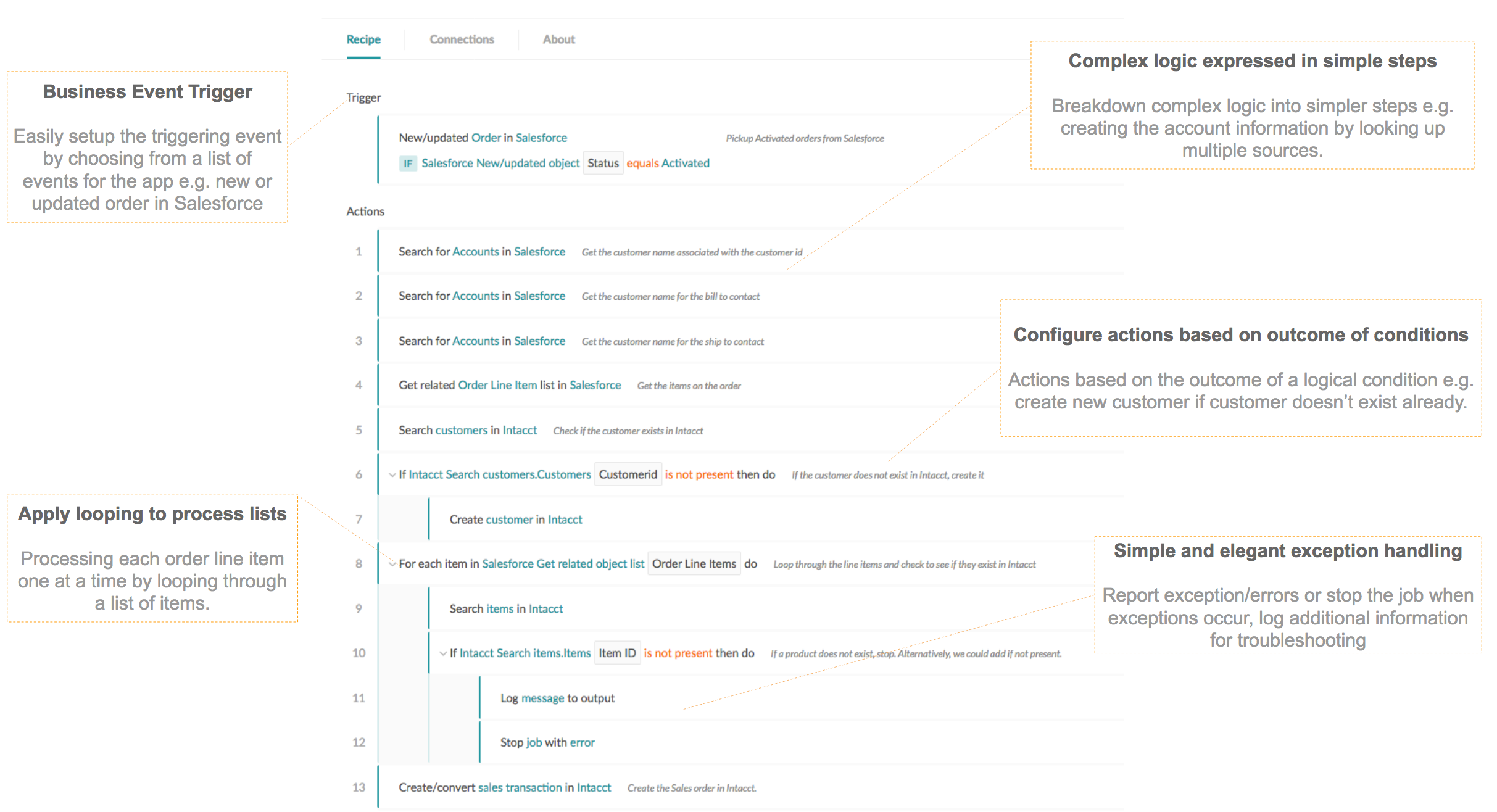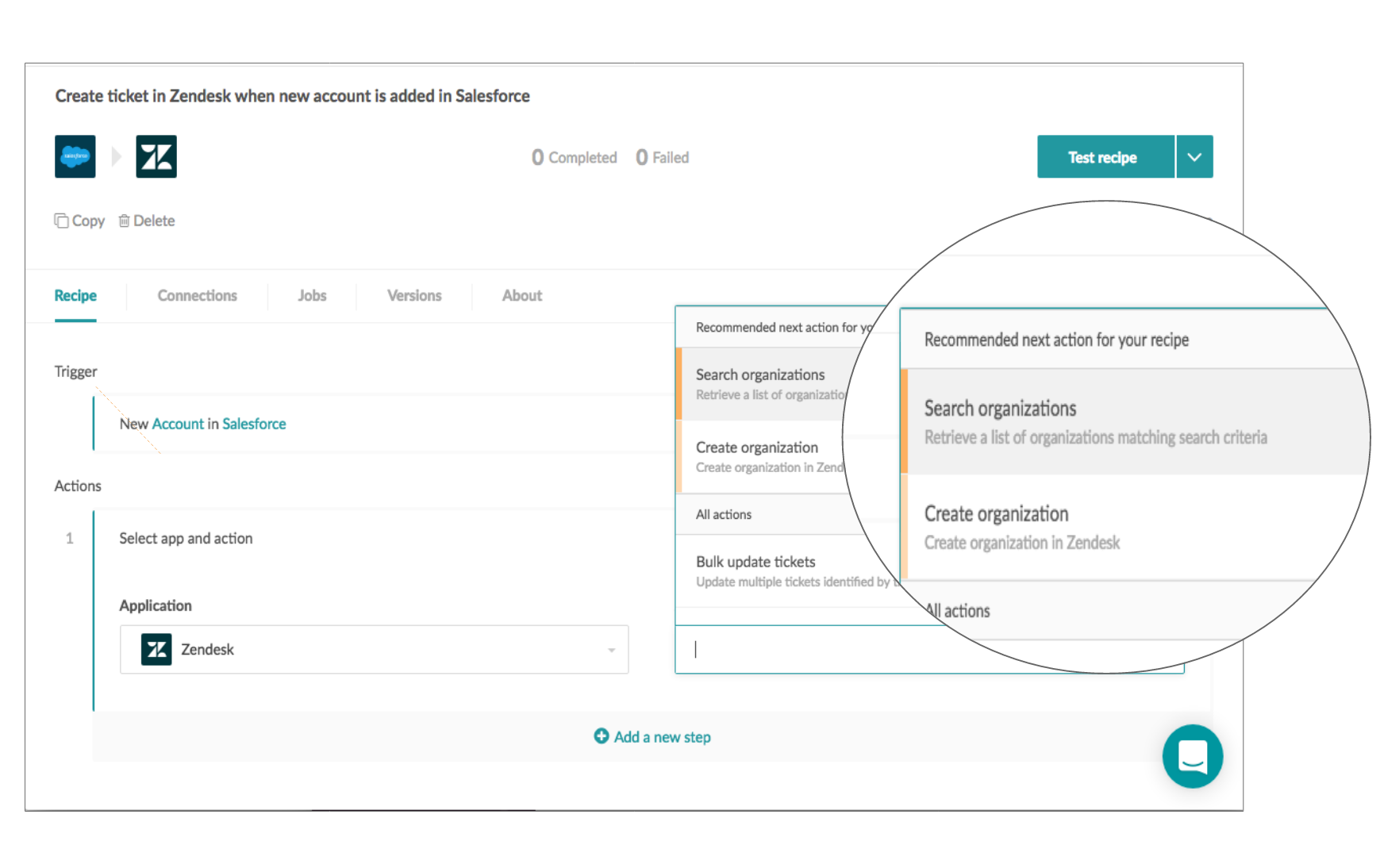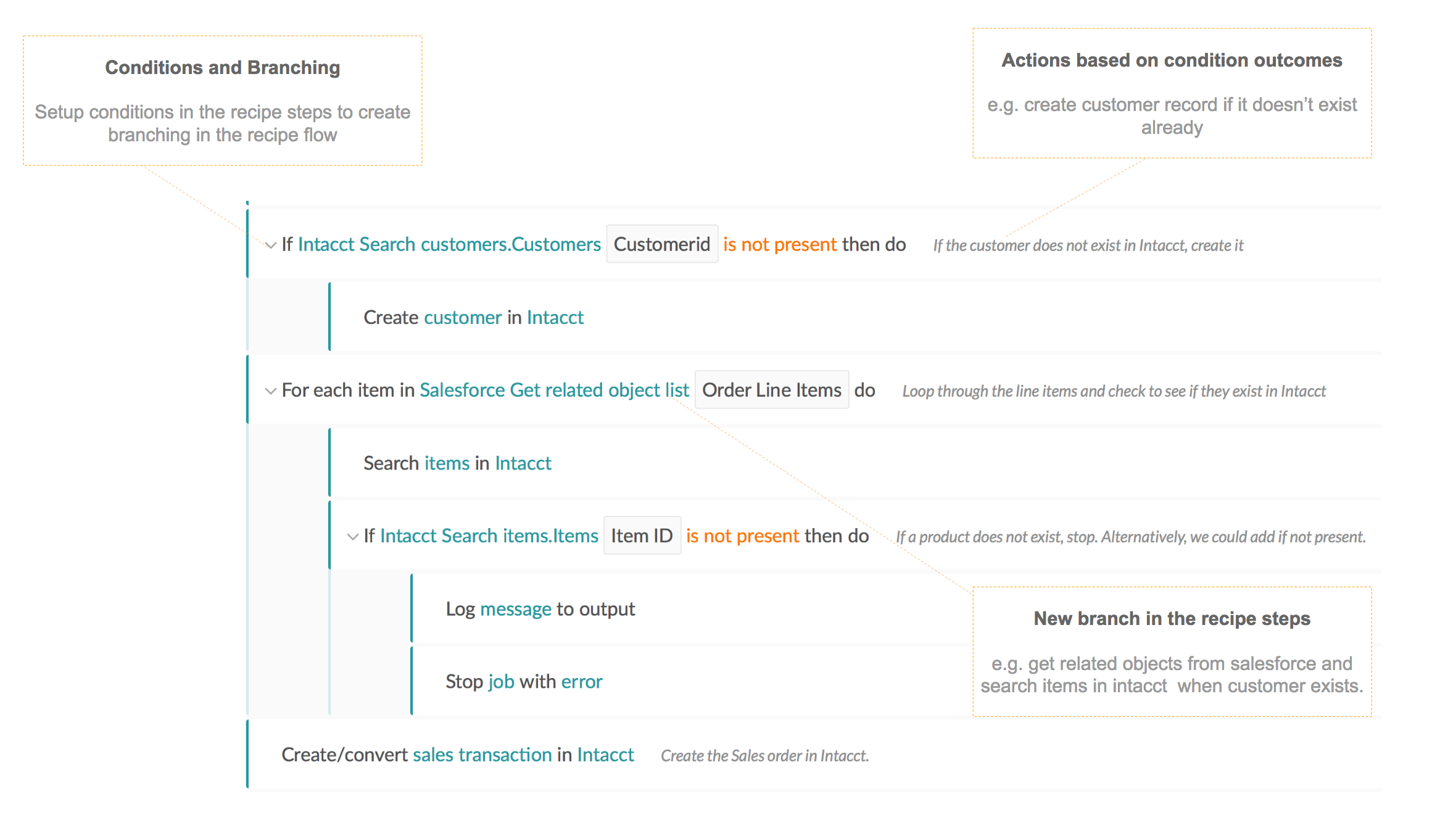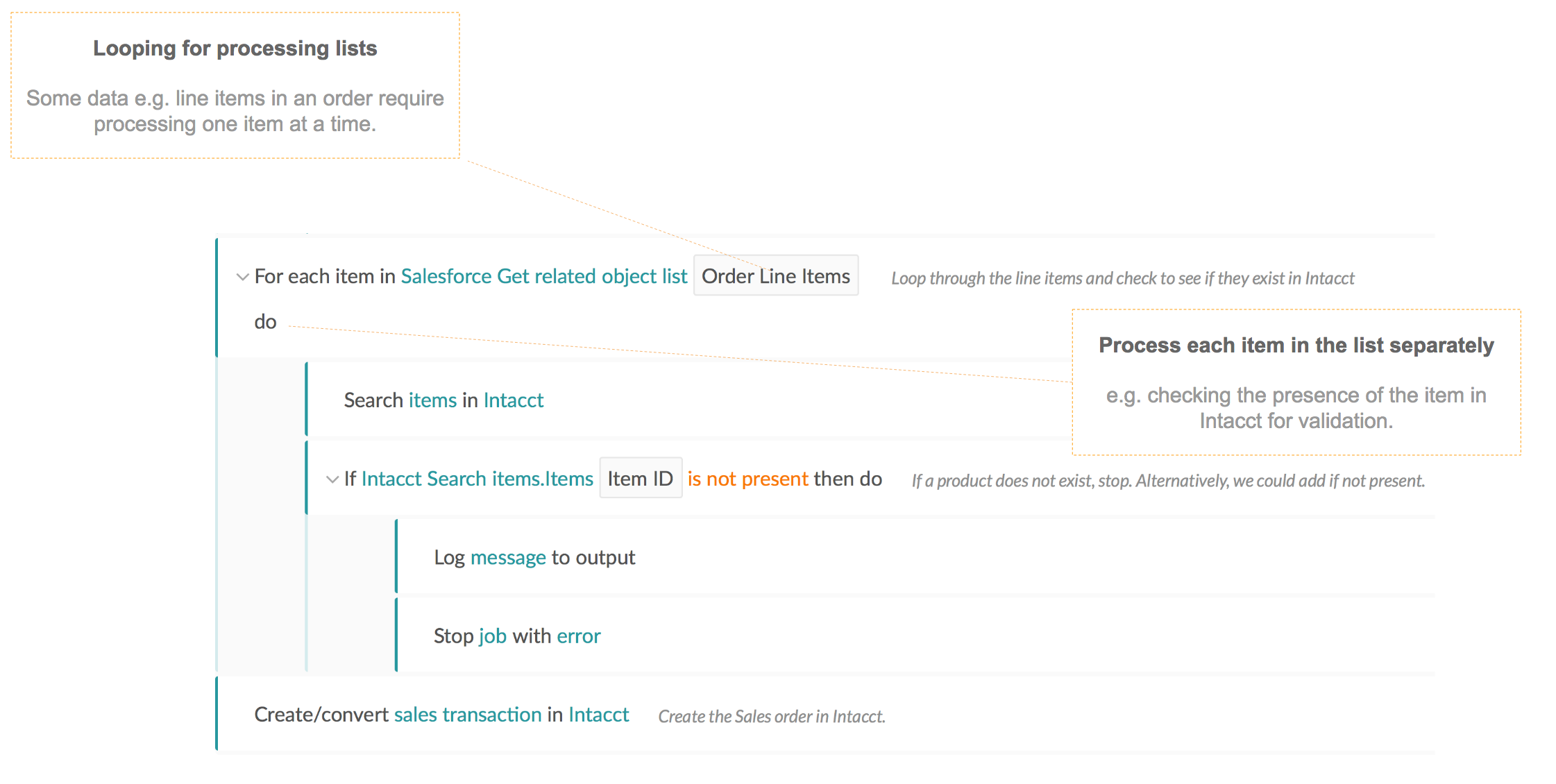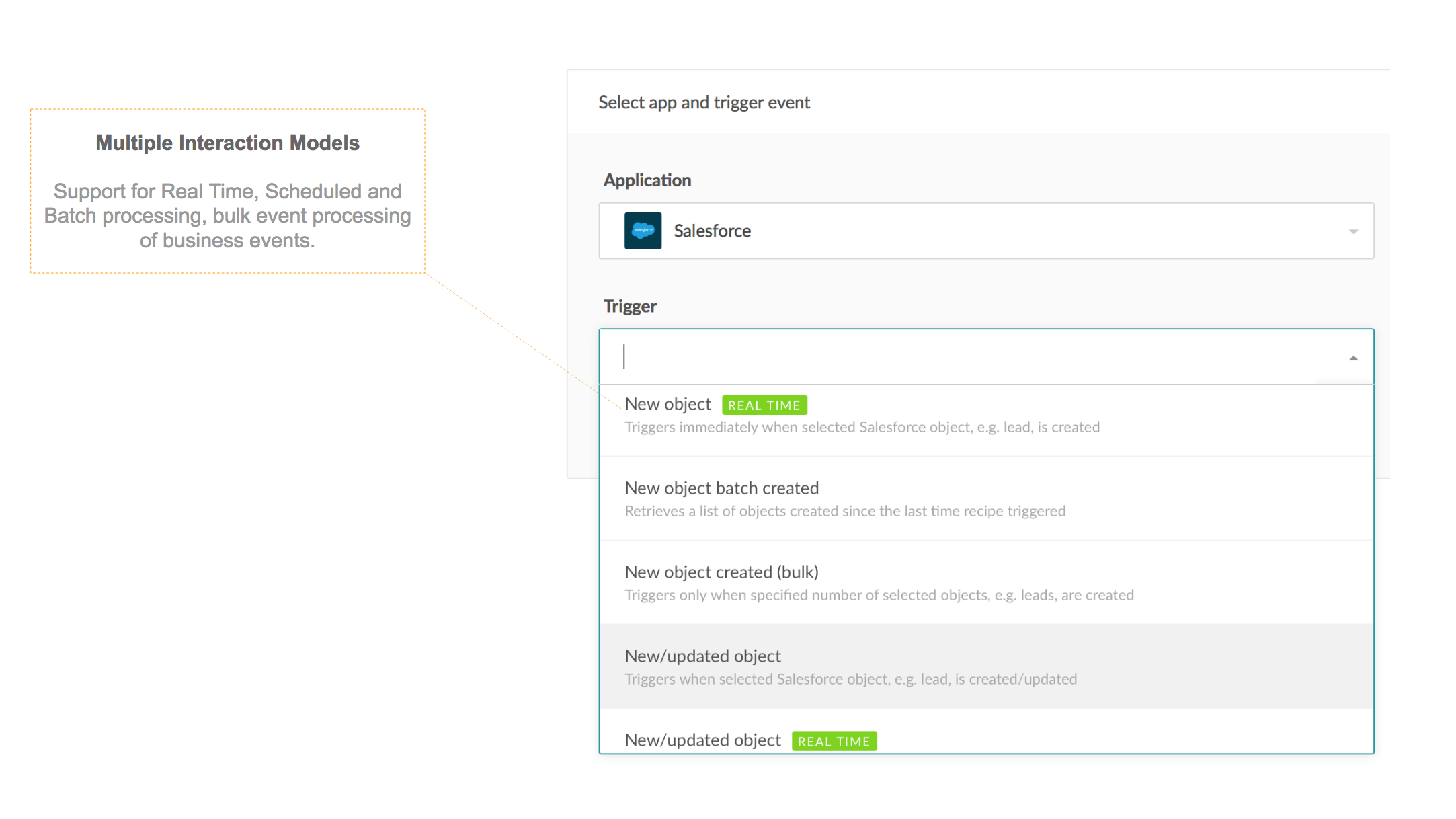Powering collaboration between Business and IT

Even though the SaaS explosion has widely altered the way businesses purchase and use business apps, the integration solutions & platforms to make these apps work together still require technical expertise. If a marketing analyst requests lead information from an event management app (e.g. Eventbrite) to be synced with a marketing automation app (e.g. Marketo) they would either have to do this manually or engage in multiple back and forth conversations with the IT teams to build the integration. Furthermore, the marketing analyst, who understands the use case best, would have no visibility into the actual implementation of the solution.
Workato solves this problem by providing a common vocabulary and structure for IT and Business users to collaboratively solve business problems using technology. Workato recipes provide complete transparency on apps integrated; logical steps and flow of information; business rules and validations; calculations; and formulas and dependencies on a singular user interface that is easy to read and understand for business and technical users alike. This ultimately drives better collaboration and faster iterations.
The combination of Transparent UX, Collaborative Governance, and Zero DevOps defines Workato’s Digital Native Architecture (DNA).
Simple & Easy to Understand Steps
Business processes can be complex, but building a recipe to automate the process doesn’t have to. The platform supports dynamic lookups, conditional actions, branching and looping, scheduling and time-based actions (e.g. waiting for a status change of other events or a specified due date), multiple interaction models for real time, batch and scheduled event processing. Workato’s intuitive drag and drop UI gives access to the powerful platform features for users to express real life complex business processes. The result is a recipe that is easy to build and simple to understand for business and IT users alike.
Let the force of AI guide you
Recommendations are ubiquitous and they are built on similar principles. Business processes (e.g. order to cash, quote to cash, lead to cash etc.) may not be exactly the same for e-commerce and insurance businesses, however there are plenty of similarities in the processes vis-a-vis the CRM, Marketing, Sales, Financial applications used, the steps in the process flow and the data flowing between each step.
The Workato platform uses sophisticated machine learning algorithms on the metadata and corpus of the thousands of recipes, built by our community, to recommend the most relevant actions and field mappings in recipes. For example, when a recipe uses “New Account” created trigger in Salesforce to take specific actions in Zendesk, instead of showing an unsorted list of actions and expecting you (the user) to navigate to a specific action, the recipe editor will show the set of recommended actions at the top of the list. The recommended actions are typically the most common/popular actions that are used in conjunction with the trigger defined in the recipe. In an atypical business process scenario, you may still have to navigate the list of actions to select the specific action in Zendesk, but for most typical business processes you can quickly choose the action from the recommended list and move on to the next recipe building step.
Linear, nonlinear, logical conditions, loops
When you are automating a business process to create a sales transaction in your accounting app (e.g. Intacct) when an order is created in your CRM app (e.g. Salesforce) , it could be simple linear process. However, as additional sanity checks and data validation rules are added e.g. duplicate transaction checks, customer account must exist for the transaction to be created or report error/exception when item included in the order is not present, the automation can quickly evolve into something more complex. Traditional integration products would require some level of coding or special configurations that can be implemented by experts.
With Workato recipes users can accomplish fairly complex tasks by defining the complex business logic in simple steps without writing a single line of code. The conditional actions can be used to create sales transaction in Intacct only when certain conditions are true e.g. item id is present, the for-each construct can be used to process list data objects, log and stop actions can be used to elegantly manage errors & exceptions. Workato UI make these powerful programming constructs available via simple actions/steps in the recipe thus taking away the burden of users having to learn a new technology or coding.
Process events in Real Time, Scheduled or Batched
Business process automations may require processing events in real time (e.g. sending alerts on a system failure, updating ticket inventory based on sales), scheduled or batched (e.g. end of month reconciliation of invoices and payments) or migrating data from one application to another. Whatever your business use case Workato’s connectors and recipes allow multiple interaction models with the apps to support processing events in real time, batched or one-time bulk migration. Instead of using multiple integration tools for fulfilling these use cases, users can conveniently choose the appropriate trigger event and set the time frame e.g. only future events, events from the past (e.g. yesterday, last week/month or custom time period) or all events i.e. all historical data. All this with a few clicks and zero code is empowering for users who don’t need to deal with the underlying complexities of making this happen.
Overall, Workato’s transparent UX gives users across the organization and technical skill levels access to powerful automation tools via a simple and intuitive UI.
Launch your digital transformation journey with Workato’s Turing Release. Setup a time with our friendly Integration Advisors.